How to save Instagram posts without taking a screenshot
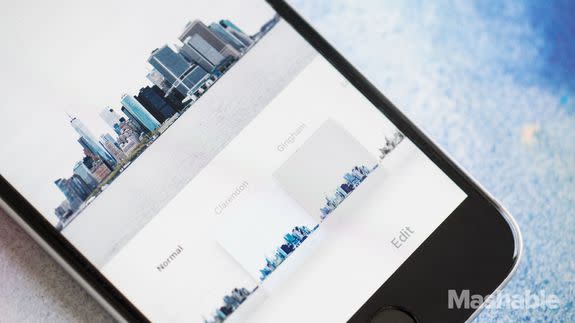
Instagram made some big changes recently and it has some people confused about how screenshots work in the app.
In short, users will only be notified when you screenshot the app's new disappearing messages or a photo from a person's story. The app will not notify users when people screenshot photos in their main feed or from someone's profile.
SEE ALSO: Instagram isn't alerting people when you screenshot, you creep
Still, that hasn't stopped panic from ensuing in some corners of the internet over the possibility of screenshot notifications becoming more widespread. For this, we have good news and bad news.
The good news is that there is a very simple way to save Instagram photos without taking a screenshot — even though nobody will know, but hey, you can never be too careful right? The bad news is that if you do this, you will have officially reached creeper status and might just be bordering on stalker. You decide.
Anyway, all you have to do is first open Instagram in your computer's browser. Click on the image you want to save and click View —> Developer —> View Source (the exact menus may vary based on browser but you are looking for "view source.")
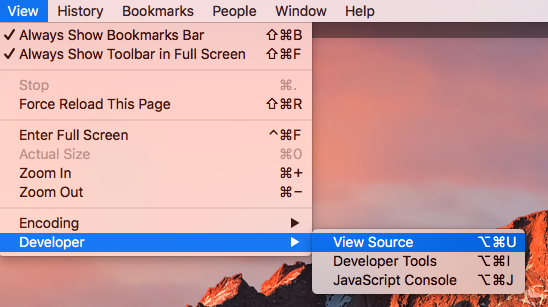
This should bring up a page with a lot of code. Hit Command + F and type "jpg" into the search bar. The first result should be a URL that looks something like this.
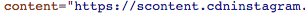
Copy and paste that URL into your browser window and voila — an image you can easily save onto your desktop.
Again, there's really no need to actually do this unless your extra paranoid or committed enough that you want the highest possible quality image to save. And remember, the best way to keep creepers out of your feed is to make your account private and keep close tabs on who follows you.
