Samsung+ app brings tech support to your phone

Apple’s Genius Bar is one of the big reasons people love the company. If you’ve got a problem with a device, you can just go to your local Apple Store and get it fixed in no time. Unfortunately, you can’t get the same kind of help with many other products.
Samsung wants to change that, though, with the latest version of its Samsung+ app. Available today, Samsung+ 3.0 is designed to provide you with all of the information you need to deal with any and all of your connected conundrums from the comfort of your home.
Though it’s on version 3.0, chances are you’ve never heard of Samsung+. That’s because Samsung actually launched the app last summer but didn’t make much of it, as the company said it wanted to continue adding more features.
Several other journalists and I got the chance to use Samsung+ 3.0 in action, and it feels well thought out enough to genuinely make customer support easier for Samsung users.
Samsung says the app is designed to provide you with personalized support for all your Samsung devices.
From the home screen, you can see highlights about your device, get simple tips on how to better use it, or browse various Samsung promotions. That’s all well and good, but it doesn’t do much to help you when your phone is on the fritz.
Tapping on the question mark icon at the top of the screen brings you to the Samsung+ Support page. From here you can perform a diagnostic check on your device, find answers to frequently asked questions, and get live help.
The live help feature is what makes Samsung+ so compelling. Previous versions of the app already offered phone support and live video support, but with Samsung+ 3.0, the company now lets support representatives remotely take control of your device.
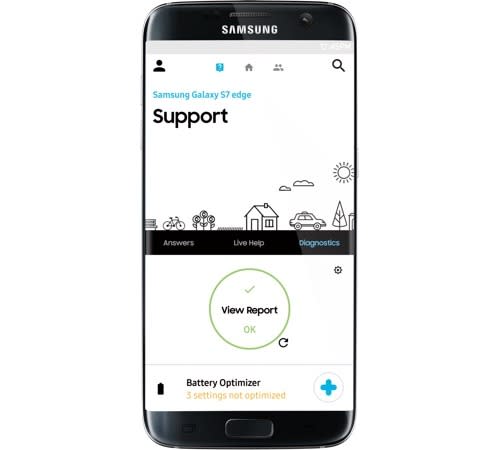
During a staged demo, Samsung walked us through the process of letting a customer support rep take over our phone. According to Samsung, customer support reps can access only areas of your phone that you specifically allow them to. So if you don’t want them to look at your photo gallery, they won’t be able to.
In the staged demo, we saw the customer support rep remotely access a test phone and reset its Bluetooth settings. The rep demonstrated how he could draw on the phone’s screen to show users where specific settings they might need to use in the future are located.
Samsung isn’t the first company to make live video and remote customer support a feature of its products. Amazon has been doing the same thing for quite some time with its Mayday button on its Fire tablets.
The one downside to Samsung’s service is that it has tiered levels of support ranging from Silver to Gold and finally Platinum. The base tier is Silver, but if you own a number of Samsung devices, you are automatically bumped up a level.
Why does that matter? Because higher tiers give users access to things like 24-hour video chat support, while lower tiers can access video support only during business hours.
Gold and Platinum tier members also get things like discounts on shipping and repairs.

Overall, Samsung+ feels like a solid customer support service that should help users deal with some of the simpler problems they face with their devices.
That said, something like Samsung+ will never replace the kind of service offered by Apple’s Genius Bar. Sure, going to the Apple Store to get your iPhone fixed can be a pain, but being able to talk to someone face to face is still far easier than talking with someone over video or voice chat.
There’s also the fact that if you’ve broken your device and purchased a warranty through Best Buy or your carrier, you’ll have to deal with them rather than Samsung. You can always buy a Samsung warranty, but you’ll have to wait to get your replacement in the mail. Apple can just hand you a replacement right there in the store.
Still, if you have a Samsung product and aren’t quite sure what to do when you run into a hiccup with the device, Samsung+ is a great first step.
Email Daniel at dhowley@yahoo-inc.com; follow him on Twitter at @DanielHowley.

