Say "hello" to Firefox Hello

It's been a very long time since Mozilla released something that really caught my attention. All that changed when I found out about Firefox Hello. This is Mozilla's Web RTC feature that, quite frankly, could be game changing. Effectively, Hello is the means for real-time browser-based chat (video and audio), without having to use a service.
Why is this important? I have friends, fans, contacts, that prefer chatting as a means of communication. Some use Skype, others use Google Hangouts. Depending on which person wants to chat, I have to use a different service. With Firefox Hello, both parties just have to open up the Firefox browser and initiate an Hello chat.
All you need is the browser. That's it. Fire it up, click the Hello button, and share the link with the second party. At least it will be that simple, once it's out of beta. If you want to use it now, it's not really that hard -- and I'll walk you through the process.
What you need
Hello works regardless of platform (as long as you can run the Firefox browser -- so, Chromebooks are out of the running). You'll need the beta release of Firefox 34. Once you have that installed, you may or may not see the Hello icon (Figure A).
Figure A

The Firefox Hello icon to the left of the star.
If you do not see the Hello icon, first make sure you're using the beta version of the latest release (as of this writing, 34.0.5). After installing the latest release, if you still do not see the icon, you'll have to follow these steps:
In the Firefox address bar, type about:config
When prompted, tap I'll be careful, I promise
In the search bar, type throttled
Double-click on true for loop.throttled to set it to false (Figure B)
Restart Firefox
Figure B
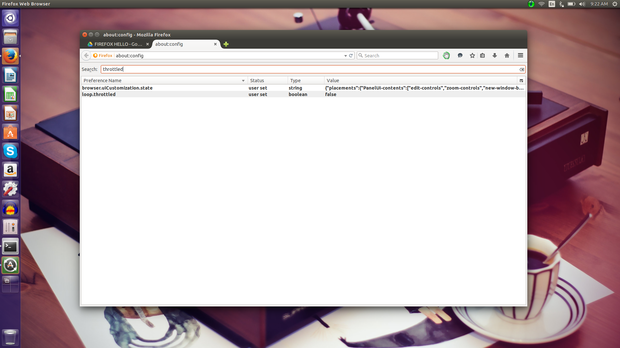
Setting loop.throttled to false should make the Hello icon appear.
Now, you'll probably have to add the Hello icon to your main toolbar. Here's how:
Click on the menu button (three horizontal lines to the far right of the address bar)
Click Customize
Grab the Hello icon (smiling chat face) and drag it to the main toolbar (to the right of the address bar)
Click Exit Customization
You should now see the Hello icon, and you're ready to engage in a chat.
Usage
To initiate a chat with Hello, click the Hello button. A small pop-up will appear with a link (Figure C). At this point, either click the Email button (to email the link to someone) or click Copy to copy the link to the clipboard.
Figure C
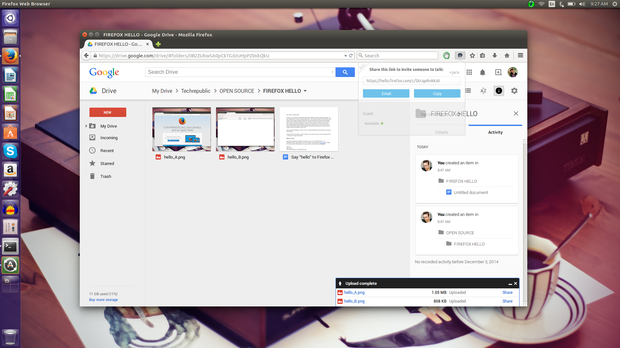
Initiating a chat with Hello.
You'll notice a Sign In or Sign Up button. This is important. Why? If you sign up, you can then create contacts within Hello that allow you to simply click on a contact to initiate a chat (no need to send links via email). Once you've signed up (it's free), you can create a contact like so:
Click on the Hello icon
Click on the Contact tab (head and shoulders icon)
Click New Contact
Enter the necessary information (Figure D)
Click Add Contact
Figure D
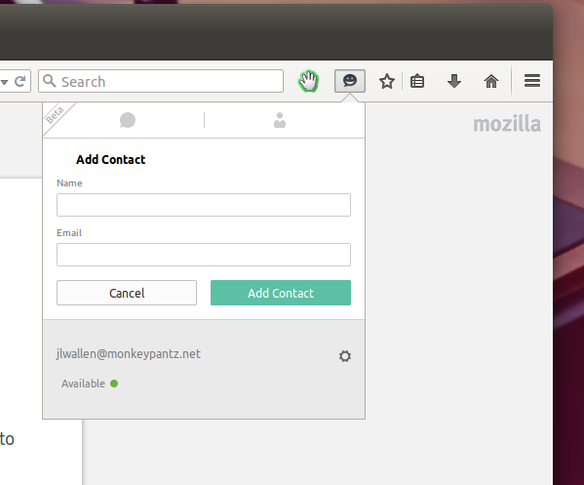
Adding a contact into Hello.
The caveat to using this feature is that the contact must have a Firefox account as well. If you create a new contact that doesn't have a Firefox account, any time you click their contact entry to initiate a chat, it will fail. When the chat initiation fails, you'll be prompted to either Cancel, Retry, or Email. If you click the Email button, the chat link will be emailed to the contact email address. That contact can then click the link and begin the chat (Figure E).
Figure E
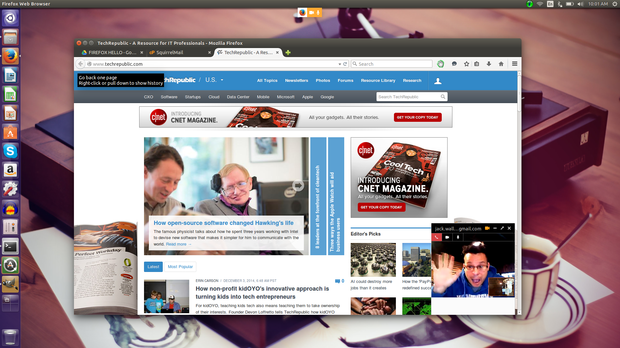
Chatting with myself.
You can also break the chat window away from the Firefox window by clicking the up-right pointing arrow. Once you've done that, you can resize the session to fit your needs (Figure F).
Figure F

A much larger chat with myself.
I've done a few chat sessions with Hello, and I have to say that it's impressive enough to make me think Mozilla just might be able to regain a bit of a foothold in the browser wars. Even in beta,, Hello works like a champ. Once this feature is rolled out to the masses, it could be a game changer. If you do a lot of audio or video chatting, I suggest you give Hello a try. You too might wind up rethinking your position on the flagship open-source browser.
What do you think? Is Firefox Hello enough to win you back to the Mozilla browser -- or is it too little, too late? Share your thoughts in the discussion thread below.

