Android Studio eclipses Eclipse on Google's developer tools page

Image: Google
A milestone for Android development tools was reached on December 8, 2014. After two years in the making, Android Studio graduated from RC status to an official 1.0 release. The most obvious difference was an updated splash screen and a migration wizard that offered to import your settings if you were previously using the RC or beta.
The 1.0 designation of Android Studio means at long last all that development, testing, feedback, bug fixes, and enhancements are now in the hands of the masses. However, I'd argue the most significant meaning of the 1.0 designation is this: Android Studio is in, and Eclipse is out.
If you think I'm a bit premature in hailing the new king and declaring his predecessor dead, hop on over to Google's official Android development site and take a look at the "new and improved" developer tools page. Notice anything different? Eclipse has taken a backseat, showing up at the bottom of the nav bar (Figure A).
Figure A
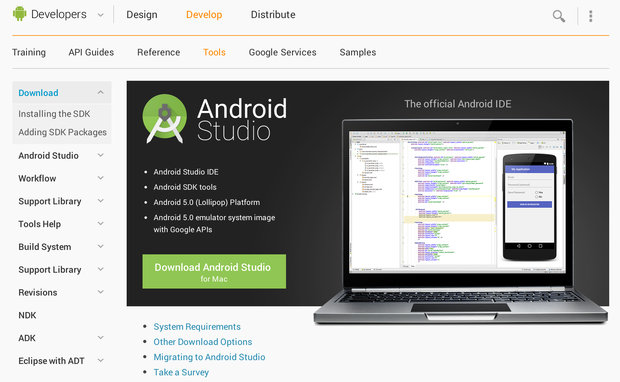
Image: William J. Francis
Click on that link, and you will be greeted by the following cautionary note:
Caution: The ADT plugin for Eclipse is no longer in active development. If you're currently using it, you should migrate to Android Studio as soon as possible. For more details about Android Studio, see the Android Studio guide.
If you still wish to use the ADT plugin for Eclipse, see Installing Eclipse Plugin.
I can't believe the wording is accidental. You should migrate to Android Studio as soon as possible. If you've been doing Android development for a while, you know Google pushes new SDKs, AVDs, and app-compat-libs semi-regularly. I've noticed that Android Studio and Eclipse ADT share a lot of plumbing, so bringing updates to both toolsets may not be a Herculean lift for the Google dev team. There is nothing on the Eclipse ADT page that indicates any of these updates will continue to make their way to Eclipse, though they certainly might. But if Android development is your livelihood, you need to seriously consider the possibility that future updates may only be headed to Android Studio.
Luckily, in my experience, making the switch is not so hard. If you have not made the transition, my advice is to do it sooner rather than later. Be sure to plan not only for the time you will lose migrating, but also for a few days of stumbling around looking for things.
There are a lot of things to love about the new Android Studio. Ultimately, I believe it will prove a better development environment for the Android community at large. Be sure to keep an eye on my upcoming columns for Android Studio migration tips and tricks.

