Review: DJI Phantom 4 is a smarter, more self-aware drone
Whatever you think about the rising popularity of drones, well, you’re right.
You might marvel: “These amazing machines are bringing enormous advances in convenience, economics, and safety to engineers, filmmakers, realtors, and farmers. Suddenly, the world is no longer flat!” You’re right.
You might also mutter: “Those infernal things are destroying our quiet, our privacy, and our safety.” You’re also right.
A lot of very smart people are trying to work out safe, fair, reasonable regulations for drones. Meanwhile, the drone makers are working on the issues of noise, safety, and privacy on their own, through better technology.
There’s no better example of that than the latest drone from DJI, the world’s largest maker of consumer drones. It’s called the Phantom 4.

It’s hard to find a single aspect of this new model that hasn’t been redesigned and improved since the Phantom 3: The body, the motors, the propellers, the memory-card slot, the battery, the remote control, the sensors, the software, the app, and on and on.
Of course, at $1,300, the result is still too expensive for most people to consider buying just for fun. But considering the Phantom 4’s precision, smarts, speed, and camera quality, it’s almost an impulse buy for anyone who could use a drone for work.
Sense and avoid
The biggest headline here is that the Phantom 4 is the first consumer drone with sense-and-avoid technology. That means it has visual and sonar sensors on the front and bottom to avoid running into things. It simply refuses to fly into a building, tree, or wall. As it approaches the obstacle, it rears back with a little jerk and safely hovers — or, in some modes, finds its way around the thing.
As the Phantom 4′s instructions make clear, though, there are some rather huge caveats to its sense-and-avoid claims. First, the sensors are on the front of the Phantom, which prevent it from crashing when it’s moving forward. If you’re flying the drone sideways or backward (which is probably rare), it’s still crashable.
Second, collision-avoidance also turns off in Sport mode — a new feature of the Phantom 4 that lets you fly it fast. DJI says you can get 45 mph out of this thing; when the wind is with the Phantom, it can go even faster. (One Phantom 4 owner claims his drone hit 76 mph!)
Obviously, Sport mode is for wide-open spaces; I had a blast driving my test Phantom at low altitude and ridiculous speed along the shoreline of a deserted local beach. The resulting footage looked like the opening of some cool TV show.
Sense-and-avoid is a big, big deal. Even in this one drone, it will prevent untold numbers of collisions that could ruin your drone (and other people’s days). Someday, all drones will have it — and someday, it won’t matter what direction you fly for it to be in effect. But for now, the Phantom 4 is leading the way.
More autonomy
The Phantom’s new sensors also make possible some other new features that make it more useful.
First, the drone can keep an eye on you and follow you as you run, ski, snowboard, skateboard, drive, or whatever. That is, it serves as an automated helicopter pilot and cameraman, maintaining its distance from you, keeping the camera trained on you, and avoiding obstacles in its way, even as you zig and zag.
Other drones are capable of following their own remote — if you carry it with you, the drone knows where to go. But the Phantom 4 feature, called ActiveTrack, doesn’t depend on the location of the remote. It knows where to go because it recognizes you. Whoever’s piloting the drone begins an ActiveTrack session by drawing a box around your image on the screen and then tapping Go.
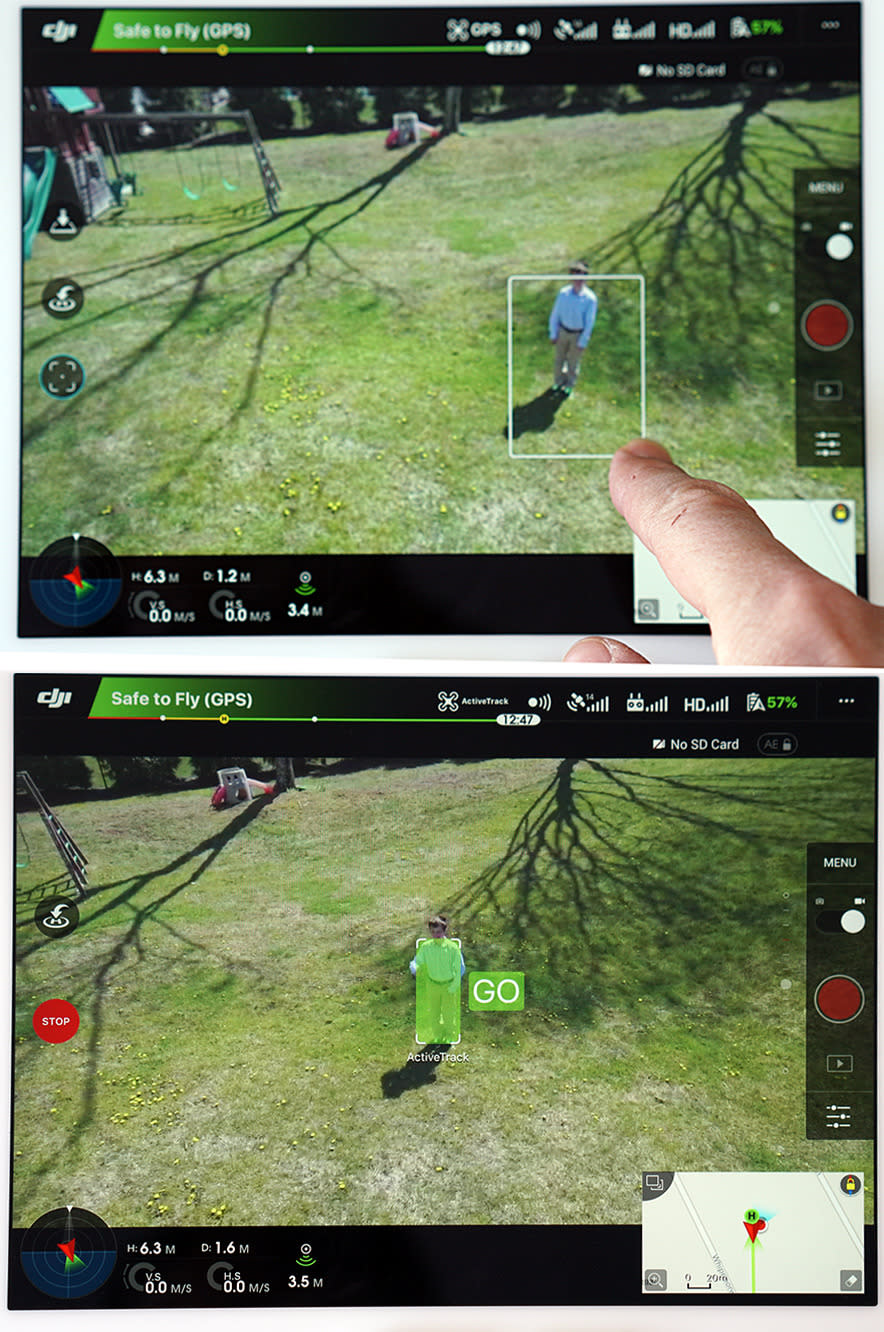
Active Track isn’t rock-solid. It gets thrown off if the moving subject turns so suddenly that she exits the drone’s field of view completely. And it can get confused if she’s not the only similarly colored object moving around. Otherwise, though, it does a great job.
Pro tip: If you, the pilot, push the right joystick to the side in ActiveTrack mode, the drone actually circles the subject, keeping the camera trained on him at all times. That’s a classic but tricky drone shot that ordinarily requires two people — one to pilot, one to operate the drone’s camera.
TapFly is also new. That’s where you show the Phantom where to fly by tapping on your phone or tablet screen (which is showing what the Phantom sees). Want the drone to fly directly over to that rock? Then tap it and go.
You can also preprogram a flight path that the drone follows automatically.
Later, by the way, the app can show you a list of all your flights — and even re-create them on a GPS map, showing you exactly where you went. I see a CSI-style investigation in this feature’s future.
What else is new
There’s a long list of other improvements:
The Phantom 4, and its remote, are smaller and sleeker than before.

The propellers snap on instead of screwing on, so you can assemble and dismantle the drone really quickly.
The motors that support the props are higher now, to reduce the likelihood that they’ll appear in your video footage. (They still appear sometimes, especially in Sport mode — but less often.)
The drone comes in a hard foam box that morphs into a handy travel case. Everything has a compartment inside — drone, remote, charger, a battery or two, cables. The hinged case then closes, locks, and provides a carrying handle. You can even check this thing as luggage (a really nice touch).

DJI has redesigned the battery, giving the drone a longer flying time. That’s great, but it still powers the drone for only 28 minutes of flight — about a five-minute improvement from the Phantom 3. And actually, even that’s a stretch. To make sure your drone never falls out of the sky because it’s out of juice, the app starts going nuts, beeping, and turning off features and encouraging you to land, when you’re down to 30 percent charge.
The microSD card that records your aerial photos and videos now slips into a slot right on the drone body, rather than the swiveling camera unit as before. It’s easier to find and manage.
The signal range is much improved from previous Phantoms. I was still seeing real-time video footage from the drone nearly a mile away, which gave me an incredibly surreal sense of omnipresence.
Getting ready for a flight involves charging more than the drone battery, though. You also have to charge the remote control. (A single Y-headed cable charges both.)

You also have to make sure your phone or tablet is charged; it will show you what the drone is seeing once it’s in flight.
The 4K video looks better than ever; you cannot believe how stable and steady it looks, even when the drone itself is being battered by wind. (You can see some sample shots in the video above.) I loved the little wheel at the corner of the remote that controls the camera angle. As you fly, you can smoothly pan from looking straight down to straight ahead.

Flying high
Make no mistake: The Phantom 4 is not some toy helicopter you give a seven-year-old as a present. Flying it requires practice, careful consideration of location and flying conditions, and an appreciation for the complexities of the feature-overpacked app.
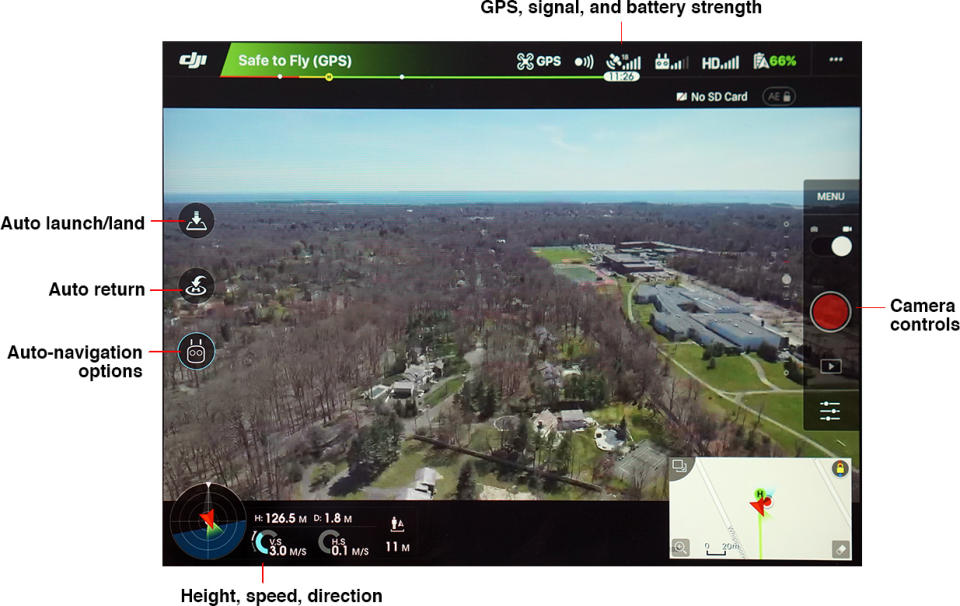
But for thousands of realtors, filmmakers, photographers, farmers, extreme sporters, engineers, scientists, drone racers, and even rescue departments on a budget, the Phantom 4 might be a revelation. DJI has managed to boost its flagship aircraft’s speed, power, and responsiveness to amazing levels, without making it any harder to fly. (As with DJI’s other drones, this one refuses to fly near any airport — a limitation that the company has hard-wired into the software.)
Obviously, all of this is good news if you’re a drone fan. But here’s the twist: The Phantom 4 is also good news even if you can’t stand drones. Because the smarter drones get, the more they come with sensors that prevent them from crashing or colliding, the safer and less annoying they’ll be.

David Pogue is the founder of Yahoo Tech; here’s how to get his columns by email. On the Web, he’s davidpogue.com. On Twitter, he’s @pogue. On email, he’s poguester@yahoo.com. He welcomes non-toxic comments in the Comments below.


