How to recover Facebook account
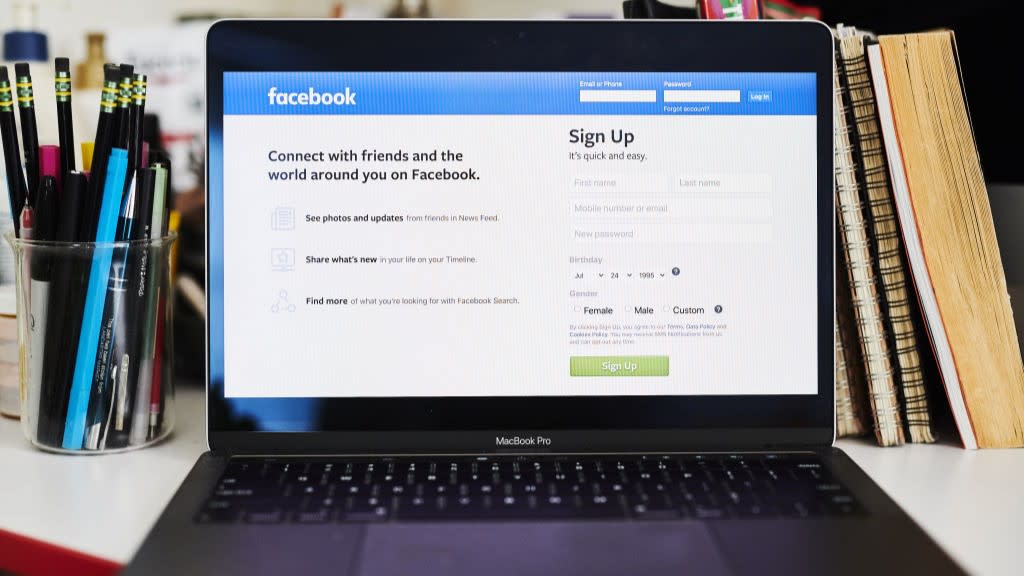
Having trouble getting into your Facebook account? No worries, we'll teach you how to recover a Facebook account with ease.
Keep in mind that as of March 5, 2024, your account may have been affected by the recent Facebook, Instagram outage. Things are back to normal at the time of writing, so if you haven't tried logging in normally, do that first. However, you may have accidentally locked your account during that time. Either way, we've got your back.
Here's how to recover your Facebook account.
How to recover Facebook account
Method 1: Use the Find Your Account page (simple)
Step 1. Go to the Find Your Account page with a device that was previously logged into your Facebook account.
Step 2. Enter your email or phone number to search for your account.
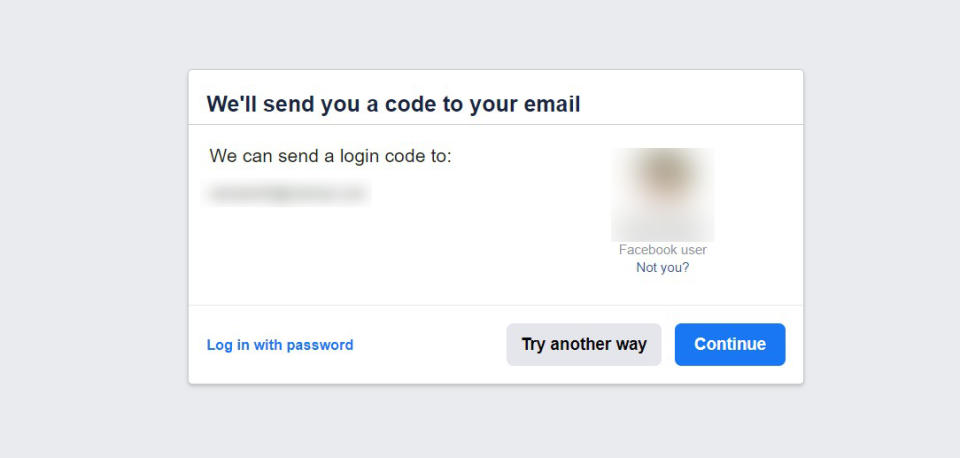
Step 3. A prompt will appear that says We'll send you a code to your email (or phone). You can either, Try another way, or click Continue to reset your password.
Method 2: Use someone else's account to recover yours (long)
Step 1. Drag someone else into your situation by using their account to recover yours. From that account, find your profile.
Step 2. Click the More (...) symbol below the cover photo.
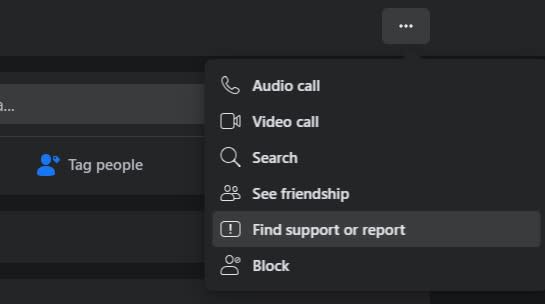
Step 3. Click Find support or report profile.
Step 4. Select Something Else > Next.
Step 5. Finally, you can select Recover this account and follow the steps, similar to above.
It should be as simple as that to recover your Facebook account. I wish you a very "this-reset-password-better-not-be-the-same-as-my-old-password."
Good luck!

