How to protect your child on their new tablet
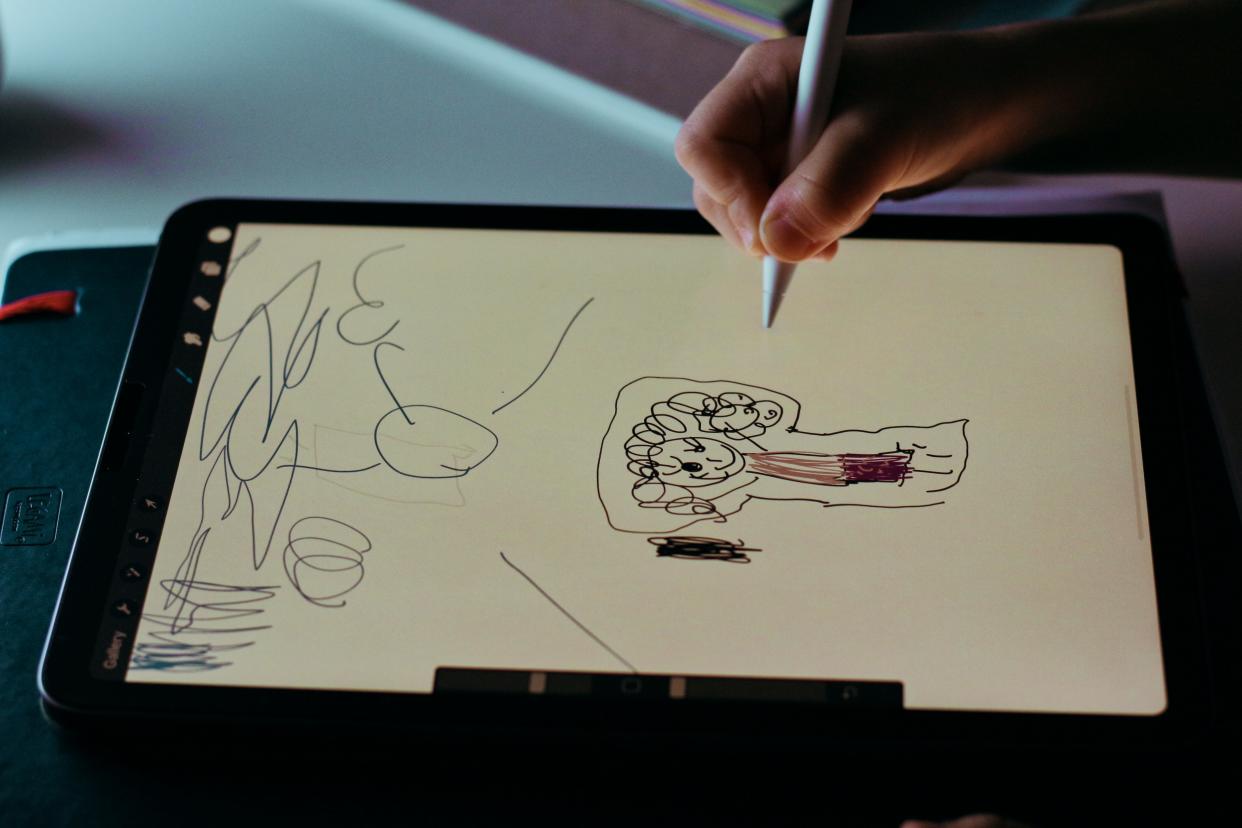
Like any other device with internet access, a tablet offers numerous benefits for kids. It allows them to access a wealth of information and develop new skills or interests. However, it doesn’t come without risks. Ensuring you have the protection software on your child’s new tablet can go a long way.
As with any other unsupervised activity children have, they can develop ad habits or run into obstacles they can’t get through without you. By securing your child’s tablet, you mitigate the risks of data theft, communication with potentially dangerous strangers, access to inappropriate content, and viruses.
There are several ways to protect your child and their tablet from the ever-evolving pool of online threats. This article will show which tools can help you fortify your child’s security, including VPN, password manager, antivirus, and parental control solutions.
The best VPN apps in 2024

1. ExpressVPN - ideal balance of speed and security
ExpressVPN is a feature-rich VPN service that offers robust security and a proprietary protocol and has minimal impact on your device’s internet connection speeds. It also has a knowledgeable and responsive 24/7 customer support team that will help you overcome any issue you may encounter.
Although it prices its services higher than most competitors, ExpressVPN offers a lengthy 30-day money-back guarantee, allowing you to try its services risk-free today. View Deal

2. NordVPN - excellent pick for privacy-conscious users
NordVPN continuously appears on our lists of the best VPN services because of its exceptional mobile apps, robust encryption, and numerous features. It lets you pick between three different plans, and its most expensive solution includes a powerful password manager and antivirus.
Like ExpressVPN, NordVPN has a 30-day money-back guarantee, allowing you to test it risk-free today. View Deal

3. Surfshark - budget-friendly VPN for the entire family
Surfshark lets you protect unlimited devices using a single subscription and is one of the cheapest VPN services available, with its prices starting at just $2.15/month on its 24-month plan.
Like our previous two picks, Surfshark offers a 30-day money-back guarantee, allowing you to try its services risk-free for a month.View Deal
How to pick a VPN to secure your child’s new tablet
Although providers like ExpressVPN, NordVPN, and Surfshark offer exceptional security, their capabilities differ. Consider the following before you commit to a VPN subscription:
Ease of use: A VPN shouldn’t be too complicated to use for you or your child. Consider providers with user-friendly apps for tablets and other platforms.
Cost: Most VPNs are much cheaper when you pay for a long-term subscription. Pick a VPN that offers pricing plans suitable to your budget.
Features: Consider VPNs with advanced features like data breach monitoring, kill switch, split tunneling, and obfuscated servers for additional security.
Your child’s needs: If your child likes to watch foreign TV shows and play games on their tablet, pick a VPN that prioritizes speed and encryption. If they’re more into social media and browsing, consider a privacy-oriented VPN.
How we test VPNs
Testing a VPN solution can be a lengthy process, depending on the VPN provider’s capabilities. Our VPN testing methodology consists of evaluating a VPN’s capabilities, starting from what they advertise on their website. We’ll check their network’s size and server placement, ensuring you can stay protected wherever you are.
To test their speed, we use both a US home connection and a 1 Gbps UK data center to see how they perform in real-world scenarios. We do this across multiple platforms, including Windows, Android, iOS, Mac, Linux, and more, to ensure you can make the most out of subscribing to a provider we recommend.
In addition, we’ll look for potential security risks with a VPN, which requires extensive stress testing of their crucial features, such as Kill Switch, protocol encryption, and malicious link blocking.
That means we’ve ensured the VPNs we recommend won’t allow your child to accidentally leak their private information to strangers or open a malware-ridden or phishing scam link while using their tablet.
Using a VPN FAQs
Are VPNs safe?
Yes, VPN services from reputable providers are safe to use. However, selecting a trusted VPN service with a proven track record for respecting user privacy is crucial to avoid security issues.
Is it legal to use a VPN?
Using a VPN is legal in most countries worldwide, but you’ll need to double-check if they’re legal in your country if your government imposes heavy internet censorship. For example, VPNs are illegal in Belarus, while countries like China and Russia simply ban the providers they aren’t comfortable with.
Are VPNs easy to use?
Yes, VPNs like ExpressVPN offer a one-click connect function that can help anyone encrypt their internet traffic, regardless of their age or tech expertise. In addition, ExpressVPN offers Lightway, a proprietary protocol that will immediately choose an encryption protocol and connect you to the fastest servers available.
What makes a great VPN app?
Well-designed apps have three main characteristics - ease of use, value for money, and functionality. Their features should be comprehensive and easy to understand and use, especially if you intend to share the VPN account with others in your household, like children or those with less technical know-how.
What can I do with a VPN app?
Installing a VPN app on your child’s tablet brings numerous benefits for your child’s safety and privacy online. Primarily, a VPN secures your child’s internet connection by encrypting the data transmitted between their tablet and the internet, ensuring third parties can’t obtain their information.
The best antivirus in 2024
The ever-evolving pool of malware and similar cyber threats makes antiviruses a mandatory addition to your child’s tablet’s protection kit. Besides keeping your child’s tablet safe, a reliable antivirus solution will keep sensitive information from leaking. That includes login credentials for their online accounts, your financial details, and browsing history.
While a VPN can safeguard your child from phishing attacks and malicious websites, the best antivirus software will extend that protection to downloads. That means you can rest easy knowing your child won’t stumble upon inappropriate content while downloading apps or files from unofficial sources online.
Based on TechRadar’s research, here are the ones ideal for parents:

1. Bitdefender - the best antivirus software available today
Bitdefender will keep your tablet clean and free of malware, viruses, spyware, and similar cyber threats without slowing it down. Besides its excellent real-time protection capabilities, Bitdefender lets parents remotely locate, lock, and wipe their child’s tablet in case of loss or theft.
You can try its services risk-free today, thanks to its 30-day money-back guarantee.View Deal

2. Norton - popular antivirus with parental controls
Norton is the best antivirus for parents looking for an all-in-one solution since it provides a reliable password manager, numerous parental controls, and robust antivirus protection. In addition, Norton’s unique LifeLock feature will notify you of possible threats to your child’s tablet wherever you are, making it an exceptional pick for parents.
Norton offers a lengthy 60-day money-back guarantee, allowing you to try it risk-free today.View Deal

3. Avast One - superb protection for the entire family
Avast One lets you protect up to 30 devices with its Family plans that start at just $5.79/month. Besides your child’s tablet, you can use it to keep your other devices secure, including Windows, Mac, iOS, and Android PCs or smartphones.
You can try Avast One risk-free today, thanks to its 30-day money-back guarantee.View Deal
How to pick an antivirus to secure your child’s new tablet
No antivirus can suit everyone’s needs, so it’s important to identify your needs and requirements before subscribing to one.
Here are some crucial factors parents should consider before making a decision:
Cost: The most expensive antiviruses aren’t always the best. Pick a solution with enough features to keep your child safe without breaking the bank.
Virus removal: Pick an antivirus with powerful scans, real-time protection, and web protection to ensure your child’s safety.
Compatibility: Most antiviruses can protect multiple devices with a single subscription. Choose a provider that offers protection for more than just tablets to make the most of it.
Identity protection: If you’re going to allow your child to use your credit card and online accounts for games and streaming platforms, ensure your antivirus offers identity theft protection.
How we test antivirus software
At TechRadar, we take a multi-faceted approach to testing antivirus software. We start by testing their performance online and offline, working our way to measuring their impact on your device’s performance and the speed of their scans.
To measure how effective an antivirus program is, we perform tests that include accessing dangerous websites and deliberately downloading malware. These tests allow us to see whether the antiviruses can recognize and resolve the threat before it affects our devices.
In addition, our IT experts will release thousands of malicious files, including newer and older variants of malware and viruses. These batches of viruses also include files that aren’t harmful but are likely to be labeled as such, allowing us to determine whether the antiviruses can differentiate between false flags and actual threats.
Although antiviruses that pass our tests are likely to be recommended by us, we’ll also turn to third-party test results to ensure our results match the results of some of the most sophisticated labs in the world. For example, when using AV-Comparatives to test Bitdefender for this article, AV-Comparatives showed that it performed better than most competitors, with a 99.96% malware-blocking rate.
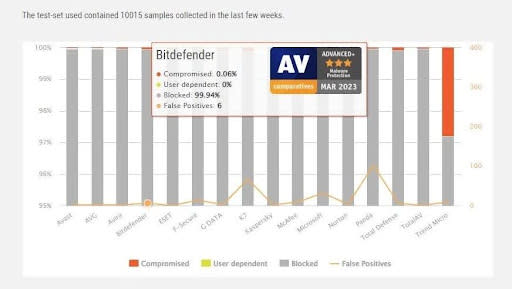
Using antivirus FAQs
What is the best antivirus of 2024?
Bitdefender offers the best antivirus protection overall of 2024. Its impressive ability to pinpoint malware before files even finish downloading makes it an ideal pick for concerned parents looking to keep their children safe from inappropriate content and malicious files.
What does antivirus do?
Antivirus apps offer several layers of real-time protection for your devices, allowing you to customize how and when they operate. Antiviruses allow you to initiate quick or full scans of your device, which will detect, quarantine, and remove even the most persistent malware and similar cyber threats.
Do I really need antivirus?
Yes. With cyber threats such as phishing attacks, data-stealing viruses, spyware, and malware on the rise, subscribing to a reliable antivirus is invaluable in 2023. That’s especially true if you’re looking to protect a device your child is using from phishing attacks and identity theft since they may not be as responsible as you with financial and personal data.
Is free antivirus enough?
Although that depends on the threats you’re facing, premium antivirus solutions offer numerous advantages compared to their free counterparts. While a free antivirus won’t do a worse job at protecting you from well-known viruses and malware, it won’t provide the real-time online protection premium antiviruses offer, and you won’t find extra features, such as VPN, password manager, or parental controls.
The best password manager in 2024
Using a password manager to enhance the security of your child’s online accounts offers several benefits. From reducing the number of passwords you need to remember to only one to providing uncrackable passwords for all your accounts, these solutions will deter any attempts at hijacking your accounts.
Below are password managers ones TechRadar can recommend to parents looking to keep their children’s online accounts protected.

1. NordPass - the best password manager
NordPass is a feature-rich password manager ideal for individual users or families. With its paid plans, NordPass will help you generate uncrackable passwords, detect old and reused passwords, autofill your credentials, and more. View Deal

2. Dashlane - beginner-friendly password manager
Dashlane lets you store unlimited passwords on unlimited devices with a zero-knowledge architecture and AES-256 encryption to ensure nobody can access them but you. Its easy-to-use interface is ideal for first-time users, such as children, and it comes with a reliable VPN service.View Deal

3. Bitwarden - affordable password manager
Bitwarden offers its exceptional password manager software for as little as $10/year for one user or $40/year for up to six accounts for families. What makes Bitwarden ideal for parents is its feature that lets you share your password vault with another user, meaning you can have a single password vault for you and your child’s tablet. View Deal
How to choose a password manager to secure your child’s new tablet
Picking a password manager for you, your child, or your entire family requires careful evaluation of the provider’s capabilities and pricing. Although they offer identical password protection, some providers offer additional capabilities you shouldn’t ignore.
Here’s what you should consider before committing to a password manager:
Compatibility: Look for a password manager that seamlessly works across different platforms and lets you secure multiple devices per subscription.
Cost: Consider a password manager that offers more value for money than its rivals.
Interface: A password manager should be easy to use so your child has a pleasant experience with it.
How we test password managers
During our password manager testing round this year, we tested nearly 30 solutions to ensure they work well on every operating system and offer a consistent experience across different platforms and devices.
As per our testing methodology of all things tech, I highlighted the services I find suitable for small and large families after using them in every kind of situation I could think of.
That means we’ve ensured these password managers work in real-life situations by testing them on the platforms a child may visit. These include social media apps, popular gaming platforms, and various educational websites.
Password managers FAQs
What's the difference between free and paid for password managers?
While both free and paid password managers offer equally powerful protection for your passwords and password vaults, premium solutions usually offer more features and better customer support.
Premium password managers offer advanced features like Dark Web Monitoring, easier syncing, and VPN protection. Some solutions also let you store more than just passwords, including IDs or confidential business files.
How do password managers work?
Password managers function by securely storing and encrypting login credentials for various online accounts and apps.
Do password managers work with apps?
Yes, password managers seamlessly integrate with apps on tablets and other devices. Many tablets leverage the combination of password managers with biometric authentication methods like fingerprint scanning, face ID, or passcodes to add an extra layer of security.
Are password managers safe?
Yes, but it’s advisable to complement a password manager with additional cybersecurity measures, such as VPN and antivirus protection.
Can password managers be hacked?
Yes, password managers can face hacking attempts like any computer system. However, they employ robust encryption protocols to fortify stored data against breaches, making it a challenge for hackers to access stored passwords directly.
Should you use your browser password manager?
Although they provide acceptable protection, browser managers impose several limitations if you use more than just one platform. For example, Apple’s Keychain password manager is limited to Apple devices and cannot sync across other browsers or platforms like Chrome’s password manager.
The best parental control apps in 2024
Parental control apps are the last but not least tablet protection measure I’ll mention in this article. These apps assist parents in safeguarding their child’s tablet by allowing them to set screen time limits, block inappropriate content, remotely uninstall apps, and more.
Besides allowing you to control what your child can and can’t see on their tablet, these apps will give you unique insights into your child’s online habits and interests. That means you’ll have an excellent foundation for constructive conversations about internet safety and responsible device usage with your child.
According to our research, the best performing ones are:

1. Aura - the best all-in-one parental control tool
Aura is an exceptional all-in-one security solution for concerned parents that offers a VPN, password manager, and numerous identity and credit protection tools.
Aura has a 14-day money-back guarantee, allowing you to test its services risk-free today. View Deal

2. Qustodio - robust app blocking and a detailed activity log
Qustodio sends real-time alerts to inform you if your child tries to access a website or app you blocked and gives you complete insight into their messaging and calling history.
You can test Qustodio risk-free today, thanks to its 30-day money-back guarantee.View Deal

3. Net Nanny - superb solution for Apple iOS tablets
Net Nanny is ideal for parents with multiple children who require supervision, as it lets you create customized profiles for each child. In addition, it offers in-depth screen time management features and allows you to block or restrict apps.
Net Nanny has a 14-day money-back guarantee, allowing you to try its services risk-free today. View Deal
How to choose a parental control app to secure your child’s new tablet
When selecting a parental control app for your child’s tablet, consider the following:
Cost: Pick a parental control app that suits your budget and offers scalability.
Ease of use: Parental control apps should be easy to set up and offer a dashboard that isn’t overly complicated to navigate.
Features: Look for a parental control app with more restrictive features for a young child and less severe controls if you have a teen.
Flexibility: Pick an app that lets you monitor your child’s online and offline activities and provides reports on their tablet screen time and habits.
How we test parental control apps
Adhering to our testing methodology means we’ll always begin our testing with research. In this case, we’ve considered parent concerns before creating a list of features the ideal parental app needs.
Then, we evaluated dozens of parental control apps to find suitable choices for parents concerned about their child’s safety on tablet devices. To thoroughly test these apps, we first created an account on their website and downloaded their clients on our Android and iOS tablets.
Each testing round aimed to see how easy they are to install and use and how capable they are of blocking access to inappropriate apps and websites. In addition, we tested their advanced features, such as screen time restrictions and monitoring, alerts, location tracking, and more.
Parental control app FAQs
Will parental control software block all inappropriate content?
Defining what “inappropriate” means for your family and your child’s age is essential. It’s important to recognize that children may attempt to circumvent these controls. That means you should regularly update your parental control app and monitor your child’s online activities to adjust the app’s settings consistently.
What are the best practices for keeping your children safe online?
Regular, open communication is crucial to keeping children safe online. It’s paramount to teach your child about online responsibility, remain aware of their online interests and habits, and to set up your parental control software effectively.
What features should I look for in a parental control app?
Look for tools that allow you to manage screen time limits, enabling you to establish healthy boundaries for device use. In addition, ensure your future parental control app can block or restrict specific websites, apps, or games that are inappropriate or unsuitable for your child.

