How to protect your child on their new phone
Shielding your child's phone from potential threats like data breaches and identity theft is paramount, especially after Christmas when many of us buy (or receive!) gadgets. Start with a dependable VPN to encrypt their online activities, fortifying the cloak around their privacy.
Enhance protection with antivirus software, actively guarding against malware for a secure digital space. Integrate a password manager for robust security, crafting unique and resilient passwords for every account. Finally, instil peace of mind with parental controls, filtering inappropriate content, and managing screen time effectively.
The best VPN in 2023
A VPN encrypts the data transmitted from your child's device, turning it into unreadable code. This ensures that even if someone intercepts the data, they won't be able to decipher it.
Because your child's IP address is like their digital fingerprint, it can reveal their real physical location. A VPN masks this address, providing anonymity, and keeping their identity hidden and safe, preventing hackers from exploiting vulnerabilities and accessing your child's photographs, chats, and other sensitive information.
Here are three of our best VPNs:

1. Express VPN - Best overall
Known as one of the most powerful VPNs, ExpressVPN is a stellar choice for safeguarding children due to its robust no-logs policy, ensuring your child’s online activities remain private. Its reliable and fast connections contribute to a secure online environment, crucial for preventing exposure to any inappropriate content or potential online threats.
With a 30-day money-back guarantee and a 7-day trial period on Android and iOS, you can try it out before committing.View Deal

2. Nord VPN - Best speed
NordVPN provides a compelling package with its extensive server network of over 5900 servers across 60 countries, ensuring fast connections. With advanced encryption protocols, double VPN for an extra layer of protection, and a CyberSec feature that blocks malware and intrusive ads, NordVPN makes sure your child’s safety is in good hands.
Take advantage of NordVPN's 30-day free trial to ensure it meets all your child's privacy needs.View Deal

3. Surfshark VPN - Best value
For a VPN that doesn’t break the bank but still provides necessary modern security features, Surfshark is our go-to choice. With a great user interface, and a new privacy feature called Alternative ID, Surfshark offers an additional layer of protection for children online by generating a new online persona and email address, safeguarding their real identity from potential risks such as data breaches, online stalking, and spam emails.
Starting at just $2.50 per month – it’s a steal compared to the rest!View Deal
How to pick a VPN to secure your child’s phone
When deciding on a VPN to safeguard your child's phone, there are some crucial criteria to consider. For instance, if you are unfamiliar with VPNs you’ll want to go for something more user-friendly. This will also ensure that implementing and managing the VPN is a straightforward process, contributing to a hassle-free experience for parents overseeing their child's online safety.
You may also want to look at the security features the VPN offers. This may include advanced cyber security abilities for an added layer of protection, a reliable kill-switch that ensures instant disconnection in case of VPN interruptions, or robust leak protection to prevent any accidental exposure of sensitive information.
You may consider using a free VPN for your child’s tablet, and while there are many options available, they can fall short. Many free services impose limitations on bandwidth, server locations, and aren’t up to the latest security standards, potentially leaving your child vulnerable to online risks. By investing in a reputable paid VPN service, such as Surfshark which offers a cost-effective solution at just $2.50 per month, you ensure comprehensive security at a price that doesn’t break the bank.
How we test VPNs
When evaluating VPNs for child safety, we prioritize features like robust content filtering and parental controls, ensuring parents have an easy way to block inappropriate content.
Our main concern is privacy, so we thoroughly check VPN providers for strict no-logs policies to protect children's online activities. We also focus on user-friendliness, making sure the VPNs are simple, clear, and easy for parents to navigate, especially for those less tech-savvy.
Security features like a kill switch and leak protection are crucial for a safe online experience. We also consider device compatibility, aiming for consistent performance across various devices kids might use. Additionally, we highlight VPNs that provide educational resources for online safety and stress the importance of responsive customer support for parents with concerns.
Using a VPN FAQs
What is the best VPN for ensuring my child's online safety?
ExpressVPN is our top recommendation for safeguarding your child online. With its robust features, including a no-logs policy, fast and reliable connections, and a user-friendly interface, ExpressVPN stands out as a secure and privacy-focused choice. It provides an extra layer of protection, ensuring your child's online activities remain private and secure.
How can a mobile VPN contribute to my child’s privacy outside the house?
A mobile VPN is essential for maintaining your child's privacy, especially when they are on the go. It encrypts their internet connection, preventing potential threats and unauthorized access to sensitive information. When connecting to unsecured public Wi-Fi, a mobile VPN becomes crucial in safeguarding against potential cyber threats and ensuring your child's online activities are shielded from prying eyes.
What features should a mobile VPN have to enhance child safety?
The best mobile VPNs for child safety should include a no-logs policy to protect your child's privacy, reliable and fast connections for seamless online experiences, and an easy-to-use interface that parents can navigate effortlessly. These features collectively contribute to a secure and user-friendly environment for your child's online activities.
Can I use a free mobile VPN for my child's safety?
While free VPNs exist, it's important to note that they often lack the comprehensive features necessary for ensuring your child's safety online. Paid VPN services, like the inexpensive Surfshark, offer a superior level of security with advanced features, making them a more reliable choice. Investing in a paid VPN ensures better value for money, especially because most of them offer Black Friday discounts.
The best antivirus in 2023
Antivirus software serves as a frontline defense against cyber threats, scanning apps, files, and websites for potential malware and viruses. Identifying and neutralizing these threats prevents malicious software from infiltrating your child's phone, safeguarding their personal data, and securing their digital environment.
The best antivirus solutions offer real-time protection while browsing, blocking access to harmful websites that may contain phishing scams, inappropriate content, or other online dangers.
Our favorites below provide insights into the behavior of installed applications, helping parents monitor and control the apps their child uses.

1. Norton 360 - Best overall
Norton’s robust Parental Controls (Safe Family) empower parents with precise content filtering, website blocking, and app monitoring, ensuring a secure online environment. With the added School Time mode, parents can optimize their child's digital learning experience, allowing access only to educationally relevant content. Norton's commitment to child safety extends further with location tracking, time limits, and detailed activity reports, at a reasonable price.View Deal

2. Bitdefender - Best value
With cutting-edge features like real-time protection, impeccable anti-phishing shields, and a customizable firewall, Bitdefender ensures your child's online experience is not just secure but optimized for their needs. Our tests revealed lightning-fast VPN speeds, top-notch parental controls, and an unbeatable anti-theft system, and cheaper than Norton with the current 25% discount.View Deal

3. McAfee - Best features
McAfee is a great choice if you have multiple children, or if you want to protect your devices as well. With McAfee Antivirus Plus and Total Protection Plus bundles allowing you to protect up to 10 devices, you can ensure the safety of your household with just one service. This antivirus also offers a password manager and protection across multiple different platforms, giving you a great deal that fits the whole family.View Deal
How to pick an antivirus to secure your child’s phone
When selecting antivirus protection for your child's phone, consider your budget and opt for a solution that offers both free and premium versions to accommodate financial considerations. Choose an antivirus that works seamlessly across multiple devices, extending protection to your child's tablets or laptops.
Ensure the antivirus not only prevents malware but also provides effective virus removal capabilities for thorough and reliable safeguarding in case of an infection. Look for features like password protection to secure sensitive information, prioritize identity protection to shield against phishing and identity theft, and check for tools ensuring safe web browsing, such as web filtering and blocking malicious websites.
Additionally, prioritize antivirus programs with robust parental controls encompassing content filtering, time restrictions, and app tracking. Finally, consider user-friendliness for easy navigation, especially if children will interact with the antivirus settings.
How we test antivirus software
Our evaluations focused on assessing whether the software was intuitive for both parents and children. Performance tests were conducted on a Lenovo ThinkPad T470, measuring system impact during essential tasks.
Malware detection scores were derived from renowned labs—AV-TEST, AV-Comparatives, and SE Labs—putting antivirus products through extensive stress tests with diverse malware samples.
Our evaluation encompassed not only core protection but also extra features like password protection, identity protection, and parental controls.
Our testing methodology ensures that parents can confidently select an antivirus solution that effectively safeguards their child's digital experience.
Using antivirus FAQs
What is the best antivirus software?
In 2023, Norton 360 Deluxe stands out as the best antivirus, prioritizing child safety with a range of exceptional features. With top-notch malware protection, robust parental controls, and a password manager, Norton ensures a secure digital environment for your child. The inclusion of webcam protection, unlimited VPN, and backup software adds layers of defense, safeguarding privacy and data. Norton's comprehensive approach extends to identity protection through LifeLock, fortifying your child's personal information.
How does antivirus work?
Antivirus software provides real-time defense against cybersecurity threats by detecting and neutralizing malicious entities, preventing them from compromising a device's security. It works by scanning files, programs, and system processes, identifying and removing or quarantining malicious elements to ensure the overall integrity and safety of the device.
Do I really need antivirus?
Absolutely, maintaining antivirus protection is crucial to safeguarding your devices against malicious threats. Beyond preventing data theft, antivirus ensures identity protection even in the event of a data breach. It also serves as a barrier against phishing attacks, thwarting attempts by attackers to trick users into divulging sensitive information.
Is free antivirus enough?
While free antivirus software can provide effective protection, opting for a premium product offers additional layers of security and features. Premium antivirus solutions, like Bitdefender, go beyond basic protection, offering valuable features such as parental controls.
The best password manager in 2023
With top-notch features like biometric logins, Travel Mode for on-the-go privacy, and innovative data sharing with Psst!, 1Password ensures your child's online world remains secure and organized.
The implementation of Travel Mode enhances privacy by temporarily removing sensitive data from devices, a crucial feature for safeguarding against potential threats.

1. 1Password - Best overall
With top-notch features like biometric logins, Travel Mode for on-the-go privacy, and innovative data sharing with Psst!, 1Password ensures your child's online world remains secure and organized.
The implementation of Travel Mode enhances privacy by temporarily removing sensitive data from devices, a crucial feature for safeguarding against potential threats. View Deal

2. Dashlane - Best user interface
Dashlane stands out for child safety with its advanced features, including a powerful password generator that creates strong and unique passwords for every account. The secure note storage keeps sensitive information protected, and Dashlane's impressive bulk password changer feature can reset hundreds of passwords in just one click.View Deal
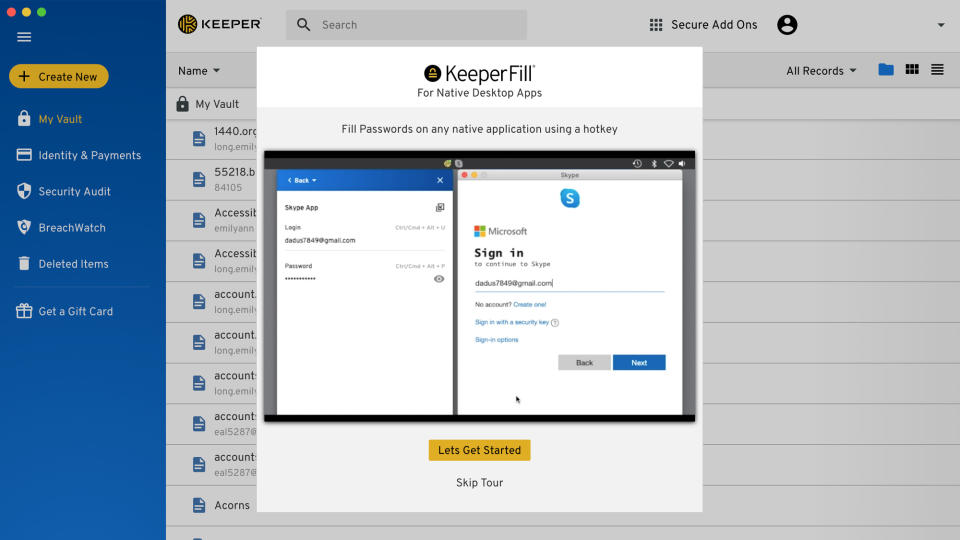
3. Keeper - Best for security
Its strong security and verification measures, coupled with a user-friendly interface, make Keeper a top choice for safeguarding sensitive information. Additionally, Keeper's innovative One-Time Share–links that self-destruct after a single use, ensures secure sharing of confidential data, enhancing its appeal for families seeking reliable digital protection for their children.View Deal
How to choose a password manager
When picking the right password manager, think beyond the basics and consider the extra perks. Some options like Dashlane, 1Password, and Keeper even throw in breach alerts for a little extra.
Password managers not only store personal and credit card details securely but may autofill your child's information on sites. Choose a reputable one to minimize exposure to illegitimate platforms.
When deciding between cloud and local storage, weigh the convenience of cloud-based services against the security advantage of local storage. What matters more to you – the ease of syncing or the added peace of mind with local storage?
How we test password managers
Like all other tools, we subjected password managers to our comprehensive testing methodology. We examined their performance, security, user interfaces, and compatibility across platforms.
Testing also includes assessing password strength checks, form-filling capabilities, and account recovery processes. We consider any additional features, like breach alerts. Devices used for testing include Windows, macOS, iOS, and Android platforms.
We prioritize user-friendly interfaces and robust security protocols. Our goal is to provide insights into how each password manager performs across various scenarios, ensuring users can make informed decisions to safeguard their digital credentials.
Password manager FAQs
What is the difference between free and paid for password managers?
Both free and paid password managers provide a similar level of protection, but paid versions often offer additional features such as multi-device options, increased storage, dark web monitoring for data breaches, direct customer support, and the ability to store more than just passwords.
How does a password manager work?
Password managers store, save, and encrypt your login credentials for various websites across the internet, enhancing security and convenience.
Do password managers work with apps?
Yes, password managers work with apps, and on most smartphones, they can be integrated with biometrics, passcodes, or face ID for an additional layer of security.
Are password managers safe?
Yes, password managers are generally safe, though not infallible. It's advisable to complement a password manager with other cybersecurity measures for enhanced protection.
Can password managers be hacked?
While any computer system can be hacked, password managers use strong encryption software to store passwords securely, reducing the likelihood of hacking.
Should you use your broswer password manager?
While convenient and free, browser password managers, like Apple’s Keychain, have limitations, such as the inability to sync with other password managers like Chrome's.
Best parental control apps in 2023
A parental control app is a tool designed to assist parents in safeguarding their child's new phone by providing a range of monitoring and control features. These apps enable you to manage screen time, restrict access to inappropriate content, track the device's location, and receive alerts or reports on your child's digital activities, promoting a safer online environment for young users.
Here are our top picks:

1. Net Nanny: Best Overall
Net Nanny stands out as the best overall parental control app, available for both iOS and Android. With a modern, intuitive interface, it offers unmatched web filters, reliable geolocation, time management, and the ability to track your child's location. Net Nanny's content screening works within popular social media apps like Instagram, TikTok, and YouTube, providing a comprehensive solution for parents.View Deal
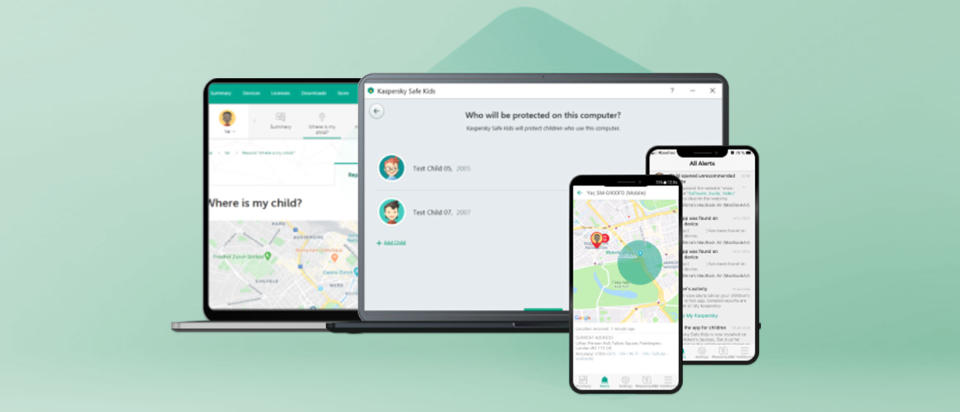
2. Kaspersky Safe Kids: Best Value
For those seeking value, Kaspersky Safe Kids is a top choice. Available on iOS, Android, PC, and Mac, it offers affordability, full-featured options on both free and paid tiers, and monitors various devices. The paid plan includes social network monitoring, location tracking, geofencing, and web filters. Kaspersky Safe Kids is a cost-effective solution for parents wanting robust control over their children's online activities.View Deal

3. Qustodio: Best Monitoring
Qustodio excels in monitoring and supports iOS, Android, Amazon Fire tablets, Macs, PCs, and Chromebooks. While relatively expensive, it boasts a broad feature set, including time limits for apps and devices, location tracking, and family locator. Qustodio stands out by still offering text and call monitoring on Android, making it a valuable choice for parents concerned about communication aspects.View Deal
How to choose a parental control app to secure your child’s new phone
When choosing a parental control app, think about your child's age to tailor the level of monitoring that fits. Prioritize features that matter to you, like website filtering, location tracking, and screen-time limits.
Opt for an app that's user-friendly and compatible across platforms for your convenience. Look for remote access options via a web interface or mobile app, giving you control wherever you are. If necessary, explore apps that offer additional security measures, such as call and text monitoring, ensuring you stay informed within legal bounds.
How we test parental control apps
In our evaluation of parental control apps, we prioritized proactive filtering and limits, assessing criteria like price, installation simplicity, and the level of control over app management, filtering, time, texting, and location tracking.
We considered the cost and coverage for multiple children/devices, focusing on ease of use and effectiveness.
Testing was thorough, covering diverse platforms including Windows, Android, and iOS, with each app undergoing scrutiny from installation to uninstallation. Notably, Android apps tended to offer more robust features compared to their iOS counterparts.
For call and text monitoring, challenges imposed by Apple and Google were addressed by specific features in Qustodio and MMGuardian.
For more information on how we test, check out our testing methodology page.
Parental control apps FAQs
Will parental control software block all inappropriate content?
Effectiveness varies based on individual definitions of "inappropriate." Users can tailor controls, recognizing appropriateness varies for different age ranges. The key factor is control, allowing users to decide what content is deemed inappropriate. Regular updates and monitoring of children's online activities are crucial to maintaining software effectiveness.
What are the best practices to keep your children safe online?
Open and frequent communication about online activities is essential. Teaching online responsibility, caution in sharing information, and staying personally aware of children's online habits are crucial. Parental control apps complement vigilance, but it's crucial to keep devices visible, stay informed about online interactions, and effectively deploy and update the control software.
What features should I look for in a parental control app?
Essential features include limiting screen time, customizing restrictions, and app blocking. Streamlined family accounts for managing multiple devices from a single account provide further convenience and flexibility for adjusting controls as needed.

