Polar Vantage V3 review: a premium sports watch that really shines

Polar Vantage V3: first impressions
Specifications
• List price: $599.95/£519
• Case size: 46mm
• Weight: 57g
• Display type: AMOLED
• Water rating: 100ATM
• Best use: Road, trail and track running; indoor and outdoor cycling; hiking; gym training
At $599.95/£519, the Polar Vantage V3 is definitely a premium GPS watch, and it feels like it. The standout feature is the bright AMOLED display, housed under a slightly Gorilla Glass lens, which really makes maps and graphs shine.
With an aluminum case and thin bezel, this is a smart-looking and lightweight watch, tipping the scale at just 57g including the silicone band (approximately the same as the Garmin Forerunner 965). It's slim enough to slip easily under all but the tightest of training tops and never feels awkward or uncomfortable.

Many sports watches have silicone straps that tend to trap sweat against your skin, but the Vantage V3's band is perforated throughout its length to allow moisture to escape. This worked very well during my tests, and I experienced none of the skin irritation I sometimes experience when running on warm days. You can easily clean the watch post-workout with a little regular soap and water.
On the back you'll find Polar's latest biometric sensor suite, plus the connectors for the magnetic USB charging cable, which attaches securely. The case back is almost completely flat, with the sensor unit only standing about a millimeter proud, making it comfortable to wear and enduring good contact with your skin.

The Vantage V3 provides a vast array of indoor and outdoor activity tracking modes, including some I've never seen on a sports watch before like options for Les Mills workout classes. The dedicated tracking modes for Spin, RPM and The Trip might not collect any data you wouldn't get from plain old indoor cycling, but it's useful to have them all logged and labelled differently when checking your training history later.
The circular case features five textured metal buttons that are easy to operate with cold or gloved hands, and provide handy shortcuts to commonly used features. For example, press and hold the center right button, and you'll be taken straight to your favorite activity so you can start tracking a workout with a single tap.
Polar Vantage V3: on the road
The Polar Vantage V3 has clearly been designed by people who love running, and it shows in smart touches like the countdown timer that requires you to hold a button for a few seconds to end and save your current training session. No more accidentally terminating recordings before the end.
Another particularly nice feature is the sensor that allows the screen brightness to adapt to ambient light levels, striking a balance between power-saving and visibility. Battery life is excellent, even with the screen on a high brightness setting. Polar quotes 12 days in standard watch mode and 61 hours in GPS mode, and during my tests it kept running for well over a week on a single charge with a daily tracked activity between 30 minutes and two hours.
The only downside was that, with default settings enabled, the screen didn't always wake automatically when I raised my wrist, requiring me to press the top left button to see my current stats. You can choose to enable always-on mode, or have the time displayed constantly, but it's not possible to adjust the sensitivity of the motion detection or how long the screen stays lit.

Despite its extensive feature set, the Vantage V3 is very easy to navigate. Swiping left or right from the main watch face, or pressing the bottom right button allows you to see your current daily stats. Pressing the bottom left button allows you to access activities, Serene (breathing activities), Strava Live Segments, fueling reminders, timers, tests, and settings.
Personally I found the fueling and hydration prompts particularly useful. When using other watches, I usually remind myself to take an energy gel by setting a custom distance or lap alert, but the Polar Vantage V3 lets you create specific reminders to take on carbs or water at regular intervals, or using a 'smart carbs reminder' that factors in heart rate zone and the weight of carbs per serving so the alerts are timed to reflect your needs.
Hitting the top right button displays apps including a music player, weather reports, and a refreshingly simple navigation app. Maps on the Vantage V3 are surprising detailed, and look great on the AMOLED display. You can pan using your finger, and zoom using the watch's side buttons.

Tests include the an interesting gamut of fitness checks, such as an orthostatic test that works using heart rate variability (calculated while lying down or sitting, and while standing), and aims to help you identify signs of overtraining. Each test takes about four minutes, and needs to be carried out regularly so the software can identify changes to your baseline.
There's also an ECG, which is a new feature for the Vantage V3, and unlike Garmin's ECG app, is available to wearers in the UK. It's important to note that this isn't a medical tool, but it may be able to highlight irregularities in your heartbeat that could be worth investigating further with your doctor.
GPS tracking proved extremely impressive, even in difficult conditions. I ran a half marathon that included lots of winding sections and loops in the center of a busy city, and the distance recorded was accurate to within 0.3km. You aren't shown a map of your run on the watch screen once you've finished, which is a shame, but you'll be able to review your stats in much more detail on your phone.
The watch syncs with the Polar Flow app (available for Android and iOS), though workouts aren't transferred instantly. Instead, you need to hold the top left button to transfer them, which can take a minute or two if there are several activities waiting to be transferred.
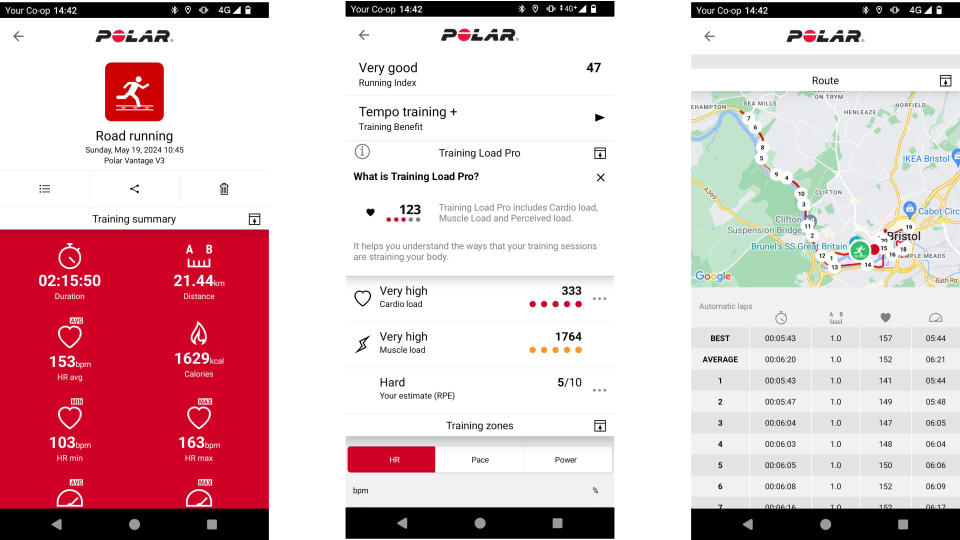
Polar Flow is an excellent app if you're something of a data nerd, furnishing you with a vast array of stats about your fitness and recovery. The home screen presents you with a simple breakdown of progress towards your activity goal, nightly recharge, and boost from sleep, all of which help you plan your exercise for the day. Tap any one of those stats, however, and things start to get really granular.
For example, there's a pie chart showing exactly how you've spent each minute of your day so far, including time spent sleeping, active, working out, resting, and even moments when you took off your watch to take a shower. The chart also highlights the moment your heart rate was at its highest, and below you can see your daily steps, distance travelled, calories used, and inactivity alerts (warnings issued when you have been sitting for too long and have ignored your watch's prompts to get up and move about).
It's a lot of data, but it's all presented in a way that's easy to understand, and isn't overwhelming.
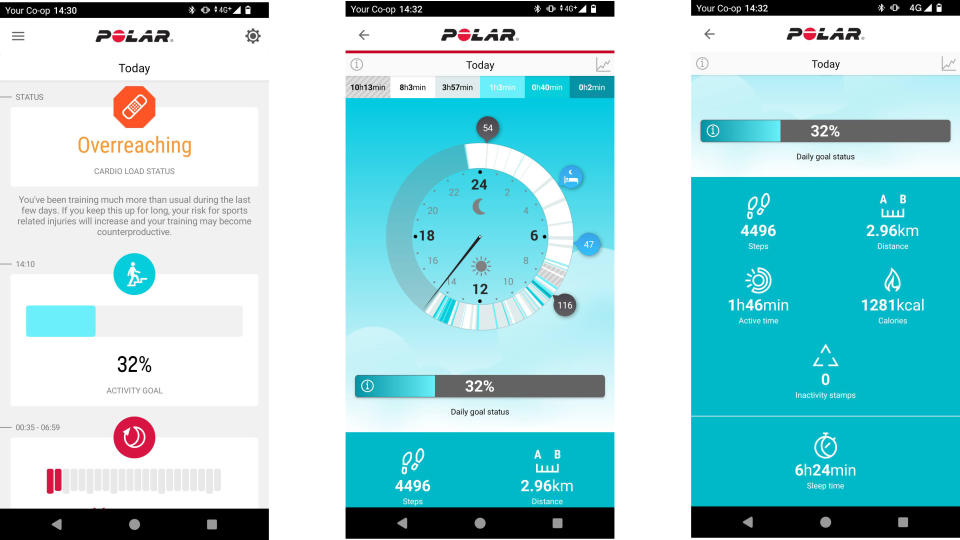
Recovery is an important part of any athlete's training plan, and Polar takes sleep tracking very seriously. Many sports watches simplify things by giving your nightly rest an overall score (often out of 100) and telling you how long you spent in each sleep stage, but Polar goes much further.
If you want to know how your autonomous nervous system calmed down compared to a typical night, or how many times you were interrupted, it's all at your fingertips, and neatly tied to your recent training stats.

Overall, it's hard to find fault with the Polar Vantage V3 – a serious training tool that's surprisingly accessible, comfortable, and looks great. My only real complaint is that the AMOLED display tends to time out quickly, and doesn't always illuminate when I raise my wrist, but that's a minor complaint. Otherwise it comes very highly recommended if you're looking to upgrade to a watch that'll help you hit a new personal best for distances from 10k to ultra marathon.

