How to opt out of Google Ad Topics for greater privacy

Google recently launched its new Topics API as a part of Google’s new Privacy Sandbox. This new API aims to replace third-party cookies that have been tracking your every move for years, collecting information about your browsing history, location, purchases, demographics, and interests shared on social media.
Advertisers use this data to display tailored ads, hoping you’ll interact with the ad and make a purchase. While some individuals can discover new products with the ads, there are others who are uncomfortable sharing their personal data with who knows what.
So, if you want to enjoy greater privacy and are not interested in seeing personalized ads, this guide, where we discuss how to opt out of Google Ad Topics, is for you.
How to opt out of Google Ad Topics from your Google account
Google Ads owns a massive 24.67% of the advertisement market share, earning 39% of the digital advertising revenue worldwide in 2023.
Even if you choose to opt out of Google Ad Topics on Google, you’ll still see ads, but you won’t see targeted Google search ads or ads from the 2+ million apps and websites that partner with Google Ads. Plus, your personal information will not be shared with these advertisers, either.
After turning off Google Ads, the ads you see will be more generic and based on factors like what you search for or the time of day.
To opt out of Google ads in your Google account setting, visit the My Ad Center page. You can do so by just typing “My Ad Center” on the Google search bar.
Now, instead of spending time sifting through colorful category and brand tiles, turn off personalized ads by clicking on the little switch at the top right of the page.
Also, if you have multiple Google accounts, follow the same procedure for each of them. Once turned off, ads from advertisers and Google won’t disturb you any longer.
How to opt out of Google Ad Topics on Chrome
The following steps will help you disable Google Ad Topics in the Chrome browser:
1. Open Chrome, and from the upper right corner, click on the three dots.
2. Go to the settings tab and find Privacy and security.
3. From here, you’ll find Ad privacy. You can also find it by entering chrome://settings/adPrivacy in the address field.
4. You’ll see three categories – Ad Topics, Site-suggested Ads, and Ad Measurement.
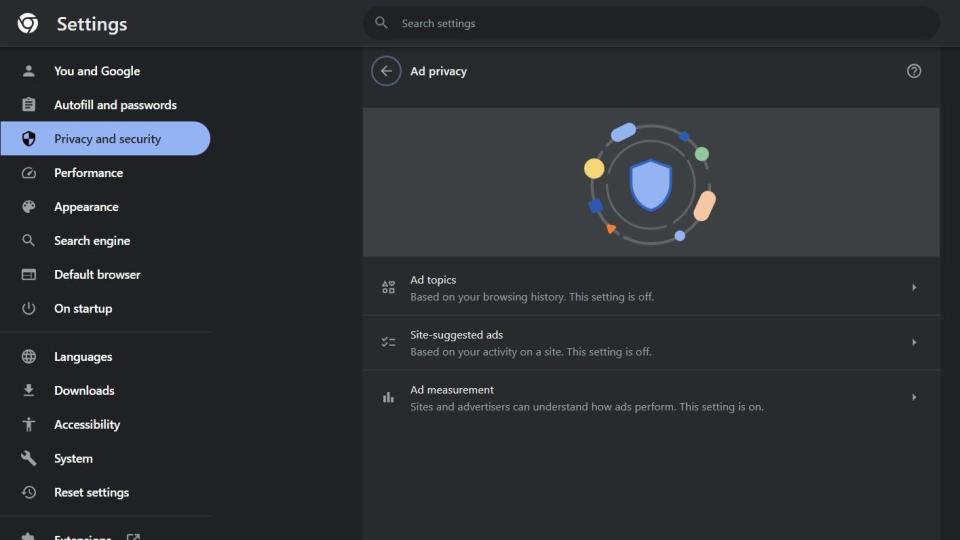
5. Ad Topics are based on your recent browsing history. If it’s turned on, you’ll see a list of topics Google detects your interest in. You can then specifically block certain topics you’re not interested in. Alternatively, you can toggle off Ad topics altogether.
6. The Site-suggested Ads option displays ads based on the sites you visit. Just like Ad Topics, you can block certain sites or disable the option altogether.
7. The Ad Measurement option, when turned on, keeps your browsing history private and shares only a limited amount of data with advertisers.
That’s it. You’ve successfully set your preferences for Google Ad Topics in the Chrome browser.
How to opt out of Google Ad Topics on Android and iOS
If you’re an Android user and want to disable personalized ads, follow these quick and simple steps:
1. Open Menu on your smartphone
2. Go to Settings
3. Scroll down to the Accounts section and select Google
4. In the Privacy section, tap on Ads
5. Check the Opt-out of interest-based ads checkbox
You can now close the window and use your phone without any ads. However, it’s worth noting that the paths and the settings will vary slightly depending on the smartphone model, manufacturer, and firmware version.
Like all browsers, Safari also shares your browsing activity with advertisers by default. Here’s how to opt out of Google Ad Topics on your iPhone:
1. Open iPhone Settings and select Safari
2. Scroll down to Privacy & Security
3. Turn on Prevent Cross-site Tracking
Or
1. Open Settings on your iOS device
2. Scroll down and click on Privacy & Security
3. Next, tap on the Apple Advertising option
4. Finally, use the slider to turn off Personalized Ads
Read more: how to block personalized ads on iPhone
Bottom line
Now that we’ve explored different ways to opt out of Google Ads Topic, there are some steps you can take to protect your browsing details and personal data.
For instance, you can use privacy-centric browsers like Brave and DuckDuckGo or clear your cookies regularly. You can also use one of the best VPN services to crank up your privacy even further, as it will encrypt your data and mask your IP address, making it impossible for anyone to track you and your activities on the internet.

