New Apple TV Review: Loads of Potential—and Lots of Bugs
In September, Apple unveiled the new Apple TV, a box that streams TV and movies from Internet services like Netflix, Hulu, and iTunes.
Onstage, Apple CEO Tim Cook called it “the future of TV,” with a “revolutionary remote.” Then, senior VP Eddy Cue called it “the foundation for the future of television.” Next, Tim Cook returned to call it, “the future of television coming now.”

Wow—this must really be something!
The Apple TV will finally become available later this week, for $150 or $200 (for 32 or 64 gigabytes of app storage, respectively). That’s much pricier than similar devices like the Amazon’s $100 Fire TV, the $130 Roku, and Google’s $35 Chromecast. And some of those boxes can play 4K, ultra-high-definition video from Amazon and Netflix, which the “future of TV” box, weirdly, cannot.
Apple justifies the higher price by pointing to three headline features: A touchpad remote control, Siri voice recognition, and apps.
But really? The future of television?
The new Apple TV remote
If you’re used to the old Apple TV (which remains available for $70), you’ll still recognize the new Apple TV. It’s still a squat black box with rounded corners, just a little taller than the old one.

The jacks on the back are power, HDMI, and Ethernet. (The optical audio output jack is gone now.)
The remote uses Bluetooth, so it doesn’t require line of sight to the Apple TV; you can even put the box inside a cabinet. The remote charges from a Lightning cable (same one that charges an iPhone or iPad), and Apple says it runs for three months on a charge.
If your TV offers something called CEC, you can, with some fiddling, set up the remote to control the TV volume, TV power, and input switching to the Apple TV. (CEC has different names by manufacturer: Samsung Anynet+, LG SimpLink, Panasonic Viera Link, and Sony BRAVIA Sync, for example.)
The new remote has a clickable trackpad instead of four arrow buttons. It’s not actually that “revolutionary”— Samsung TVs have come with a trackpad remote for a couple of years—but it sure beats hammering those infernal arrow buttons over and over, especially when you’re using it to fast-forward or rewind.

Above all, the remote has two microphones: Tiny holes on the front and back of the top. Why two? For sound-cancellation purposes. You don’t have to hold the remote up to your face when you want to speak to it. Arm’s length is fine.
That’s right: speak to it.
Siri comes to TV
On most TV boxes, the biggest pain point is entering text, which you usually have to do when you want to search for a movie or TV show. Letter by letter on a stupid on-screen grid. We can land a rover on Mars, but we can’t come up with a better way to enter text?
Following in Amazon Fire TV’s footsteps, Apple has taught Apple TV to recognize natural voice commands in four categories: finding videos, navigating playback, opening apps, and asking questions.
If you speak while pressing the Siri button, all of these commands work effortlessly, quickly, and reliably:
“Find the first episode of ‘Breaking Bad,’ Season 2.” And boom:

“Find ‘Chitty Chitty Bang Bang.’” Voila:

“Find some action movies,” or “What are some good sexy thrillers?”, or “Show me crime dramas.”
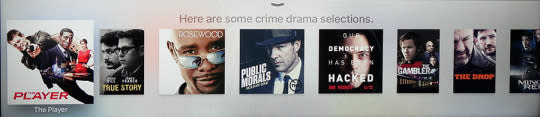
“Show me Bruce Willis movies.” Or “What are some good animated kid movies?”
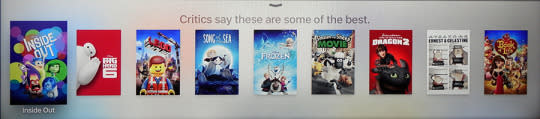
“Show me that episode of ‘The Office’ with Amy Adams as a guest star.”
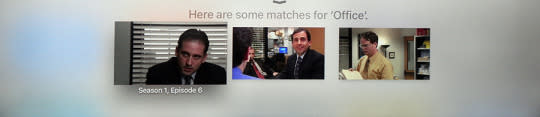
Siri can answer any query that incorporates a show or movie title, cast, director, age rating, critical response, or date. (You can even say, “Show me bad movies!”)
You can also continue to refine a search. After you’ve said “Show me some Bruce Willis movies,” you can then say, “Only the recent ones,” and then, “Just the funny ones.”
Or “Find action movies,” then “The James Bond ones,” then “just the ones with Sean Connery.”
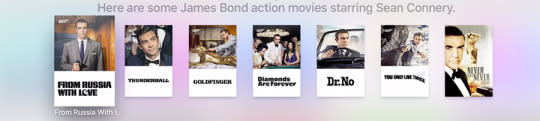
When a movie or show is available from more than one service—iTunes and Netflix, for example—Apple TV lists them both. And, thoughtfully, it lists Netflix first (because that’s $8 a month, so this particular movie costs nothing more), even though Apple would make more money if you bought that movie from iTunes.
Sadly, this “speak to search” command finds shows and movies only in the libraries of Netflix, HBO, Showtime, and Hulu. It can’t find anything on YouTube, CBS, ABC, NBC, PBS, and so on. It’s a missed opportunity the size of Greenland.
It’s clear that Apple worked its fingers to the bone on this; it works unbelievably well. You have to give a lot of commands before you find a failure. (I finally stumped it when I said, “Show me the episode of ‘The Office’ with guest star Paul Feig.’”)
You can issue spoken commands during playback, too. When you hold down the Siri button, the playback volume goes down automatically so that you can speak.
For example, you can navigate by any time increment (“Skip forward five minutes,” “rewind half an hour”). Weirdly, Siri is flummoxed by commands like “Jump to the end,” “Skip to the credits,” or “Back to the beginning.”

In some shows, you can also ask, “Who’s in this episode?” to see a handy info-strip, identifying the stars.
And you can say, “What did he say?” or “What did she say?” When it works, that command skips back 15 seconds for a replay and briefly turns subtitles on. Fantastic.

You can also ask questions about sports (“Who won the Broncos game last night?”) and weather (“Will I need a raincoat in Detroit this weekend?”). The answers pop right up in a banner across the bottom of the TV, without interrupting what you’re watching. You can swipe up on the trackpad for more details.
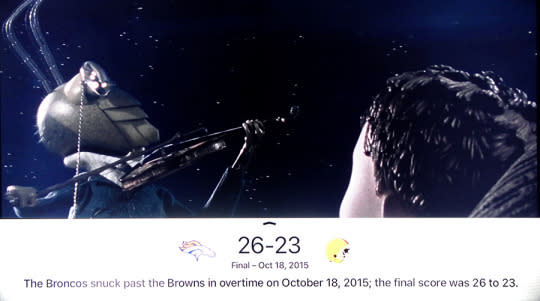
Now, Amazon’s Fire TV also accepts spoken commands. Its version of Siri, called Alexa, can also field requests for traffic conditions, general questions (“how do you spell precocious?”), and Wikipedia entries (“When was Andrew Jackson born?”).
On the other hand, Alexa isn’t as good as Siri at finding shows, navigating shows, and opening apps by voice. (Amazon promises all that is coming next year in a software update.)
Apple TV apps
Despite Apple’s conviction that apps on a TV box are revolutionary, they’re nothing new. All streaming devices (Roku, Fire TV, Chromecast) have apps, each one representing a TV network or Internet video channel.
At the moment, the built-in Apple TV App Store app offers apps for all the Big Boys: Netflix, Hulu, HBO Now, Showtime, YouTube, CBS, ABC, NBC, PBS, ESPN, Fox, CNBC, Disney Channel, CNN, A&E, Lifetime, History Channel, Nat Geo TV, and so on. The sports channels are here, too: ESPN, NFL, NBA, NHL, MLB, and so on.
Screamingly absent: Amazon’s video service, which is looking like it’s going to be the new Netflix, now that Netflix is de-emphasizing movie acquisition. (Apple says that Amazon is welcome to develop an app for Apple TV, but I’d expect a cold snap in Hell before that happens. Amazon isn’t about to steer any prospective buyers away from its own TV box.)
All of those apps are free to download, but some require additional payments to see the videos. It would be a lot of help if the app store somehow indicated which ones require paid subscriptions—HBO, Showtime, and MLB, for example.
But here’s why Apple executives keep calling the Apple TV “the future of TV”: it can run apps far beyond TV and movies. Apple wants us to think of the Apple TV as another phone or tablet, capable of running all the same kinds of apps.
There are, for example, several games on the Apple TV app store; Apple says hundreds more are coming. The remote has a gyroscope and accelerometer (tilt sensor) inside, so it can act like a simple Wii game controller. I bought a game called Manticore Rising, for example, that let me control my spaceship, banking and diving, by moving the remote in space. (You can see it in my video above.)
And there are phone-app type apps, too—Zillow, AirBnB, Yummly, and so on. Apple says that hundreds will be arriving in the next few weeks, and predicts thousands over time, just the way it happened with the iPhone.
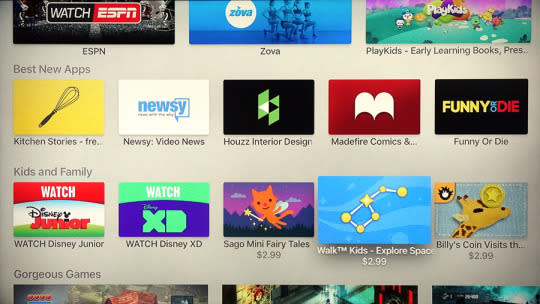
But sheer numbers of apps don’t mean anything. The Roku box offers thousands of “channel” apps, most of them garbage. A lot will depend on which apps turn up and how good they are.
It will also depend on how manageable they are. Will we wind up with multiple Home pages, like on the iPad or iPhone? Will we have to make folders to put them in? Will we constantly be barraged with notifications of updated apps?
It’s just too early to tell.
Miscellaneous goodies
Setting up Apple TV is very cool if you have an iPhone: You just hold the phone near the box. Your WiFi network info, Apple name, and Apple password are transmitted magically to the Apple TV, so you don’t have to type it out.
There are truly sensational screensavers, too—slow-mo, aerial footage of iconic places, captured by helicopter or drone (Hawaii, San Francisco, London, New York City, and the Great Wall of China; more are coming, says Apple). You see day or night scenes depending on the actual time of day—nice. You’ll want to leave the TV on all day just to drift into a hypnotic skyscape trance, electric bill be damned.

Apple Music is here, too. It’s a shame Siri can’t communicate with Apple’s own $10-a-month service. It’d be cool if you could just say, “Play Harry Connick Jr.” (or any album, song, or performer you can think of) for instant playback.
And, of course, Apple TV can still do what Apple TV has always done: It acts a wireless receiver for the screen image from any Mac, iPhone, or iPad, which is great when you’re teaching or showing off. It can play gorgeous slideshows of your photos. It can play videos from your Mac.
Too many bugs
As I reviewed the Apple TV, I was a little shocked to see how buggy it was.
Try to fast-forward by voice in the PBS app? “Hmm…I can’t seem to do that in PBS right now,” Apple TV says.
Ask the Fox app, “Who’s in this episode?” “Sorry, I don’t know the answer to that,” Apple TV says.
Say, “What did he say?” in a Netflix movie. “Sorry, I don’t know what audio and video options are available,” says Apple TV.
Ask “What did she say?” in a TV episode. Apple TV does the 15-second rewind, but doesn’t show the subtitles like it’s supposed to.
Yikes.
Apple points out that Apple TV runs a 1.0 operating system, called tvOS. It promises to squash these bugs very quickly. Indeed, a couple of those bugs have disappeared in the last 24 hours.
It also blames some of the bugs on the app makers. For example, that “Who’s in this episode?” thing work only in iTunes and Netflix shows, which explains why it doesn’t work in the Fox app.
All of that is fine, but you have to wonder: Why is Apple still frantically squashing bugs three days before the product ships? (The answer is, no doubt, “Because we can’t miss the holiday season, no matter what.”)
I have another beef, too. There’s still a lot of text entry on the Apple TV—every time you enter your account information into an app, for example, or when you’re searching the Apple TV app store—and it’s excruciating. You have to slide over to one letter after another on this absurdly designed layout:
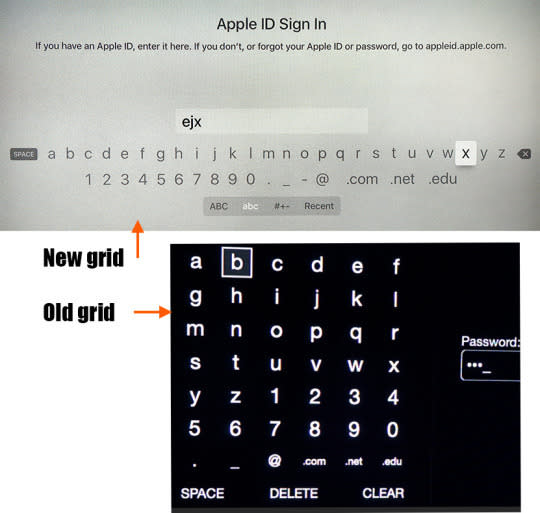
Why is the alphabet laid out like that, instead of in a grid? Apple robs you of the second dimension, which would mean less travel from letter to letter.
And why do you have to arrow your way to a Shift key to see capitals? There’s plenty of room to put a row of capitals on the same screen.
And why, above all, can’t you speak to dictate? You can on the iPhone and the iPad—why not here? Whassa matter, Siri—you chicken?
(Typing would be a lot more precise if you had the old Apple TV remote’s arrow keys, instead of the new trackpad. When I mentioned this to Apple product manager, he let me in on an undocumented secret: You can touch the left or right side of the trackpad, without fully clicking, to “arrow-key” your way, one letter at a time. In essence, you still have your arrow keys.
Turns out there are tons of undocumented tips and techniques: button sequences that open an app switcher, or that turn off the TV. And then there’s that mysterious, unused USB-C jack on the back. Turns out it lets you capture the Apple TV’s video output on your Mac—just the Apple TV graphics, not the copy-protected TV or movie.)
But since some of them are rather crucial to using and enjoying this product, is it really a good thing not to document them?)
A little box of potential
Apple put high-horsepower components into this box, and it’s making all of those guts available to software companies. The company fully expects that some truly amazing apps will eventually emerge.
Already, there are some hints of interactivity—on the QVC app, you can buy something you’re looking at right from the comfort of your couch-potato couch. (Apple points out that because Apple already knows your credit-card information, the Apple TV can save you the headache of entering it over and over when you want to buy things. Cool! Then why does the QVC app make you sign up for a QVC account?)
And in the upcoming Major League Baseball app, you’ll be able to watch two games at once, and flip the full-screen mode between the two.
For now, your $150 or $200 isn’t buying you much more than you’d get from less expensive rivals. To be sure, you’re getting a much more polished experience—the voice-recognition stuff, in particular, blows away what Roku and Amazon have come up with so far.
Apple is confident that things will change, that we will all soon see the magnificence of its vision, that the TV will no longer be just a screen for video playback. It will become a new computer, a new window onto all kinds of Internet information—a third (or fourth, or fifth) screen in your life.
So is Apple TV the future of television? We really won’t know until the future rolls around.
David Pogue is the founder of Yahoo Tech. On the Web, he’s davidpogue.com. On Twitter, he’s @pogue. On email, he’s poguester@yahoo.com. He welcomes non-toxic comments in the Comments below.

