MotionBuilder 2025 review: the addition of Pixar's USD is a game-changer

Motionbuilder 2025 details
Price $2,145 / £1,725 annual
Company Autodesk
New features USD Plug-in for MotionBuilder, it is now possible to lock a Global/Take time mark, new shortcut keys to change current take, ability to 'Delete' key is now supported in the Navigator
Recent years have seen creative heavyweight Autodesk focus its development efforts on a few products, including 3ds Max 2025 and Maya 2025, to the detriment of its other applications such as MotionBuilder, its 3D character animation toolset, and Mudbox.
Neither have received any significant upgrades in the past few updates, and I was half expecting that to be the same again for MotionBuilder. I was wrong. MotionBuilder 2025, thanks almost entirely to its adoption of Pixar’s Universal Scene Description (USD), has made it into the realms of a fairly decent update.
USD is a piece of open-source software that enables 3D scenes to be robustly and scalably interchanged. These scenes can contain a massive number of assets, as evidenced in the incredible Toy Story 4, where millions of models, textures, lights and colours were used in a single scene.

MotionBuilder’s USD plugin includes support for loading, displaying and interacting with static OpenUSD stages. A stage is an instance of the USD data model that contains the scene graph and associated data, and is the container for accessing and manipulating the contents of a USD file.
Within MotionBuilder, it’s possible for animators to load a USD stage into the Viewport and animate it directly. At this point, sculptors are limited to interacting with these stages through Python.
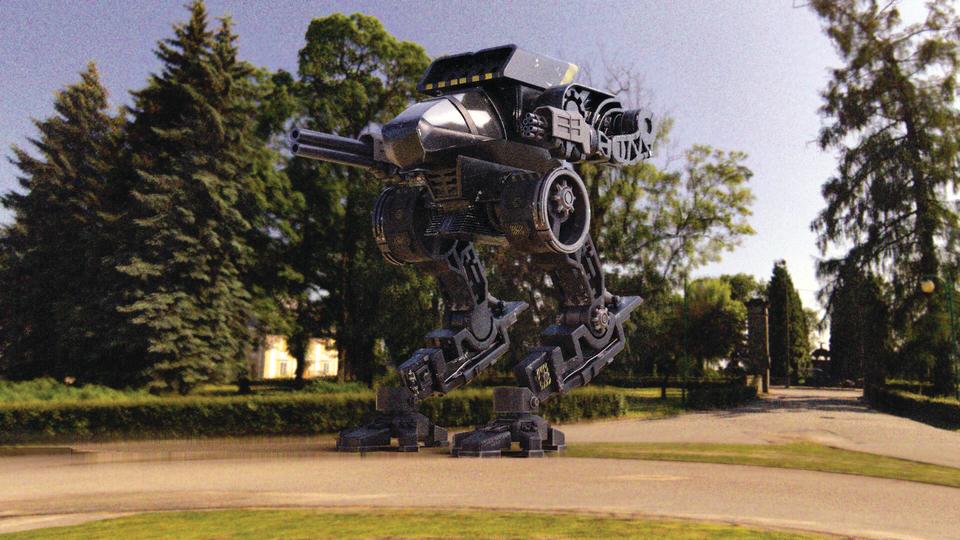
New shortcut keys
It’s now possible to change takes using a new set of shortcut keys. These significantly increase the speed with which users can navigate around takes. Shortcut keys will move you to the first, last, previous, or next take, and getting used to these will significantly reduce the time it takes to move around the interface.
All this enables animation artists to animate inside MotionBuilder, but within a broader USD pipeline. This helps integrate the package into a wider context and, therefore, ultimately makes it more useful and streamlined.
This plugin represents only the beginning, and it’s disappointing that it’s not currently possible to convert USD data into MotionBuilder data. The integration isn’t, therefore, quite as seamless as it might first appear. That being said, I’d expect to see much more support for USD in the future, similar to what we’ve seen with 3ds Max.
Alongside the USD support, it’s now also possible for users to lock a Global or Take time mark. These can’t be moved around on the timeline, which significantly helps to reduce any movements that have been made by mistake. The other updates are all fairly minimal and hardly worth mentioning.
This content originally appeared in 3D World magazine, the world's leading CG art magazine. Subscribe to 3D World at Magazines Direct.

