Microsoft Surface event recap — Surface Pro 10, Surface Laptop 6 and Copilot news

Microsoft unveiled a new Surface Pro 10 and Surface Laptop 6 for Business during its "New Era of Work" livestream today (March 21), and Copilot was the star of the show.
Microsoft's "AI" assistant has become such a key piece of the company's business this year that Windows Copilot got its own key on the keyboard, and now the Surface Laptop 6 for Business and the Surface Pro 10 for Business will come with Copilot keys included—but only on select models, since Windows Copilot is still in preview form and isn't yet available to everyone worldwide.
During today's livestream Microsoft talked up Copilot's features, most notably its growing abilities to do Windows system tasks for you (like changing backgrounds or enabling the Battery Saver mode) when you ask.
That may seem like a minor assist, but today we saw Microsoft upsell it to big business users as a way to take some of the work off an overworked IT team tired of helping employees change their work laptop wallpapers.
While we didn't see any new features or uses of Copilot, we did get that first glimpse of the new Surface hardware for 2024. We've got all the details from Microsoft (well, nearly all — it's still a little unclear how easily non-enterprise users will be able to buy these machines), and you can read everything worth knowing about the Surface Laptop 6 and Surface Pro 10 in our write-ups below!
You can also read through our liveblog to catch the highlights of Microsoft's presentation, which was less than an hour and heavily focused on demos of Copilot and Surface devices being used in business settings.
Microsoft Surface Pro 10 for Business
Microsoft Surface Laptop 6 for Business


The Surface Pro 10 is likely to be the star of the show today and I can't wait to see what Microsoft brings to the table. We've heard some exciting rumors around what the company could do for its next version. That may include a display that supports HDR, which would be a first for the Surface Pro line and a great addition.

The Microsoft Surface Laptop 6 is the other new major product that’s apparently scheduled to be announced today, and it’s a portable PC that potentially shouldn’t be slept on. Considering The Big M has kept up a consistent cadence with Surface releases since 2017, the fact the Surface 6 (and apologies for this in advance), didn’t “surface” in 2023 feels noteworthy.
Here’s hoping last year’s no-show means Microsoft has gone to town on design improvements and AI advances thanks to new AMD and Intel processors — especially the latter iconic manufacturer’s NPU-epipped Meteor Lake chips — that could bust the doors wide open for instantly appreciable UI improvements. Whatever CPU upgrades are delivered or not, you can catch all the action via the Microsoft Surface YouTube channel when the latest event begins streaming at 12pm EDT/9am PDT/4pm for UK readers.

Compute power is going to play a big role in just how much “must-buy” punch the Surface Pro 10 could pack. Considering the current (underwhelming) Microsoft Surface Pro 9 rocks a 12th Gen Intel laptop processor, substantial CPU upgrades should be high on the list of Microsoft’s priorities when it comes to its successor.
When my boss Managing Editor of Computing here at Tom’s Guide Jason England interviewed Qualcomm CMO Dom McGuire at MCW 2024, the bigwig strongly suggested the Snapdragon X Elite could be coming to the Surface Pro 10. He even went as far to suggest Snapdragon will usher in a new era of “the next gen PC”.
Speaking to Jason, McGuire remarked “It’s not just about the fact that our platforms are small and energy efficient, but it’s going to be about this idea of distributed compute.” The age of AI PCs is seemingly upon us, and the Surface Pro 10 could hopefully be a go-to product in that regard.

Circling back to the rumored Surface Laptop 6 and staying on the CPU front, it looks likely different configs of this laptop will offer both Intel and Qualcomm chipset options. The added spice factor? Whichever route you opt for, both processors should sport powerful Neural Processing Units (or NPUs for short). This should equate to drastically improved efficiency and performance in relation to AI tasks.
On the Intel front, the Surface Laptop 6 could well rock the company’s “Meteor Lake” Core Ultra 5 and 7 processors that are rumoured to be bolstered by up to 64GB of RAM. How big a deal is this? Windows Central claims the Meteor factor could make the Surface Laptop 6 up to 50% faster than its predecessor, the Surface Laptop 5.
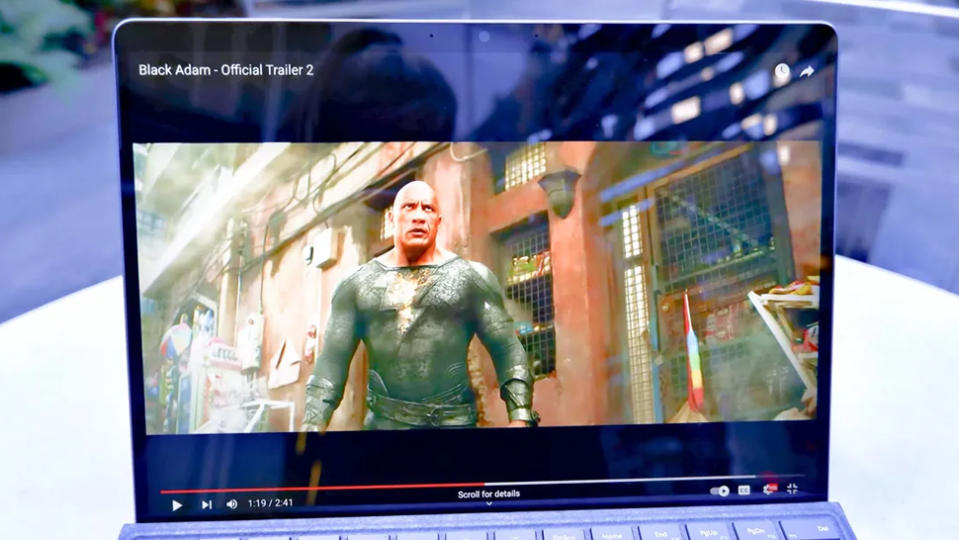
Let’s get back to the Surface Pro 10. Its AI features are obviously going to be a big selling point for this ultra portable 2-in-1 tablet hybrid, but key physical design changes are also on the menu.
The most delicious potential upgrade? That would be a reported anti-reflective OLED screen. Not only will this new panel rock the undisputed king of display tech, HDR support and slimmer bezels should also make this screen even more attractive. An ultrawide webcam on the Surface Pro 10 should also feature, meaning you’ll be able to get a super clear image of your face on what could well be a brilliant panel.

Try to contain your excitement: It’s time to talk ports. In the past Surface Pros have never exactly been stellar in the slots department. Sadly, it doesn't currently look like the Pro 10 will improve the current subpar port situ.
Depending on whether you buy an Intel or Qualcomm-powered Pro, port selection is likely going to differ, too. Intel models should come with USB4/Thunderbolt 4 ports, while Qualcomm variants should offer older, less capable USB-C 3.2 connections. I did tell you to stifle your excitement, folks

Talking money matters for a minute, in terms of the Surface Laptop 6, we only have speculation to go on so far in the build-up to Microsoft’s imminent event. In past years, the House that Bill Built has consistently priced 13-inch Surface Laptops at $999, while the 15-inchers have started at $1,299. These costs make Microsoft’s machines competitive with Apple’s MacBook Airs, so I’d bet the farm that we’ll see similar MSRPs when Surface Laptop 6 models are likely announced later today.

The big Microsoft Surface event is almost upon us, dear readers. We’re now only mere minutes away from the live stream airing that should officially announce the Surface Pro 10 and Surface Laptop 6, with big Copilot news also set to feature.
The stream starts at 12pm EDT/9am PDT (4pm for U.K. peeps), and you can view it via Microsoft’s official site. And keep it here at Tom's Guide too where we'll also be taking you through all of the announcements as they happen.
Okay, we're just about 5 minutes out from Microsoft kicking off its "New Era of Work" livestream, so now's the time to take a break if you need it and grab some water!
And we're off, sounds like Copilot is the big thing we're talking about up front.
Microsoft is going to keep pushing its Copilot offerings hard this year, and we're watching the company make its sales pitch to businesses right now. "It's clear the age of Copilot has arrived, and we're just getting started" is clearly the theme here.

Copilot for Microsoft 365 is now directly integrated into Windows, and lots of Windows laptops are going to be shipping with Copilot keys this year. Now, Microsoft is upselling business leaders on why they want their teams to be using (and paying for) Copilot.

Melissa Grant, a senior director in the Windows Enterprise arm of Microsoft's business, is onscreen now to promote Microsoft Copilot to employees operating on company hardware and within company ecosystems.
Now we're seeing Microsoft selling Copilot as an AI companion for work. Now that it's easier to use Copilot across multiple Microsoft 365 apps, you can start to use it to sit in on meetings and take notes for you, summarize details, write emails and more.
I have to admit, if I could have Windows attend my meetings for me, summarize the relevant details and break them down into easy-to-read plans I'd be pretty stoked!
"Copilot for Windows is really like an adjunct IT assistant," says Grant. "If the employee wants to change the background on their new device they can say 'Copilot, change my wallpaper' and it knows they're referring to the background, so it opens the relevant setting menu and offers some options."
Now we're getting a demo of Copilot being used to do basic Windows tasks like turning on the battery saver, which is a feature that Microsoft rolled out recently.
It's interesting to see Microsoft trying to sell Copilot so hard using basic quality-of-life features like having it turn on system settings for you. But honestly, that could be one of the most useful aspects of Copilot. As boring as it is, knowing you can just ask your Windows 11 PC to change backgrounds, dim the screen or turn on the battery saver is a surprisingly meaningful upgrade.
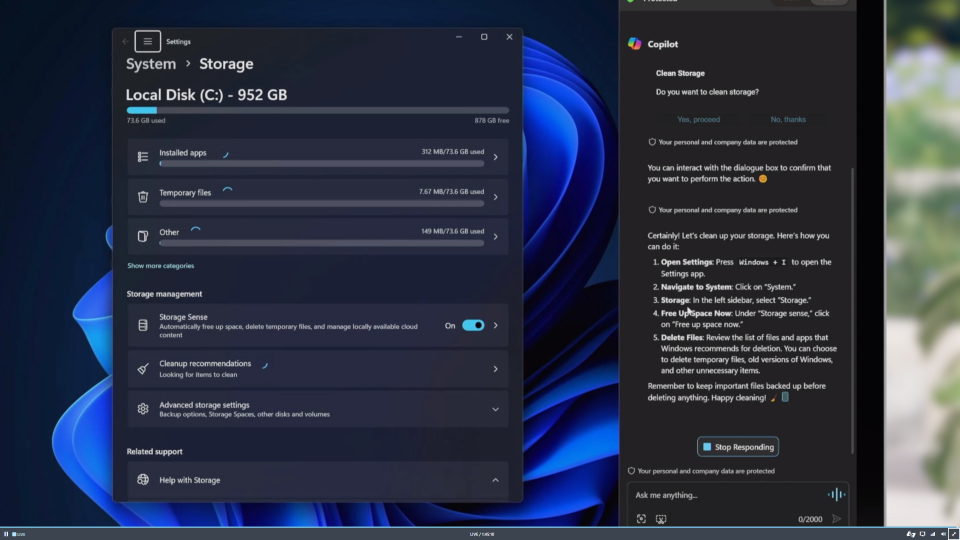
We're getting a demo of Copilot automatically cleaning up hard drive space, which is something my desktop PC could use right now tbh.
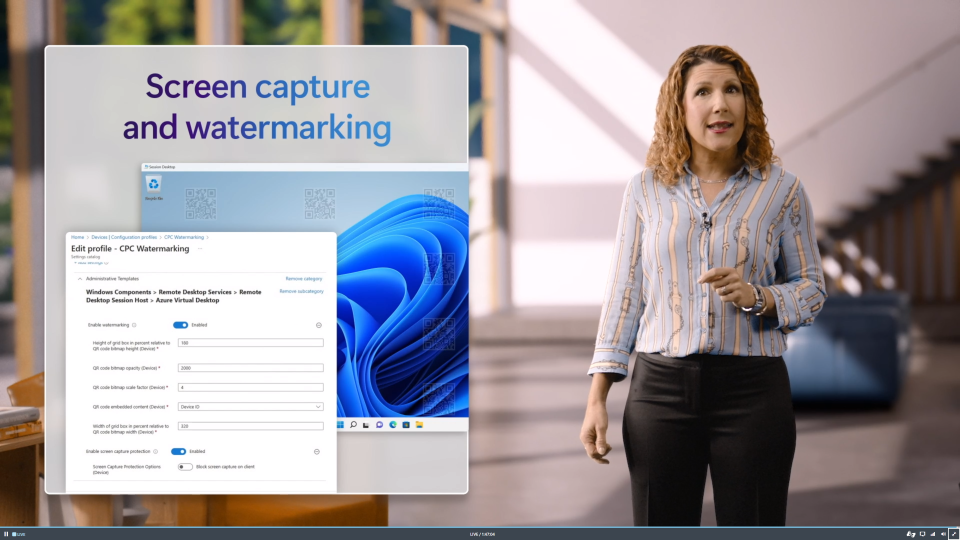
Grant has segued into a deep dive on how Copilot and Windows 365 is usable in a business setting. "Windows is integral to a secure and flexible end-user solution set," she says, pointing out how Windows will work with Zero Trust systems, stay up to date with Microsoft's auto-patching tech, and be available across multiple platforms via Microsoft 365's cloud apps on PCs, Macs and Android devices.
Okay we're now enjoying a sizzle reel of Microsoft developers and other partners talking up how Windows 11 is great for enterprise use.
As a humble journalist the only enterprise experience I have is with the car rental company, so I'm afraid I'll have to defer to your expertise when determining whether Windows Copilot makes sense for enterprise use.

"Using AI, Microsoft 365 analyzes your employee's usage patterns and needs" to help you and your IT department optimize your business, according to Grant. Sounds helpful enough, but I'm not sure I'd like an "AI" watching me work!
"Now I'd like to turn it over to Brett Ostrum to share some of the exciting innovations happening with the new Surface for Business portfolio" says Grant. Sounds like new hardware will be unveiled today!
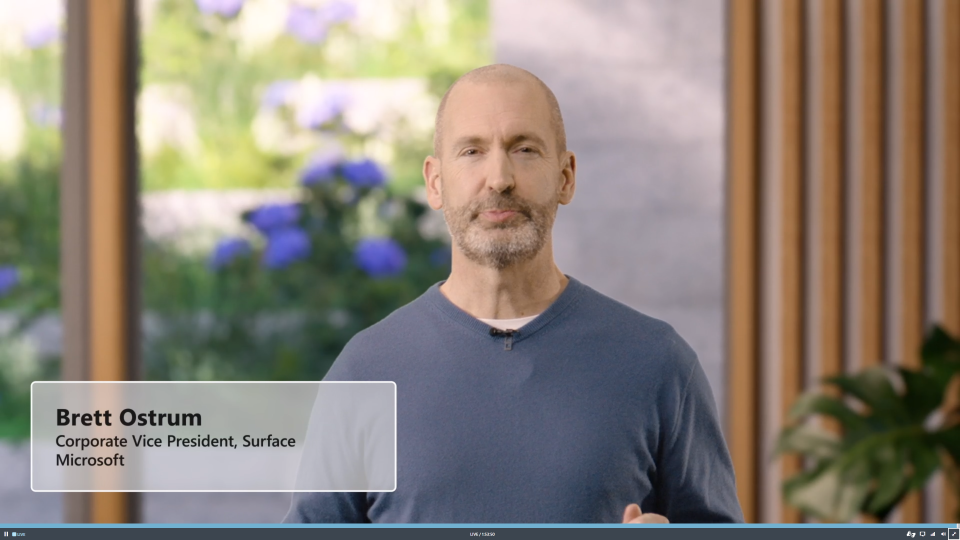
Okay, Ostrum is onscreen now and teasing us about new hardware to be announced...soon. But first, we're going to get a look at how well (according to Microsoft) Intune works on Surface devices. Thrilling!
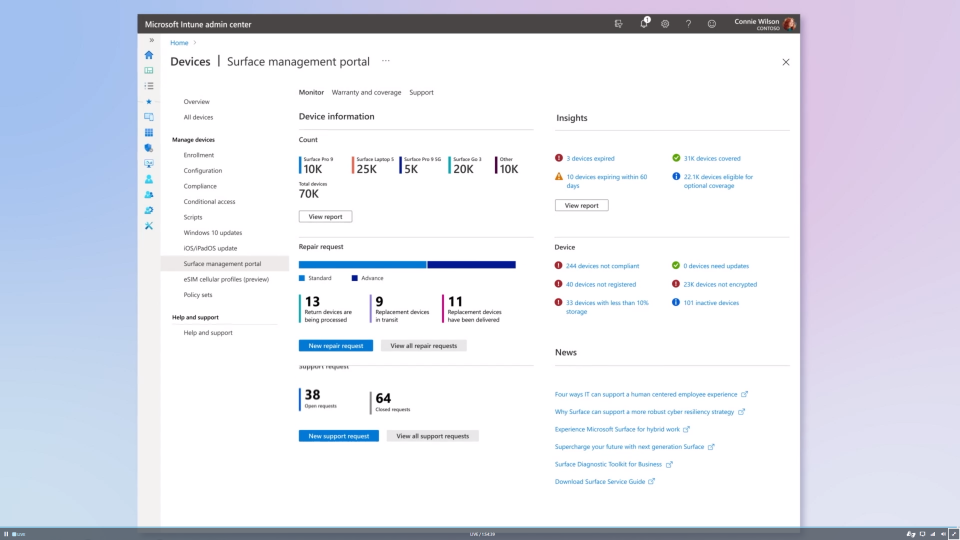
"We also created the Surface IT Toolkit, which helps you with daily tasks like security and compliance," adds Ostrum.
"Surface Pro and Surface Laptop for Business will be among the first to market with the latest Intel Core Ultra processors," so there you go, we're meeting at least two new Surface devices today.
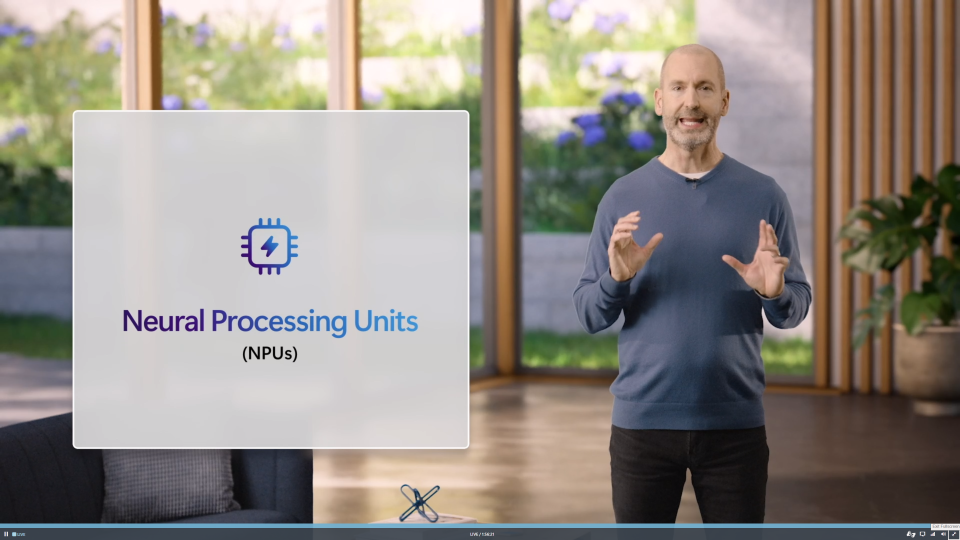
"Today we're taking the next step in this evolution and giving our commercial customers the opportunity to take advantage of the benefits of the NPU."
So it sounds like Microsoft is unveiling new Surface devices today that are specifically aimed at businesses. Will they be available to regular folks like me? Hard to tell!
Okay here come the new product sizzle reels!

This is it, Microsoft is unveiling three new hardware drops today: A new Surface Laptop 6 for Business, a new Surface Pro 10 for Business, and the availability of its Microsoft Adaptive Accessories Surface kit for commercial customers.
So in short, a new Surface Laptop, new Surface Pro and some cool controller accessories are being sold to big businesses. We've got all the details on the new laptops here!
Microsoft Surface Laptop 6 for Business
Microsoft Surface Pro 10 for Business

Microsoft Surface GM Nancie Gaskill is now onscreen talking up the new Surface Laptop 6 and Surface Pro 10 for Business users, starting with Pro 10. She's talking up the upgrades, including a "33% brighter display with higher contrast ratio", which is great since I've always felt the Surface screens are hard to use in direct sunlight.

There's also a new, upgraded 1440p webcam built into the Surface Pro 10, which should make for better video calls.

Okay, now we're taking a break from Surface Pro 10 promo to watch Microsoft's Monika Dragulski demonstrate using the Surface Pro 10 with a Surface Slim Pen stylus and Copilot.
It's fun to watch Copilot respond to handwritten questions and notes, though I'm not sold on this being as fast or responsive in real-world use. Guess we'll find out when we review one!

Now back to Nancie, who's going to demonstrate the NFC reader that's optionally available on select models of Surface Pro 10 and Surface Laptop 6 for Business. This is the kind of hardware that sets these units apart from their consumer-grade cousins, though I should note that only select models of Pro 10 and Laptop 6 are available with built-in NFC card readers.

"We're also excited to launch our first ever Surface Pro keyboard with bold keyset" adds Gaskill. Not exactly the most exciting new product, but hey if you like your detachable keyboards with big, bold lettering, Microsoft's here for you!
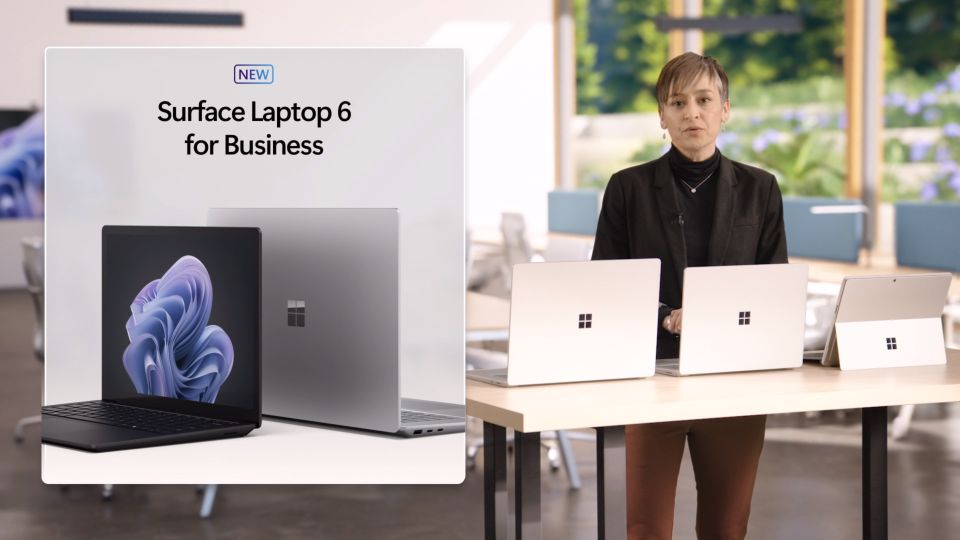
Okay, now we're talking Surface Laptop 6 for Business!
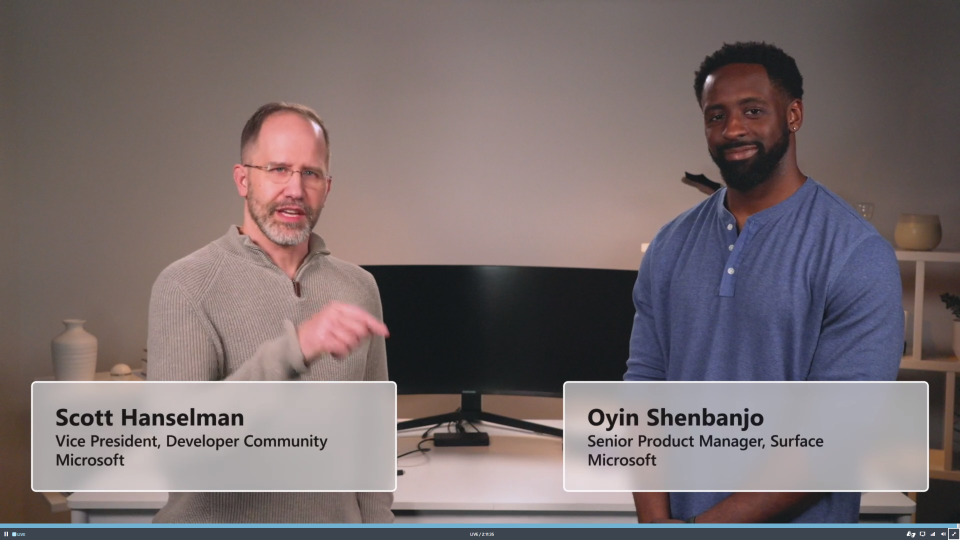
We're enjoying a demo video of two Microsoft staffers (Scott Hanselman and Oyin Shenbanjo) talking up how light and competent the Surface Laptop 6 for Business is when handling work like designing, coding and whatever else an enterprise developer might get up to.
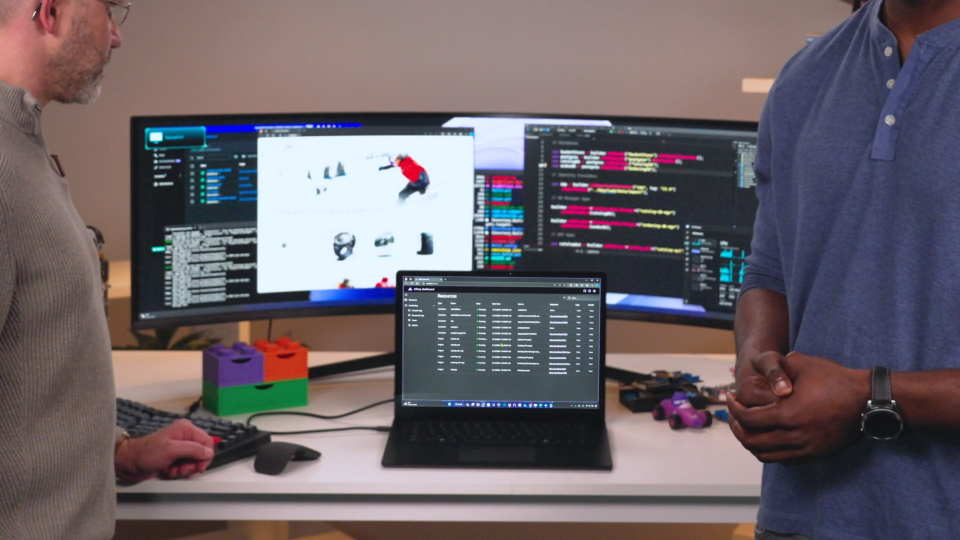
I've reviewed the last two Surface Laptops and I've been a little disappointed that Microsoft hasn't redesigned them in a more thoughtful, exciting way. But then, as a decidedly un-enterprising person I've not had much call to put them to the test as daily work drivers and coding machines on the go. So perhaps this is exactly the sort of Windows 11 laptop enterprise devs would really enjoy?

"The Copilot key's potential to be a tier 1 support tool" is something Microsoft's Nancie Gaskill just said, which helps us clarify Microsoft's pitch today.
In short, Microsoft is hoping its Copilot AI companion will be a huge time-saver and stress-soother in workplaces, and hey, if it helps IT teams get more done with less stress, that's a pretty compelling pitch!

Sounds like we're wrapping up today's presentation, as Gaskill is now talking up how the Surface Laptop 6 and Surface Pro 10 are "designed with sustainability in mind" and start at $1,199 for the entry-level Surface Pro 10 or 13.5-inch Surface Laptop 6.
And that's a wrap, stream over!
Not a lot of exciting news today, but a compelling pitch from Microsoft on why its Copilot "AI" companion might be a game-changer for big business. We also met the new Surface Laptop 6 and Surface Pro 10 for the first time, albeit in their "for Business" forms.
Will these units be available to regular Joes like me in the future? I assume so, but we're still talking to Microsoft to figure out how and when. We have a full pricing list for the Surface Laptop 6, for example (see chart above), but it's unclear yet on what retailers will carry it or when you'll be able to purchase one.
We'll keep digging and update you as we learn more, so stay tuned!

