Microsoft quietly added a kickass new feature to Windows 10
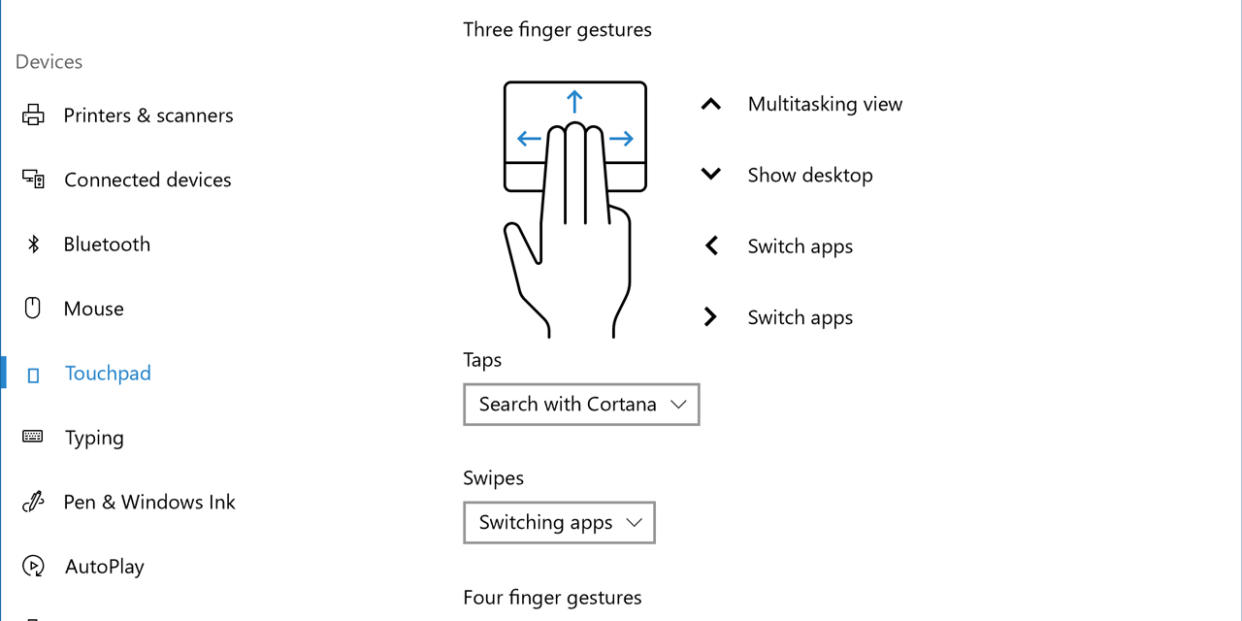
"Windows 10" and "update" mentioned in the same sentence is normally not good news. But in the latest version of Windows 10, Microsoft seems to have actually added a useful new feature without annoying anyone too much.
The latest version of Windows already used touchpad gestures to good effect, but the latest beta build adds the option to customize gestures. I know that sounds mundane and boring and not the kind of thing to get excited over, but I have one phrase for you: music controls from the touchpad.
DON'T MISS: This video might be our first look at a new Apple device no one even knew was in development
You now have the option to customize three and four-finger gestures in Windows 10. By default, they let you switch between the multitasking view, the desktop, and toggling between apps (as an alternative to Alt+Tab). There's also an option to Search with Cortana, which is optimistic thinking from Microsoft.
In the new Insider build, you can dig into menus and fully customize what the three and four-finger gestures do. Most usefully, there's options for next/previous song and snapping windows to the edges. Those are all things you can already do with keyboard shortcuts, but adding gesture support makes your life a little faster and easier.
More importantly, I find that the gestures actually work consistently. One of my gripes with touchpad gestures on MacBooks is that it works great, 80% of the time. The Windows 10 gestures seem to have a far higher success rate, which makes me far more likely to actually use them.
There's other changes in the new Insider build that you can read about on the Microsoft blog here. Hopefully, the touchpad gestures will be rolling out to all users in the next few weeks, and my Windows laptop might be getting a little more use.
Trending right now:

