Microsoft finally fixed copy and paste in Word
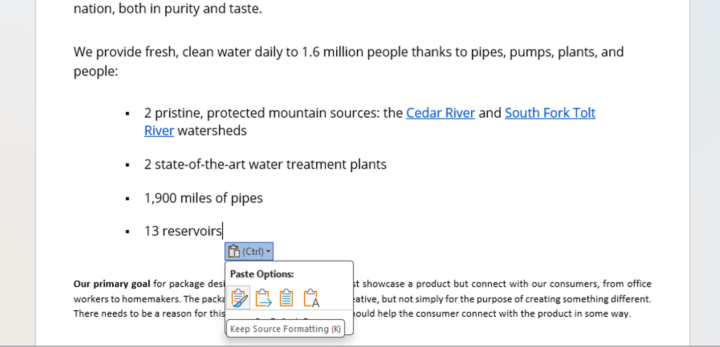
Microsoft is about to make copying and pasting much easier in Word, thanks to a new Merge Formatting option. In a Microsoft 365 Insiders blog post, the company announced the change, which was “implemented based on [user] feedback.”
The change means that pasting text with formatting that doesn’t match your file will no longer ruin it, so you don’t have to spend more time fixing the formatting so it can match your formatting style. Unlike with “Keep Source Formatting,” the text you paste to your document will match your file’s formatting, font, color, and size, making the recently added text as visually appealing as what you already have on your file.
The Merge Formatting option will keep the original underlined text, bold, table structure, and list. When you right-click to paste your text, you can choose from different options such as Keep Source Formatting, Merge Formatting, and Text Only. However, if you work better with keyboard combinations, the pasting method using Ctrl+V will bring unwelcome formatting.
You can make Merge Formatting your default by opening the Microsoft Word document you are working on, going to File > Options > Advanced > Cut, Copy, and Paste, the choosing the Pasting from other program option > Merge formatting from the drop-down menu. From that point on, whenever you use the keyboard combination to paste text, all the text and formatting will match perfectly. If you ever change your mind, you can follow the steps mentioned and make the necessary changes.
Based on user feedback, Microsoft finally took the necessary steps to fix the default paste option. Only users with versions 2405 (Build 17624.20000) or later on their PCs will see the much-needed changes. The option is currently unavailable for Mac or web users, but that will hopefully change soon.

