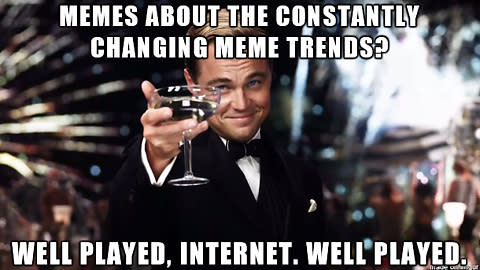How to Make a Meme: Tools You Can Use to Create a Hilarious Viral Image
Memes — they're everywhere. It seems like you can barely spend 10 minutes on the internet before being confronted by a viral image. So if you've been wondering how to make your own customized version of a meme, look no further.
Read more:
• Hollywood's Least-Favorite Illegal Streaming Site, Popcorn Time, Is Back Online
• Why the Fine Brothers Are the Biggest Villains on the Internet Right Now
• How to Play the Secret Chess Game in Facebook Messenger

Whether it's a "be like Bill" meme being shared all over your Facebook feed or a friend responding to your post with a side-eyeing Chloe gif, memes can be used as internet shorthand for emotions and reactions. Here are some tips for customizing and creating your own memes to share with friends.
Sites like Makeameme.org and imgflip.com's meme generator allow users to choose from a library of already popular viral images and add custom text or upload original images. Memeful.com and Imgur also have similar online tools.
If you want to make a meme on the go, there are plenty of mobile apps for users who want to quickly make sharable memes on their phones, like Mematic and Meme Factory for iOS and Memeful and Free Meme Generator on Android. With all these tools that readily available, there's no excuse not to get out there and get meme-ing!