I love my PC, but there’s one thing I miss from the Mac

In almost all cases, I prefer to be on a Windows machine. That’s just who I am.
But when I do occasionally switch over to my Mac mini, there’s one aspect of the setup I enjoy the most. No, it’s not a software feature in macOS that isn’t in Windows. It’s not even the hardware itself.
Rather, the missing piece is a peripheral — the fantastic Magic Trackpad 2. The external haptic trackpad accessory doesn’t currently have a replica on the Windows side, and that’s a shame, especially given the larger ecosystem of peripherals and accessories that Windows should have.
The Magic Trackpad 2 is indeed magical

The coolest part of using the Magic Trackpad 2 on a Mac Mini is the gestures and comfort it offers compared to a mouse. The touch surface can sense how hard you click. For example, highlight a word once in Safari, and then “press” a bit harder on it again to look up the meaning of that word with a Force Touch, for example. Of course, there are also a ton of gestures, all customizable in the macOS settings app.
The two-finger pinch-to-zoom gesture helps me read small text on web pages. The two-finger pinch-to-rotate gesture helps me edit photos in the macOS Photos app. The three-finger swipe-up gesture helps me bring up Mission Control to see open apps. Pinching my thumbs and fingers together opens Launchpad to see all my apps.
You might be able to accomplish some of the tasks I mentioned by assigning a button on something like the Logitech MX Master 3S or a keyboard, but the gestures offered by a haptic touchpad accessory like the Apple Magic Trackpad 2 are more natural.
Since the glass touch surface is one piece, my fingers never run out of room when scrolling on the Magic Trackpad 2. I also don’t have to move my hands all over my desk like when using a mouse. Small finger movements do the work. Unlike the feeling of holding a mouse, I almost forgot that the trackpad was sitting there. It feels like part of my desk and boosts my productivity.
Windows Laptops already have cool haptic trackpads

There’s no doubt that there is a lot of interest in haptic trackpads in the PC space. It wasn’t always the case, but today, there are a host of excellent Windows laptops with onboard haptic touchpads. Apple pioneered the technology first with MacBooks, and then Microsoft brought it over to Windows PCs for the first time with the Surface Laptop Studio. Now, even the new Dell XPS 14 has one, and so do some niche products like the ThinkPad X1 Fold 16.
This is a great change, too, as, unlike a traditional trackpad, these haptic ones allow you to click anywhere and are smooth to the touch. It is part of what makes me wish that Microsoft or Dell could do what Apple does and pull the trackpad off these laptops and release them as a separate gadget. I’m not always using my laptop as a laptop, and when I’m plugged into a monitor or in clamshell mode, I want the same comfortable trackpad I love, but on my desk.
Can Logitech or someone else deliver?
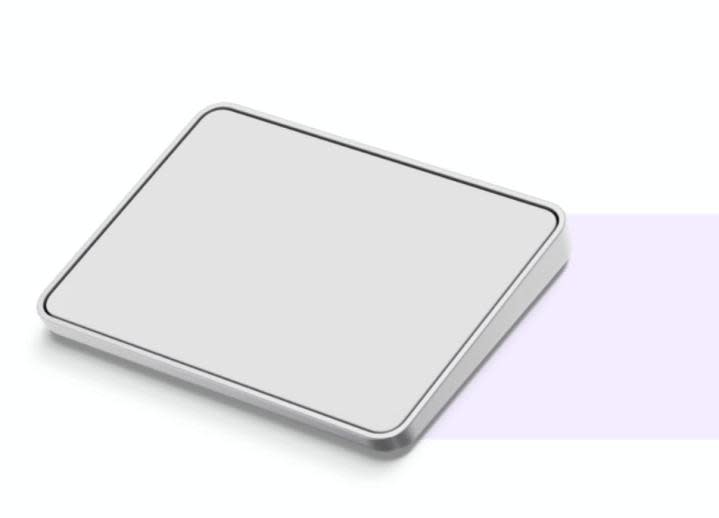
And here’s the secret. A lot of what I mentioned works fine on Windows, too. You can actually use the Apple Magic Trackpad 2 with a PC over the USB connection, and it’s just as much as a treat. Downloading third-party drivers, you’re even able to use some of those same gestures from macOS on a Windows PC when it’s docked.
It’s just like I would on a precision or haptic trackpad. A four-finger gesture, for example, opens the Windows 11 Task View mode, and I can swipe back and forth on the trackpad to move between web pages. Apple doesn’t mention Magic Trackpad 2 works on Windows, but if Apple can do this, why can’t an OEM like Dell or Lenovo?
There have been attempts, but it isn’t the same as what Apple has done. ProtoArc makes one, for example. but it doesn’t support Bluetooth. Microsoft has the Arc Touch mouse, but that’s a mouse and not a trackpad. There even was an attempt from Brydge, with the W-Touch Wireless, but the company has since gone bankrupt. The closest thing I can see is the new Logitech Casa Pop-Up Desk, which comes with a wireless touchpad but doesn’t have enough of a “premium feel,” according to early reviewers.
Sensel is the company behind many of the haptic trackpads found today on Windows laptops. Unfortunately, though, the company is just a technology supplier. It doesn’t sell products to everyday consumers like you and me. It gives me hope, though, that if one day there’s a Windows version of the Apple Magic Trackpad 2, it’ll come from Sensel.
Until then, I’ll keep using my Apple Magic Trackpad 2 with my Windows PC and wait for something better.

