VPN testing - the latest results from our team of experts
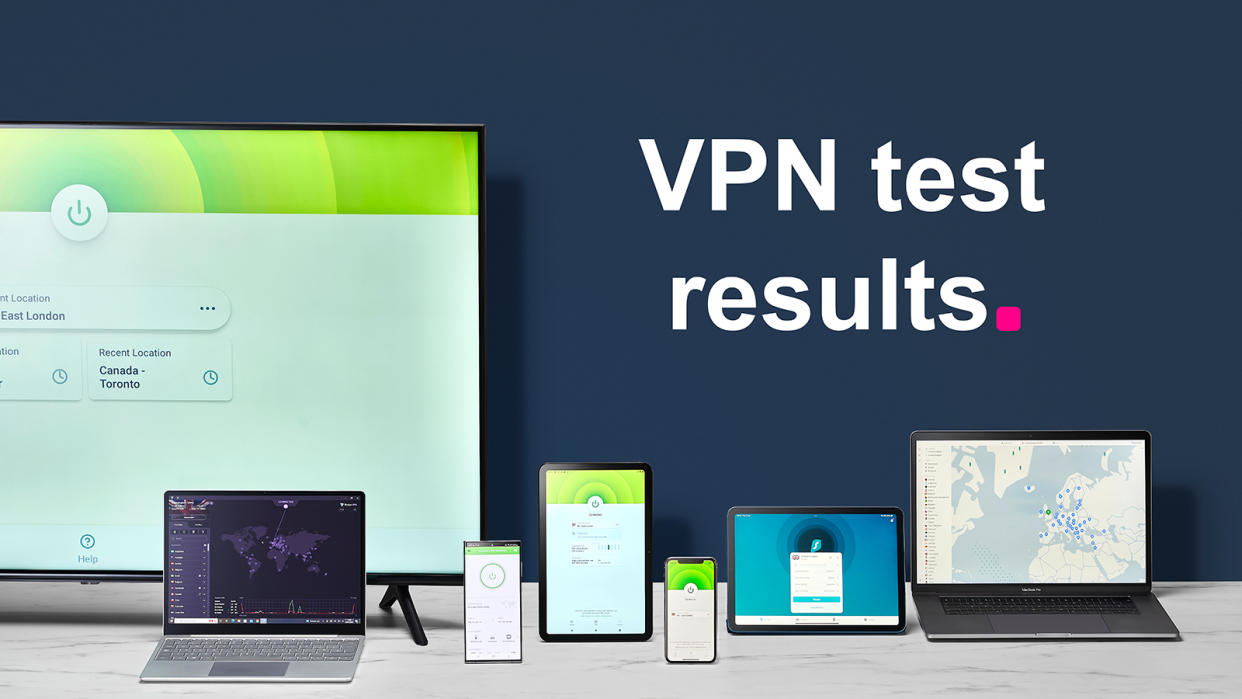
VPN results - quick menu
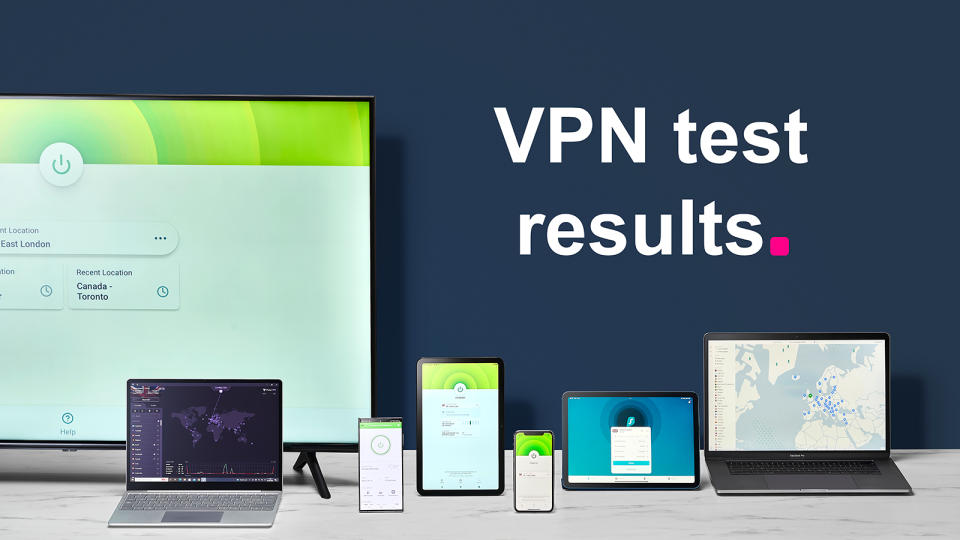
1. The top 5 VPNs
2. Latest test results
3. Stream unblocking
4. Malware, tracking and ad-blocking
5. Speed tests
6. Industry rankings
7. How we test VPNs
8. Our experts
Hundreds of hours spent testing the biggest and best virtual private networks (VPNs) have all boiled down to this: the latest VPN rankings in 2024. Our experts have picked apart mobile and desktop apps, speeds, features, security, and most importantly value for money to bring you the best VPN services on the market today.
For six years, ExpressVPN maintained its number one spot thanks to impeccably designed apps, seamless ease of use, and attention to detail that showed perfectionism was at the heart of everything it did. However, with an ongoing cost of living crisis, there's more to consider than just how well the core service performs and how well-built the apps are.
This time, however, NordVPN finally closed the gap on ExpressVPN thanks to its ever-growing mass of features, reliable content unblocking, and customizable pricing which means you only need to pay for what you want to use.
Read on to find out more about what separates the top VPNs, and how each one compares in our rigorous testing.
The 5 best VPNs in 2024

1. The best VPN on the market today: NordVPN
NordVPN has finally claimed the throne following our latest reviews. Its all-in-one security suite, along with its consistently excellent speeds and unblocking capabilities make it a reliable service, and when you look at the customizable pricing, you're only paying for what you'll use, making it exceptional value for money.
With built-in features like a password manager, malware protection, ad-blocking, secure storage, and even additional cyber insurance to protect you from scams, you get maximum protection at a more-than-reasonable price. See for yourself with a 30-day money-back guarantee, and make the most of the best VPN without having to risk your cash.
▶ Read more in our full NordVPN reviewView Deal

2. The best VPN for beginners
ExpressVPN remains an industry leader, and its one-click connection means you get the safest, fastest connection automatically. It simplifies the complicated processes other apps would need you to do yourself, and all with 24/7 customer support.
It's a pricier option than most of the competition, but the quality and attention to detail make it perfect for anyone new to VPNs. It even comes with a built-in password manager, a DNS-based ad blocker, and a year of secure storage. All that, and a 30-day money-back guarantee to fall back on if you want to see how it compares to NordVPN or Surfshark.
▶ Read more in our full ExpressVPN reviewView Deal

3. The best budget VPN: Surfshark
Once again, Surfshark secures the best cheap VPN title. Much like NordVPN, Surfshark maxed out our speed testing lines, but also blew us away with the fastest OpenVPN speeds we've seen in a good while.
Couple that with the immense wealth of features on offer, and Surfshark is a VPN that asks for very little while delivering enormously. With an antivirus, alternative ID and email generators, personal data security reports, and even proactive data broker removal tools, you can do more than just protect your privacy, you can start fighting back.
With servers in over 142 locations, you can stream your favorite shows from almost anywhere. Best of all, Surfshark costs as little as $2.29 per month, and it comes with a 30-day money-back guarantee to try it out.
▶ Read more in our full Surfshark reviewView Deal

4. The best Linux VPN: Private Internet Access
Private Internet Access continues to impress me with the depth of customization available. Its dedicated streaming servers are perfect for unblocking your favorite shows.
Despite its average speed, it's still fast enough for torrenting, gaming online, and streaming in 4K. Plus, PIA is one of the only services to ever prove its no-logs policy in court, twice!
With apps for every major platform, including a Linux VPN GUI, it's perfect for the more technically savvy. But don't just take my word for it, make the most of the 30-day money-back guarantee, and see for yourself.
▶ Read more in our full Private Internet Access reviewView Deal

5. The best of the rest: Proton VPN
Proton VPN reclaimed fifth place thanks to a big improvement in speeds and service unblocking. Maxing out our testing lines and unblocking every streaming site we threw at it.
Proton is best known for its secure email service, Proton Mail, but you can also take advantage of its calendar tool, password manager, and secure cloud storage, all in a single subscription.
With its popular free plan and an array of great features, Proton is an exceptional pick for anyone who's looking to try before they buy. Put the premium plan to the test with a 30-day money-back guarantee.
▶ Read more in our full Proton VPN reviewView Deal
Our latest test results
This round of testing saw some pretty big shake-ups to our best VPN list. NordVPN finally unseated ExpressVPN for first place, and Surfshark still stands strong as our number three pick and the best cheap VPN overall. PIA has maintained its fourth place standing as the best VPN for Linux and torrenting.
IPVanish dropped back down from fifth to seventh place in our rankings, with Proton VPN clawing back to fifth following a big jump in speed and unblocking scores by the big-name brand. PrivadoVPN maintains sixth as our best free VPN.
CyberGhost remains in ninth place due to a series of minor grievances—decent speeds aren't enough to stand out in this competition, I'm afraid. We want to see a lot more from the provider if it wants to remain in the competition.
Last, but not least, Mullvad holds on to tenth place. It's a decent service, and a popular choice for privacy purists, but the clunky apps and lack of unblocking capabilities leave it feeling dated and buried in the shadow of the industry leaders.
Going a step further
It's not just about which VPN provider has the most to offer, it's about maintaining a reliable, high-quality service.
Mike Williams, our lead VPN Tester, puts it best: "A great VPN isn't necessarily about having the longest feature list or the highest possible speeds. What really matters is quality, attention to detail, and the kind of consistency that says not only can you trust this provider with your privacy right now, but you can be confident it'll stay that way for the foreseeable future."
I agree with him—you're not just buying a VPN in the here and now, you're investing in it for the next few years. It's one of the key reasons ExpressVPN held the crown for so long. We had so much confidence in what Express was doing.
However, with ExpressVPN's recent DNS leak issue compounding our anxieties after the Kape layoffs, we knew that NordVPN was the right choice for the top spot this time around. With its enormous wealth of features and fantastic value for money, it had finally overtaken its biggest rival.
Stream unblocking results
VPNs regularly claim they unblock all of your favorite shows, but which ones really do? Check out the results from our testing below to see whether a service can access global streaming services:
Malware, tracker, and ad-blocking results
Many VPNs say they have built-in ad, tracker, and malware blocking, and most reviews just take it for granted that these work and deliver useful results. Our lead tester aimed to measure this feature for each provider, and see how they compare to each other.
The tests included the following:
A custom tool that attempts to access 156 common trackers (Facebook, Twitter and so on), and records whether it’s still available.
A custom tool that tries to access a selection of URLs (300-600-ish) from a daily updated curated list of malicious URLs, like GitHub, and records what happens
Running a couple of ad-blocking testers (including AdBlock Tester) and recording the score.
Without further ado, lets see which VPNs give you that little bit extra, and which ones are only offer lip service:
When we test the ad blocking capabilities, we were testing using only the app, and not any additional browser extensions as these should operate system-wide. However, it is worth noting that using the browser extension for a provider can greatly increase the level of protection it offers, and some providers, such as Surfshark for example, find their ad blocking capabilities are greatly enhanced through the addition of their browser extensions.
VPN speed testing
It's a well-trodden sales technique for VPN providers to claim they have the fastest speeds—but they clearly can't all be the fastest. That's why we test the speeds on offer from all the top VPNs across different global servers and on a variety of protocols.
Below are the speed results for the top VPN services, during our latest tests:
TechRadar's VPN rankings
There are hundreds, if not thousands of VPNs out there, and you've likely heard the names of countless services. Check out our rankings below of popular services and see some honorable mentions that can't currently compete with what's on offer with our top services.
How we test VPN services - our review methodology
While our experts use the top VPNs every day, we conduct a comprehensive analysis of the top 30 VPN services every 6 months with the help of Mike Williams and Anthony Spadafora. This allows us to keep track of who's really the best, and for which use cases.
TechRadar's VPN reviews begin at the provider's website, where we analyze the claims it makes, its privacy policy, its support options, and any other elements of note. We look for any tracking cookies on the site and if/when they activate to see if the service tracks people using the site.
Next, we ask ourselves the following questions: what security tools does the provider offer? Does it promise the world, or is it more realistic? Does the privacy policy clearly say how your data is handled? Are there any catches in the small print? Is the pricing open and honest? Ultimately, we're considering not just what the provider says it gives you, but what it really gives, and whether you can trust it with your data.
We don't take a service at face value
There's more to a VPN than just what its marketing says. Where possible, we try to go behind the curtains and look at what's really going on and doing our own testing to see whether the apps really work as claimed.
In order to make sure our reviews are as honest and realistic as possible, we make every effort to sign up for the services anonymously, so our results aren't skewed by the services knowing they're being tested by us.
After signing up for a plan, we install and test the Windows, Mac, Android, iOS, and Linux VPN apps, as these are the most popular platforms. Then, we move on to testing the features within those apps, like the kill switch, checking for data leaks, and generally confirming everything works as advertised.
As we do this, we play around with the different encryption protocols on offer, connect to different servers, throw malware at it, and generally look for any way we can stress test the service. If anything breaks under any of our tests, we report it back to the provider so they can fix the issue, but we make sure to include both the issue and the provider's response in our results where appropriate.
We test every VPN provider's speeds at least 120 times across two sessions, and use both a US home connection and a 1 Gbps UK data center to show us a provider's potential versus the real-world application. We measure using different encryption protocols, speed test websites, and features and use the average of the best session as the provider's peak speed. In doing so, you get a better understanding of what you can really expect when you use the service, and not just an arbitrary figure of its fastest speed.
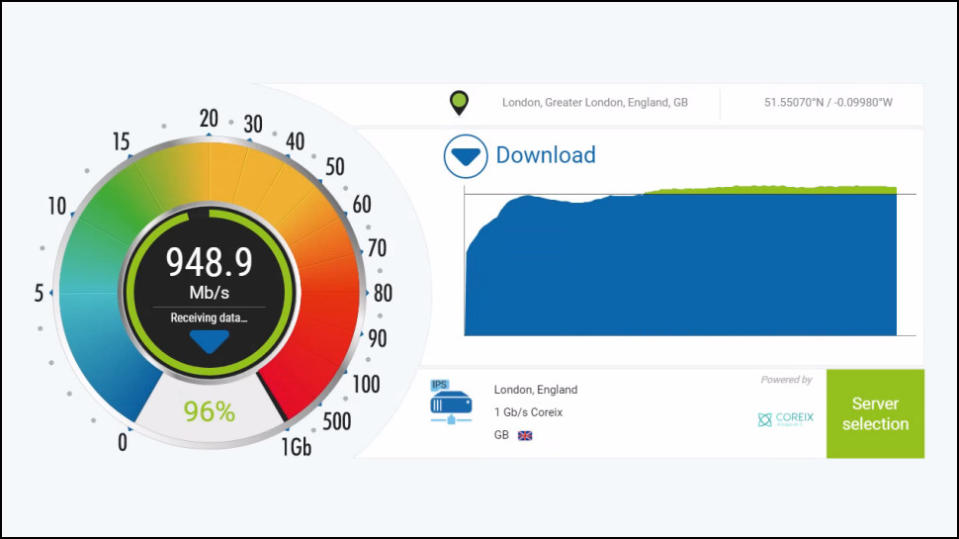
A good VPN should be able to unblock multiple streaming services. To check this, we try to access geo-exclusive content from Netflix, Amazon Prime Video, Disney Plus, and BBC iPlayer, repeating the test from three different locations around the world to get an idea of how the service performs in real life.
In our day-to-day testing, we take a more focused approach depending on the needs of the specific use cases we're writing about. Such as how easy it is to set up the VPN, how much attention to detail there is in the design, and whether a beginner can pick it up easily. We carry out constant real-world testing to make sure our analysis is always accurate and relevant.
However, I don't just trust what I see on the surface of a VPN provider's website. I'll take a peek behind the curtains of the software—view the contents of its RAM, even decompile and browse its source code (if I can) just to find out what's going on under the hood. Ultimately, I want to know whether the service gives you genuine protection or just a false sense of security.
Want to know more about how we test VPNs? We have a much more in-depth explanation on our VPN testing methodology page.
Our VPN testing panel
Meet the experts behind our VPN deep dives:

