The Kobo Libra Colour is the color screen e-reader we’ve been waiting for
Content is created by CNN Underscored’s team of editors who work independently from the CNN newsroom. When you buy through links on our site, CNN and its syndication partners may earn a commission. Learn more
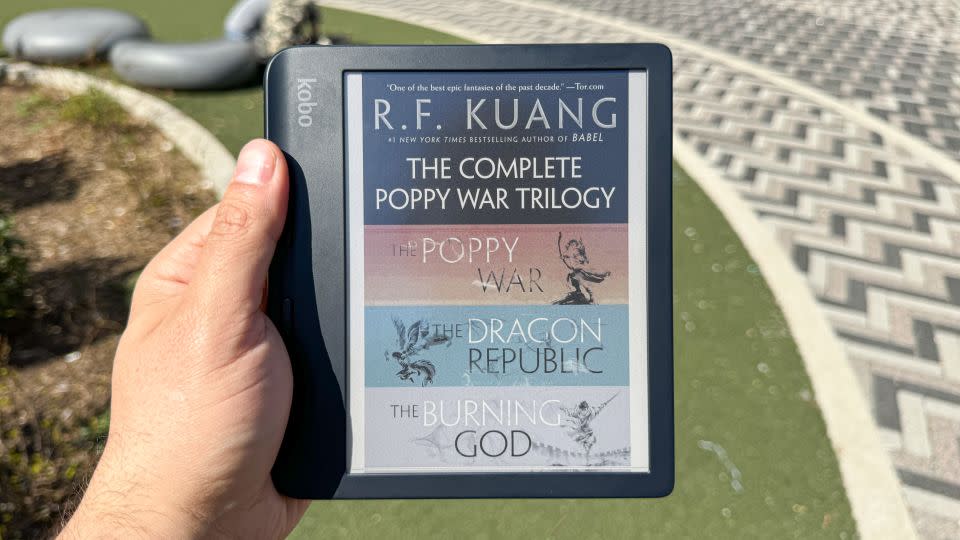
Having tested some of the best e-readers, I’ve noticed that everything has gotten a bit too similar lately. So, imagine my delight when Rakuten Kobo decided to shake up the homogeneity of the market with the Kobo Libra Colour (and its little sibling the Kobo Clara Colour).
These e-readers do what Amazon’s Kindles can’t in a few ways, starting by presenting books with hues you’d normally need a laptop, phone or tablet to see. Yes, mainstream e-readers aren’t stuck in that black and white Pleasantville aesthetic anymore, and can present book covers, illustrations and comic books in actual color.
And while these splashes of color might be enough for some to hit “buy,” I had to test the Kobo Libra Colour out for myself, to see what this Kindle rival is actually like to use and read. Here’s what I think and who should buy it. Oh, and if you’re wondering why it’s the Libra Colour and not the Libra Color? Rakuten Kobo is a Canadian company — and that’s how they spell the word up north.
Rakuten Kobo Libra Colour
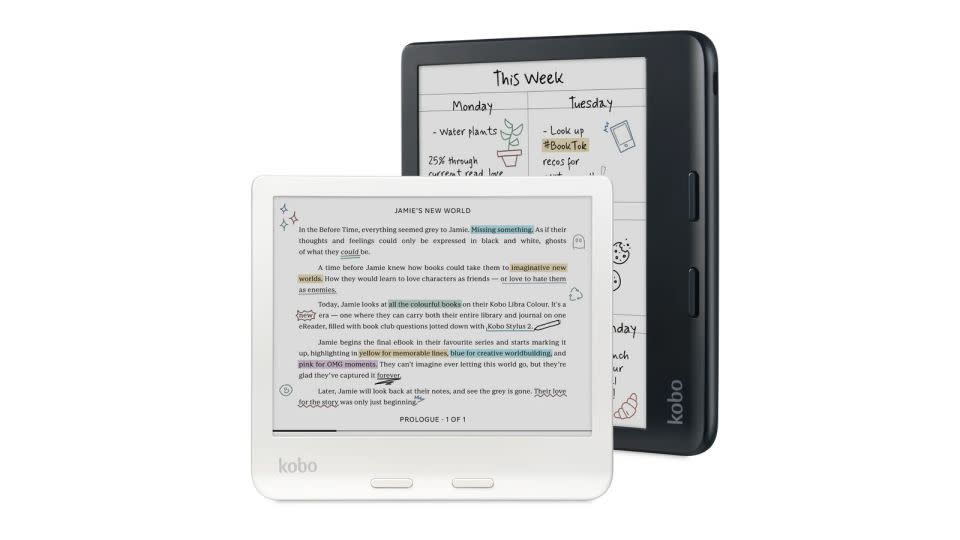
A color screen, physical buttons and excellent writing support with its optional stylus make the Kobo Libra Colour an alluring e-reader, even if you’re living a Kindle life.
What I liked about it
An e-reader with a color display
In my hours of testing, I’ve found that the Libra Colour’s 7-inch E Ink Kaleido 3 screen is a delightful treat. Not only does this panel offer even lighting so each page is well-lit, its color output makes ebooks feel less like mere facsimiles. The cover of Emily St. John Mandel’s “Station Eleven” looks more real when I can see green grass alongside amber tents under the night’s sky, and the waves on the cover of Gabrille Zevin’s “Tomorrow, and Tomorrow, and Tomorrow” look more alive than before.
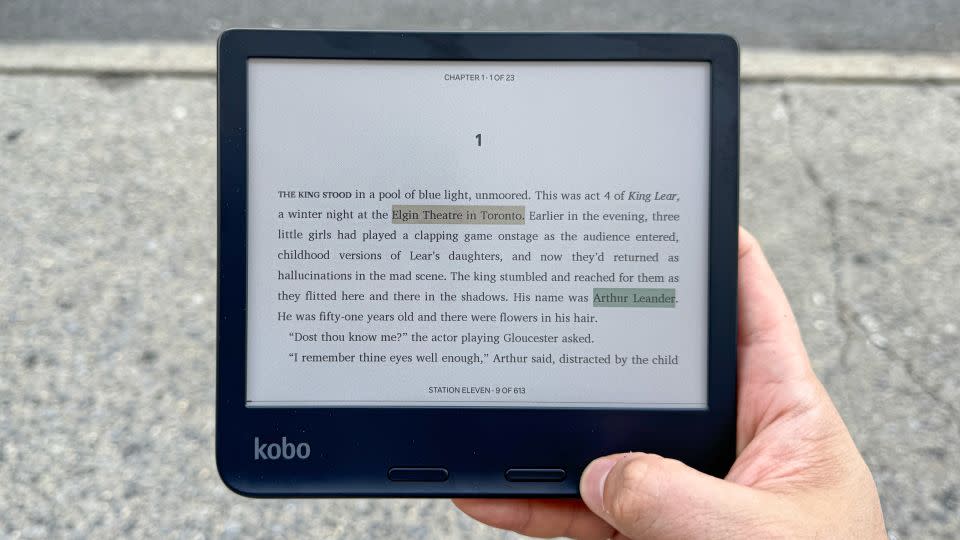
On top of that, the Libra Colour’s 7-inch display size makes it bigger than those of Amazon’s regular Kindle (6 inches) or its Kindle Paperwhite models (6.8 inches) — which will come in handy for comics. It’s not too big, though, as I found this tablet portable enough to take on the go in my back pocket.
However, don’t expect true hues, as it is still an E Ink display — so its colors are slightly muted. For example, I’ve got my physical copies of both of the above books, and the Kobo Libra Colour renders are literally pale in comparison. That lack of saturation may explain why Amazon is seemingly assured that everyone with an itch for color will be using one of the best tablets (I recommend the iPad mini).
Also, zooming in on details in comic books, I’ve noticed how the resolution shifts from 300 points per inch to 150 ppi when you’re viewing something in color, as there’s a slight loss of crispness that’s emphasized by enlarging a still image.
Superior writing support for note taking
If you spend a little extra, you can unlock a trick that (again) the Amazon Kindles can’t match. Those who remember our Kindle Scribe review will know that while that e-reader lets you handwrite digitally with its own version of sticky notes, it won’t let you actually underline text or write or doodle in the margins.
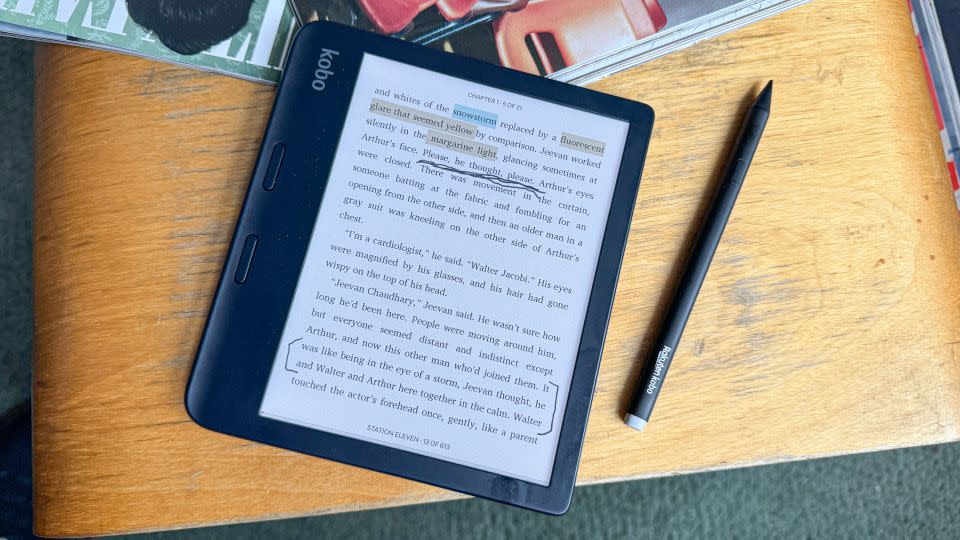
The Kobo Libra Colour, though, has no such limitation, thanks to its support for the Kobo Stylus 2 ($70, sold separately). With that pen, I could outline whole sections with brackets, rather than highlight them, and also just add more-emphatic underlining. This feels like a “finally!” moment that I didn’t know I was waiting for, and the Stylus 2 also magnetically attaches to the side of the Libra Colour. There’s even a “My Notebooks” app for when you want to take handwritten notes, but the tactile experience doesn’t come close to what the reMarkable 2 offers.
It has actual buttons
Sure, you can navigate a book in the Kobo Libra Colour by tapping and swiping its E Ink screen, but what if you’d rather not? While I’ve accepted touchscreens for navigation on my phone and watch, I try to avoid tapping e-reader screens because it always feels clunky and imprecise, which sometimes has to do with the inherent delays of E Ink panels. That’s why I’m happy that the Libra Colour features a pair of buttons, used for turning pages and sifting through its menus.
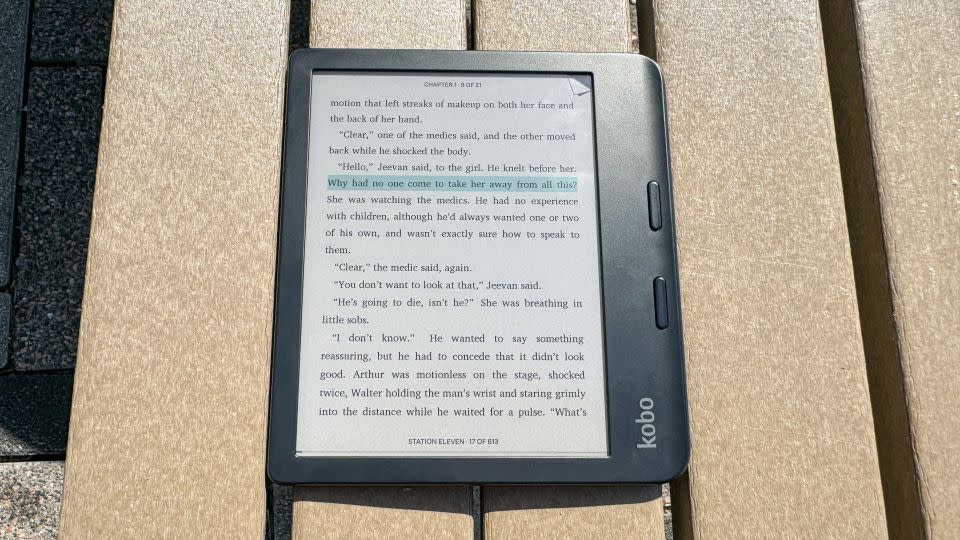
This shouldn’t sound like some big difference-maker, but now that the Amazon Kindle Oasis is no longer for sale, an e-reader with buttons is increasingly harder to find. While Amazon seems to think everyone’s happy turning pages with a tap or swipe on their screen, I’m sitting over here thrilled with Rakuten Kobo for giving us an alternative. The Kobo Libra Colour is also easy to hold for hours upon hours, thanks to the slight curve of its handle-side and the texture on the back. Most people won’t mind the Libra Colour’s plastic design, but I would have loved a metallic form (which the Oasis had) for that premium hardware feel befitting a $220 e-reader.
All the standard features and performance
Never used a Kobo before, and only lived the Kindle life? Don’t worry. These e-readers have been around since 2010, and offer the same perks you’re used to. Need to define a word? Just hold down on it to look it up in the dictionary. You can also take digital notes with the Kobo Libra Colour’s on-screen keyboard after you highlight text. The time it takes for pages to load and menus to open is also acceptable, though the standards of E Ink mean you’re still waiting a little longer than you would on a tablet or phone.
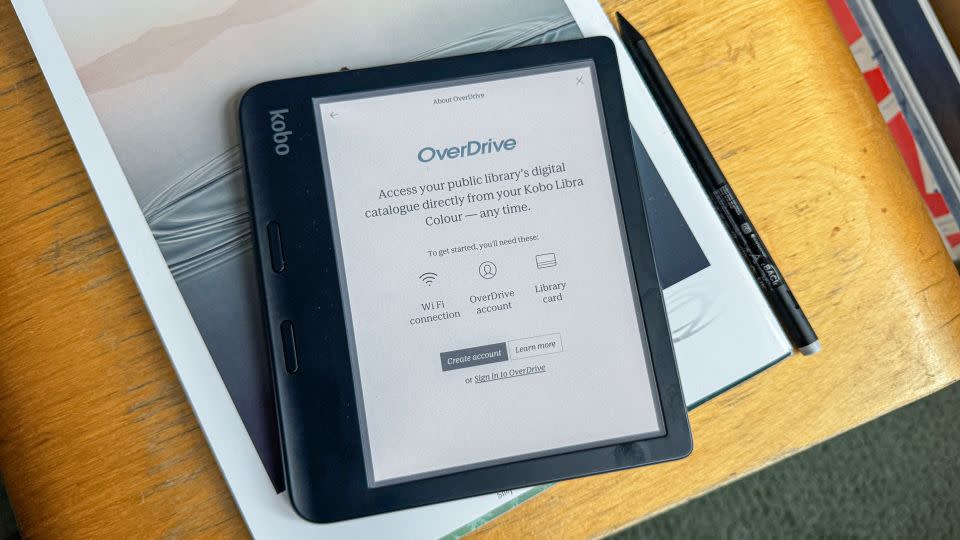
Just like how Amazon’s Kindles support checking out free digital library books via Libby, the Kobo Libra Colour works with the Overdrive library app. This isn’t a new feature, I merely mention it just to remind folks that you don’t always need to pay money to read, and show how the Rakuten Kobo e-readers offer parity with Kindles. You can also get your own content on there by syncing the Kobo Libra Colour with Google Drive, Dropbox and Pocket, importing PDFs and articles.
Oh, and just like the Kindle Paperwhite e-readers, the Kobo Libra Colour is rated for IPX8 water resistance. That means it’s built to survive for up to 60 minutes in water, as deep as 6.5 feet. There’s also Bluetooth support for listening to audio books, though that still feels slightly unnecessary, as those titles still seem more fit for phones.
Solid battery life (but its charging is slow)
The Kobo Libra Colour’s battery life is decent. In my testing with the display at 50% brightness and Wi-Fi and Bluetooth off, the battery drained 4% per hour, which would suggest 25 hours of reading before recharging is needed. That’s plenty of time to charge the Kobo Libra Colour via its USB-C port, though we’ve seen better endurance, such as with the Kindle Oasis, which we estimated lasts twice as long.
When I tested the Kobo Libra Colour’s charging time with a 5W charging brick and its included USB cable, I saw results that left me wanting more. It took 2 hours to hit 99%, where it was stuck for another 53 minutes before crossing the line to 100%. The Kindle Oasis took only an hour to go from dead to full.
What I didn’t like about it
It lacks automatically-adjusting brightness
Having reviewed a ton of Kindles over the years, I immediately noticed the Kobo Libra Colour’s most noteworthy missing option. Unlike the Kindle Paperwhite Signature Edition, this e-reader doesn’t offer auto-adjusting brightness that corrects itself for ambient lighting. Essentially, it feels like I’m trading that feature away for color, which I’ll take.
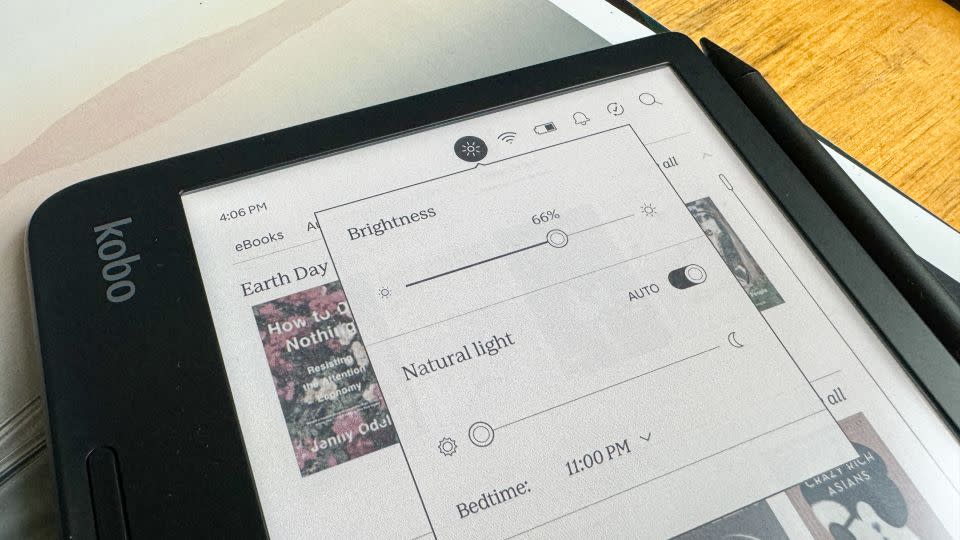
It does have the other popular brightness setting, with the option for “warmer” light for those who want to cut blue light out of their day to try and sleep better. You can even set this up to kick in automatically as the day progresses.
Its price is higher than most Kindles
In making an e-reader that’s nearly the exact one I want (all I would add are auto brightness and a metallic design), Rakuten Kobo managed to create a gadget that costs $220. That’s a lot in this economy, and $30 more than the Kindle Paperwhite Signature Edition, the priciest similar Kindle.
Fortunately, Rakuten Kobo made a more affordable color e-reader: the $150 Kobo Clara Colour. It sports a 6-inch screen and a waterproof design. But while it still supports audiobooks and Pocket, it lacks navigation buttons, support for the Kobo Stylus and compatibility with Google Drive and Dropbox.
Oh, and one other pricing caveat: the $100 Kindle and regular $150 Kindle Paperwhite’s lower starting prices are slightly misleading when compared to the $220 Kobo Libra Colour and $150 Clara Colour, as Rakuten Kobo doesn’t have lock screen ads, or charge you an extra $20 to remove them like Amazon does.
Kobo offers many (but not all) of all the ebooks Amazon does
Long-time Kindle users may be a little wary of switching sides, especially since e-readers are largely reliant on online stores. The good news, though, is that nearly all of the New York Times Best Sellers lists for fiction and non-fiction were available, with 18 out of 20 titles for sale. The only absent titles were titles that seem to have exclusive ebook deals with Amazon, such as the thrillers “The Teacher” and “The Housemaid” by American author Freida McFadden (Kobo does sell her books in audiobook format and in other languages).
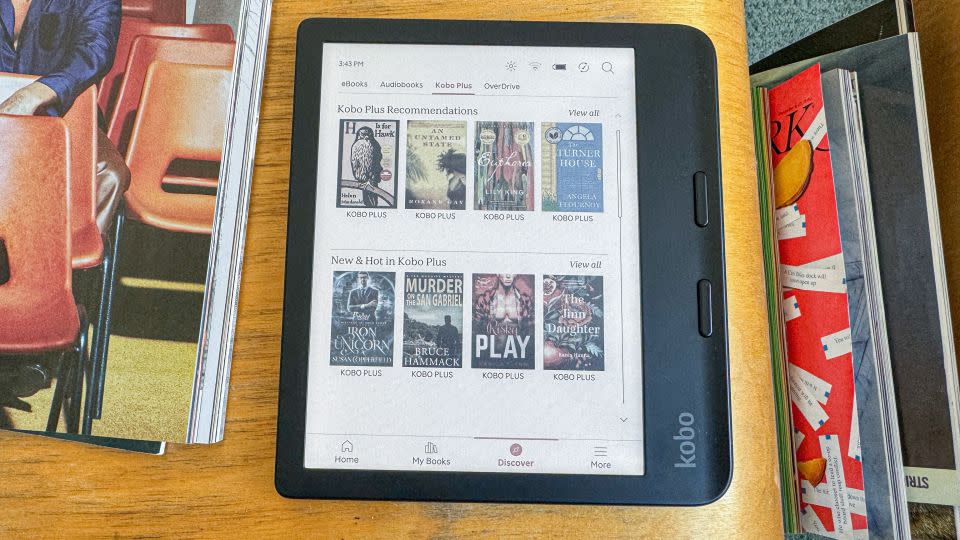
The overall picture still looks pretty good for the Kobo Store, which offers popular fantasy novels from Rebecca Yarros and Sarah J. Maas, as well as “The Three-Body Problem” by Cixin Liu (which was recently adapted to a Netflix series) and important nonfiction titles such as “The Body Keeps The Score” by Bessel van der Kolk.
For a more personal analysis, I then searched for the books on my own physical stacks in the Kobo Store, and found all 33 titles — from Frank Herbert’s “Dune” to Mattie Lubchansky’s “Boys Weekend” available on the Kobo Store. So, personally, I’ve got no aversion to relying on Kobo’s digital storefront.
How it compares on specs
Bottom line

I hope the Kobo Libra Colour forces Amazon’s hand in innovating the Kindle lineup. This 7-inch color display may not be as vibrant as an iPad or Fire tablet, but I get the feeling that many an e-reader fan would love the added flourishes of color. Auto-adjusting brightness and a lower price, though, would help me give a louder recommendation.
That said, I appreciate the Libra Colour’s physical buttons and its writing support, which is a little limited in Amazon’s $340 Kindle Scribe. So for those who want an e-reader that brings their books to life, and don’t mind leaving Amazon’s digital storefront? I recommend the Libra Colour, as I think I’m going to finish “Station Eleven” on it after I turn in this review.
Note: The prices above reflect the retailers' listed price at the time of publication.
For more CNN news and newsletters create an account at CNN.com

