If you use a Kindle Scribe or reMarkable, don't make the same pen-destroying mistake I made
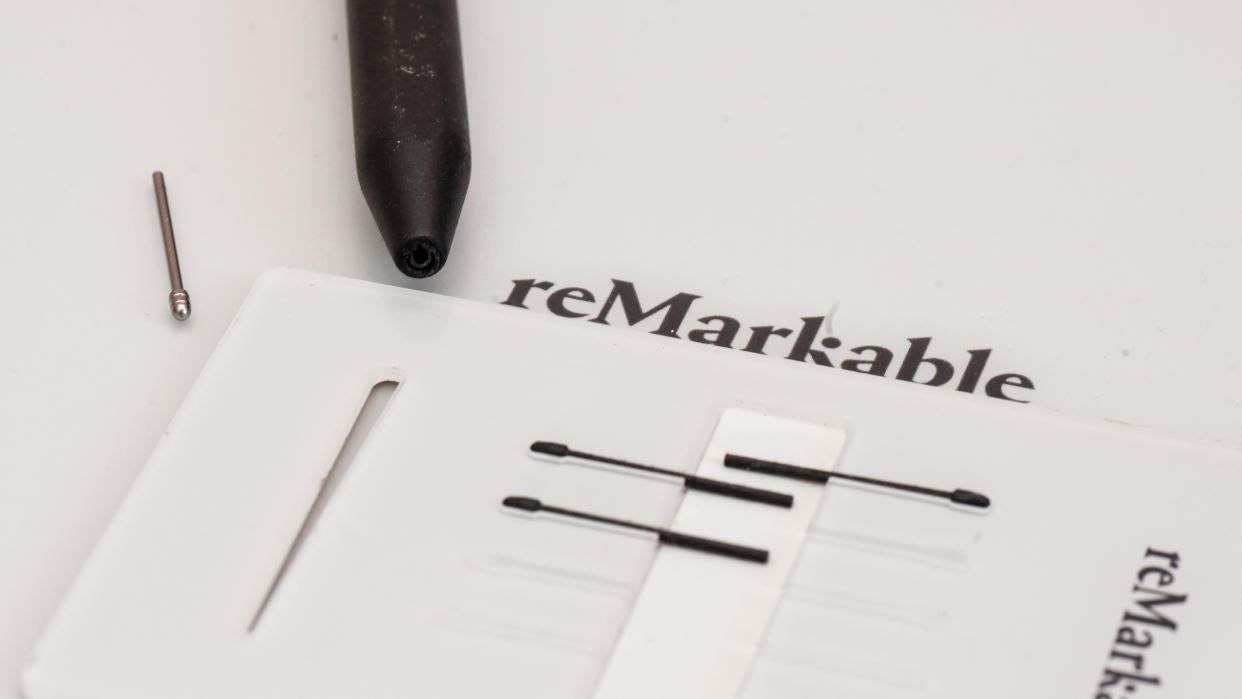
I love using my reMarkable 2 tablet for note taking in meetings, but I tend to burn through the plastic pen nubs quicker than expected. While reMarkable ships the pen with extras, and they aren’t expensive, I decided to splurge and buy a set of the third-party titanium nibs that I’d seen on Amazon.
Big mistake.
And not for the reason you’d expect. I’m warning everyone to stay away from the titanium or other metal nibs, and stick with the plastic tip and pens from a reputable company.
You might think that the problem with using a titanium nib would be damage to the screen itself, but that wasn’t my issue. I bought a screen protector for my reMarkable when I bought the titanium nibs, just in case. After a while, I decided to peel the screen protector off because my tablet wasn’t registering my writing well enough. That helped, but then things got worse.
Titanium nibs hurt the pen, not the screen
The problem was the pen. If you insert a titanium nib into one of these pens, the performance degrades over time until eventually it just stops working. My original reMarkable pen no longer works, even when I pulled out the titanium tip and used an original reMarkable plastic tip again. The pen is now dead.
I contacted reMarkable for comment, and the company strongly recommends using only reMarkable accessories, of course. It does not have a specific warning against using titanium pen nibs, or other replacements, but it does firmly state:
“We consistently advise our customers on the importance of using original pen tips with our products. This recommendation stems from our commitment to ensuring the optimal performance, quality, and longevity of our devices. The use of third-party pen tips may not only compromise these standards but also potentially affect the surface of the tablet or the performance of the Marker adversely.”
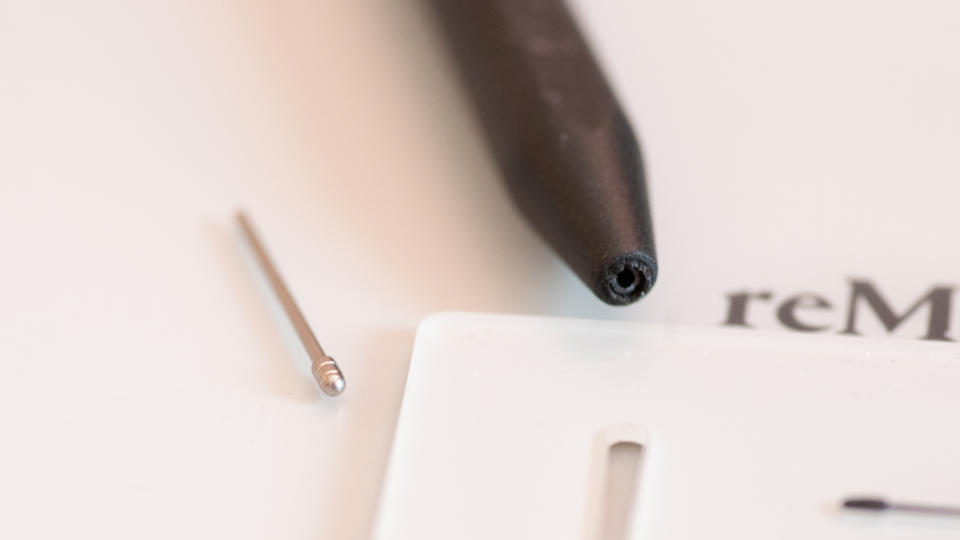
The writing technology in the reMarkable tablet, like the Kindle Scribe and the Samsung Galaxy Tab S9, is based on technology from Wacom, the company that makes professional-strength drawing and artist tablets for graphic designers. The Samsung S Pen has always been based on this electromagnetic resonance (EMR) technology. It’s the tech I prefer for digital writing.
That’s because there is no battery needed for EMR, it relies on magnets in the pen. It’s powerful enough that it can detect thousands of degrees of pressure, various levels and the direction of your pen’s tilt, and even a separate eraser end for premium digital pens.
Other options that don't use titanium

While I agree with reMarkable that you should stick with the plastic tips included with your tablet, if you have a reMarkable or a Kindle Scribe or a compatible Galaxy device, there are other styli options available. Just look for “EMR” specifically, as other stylus options won’t be compatible or won’t have all of the same features. An iPhone stylus is just a basic pointer, for instance, while the Apple Pencil for the iPad uses a totally different technology and won’t work with any other tablet.
While I haven’t tried many of the third-party options for reMarkable and other EMR pens, I can suggest that reMarkable and Kindle Scribe users check out a couple of useful sites.
I am a member of a couple of reMarkable user groups on Facebook, and I find them very helpful. I first noticed complaints about the titanium pen tips on Facebook, though I can’t find the original poster to give them credit.
On the Facebook user groups, people answer questions, provide tips and inspiration, and share templates that I can use for daily planners, journaling, and a lot more. Musicians share staff paper, filmmakers share storyboards, and you can find more support for more specialized interests.
For more than just pens? Try Etsy
From Facebook, I am frequently referred to Etsy, where there is a thriving market for reMarkable and Kindle Scribe hardware and software. You can find cool cases and folios, replacement pens and pen repair, and other helpful accessories.
You can also find people making their own templates that you can use for writing. I have purchased a few daily planners, and some of these allow me to customize the template first, so I can start my weeks with Sunday instead of Monday, and create a document that stretches for ten years instead of just one.
In any case, I’m here to warn you off using the titanium replacement nibs, and when you are ready to take your reMarkable or Kindle Scribe interest just a bit further, I found ideas and support on Facebook and then Etsy. Stay safe, digital diarists!

