I've used 100s of Lightroom & Photoshop plugins, but I fell in love with Boris

Is your editing feeling a little jaded? Does your processing leave you feeling stale? Well buckle up, I’ve got something that’ll boost your photos, your editing and your creativity. Even more, you’ll inject a shot of fun into your computer time.
Optics 2024, from Oscar-winning Boris FX, gives big-screen quality effects on your still images. After years of doing walkthroughs on hundreds of plugins, this is hands down my favorite plugin ever.
Optics 2024 was created as a mix of the old Tiffen Dfx, which had cool gobo effects (drop gothic window light in anyone?), blurs, film stocks, and color grading combined with Sapphire and Particle Illusion, two of Boris FX’s popular movie plugins. The plugin suite works with Photoshop CC, Lightroom, or Photoshop Elements.
Sapphire: the editing gem
Sapphire is a light-generating engine that does everything from light leaks to night skies. Want a scene that has the night sky from the date on location you were born? No problem. Fancy a little JJ Abrams Star Trek lens flare on your nighttime portraits? Easy. Rays, sparkles, or vignettes? Again, all part of the fun. Or maybe Glow which adds a soft, ethereal light, enhancing portraits with a dreamy quality or making your landscapes appear otherworldly.
Use your Particle Illusion
Particle Illusion provides powerful tools for adding dynamic particle effects. Imagine enhancing a dancer's leap with sparkling dust trails, creating a magical sense of motion. These effects are fully customizable, allowing you to adjust particle size, velocity, and color to enhance your creative vision. Fog, smoke and explosions sit alongside transporter effects and wormholes. Because this tool is video-based, you can choose frames in a timeline for a more unique effect.
The Film Look
I love the concept of color grading like the movies but don’t know how to balance colors. Optics has you covered. Whether it’s choosing a film stock, damage, or cross-processing, Film Lab will come to the rescue.

Masking made EZ
You may not want effects on the whole image, and Optics has a range of masking options, like Paint, Gradient or Spot. The king of masking tools within Optics is EZ Mask. Left-click and paint where you want to keep, right-click for where you don’t want the effect, and EZ Mask will detect the transitions automatically. It’s especially useful for placing effects behind your subject.
Step Back
Optics runs seamlessly as a Smart Object, so your photo can always be edited and tweaked in the future, effectively making it non-destructive. It also remembers your last edit, so if you’ve messed up and take the original image back into Optics, you can regenerate your layers and tweak again.
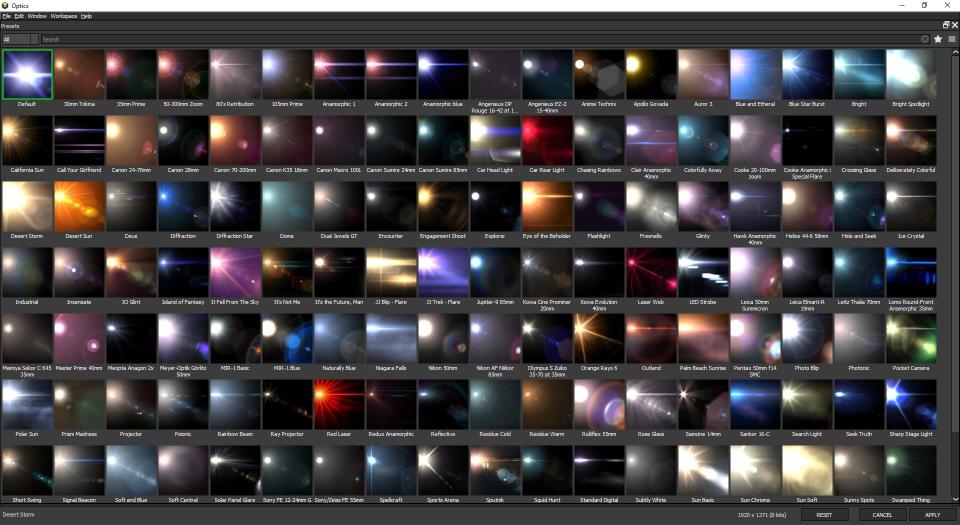
I see the Light!
Boris FX Optics was love at first sight for me. The pristine lens flares, where you can build your lenses from scratch or modify existing ones, had me hooked immediately. Of course, that’s one of the 180 filters with thousands of presets to get you started. Take your editing in directions you never thought possible and inject that fun back into your post-processing with Boris FX Optics.

