I've seen Adobe's newest Photoshop updates – and they are astonishing

Adobe has announced a slew of updates to Photoshop, in a move the software giant is calling "the biggest update ever". I'm here at Adobe Max London 2024, and I've seen the new features demoed. Believe me when I say this tech is getting extremely impressive, however you might feel about it.
With new features like Generate Image, Generate Fill with Reference Image and the Remove Tool (including "Remove People Distractions", a personal favourite), the limits are shrinking on what you can use generative AI for in Photoshop – these tools will be useful for a host of creatives and will save you time and help with ideation processes.
See below for more detail, both from here at Max, and Adobe's explainer video – and stand by for more news from the ground (see our Photoshop AI tutorials for more).
Generate Image
Generate Image allows the user to create an image through text prompts. This image can be used within other projects (see below), or as ideation for a new project. Adobe intends this to shorten the gap between the blank page and amazing creations – it's a part of your workflow, not a replacement for it.
Generative Fill with Reference Image
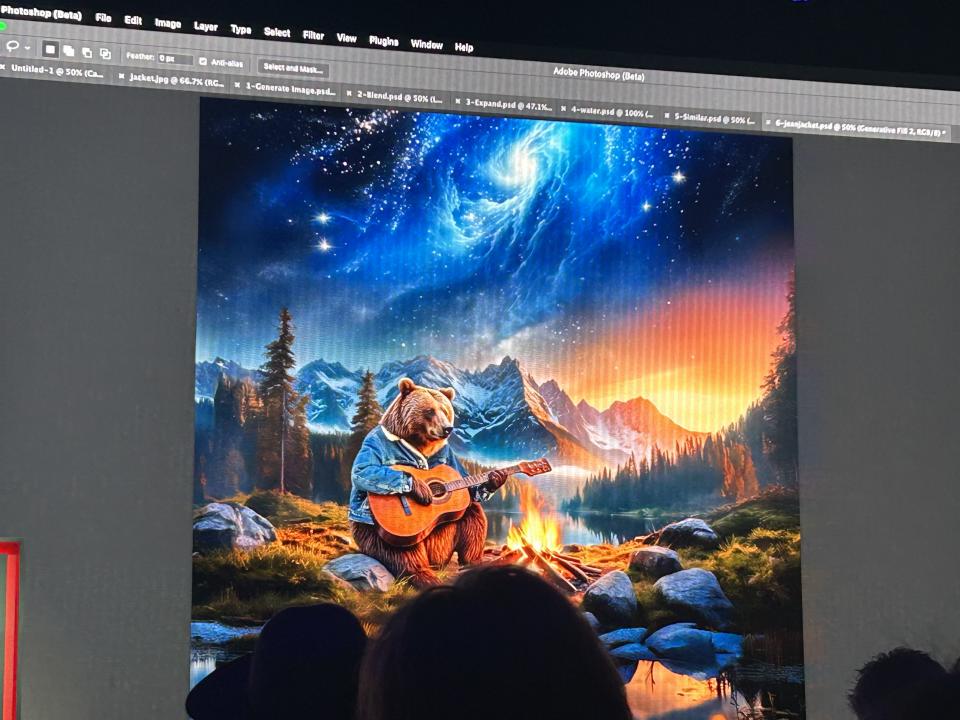
Generative Fill is one of the headline features of the Firefly integration with Photoshop, and it just got more powerful. I watched Terry White, a Design and Photography Creative Cloud Evangelist, experiment with replacing the jacket he was wearing in an existing photo. Impressively, he was able to use an existing image to fill the jacket in the photo, resulting in a whole new look that matched the dimensions of the previous jacket, down to the creases in the sleeves. See this above recreated with a bear.
The technology uses the reference image as inspiration for the new piece of clothing, not copying exactly but giving the same look. And the same thing could be done with his glasses, trousers, hair or any other part of the image.
Any image could be used for this process, including an image generated by Generate Image (above).
Remove/Generate Background

Text-to-Image will now create an entire background you can drop your own subjects into, or that replace an existing background. The demo I took part in allowed me to create a detailed, art-style 1920s Speakeasy, which was the background for a fairy already drawn in Photoshop by a digital artist. The quality of the AI was great for a starting point but needed refinement, both by hand and by further tweaks via text prompts.
Replacing backgrounds in photos needed less tweaking – a simple text prompt enabled Terry to replace the background of a dog with a single click.
Remove tool
This is cool. Using the remove tool you can remove and edit elements on an image with a simple swipe in a non-destructive way so any edits can be removed and redone.
You can try all these features now in beta (perhaps on one of the best laptops for Photoshop). More details to come....

