I've built a metronome with BBC's micro:bit and British school kids can too

The BBC has a great idea: Send a free gadget to a million 11- and 12-year-old students in Britain to help them learn programming.
Called the micro:bit, it started being delivered to kids in March; I've spent some time with it to see how well it works and what you can do with it.
SEE ALSO: Meet Root, the robot that helps students understand programming
Turns out, you can do quite a lot. The micro:bit kit consists of the micro:bit itself, a tiny, programmable computer that looks like a smaller version of Raspberry Pi, a buzzer, an audio cable, a battery holder and some batteries.
(Update: The BBC informs me that the components mentioned above are a special pack for journalists' review; UK schoolkids will received a slightly different pack, consisting of a micro:bit board, battery pack and connecting cables.)
What's in the box?
In typical British fashion, the package is designed to be cheap and efficient, but it's not exactly glamorous: You can see the contents of the micro:bit package I've received, below.
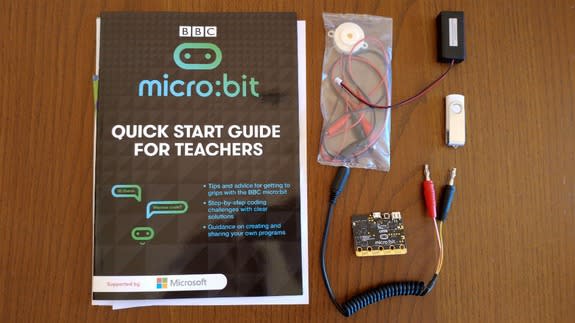
Once you start fiddling with it, the looks no longer matter. Even though it appears sparse, the micro:bit is actually slightly more user-friendly than a Raspberry Pi; besides its 32-bit ARM Cortex M0 processor and 16K of RAM (sounds like a pithy number but you don't need more for programming basics) on the board, it has a micro USB connector, a battery connector, two programmable buttons and 25 programmable LEDs, which you can use to built cool projects.
The micro:bit also comes with Bluetooth support, an accelerometer and a compass, which vastly expand the types of projects you can build.
The other important part of micro:bit is its software and this is the part where the project gets really clever.
First, you get four different programming environments to choose from: JavaScript, Microsoft Block Editor, Microsoft Touch Develop or Python. This means that, while aimed at Year 7 students (that's between 11 and 12 years of age), the micro:bit can be used by absolute beginners but also by slightly more experienced programmers.
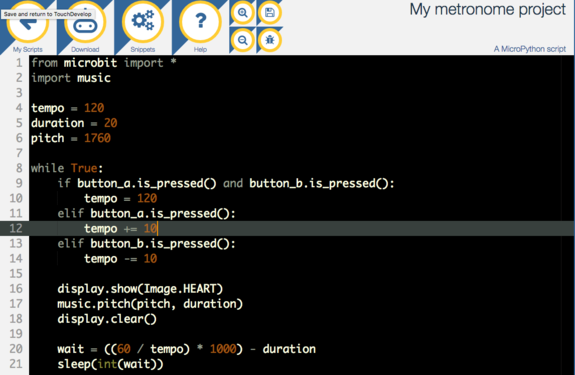
Image: Stan Schroeder, Mashable
The second cool part is that the software is fully online. To start a project, you go to the micro:bit web site, click on "Create Code", choose your programming environment and you're on your way. This approach eliminates clunky software installations and makes your micro:bit accessible from anywhere.
That's if you're a student; teachers are encouraged to sign in into the micro:bit website so they can sync to multiple devices and publish their students' scripts.
My first project
Before I continue, I must point out that the micro:bit I've received became unresponsive without a warning just as I uploaded my project. It was promptly replaced by the BBC; but the second unit exhibited the same behaviour. It appears the reason is OS X compatibility, as I've originally tested the device on my MacBook Air. I've tried connecting it to a Windows 10 desktop PC, and the micro:bit sprung back to life. I've contacted the BBC about the issue, and they're looking into it.
For a test, I decided to build a simple metronome device, using the instructions from BBC's micro:bit website. It's as simple as re-writing the code in BBC's online code editor (I chose the Python environment), but as it always is with programming, simply following the instructions and figuring out which part of code does what helps you understand how the code works.
This particular project required me to connect the micro:bit to a pair of batteries and a speaker (both supplied with the kit). The speed of the beat can be adjusted by pressing on the two buttons on the device. You can see how it works in the short clip below.
Of course, this simple project is just one of dozens you can find on BBC's website, and you can of course upgrade on them or build your own.
For an idea about what else you can do, see this project, which uses micro:bit as the basis for a Star Wars-style lightsaber, taking advantage of micro:bit's built-in accelerometer to detect your movements.
I've also asked the BBC to highlight some of the most interesting projects the micro:bit has been used in so far.
A great example, a BBC spokesperson told me via email, is "BBC micro:bit making it into (near) space thanks to twenty students from Rishworth School, West Yorkshire, who worked with their ICT teacher, Peter Bell, to send their homemade space probe over 100,000 feet (about 20 miles) into the air using a helium balloon." More info about that project can be found here.
A welcome initiative
Despite its modest appearance, the micro:bit is a surprisingly versatile and powerful gadget; you won't be building Raspberry Pi-level projects with it (primarily due to processor and memory constraints), but, if you're advanced enough, you can come pretty close. The fact that you can choose between several programming environments makes it an awesome learning tool, regardless of the learner's skill level.
But the most important feature of the micro:bit is not its hardware or software, but the fact that the BBC is sending it out to a million school kids in the UK for free. Even if just a small percentage of those kids uses it as a stepping stone and pursues programming later in their career, the micro:bit might pay hefty dividends for the country.
As for buying one for yourself or your own kid, the device is not commercially available yet. BBC tells me an announcement on availability will be made in the "near future."
