The 2024 Apple iPad Air M2 is the iPad Pro most people should buy
Content is created by CNN Underscored’s team of editors who work independently from the CNN newsroom. When you buy through links on our site, CNN and its syndication partners may earn a commission. Learn more

The name of Apple’s 2024 iPad Air M2 is a bit misleading. It’s no longer the thinnest and lightest tablet in Apple’s lineup, and unlike the MacBook Air, it’s not the entry-level member of its family. This thing should really be called the iPad Pro Lite, because it truly excels at giving you all of the essentials of Apple’s highest-end tablet for nearly half the price.
Now powered by Apple’s beastly M2 chip, the latest iPad Air can run high-end games and handle creative workloads with ease while harnessing all of the iPad Pro’s multitasking tricks that allow it to sub in for your laptop when you’re traveling light. Couple that with a gorgeous display that can now be super-sized, solid battery life and an ultra-portable design, and you’d be hard pressed to find a better tablet for less than $600.
That said, the now-cheaper 10th-generation iPad is still plenty of tablet for most people, and those with deep pockets and even higher creative needs may be swayed by the stunning new iPad Pro M2 and its OLED display. So, what do you get if you’re somewhere in the middle? Here’s what I think after spending nearly a week hopping on video calls, playing games and even writing a good chunk of this review on the new iPad Air.
Apple iPad Air M2 (2024)
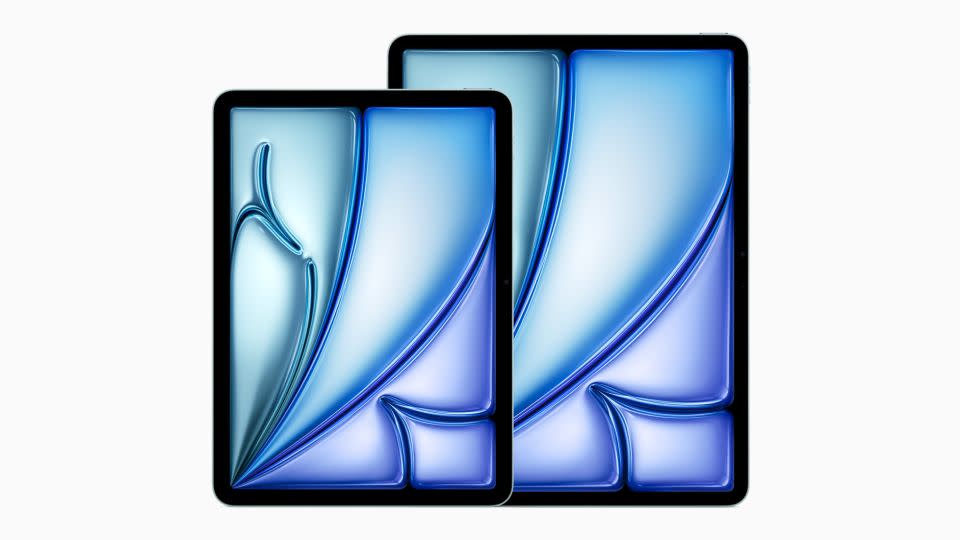
If you want something more powerful and capable than the regular iPad but don't want to spend iPad Pro money, the iPad Air and its blazing M2 chip, gorgeous display and impressive multitasking features make it a perfect midrange pick.
What I liked about it
Same gorgeous design, now in a bigger size
Ironically, one of the most notable changes to Apple’s thin and light iPad is that it technically got bigger. The 2024 iPad Air M2 introduces a new 13-inch model alongside the returning 11-inch option, matching the iPad Pro’s screen sizes and providing an extra option for folks who want tons of space for sketching, bingeing movies and, in my case, playing way too much of a certain card game with Spandexed superheroes.

Despite its larger size, my 13-inch model’s feathery 1.36-pound frame still felt comfortably lightweight when I scrolled around on the couch, and I didn’t notice it much in my backpack when I commuted around town. It’s a bit confusing that the iPad Air is no longer Apple’s thinnest and lightest tablet — the new iPad Pro has it beat by a fraction of an inch and pound — but this is still a super-portable slate no matter which size you choose.
A bigger screen also means more real estate for taking in the vibrant colors and rich contrast that’s long made Apple’s Liquid Retina displays one of the best in the game. The iPad Air is the perfect canvas for my Marvel Snap addiction, giving me plenty of space to survey the battlefield while allowing my collection of colorful superhero cards (which I’ve certainly never paid real money for) to pop in a way they simply can’t on my smaller iPhone.
When I managed to tear myself away from the game to do some work, the Air’s crisp text made it super easy to hammer away in Google Docs and read incoming Slack messages. I’m a bit jealous of my colleague Henry T. Casey’s iPad Pro unit — which packs OLED for the first time and has a smoother 120Hz refresh rate — but the latest iPad Air remains an absolute stunner for both work and play alike.
Laptop-grade performance in a $599 tablet

The iPad Air has basically become “the iPad Pro most people should buy,” and nowhere is that more evident than in its performance. Packing Apple’s speedy M2 chip, this $599 tablet offers laptop-grade speed that’s more than enough for most people’s needs — and probably enough for a good amount of artists, musicians and video editors as well.
I used the iPad Air as my main work computer for most of my time with it, juggling tons of different apps including Slack, Outlook, Google Docs and a bunch of Safari tabs — often on the same screen at once while in Stage Manager mode. It remained blissfully snappy under this workload, even when I threw a video call into the mix or fired up a game on top of everything.
After playing some Resident Evil 4 on the latest Air, it’s clear that the iPad has long evolved past being an oversized Candy Crush machine. The M2-powered Air did an admirable job handling Capcom’s latest blockbuster horror title, rendering the spooky, cinematic action in decent detail while remaining smooth and stutter-free even as I was swarmed by evil villagers during the game’s chaotic opening battle.
Resident Evil 4 makes some clear visual concessions to run on an iPad — Leon Kennedy’s pixelated hair is a far cry from the gorgeous flowing locks I’m used to on my PS5, and certain environmental details look like they’re from many console generations ago. But still, this is a perfectly playable and solid-looking version of a top triple-A game running on a tablet, which says a lot about the M2 iPad Air’s graphic muscle.
The iPad Air’s strong real-world speeds were backed up by predictably big numbers on the Geekbench 6 benchmark, which gauges a machine’s overall performance chops. The latest Air toppled almost every other tablet we’ve tested, nearly doubling the scores we got from the Galaxy Tab S9 Ultra, beating the Galaxy Tab S9 FE+ and Google Pixel Tablet by far more and performing on par with the 2022 iPad Pro with the same M2 chip. As expected, the M2 Air was bested only by the latest iPad Pro and its brand new M4 processor, which showed about 41% better performance for multi-core tasks that require more oomph.
There are a handful of users I could see gravitating towards the Pro’s more future-proofed power, such as music producers and 3D artists that plan on making the iPad their main work machine for the long haul. But for pretty much everyone else, the new iPad Air offers an almost excessive amount of speed that’ll let you do pretty much anything you’d need to do on a tablet — plus some laptop-like tasks — without a hiccup.
A camera you’ll actually want to use for calls

Like the 10th-generation iPad before it, the new iPad Air finally gets a properly centered webcam in landscape mode so you don’t look awkwardly off-angle every time you hop on a Zoom chat. As someone who took lots of work calls on the iPad Air during testing, I was especially happy with this change; I more or less looked the way I would if I had dialed in from a laptop.
You get Apple’s usual cadre of camera tricks, such as Center Stage — which is both useful and slightly creepy in the way it follows you around to keep your head in frame — as well as Portrait mode and virtual studio lighting to make you look as polished as possible on calls. I found the actual camera quality of the iPad Air’s 12-megapixel webcam to be similar to that of the latest MacBooks and a noticeable downgrade from the Logitech Brio 500 I use every day, but still perfectly fine for my needs.
If you plan on using the Air as a portable video studio — or have no shame about using an iPad to take vacation photos in public — know that the tablet’s 12-megapixel rear camera captured perfectly crisp and vibrant shots around my apartment. But chances are you’ll still get better photos from whatever phone’s in your pocket right now.
The optional Apple Pencil Pro packs some nice upgrades

The Apple Pencil experience feels as good as ever on the iPad Air — my handwriting looked authentically terrible when I jotted down notes in the Freeform app, and the tablet reacted appropriately to light and heavy strokes when I doodled around with virtual crayons and brushes. And if you splurge for the new $129 Apple Pencil Pro, you’ll enjoy a few small but significant perks that may just make your creative life a little easier.
My favorite of these features is Squeeze, which — you guessed it — lets you squeeze the Apple Pencil to do things like bring up radial menus or instantly switch tools in supported apps like Freeform, Procreate and Pixelmator. There’s even a nice bit of haptic feedback every time you squeeze; I just wish Apple extended the haptics to actual pen and brush strokes like Microsoft does on the excellent Surface Slim Pen 2.
There’s also Barrel Roll (shoutout to Star Fox), which lets you change the orientation of your current tool by simply rotating the Apple Pencil Pro — perfect for swirling some paint around or drawing precise curves. I was also happy to see the addition of Apple Pencil Hover, which lets you preview actions before committing them to virtual paper. All of these features add up to an Apple Pencil that feels a bit more like the real thing, and lets you spend more time with stylus in hand rather than tapping through menus.
If you can live without these new perks, the cheaper $79 Apple Pencil (USB-C) still offers the same core writing experience with a lower price tag and a more confusing name.
What I didn’t like about it
Battery life is reliable, but not the best

The latest iPad Air showed off some impressive endurance in real-world testing. I was able to get through a full day of basic on-and-off use (mostly work and web surfing with some video calling and streaming thrown in), and started the next morning with about 28% of juice left to spare. However, if you plan on using the Air for the kinds of intensive gaming and creative work that the tablet is so adept at, you’ll want to keep that charger handy.
Apple’s new slate lasted 6 hours and 18 minutes on our battery test, which consists of running a 4K video on a loop at 50% brightness. The Air beats the 10th-gen iPad by about an hour and is about on par with what we got from the 2022 iPad Pro with the same M2 chip, while only lagging behind the much pricier iPad Pro M4 by 71 minutes. However, it couldn’t come close to the whopping 13-plus hours we got from the similarly priced Galaxy Tab S9 FE+, and is well behind the 11:43 we saw from Microsoft’s Surface Pro 9 (which admittedly has a much weaker processor).
It’s worth noting that our current battery test tends to be extra taxing on Apple devices, and the Air’s numbers are relatively strong within the current iPad lineup. But if you’re not married to the iPadOS experience, know that there are longer-lasting Android and Windows tablets out there.
No ProMotion display or Face ID

As gorgeous as the iPad Air’s Liquid Retina display is, I couldn’t help but find it a bit sluggish when I first set it up and started swiping through my App Library. That’s because the latest Air is still stuck at a 60Hz refresh rate, and I’m spoiled by the many 120Hz displays out there that make scrolling through web pages and flipping between photos feel incredibly fluid. I had a similar experience testing the regular iPhone 15 after being used to my iPhone 14 Pro — it’s not a total deal breaker, but once you’ve tested an ultra-smooth screen, it’s hard to go back. Apple’s new tablet also lags behind the similarly affordable Galaxy Tab S9 FE range, which packs a silkier 90Hz display.
Another concession you’ll make by opting for the Air instead of the Pro is the lack of Face ID for instant hands-free logins. This didn’t bother me much — Touch ID works just fine for logging in with a fingerprint, and some might even prefer it to a face scan — but it’s worth pointing out for those deciding between Apple’s two premium slates. The Tab S9 FE also notches a win here, offering both facial recognition and fingerprint logins.
The price can add up

While the new iPad Air gets you a whole lot of tablet for $599, it can also get much pricier than that if you want to use it to its full potential. I tested the iPad Air alongside the latest $299 Magic Keyboard and the new $129 Apple Pencil Pro — that’s a little over $1,000 to turn the iPad into a complete working and sketching station. For that same money, you can grab the excellent M2 MacBook Air with the same processor and an uncompromised laptop experience, though one that lacks any kind of touch or pen support.
I’m also bummed and a bit puzzled that the iPad Air’s keyboard is now the only one that lacks function row keys for adjusting things like volume and brightness on the fly. Both the new Magic Keyboard for iPad Pro and the Magic Keyboard Folio for the basic iPad have this perk, which goes a long way towards helping these tablets sub in for your laptop. The Air also lacks support for the 1st and 2nd gen Apple Pencils, so you’ll have to buy either the $79 USB-C model or the new $129 Apple Pencil Pro if you plan on doing any drawing.
Of course, not every iPad shopper will need these accessories, and there are plenty of other iPad keyboard cases that you can get for cheaper, like the excellent Logitech Combo Touch that just got updated for the new models. The new iPad Air also has slightly better backwards compatibility than the latest Pro models, as previous 11-inch and 12.9-inch Magic Keyboards will still work with the new 11-inch and 13-inch Airs, respectively. But if you plan on picking up an iPad Air to do laptop-like work, just know you’ll likely be paying laptop-like money.
The colors are a little underwhelming

It’s a minor nitpick, but I can’t help but be a little underwhelmed by the iPad Air’s color options. I tested the blue model — which would have been one of my top choices as a shopper — and the shade is so understated that it’s easy to mistake for silver from some angles. Your other options are a similarly subdued purple, as well as Space Gray and Starlight.
That’s one fewer option than the previous-gen iPad Air (which also offered pink), and in my opinion, a less alluring set of hues than the vibrant pink, blue and yellow you can get on the standard 10th-gen iPad. Don’t get me wrong, the iPad Air is a perfectly attractive device — and still more vibrant than the black or silver iPad Pro — I just wish it were a little more fun.
It’s a decent laptop alternative, but still not there yet

The iPad Air is a better laptop alternative than any $599 tablet has any right to be. It’s also still not quite ready to truly replace your old clamshell or any of Apple’s current MacBooks. Despite packing most of the multitasking capabilities of the iPad Pro, the iPad Air is best suited to come off the bench when you leave your laptop at home, rather than be the franchise player in your computing routine.
I’ll start with the positive. The iPad Air is remarkably capable at letting me carry out most of my workday on a tablet. With Slack, Outlook, Google Docs and Safari all open at the same time in floating windows via iPadOS’ Stage Manager mode, there was, at least technically speaking, very little I couldn’t do on my iPad Air that I don’t normally do on my MacBook Pro every day. iPadOS 17 even seems to address some of the criticisms I had in my iPad Pro 2022 review, as moving windows around felt a little less rigid and more desktop-like than it did a few years ago.
That being said, these are still tablet apps, and things often just don’t work and feel the way you’d want them to on a computer. The iPadOS versions of apps like Slack, Outlook and Google Docs behave like mobile apps — because they are — and not what I’m used to on my Mac, which can make basic things like copying, pasting and formatting text feel cumbersome. Sending out emails, answering Slack chats and writing most of this review was doable enough on the iPad Air, but as my deadline approached, I didn’t have time for odd errors such as suddenly not being able to input text in a document. I eventually just reached for my laptop.
I’m still very impressed by the kind of multitasking the iPad Air can do, especially since it’s virtually the same software experience you’ll get on the much pricier iPad Pro (the basic iPad and iPad Mini currently don’t have Stage Manager support). Just don’t sell your MacBook anytime soon.
How it compares
Bottom line
The iPad Air is the best tablet you can get for less than $600. It’s faster than anything in its class, packs an awesome screen, lasts pretty long and can even sub in for (but not fully replace) your laptop in certain scenarios. If your main reason for buying an iPad Pro is having something really powerful that can multitask well, just save yourself a few hundred bucks and get this instead.
If you just want a tablet to do basic tablet things, you’ll be more than happy with the 10th-generation iPad — especially at its new price of $349 that’ll likely get slashed down over time. If you’re at the opposite end of the spectrum and are willing to splurge on the best tablet display ever, get the new 2024 iPad Pro and enjoy the world of OLED, not to mention an even speedier, more future-proofed M4 processor. If you don’t have strong Apple ties and want a tablet/laptop hybrid that can truly function as the latter, it’s worth keeping the Surface Pro 9 in mind, or keeping an eye out for its inevitable successor.
Still, the new iPad Air is the ideal middle child of the iPad lineup, and if you’re looking for a good balance of price, power and portability, you’re not going to do better for the money.
Note: The prices above reflect the retailers' listed price at the time of publication.
For more CNN news and newsletters create an account at CNN.com

