iOS 17.1 arrives soon — here's what's coming to your iPhone

iOS 17 is about to get its first major update, with a second release candidate for iOS 17.1 now in the hands of developers and beta testers. That's usually a sign that a general release is imminent.
In fact, we have a pretty good idea about when the iOS 17.1 update should drop, thanks to a statement from a French regulator about an upcoming fix to excessive radiation that brought iPhone 12 sales to a halt in France.
"Following the withdrawal of the sale of the iPhone 12 for exceeding the 'member' specific absorption rate (SAR), Apple has committed to deploying an update in France," French agency ANFR said. "This hotfix will be available to all users no later than October 24."
Apple has already promised that iOS 17.1 would bring an update to iPhone 12 users in France addressing objections from French regulators. So that would likely mean an iOS 17.1 release for everyone on or around October 24.
iPhone 15 Pro Max screen burn in fix
The radiation issue isn't the only major fix coming via iOS 17.1. According to release notes for the update, there's also an apparent fix for the "screen burn in" problems that some iPhone 15 Pro Max owners have reported. Phones affected by the issue are exhibiting a ghosting effect with some images lingering on the device's OLED panel.
Apple's iOS 17.1 release notes promise a software fix for issues that "may cause display image persistence," with no further information on what that fix entails. We'll find out how effective the software tweak is as iOS 17.1 becomes available to affected phones.
iOS 17.1 isn't just about bug fixes, though. The software update also adds new features including some promised during the iOS 17 preview earlier this summer.
AirDrop update
When Apple detailed changes to AirDrop in iOS 17, it noted that file-tranfser feature would add the ability to complete large transfers even after iPhones were no longer in close proximity to one another. The enhancement was seen as a way to enable transfers of large files such as videos over AirDrop without requiring people to remain in close proximity for the duration of the transfer.
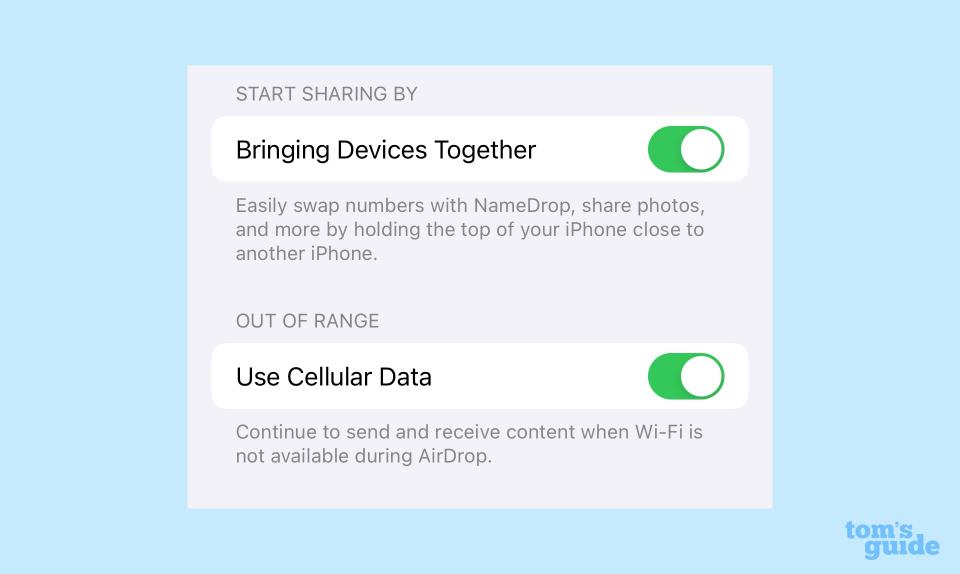
Early on in the iOS 17 beta process, Apple indicated that the ability to complete AirDrop transfers over the internet wouldn't be a part of the initial iOS 17 release. Instead, the feature is arriving in iOS 17.1, and AirDrop settings now give you the option of completing transfers over cellular networks as well.
Apple Music changes
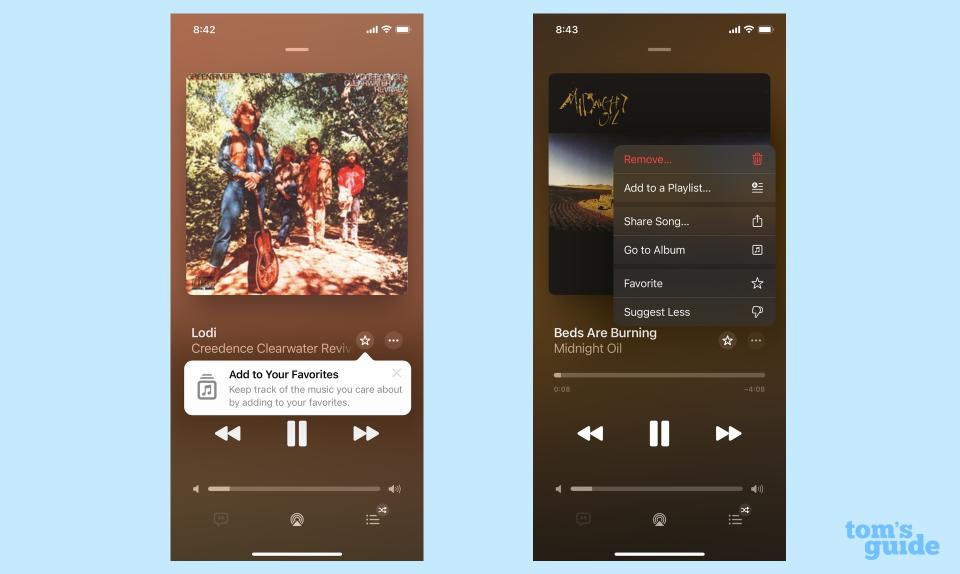
Apple has indicated that a Favorites Playlist is coming to the Music app on your iPhone to gather up all your favorited songs in one place. That's not part of the iOS 17.1 update, but a feature laying the groundwork for that playlist is — you can now tap a star on the Now Playing screen to easily denote a song as one of your favorites.
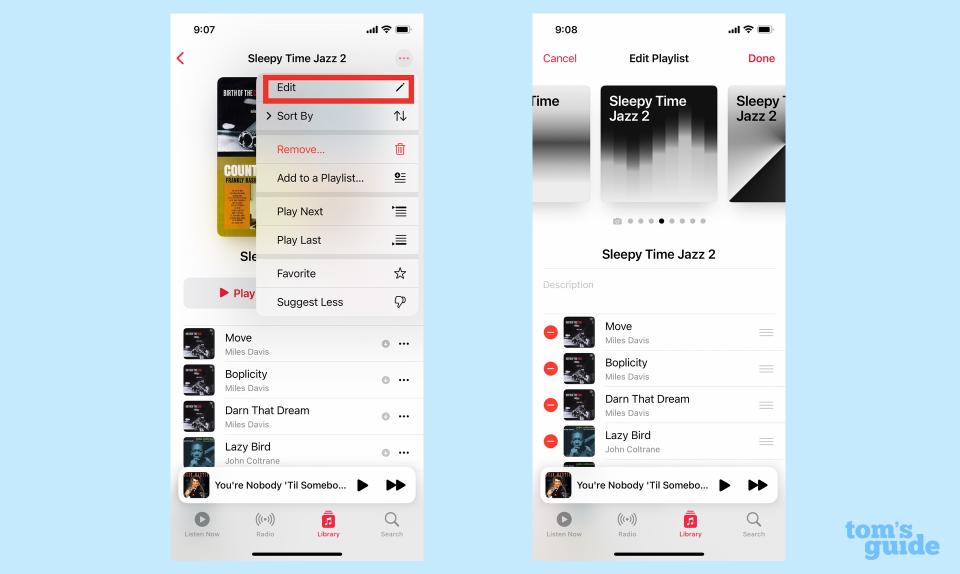
In addition, there's now an option to add cover art for your playlists. By default, the cover art is a collage of album covers for songs featured in your playlist, but now you can tap on an edit option and select from a few additional options that Apple provides.
StandBy controls

Anyone with an iPhone that supports an always-on display — the iPhone 14 Pro and iPhone 14 Pro Max as well as the new iPhone 15 Pro and iPhone 15 Pro Max — get additional options for how long iOS 17's StandBy Mode will remain active before your screen dims. The new options include 20 Seconds, Never and Automatically, with that last option putting your phone to sleep at night.
Action button changes

Speaking of iOS 17 changes limited to select phones, the update apparently adds more refined controls for the Action button on iPhone 15 Pro models. Using proximity sensors, your iOS 17.1-powered iPhone 15 Pro will be able to determine when its inside your pocket. In that instance, you'll need to press the phone's Action button for longer to trigger any shortcut you've set up.
The idea behind this feature is to eliminate the chance of accidental presses activating the Action button.
Flashlight controls
iPhones with a Dynamic Island cutout — the new iPhone 15 lineup as well as last year's iPhone 14 Pro models — will now display a flashlight icon in the Live Activities area when the flashlight's on. That should make it easier to turn off the flashlight if you've turned it on accidentally.
What's missing
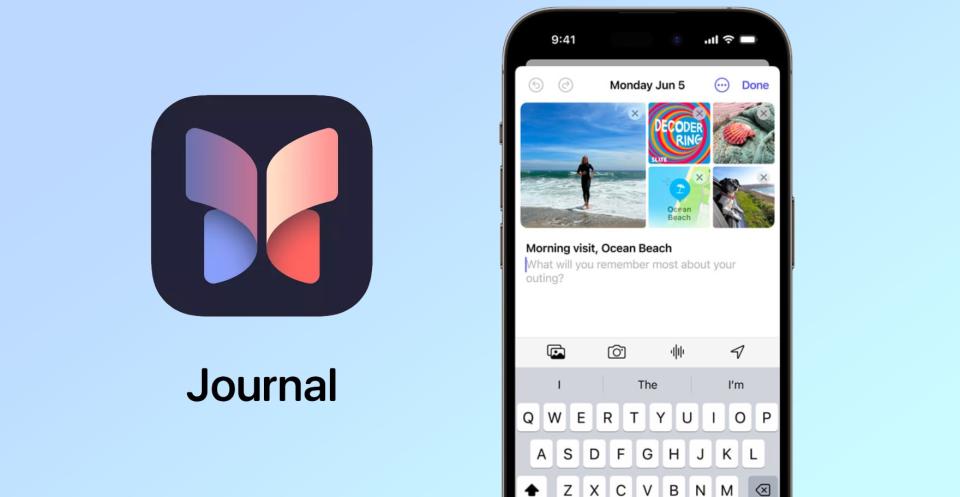
Some promised iOS 17 additions didn't make the cut for iOS 17.1. That includes the Journal app, which will encourage to log memories based on photos, location data and other prompts stored on your iPhone. Apple has promised that Journal will arrive on iPhones later in the year, so we'd expect to see it in a subsequent iOS update.

