Insta360 X4 review: The only action camera you'll ever need is two in one?

The Insta360 X4 has some mighty impressive shoes to fill, and – as a 360-degree cameras – it's entering a space which is still very much emerging. By boosting resolution and adding AI features – including gesture control – powered by a new 5nm processor this new camera looks to build on the impressive X3, a camera I'm very fond of (and spent my own hard-earned on).
It's also worth noting you can also use it in single lens mode; with the X4 you're effectively giving yourself two 4K60fps cameras back-to-back. Of course, the real point of a 360-degree camera is to capture the entire world. "Shoot first, frame later" is the mantra. Since you see everything from the camera's perspective a 'selfie stick' is a near-essential accessory. Insta360 has several interesting offerings, one of which enables 'Bullet-time' and all allow for a kind of 'drone without a drone' look.
If you're capturing the whole world, another key aspect of 360-degree imaging is the ease of editing for fun, as well as the detail for more serious work – both of which we'll cover since Insta360 offers both a phone app and tools to integrate with on-computer apps. Here, too, is why that 8K matters so much.

Price and availability
Large clear touchscreen display
Waterproof to 10m without housing
Thread for 'invisible' selfie stick
The Insta360 X4 follows its predecessor, the X3, which launched in September 2022. The launch price of the Insta360 X4 is $499.99 / £499.99 / AU$879.99.
Insta360 X4: Specifications

Insta360 X4: Build and Handling
The Insta360 X4 retains the 'candy bar' dimensions and vertical touchscreen of its predecessor, with an ever-so slight increase in heft. Also, I say vertical because that feels 'right' to me, but the screen layout will adapt as you turn it.
The design is a good one because you can use it in one hand naturally even without accessories, though there are dual mounting systems for a selfie stick – screw thread and quick clip – at the base. Held right-handed, the thumb has access to all four physical keys and the touchscreen.
To maintain the waterproof housing, there are recessed microphones/vents on each side, and sprung sliding locks on both a small door for the USB-C port (charging and coms) and on the side of the battery. Slipping the battery out – made easy by a spring opposite it – also reveals the MicroSD card to which the device records.

Opposite the touchscreen side (it's hard to know which side counts as the 'front') the away face of the camera features a slick diagonal design – reminiscent of Insta360 One RS – giving the camera's texture a reassuringly rugged feel in the hand. The touchscreen, too, is bigger than the X3 – 2.5-inches of Corning Gorilla glass v the 2.29-inch on the X3.
That's not the main glass-related improvement though; the other notable physical change is the shaping around the lens; this is for a clip-in removable lens guard. This is a significant improvement on the X3 which only offered stick-on lens guards; a much more practical offering. Though the best imagery will still come with no lens guards, this does make the device an all-round rugged action camera. It can even be worn dangling and the lenses remain broadly safe.

As before, Insta360 provides an extensive range of accessories. The still cool-looking (if you're careful not to over-use it) 'bullet time' look is achieved using a screw on base to the selfie stick which has a second joint at 90-degrees. Attach the stick here and you can swoop it around your head (it comes fairly naturally, though you might clonk yourself the first time!) Since it doubles as a fold-out tripod, it's a more useful accessory than the novelty you might dismiss it as.

Existing before, but worthy of mention (especially now the resolution is up) is the 3m pole (that's nearly 10ft). This effectively lets you take drone shots where you're not allowed to take drones, and I ended up finding this very useful. It has some flex, but is also sturdy enough that it didn't feel to me like it'd break in the wind and, with the camera, was only about 600g. Because of the size, it feels even lighter!

Oh, and the camera has also added gesture controls, which I can't say as I'm a fan of, but seem to be very trendy so, well, if you like them, they're there.
Insta360 X4: Performance
One thing that is immediately noticeable is how much snappier the device is in use than the sometimes slightly laggy X3. I never minded waiting for two cameras to boot up simultaneously too much, but the pause always felt a little too long. Now the camera is up and ready to shoot in less than two seconds – if you power up then take the cap off it'll be ready. Menus, too, seem to benefit from the smoothness of the improved processor.
The image quality is the real issue, of course, and that is noticeably better than the X3 as we'll see in the samples. Obviously, if you add 78% more pixels you'll get better images in the 360-degree workflow so what we're looking for in the review is whether that's actually working out – spoiler, it is. It helps that it's not shooting in H.265.
Mastering the menus takes a moment; it involves swiping from the sides for key functions (playback is off to the left) or simply tapping on the thing you want to change (resolution, mode). You'll be guided by an on-screen tutorial on boot-up (and, annoyingly, again after updating the firmware).
Battery performance is good – and Insta360 have added more power to the camera compared to its predecessor. The thing is, of course, if you're like me you'll want to shoot at the higher resolution so you'll still be limited to a theoretical 75 minutes (that's not too bad – a GoPro Hero 12 is meant to give you 90 minutes at its max resolution with only one camera!) In practice I found it OK – there was enough power in the battery to comfortably document a nice day out using various features (8K, timelapse, stills, bullet-time), browse them, and transfer some images by wi-fi to my phone.
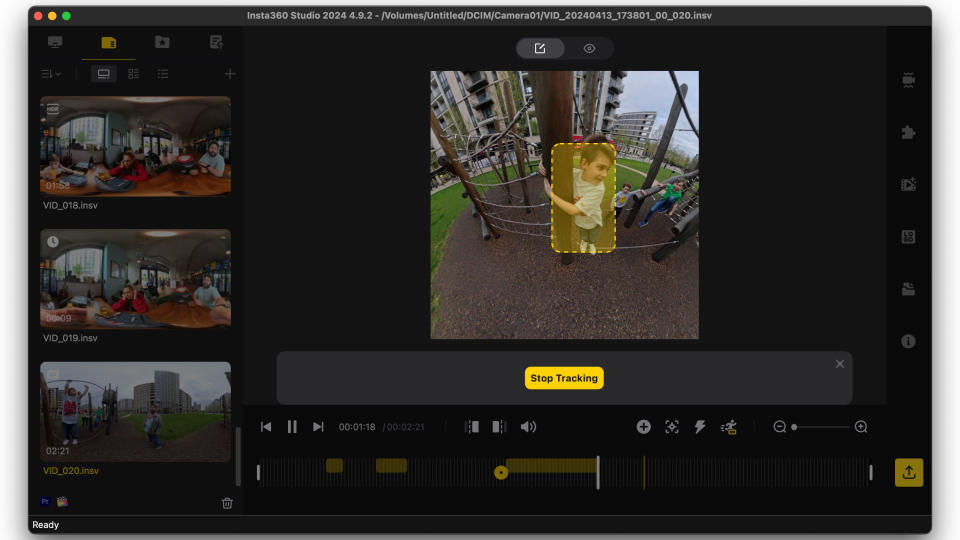

When I got onto my laptop to use the reviewer's beta of Insta360 studio the AI face tracking did a great job of following my son climbing all over an adventure playground. It's definitely more human-trained than object though – it couldn't follow our Aerobe (frisbee-like ring). Fair enough though; it wasn't difficult to do this the old-fashioned way by simply adding keyframes and exporting the clips.
Transferring files is notably improved thanks to the upgrade from USB-C 2 to 3 from the previous version, while wi-fi speeds are quicker too.
Insta 360 X4: Video sample
In my test videos I was certainly able to see sharper images and able to zoom in closer to events taking place.
I put together some clips after taking the Insta360 X4 out on a day out with the family in changeable weather. It did reveal that the 8K prefers sunnier weather, and I was impressed how far you could crop into the video in Insta360 studio to capture the action.
You can see some stitching issues the camera had with the ropes in the first video, but for the most part they're minimal and don't really affect the flow.
Insta360 X4: Picture Sample


It's not easy to show image samples that reflect the capability of the camera, but there are an increasing number of places which are able to take advantage of 360-degree images and allow visitors to turn their view, just like Street View.
The phone app is able to produce cool 'Tiny Planet' and other exports for you, as well as take a still from any one part of the view (here I was actually trying to identify the piece of roof which had fallen onto the street in the storm, but the results were very pretty so I shared them as part of the review).

Insta360 X4: Overall Verdict
For my money, the Insta360 X4 is the best 360-degree camera out there for most purposes, and it's now making a serious run at being the only action camera most people will need too! It's predecessor had already made good a device which seemed a bit too much of a novelty, but this version has polished it to a point serious content creators can get amazing shots out of it – without taking any of the fun away.
The case design is rugged and successful and there are no quirks. Operation is straightforward once you've mastered the menu structure, and there are a lot of options on the camera. Admittedly they can seem overwhelming, but there is no need to dive into most of them if you don't want, and there's no denying the fun that you can have with the camera and the app.
It'd be nice if the battery could last longer in full 8K because, personally, I'd like to record in 8K all the time. That, through, draws more power and it can heat up, so there is some room for improvement, but this is definitely as good as you can get for the money right now. The possibilities for third-person views and creative cunning are nearly endless and at price broadly comparable with the best action cameras it's very hard to argue with.

✅ Buy this if...
If you want to get into 360-degree photography and produce high-quality output.
You want the best software options with phone apps, a computer app, and FCPX/Premier Pro plugins.
You want a 360-degree camera that can double up as an action camera.
🚫 Don't buy this if...
You're looking for the cheapest 360-degree option; the X3 is still around for a start.
You don't want to spend any time post-processing – in that case 360-degree might not be for you.
Alternatives

Kandao QooCam 3
The QooCam 3, in our guide to the best 360-degree cameras as a cheaper choice, is worth considering. It's a little lighter and has decent low-light performance. The software isn't as refined, but can still capture a 62 megapixel still.

