The inside story behind the new Microsoft Surface Pro


I’ve been waiting for Microsoft’s Surface Pro 5 for what seems like years. Now I know that my wait will never end.
There will be no Surface Pro 5.
There is a Surface Pro.
On Tuesday in China, Microsoft finally unveiled the follow-up to its popular convertible/ultra-portable the Surface Pro 4 and, as rumored, it’s simply called the Surface Pro.
SEE ALSO: With the Surface Laptop, Microsoft leads the PC industry back into the light
The device will be instantly recognizable to Surface Pro 4 fans, but promises a brighter screen, 20% better performance, 13.5 hours of battery life and sub-1.7-pound weight.
Plus, there’s that retired numbering system.
Microsoft didn’t invent the number drop. Years ago, Apple cleaned up its iPad product line by first calling an iPad update “The new iPad” (sort of) and eventually just “iPad.”
For Microsoft, though, the change may be more meaningful.
“It’s really important that people understand this is it — this is the product where all four generations have come together, and there’s this massive leap, this meaningful leap that comes with this product that, we think, brings to life customers’ needs, through and through,” Microsoft Corporate Vice President of Devices Panos Panay said during a private meeting at Microsoft’s Building 88 in Redmond, Washington, where he gave me a preview of the new device.
Panay, who is one of the more intense and effusive people I know, is beaming.

Image: Lance Ulanoff/Mashable
“I’m in this place where I get so excited about it, I think partially because Surface Pro is my baby,” he tells me. And it’s true: I first met Microsoft’s Surface device at the same time as I met Panay, and his enthusiasm for the then-nascent brand and unusual product design was off the charts. It’s one reason I started using the Surface Pro 3 (and eventually 4) as my everyday device. Panay always believed passionately in the Surface Pro, which made me believe, too.
As he prepared to show me the Surface Pro, Panay reminded me of what was, for him, a key moment in the life of the Surface brand, when he spotted me, a tech reporter, using it at CES. He told me that I was one of the first in my field to jump on it, adding, “I’m 100% sure of that because I track you guys more than you think.’” Leaving aside the concern that Panay might be paying maybe a little too much attention to the tech press, I get it.
People like me try different products every day, but it’s the rare one that we invite into our everyday lives. I did it because I saw something special in, what was at the time, the Surface Pro 3. Could this eponymous update live up to its predecessors?

Image: Lance Ulanoff/Mashable
Panay told me the new product perfectly aligns with Microsoft’s mission of empowering every person and organization of the planet to achieve more and the conviction, shared by Panay and Microsoft CEO Satya Nadella, that great software must be accompanied and brought to life by great hardware.
“The new Surface Pro is the crescendo for that moment,” said Panay.
While it may seem odd to reach the crescendo in China, Panay told me that Surface is “a global brand now, and China happens to be the Surface line’s second biggest market.
What’s new
Even though Panay tells me that the update to the new Surface Pro features 800 new parts, I have trouble, at first, discerning the visual differences. Perhaps that’s because most of the design changes are quite subtle.
The Surface Pro 4 vent channel, which runs around the perimeter of the display, is now so thin you can no longer see the vent grill. Also, the Surface Pro’s recognizable, flat chassis edge now has a pleasing little arc. I tease Panay that this finger-friendly curve might help Microsoft prepare for the future, long-rumored Surface Phone.

Image: lance ulanoff/mashable

Image: Lance Ulanoff/Mashable
“Good, good, that’s a good thought,” laughed Panay, adding playfully, “There’s a lot of questions about that, but I don’t really remember any of the answers.”
Beyond that, though, the materials, screen size and resolution, ports (still USB 3.0, no USB-C) and other design elements are virtually the same as they were with the Surface Pro 4 and, as Panay sees it, with good reason.
“We know people love it,” he said, adding that he doesn’t want customers relearning how to use it. “My job isn’t reinventing that every time,” he said.
That’s why so many of the changes in the Surface Pro are either inside or an extension of an existing feature.
The product’s kickstand and hinge, for example, now folds almost all the way onto the back of the tablet, supporting a new “Studio Mode” — a possible reference to the easel-size Surface Studio. To do so, Microsoft had to redesign the hinge, not only to support the freedom of movement, but to ensure that someone leaning on the screen while writing or drawing wouldn’t break it.

Image: lance ulanoff/Mashable

Image: lance ulanoff/mashable
Studio Mode, is also an effort to encourage more Surface Pen use. The other portion of that strategy comes in the Pen itself, which, like the Surface Pro, looks unchanged on the outside, but has new technology in the inside.
The battery-powered, Bluetooth Surface Pen now recognizes 4,096 levels of pressure (up from 1,024), includes tilt sensitivity, and activates with just 12 milligrams of pressure (down from 20).
Those are exciting specs for digital-pen and stylus enthusiasts, but Panay wants to show me something else. I watch as he signs his name on the Surface Pro screen. The digital ink appears to be coming out of the tip of the Surface Pen.
I’m not imagining things.

Image: Lance Ulanoff/Mashable
Microsoft developed a new piece of silicon that sits between the display and graphics controllers, opening a communication channel between the pen and the display that makes pen flow virtually instantaneous.
“It’s a leap in pen performance,” said Steven Bathiche, whose title is distinguished scientist, Microsoft Applied Sciences. He's showing me research prototypes to illustrate the wizardry behind the new pen and ink technology.
Bathiche described a custom piece of silicon, which sits on the display, that decreases ink latency by 130%. “The latency is so low it’s almost ahead of the app,” said Bathiche.

Image: lance ulanoff/mashable
To demonstrate the power of the new silicon, Bathiche shows me a display teardown where he could turn the chip on an off. On the screen was a red square. Bathiche had me touch the square and use my finger to drag it around the screen. It followed well enough but was lagging behind my digit just enough that I could always see the whole red square. Then Bathiche turned on the accelerator. Now, the square remained under my fingertip, no matter how quickly I moved it around.

Image: lance ulanoff/mashable
“Ink is a Microsoft birthright,” said Han-yi Shaw, group program manager, Office hardware innovation team, who told me that simulating paper and pen is not new, but it’s never really been done in an accurate way. Shaw believes that’s changing with this product.
Microsoft made other adjustments to the pen technology including the new electrode near the tip that lets the operating system keep track of angle. Bathiche showed me an original, working prototype so I could see how the system keeps track of the pen tilt in real-time.
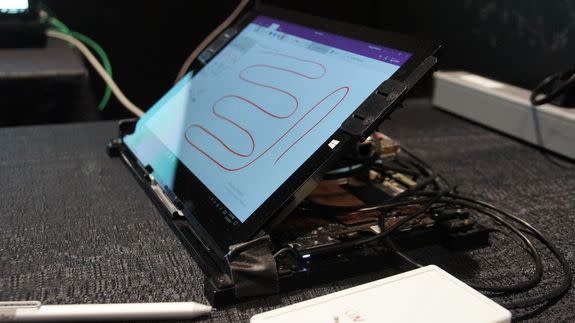
Image: lance ulanoff/mashable
As mentioned, Microsoft also dropped the amount of pressure needed for the pen to mark the screen, to 12 milligrams. “The slightest touches, [it] captures nuances. It’s about digitizing intent and expression,” said Bathiche who encouraged me to try lightly drawing with one of the new pens on the new Surface Pro. I did and was impressed with how lightly I could draw and still get a faint line.
Microsoft is also extending the Pen utility with Windows Ink enhancements like the ability to find your favorite pen settings on any Surface device where you’re signed in. There’s also a new Whiteboard application, which is essentially a shared Whiteboard that supports real-time inking and collaboration on a virtual whiteboard for multiple Surface users.
Performance and connectivity
Microsoft is also extending the fanless design up to an intel Core i5 CPU, which means most of Surface Pro users may have completely silent systems. Core i7 systems will still need a fan. “We push the i7, we push hard,” said Panay.
It's also worth noting that the sub-1.7 lb. weight is only for the Intel core m3. The i5 model weighs 1.7 lbs. and the i7 (all 7th Generation) weighs 1.73 lbs. Memory options range from 4G up to 16 GB of RAM and storage ranges from 128 GB SSD up to a 1 TB option. There's also a micro-SD slot for storage expansion.
The Surface Pro will finally join the mobile broadband universe, adding an undetectable LTE antenna. Panay turned the Surface Pro over in his hands and pointed out there are no antenna lines or windows (like the LTE iPad's distinctive strip).
A Wi-Fi only Surface Pro launches on June 15. The LTE version should arrive a few months later.

Image: lance ulanoff/mashable
There are a handful of other noticeable changes, like an improved Type Cover keyboard with better key travel that, for me, improved an already excellent typing experience, a more precise trackpad, boosted speakers for 20% more volume and something that seemed to disappear.

Image: Lance Ulanoff/Mashable
Microsoft didn’t bother to upgrade the 8- and 5-megapixel back and front cameras, respectively, but it’s harder to see where the front-facing camera sits in the chrome just above the screen.
“We basically made them [the cameras] go away with new technology in our black mask that let us mute the look of the cameras a bit,” said Panay.
Leaning forward
Any time you alter a successful brand, there’s concern that you lose or muddle the identity. The Surface Pro 4 and the Surface tablets before it all have that iconic look: the magnesium body and sharp, almost retro edges.

Image: Lance Ulanoff/Mashable
Is Panay concerned that, by smoothing things out and making the device a little more approachable, he’s messing with an icon?
Panay took the nearest Surface Pro and turned it so I was staring at its profile. “This is the icon, Lance. This is the icon that the product leans on,” he said gesturing to the kickstand. “That’s what the product was created on. We won’t touch that.”
WATCH: Someone drilled a hole in an iPhone to make a fidget spinner because... the internet


