HP OmniBook X hands-on review: This Snapdragon X Elite laptop puts MacBooks on notice

The new HP OmniBook X signifies a monumental change for the company’s consumer laptops.
Moving forward, OmniBook will slowly replace brands like Envy, Pavilion and Spectre to simplify purchasing an HP notebook. Each consumer device name will now include a number ranging from 3, 5, 7 and X — with 3 and X being the most affordable and high-end options (respectively). Some of the new OmniBooks will pack the Qualcomm Snapdragon X Elite chip and feature the new HP AI Helix logo to denote them as AI laptops.
At an HP briefing, I briefly went hands-on with the HP OmniBook X. I was impressed by its lightweight design and sturdy aluminum chassis. The 14-inch 2.2K touchscreen is quite nice and I appreciate the inclusion of a USB-A port for legacy devices. I’m also intrigued by the performance and efficiency gains the Snapdragon X Elite chip promises.
We’ll have a full review of the HP OmniBook X around the laptop’s expected June 18, 2024 launch date. For now, here are my initial impressions of HP’s new premium laptop.
HP OmniBook X hands-on review: Cheat sheet
What is it? A premium laptop featuring the AI-focused Snapdragon X Elite chip.
Who is it for? For folks who need a lightweight laptop with potentially great performance and battery life.
What does it cost? The HP OmniBook X starts at $1,199 with 1TB.
What do we like? The portable design and inclusion of USB-A.
What don't we like? No OLED option (for now).
HP OmniBook X hands-on review: Specs
HP OmniBook X hands-on review: Price and availability
The OmniBook X is available to pre-order from HP’s online store with a starting price of $1,199 with 1TB of storage. It will also be available on Best Buy.
This device features a Qualcomm Snapdragon X Elite chip, up to 32GB of RAM and up to 2TB of storage. It comes in Meteor Silver and Ceramic white color options.
HP OmniBook X hands-on review: Design and display

Measuring 12.32 x 8.8 x 0.5 inches and weighing 2.97 pounds, the OmniBook X is designed for portability. While the 13-inch MacBook Air M3 is thinner and lighter, the OmniBook X should still be easy to travel around with.
Both Meteor Silver and Ceramic white colors look fantastic. Coupled with the slim design and sturdy aluminum chassis, this laptop should blend nicely in any environment — whether it’s your office or favorite cafe.
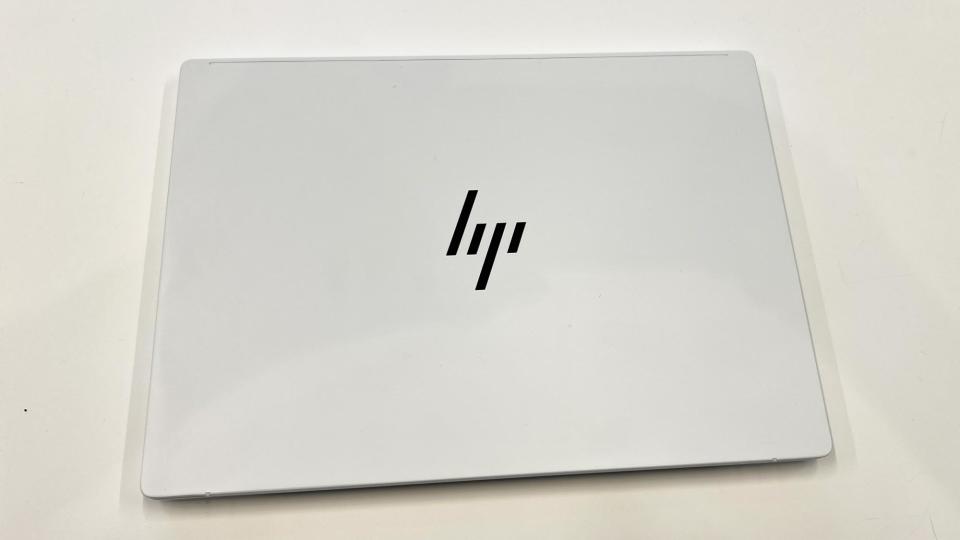
I found the keyboard deck spacious enough for my big hands. The keycaps are thick and have a nice travel distance — with large symbols to make it easier for visually impaired folks to type. As for the touchpad, it’s large enough to comfortably glide your fingers over without being oversized.
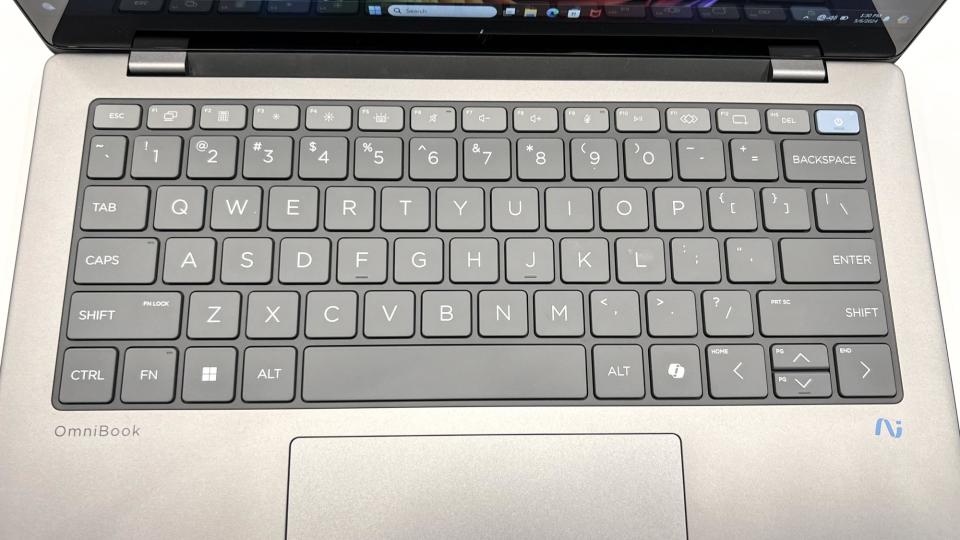
There aren’t many ports on this thin device. You’ll get a pair of USB-C ports, a lone USB-C port and a headphone jack. While an extra USB-A port would have been nice, I’m grateful that we get at least one port for legacy devices.
Given my brief time with the device, there’s not a lot I can say about the 14-inch 2.2K (2,240 x 1,400) touch display. Right now, there is no OLED option.
If you’re accustomed to 14-inch laptops, then you’ll likely find this screen size suitable. We’ll have a better understanding of what this display is capable of once we’ve tested the laptop.
HP OmniBook X hands-on review: Performance and AI features
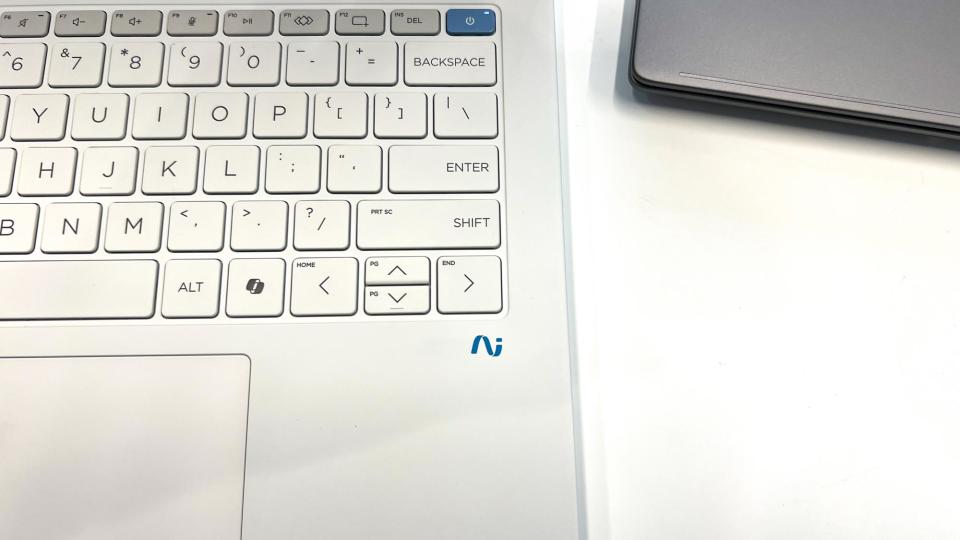
The OmniBook X packs a Qualcomm Snapdragon X Elite chip (3.4GHz, 12 cores). The processor’s Neural Processing Unit (NPU) is capable of 45 trillion operations per second (TOPS) to run large language models (LLM) and generative AI locally on the device. As more AI-driven apps become available, the OmniBook and similar AI laptops could become useful for folks who use apps and programs like Microsoft Copilot.
The included HP AI Companion app uses the X Elite’s NPU to optimize the device to help you be more productive, claims HP. I’d need to go hands-on with the app to see its usefulness, but I like that it can teach you about the laptop’s AI capabilities. It’s still unclear what AI laptops can or can’t do, so any tutorial or helping hand is appreciated.
According to internal testing seen by Tom’s Guide, the X Elite is 28% faster than the Apple M3 chip in the Geekbench 6.2 CPU benchmark test. This test used Qualcomm’s laptop reference design which we put through its paces.
Based on our testing and what we’ve seen, the X Elite promises great multi-core performance — and seems like it will be more capable than Apple’s lower- and middle-tier chips and even Intel’s powerful Core Ultra 9 chip.
We’ll need to formally test laptops with Snapdragon X Elite in our lab to see what the processor can do in terms of performance and efficiency. If Qualcomm’s claims are true, we might see some truly powerful and long-lasting Windows laptops to rival the best MacBooks.
HP OmniBook X hands-on review: Outlook
The HP OmniBook represents an interesting new direction for HP in terms of branding. Even though there will be several OmniBook configurations, the new branding should make it easier to select the right HP laptop for you. As for the HP OmniBook X, it seems poised to be an elegantly designed laptop that could be as powerful and efficient as M3 MacBooks.
Stay tuned for my full review of the HP OmniBook X in the coming weeks.

