Helldivers 2: How to fix black screen

There's nothing more democratic than fighting against technical difficulties — it's why we're fighting the Automatons to begin with! But anyway, if you're struggling with a black screen in Helldivers 2, we have a couple of fixes that might work for you.
If you're fresh out of your freezing pod, you'll want to know how to kill chargers as well — they're nasty buggers.
Otherwise, here's how to fix the black screen in Helldivers 2.
How to fix black screen in Helldivers 2
Method 1
Simple solution first — you might not be waiting long enough. I know some divers who have had to wait at least 3 minutes before they were transported to their super ship.
Method 2
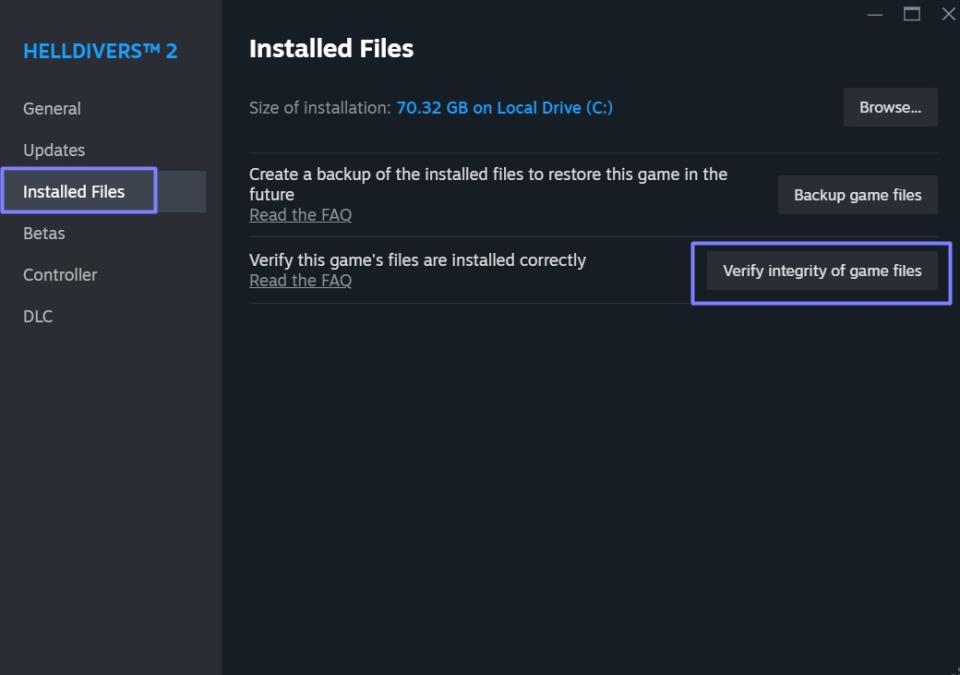
Another relatively simple method is verifying the integrity of Steam game files — this is what I had to do to fix some issues I was having.
To do this, right-click Helldivers 2 in Steam Library before selecting:
Properties > Installed Files > Verify integrity of game files.
Method 3

This one requires slightly more effort — we're going to have to edit the config file. This method will force Helldivers 2 to start in windowed mode, which might fix the issue.
To do this, go to the following directory:
C:\Users\{Username}\AppData\Roaming\Arrowhead\Helldivers2
(Of course, remember to replace {Username} with your desktop account's name.)
If you haven't already, make sure to enable Windows view settings to see hidden files.
Now look for user-settings.config and open it in Notepad. Look for the fullscreen setting, and change it from true to false. Alternatively, you can delete the file — it's just a save of your user settings, and it won't impact your 'Diver's progression. But you will have to reconfigure all your settings after you do this, however.
As I said, a couple of simple options, and a minorly frustrating one. Remember, it takes only one traitor for democracy to crumble. You're not a traitor, are you?
Then prove your worth and do your part by following up this article with a look at our other best PS5 games and best PC games.

