Govee TV Backlight 3 Lite review: Going beyond the frame
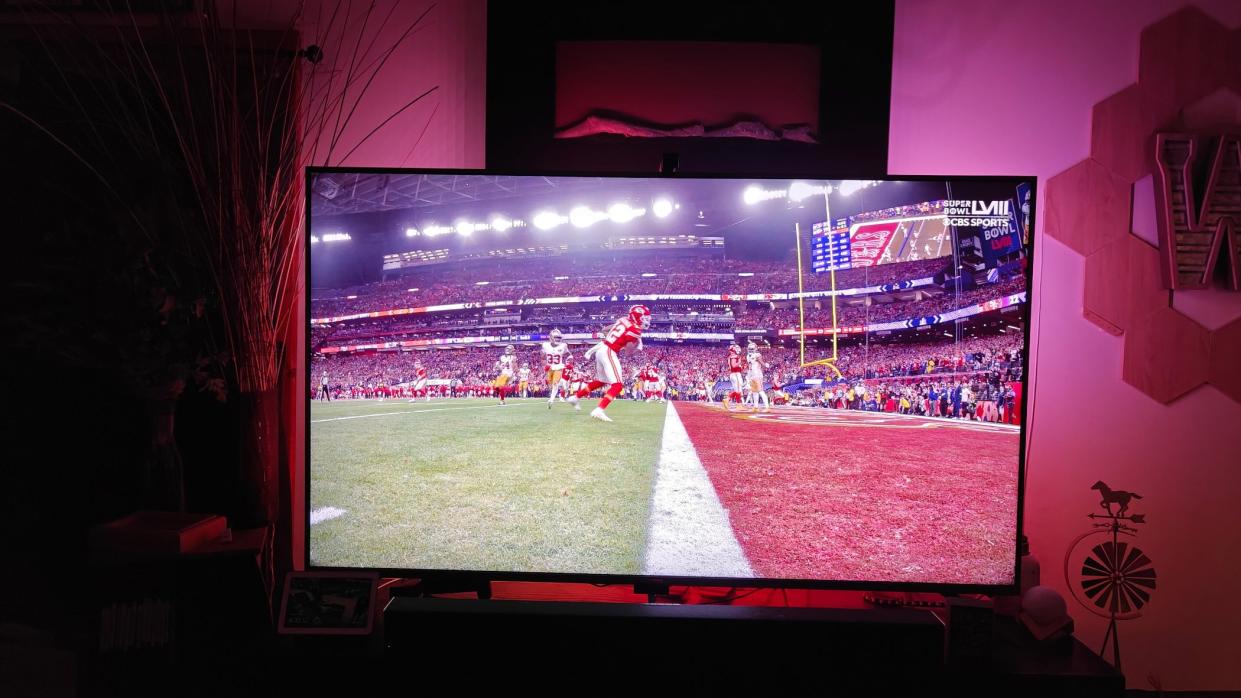
I have had the pleasure of using many of Govee's products over the last few years and the one that has had the longest impact on my life has been its line of TV backlights. When I first saw these types of products many years ago, I didn't really get it and thought they were a gimmick — and maybe they are.
What I do know is that I don't like watching anything without it now. Govee's new TV Backlight 3 Lite is another solid option in the company's line of backlights, and it brings some new features that make it a product you should consider adding to your entertainment setup.
Prepare to see the (back)light

As you might have guessed by the product's name, this isn't Govee's first attempt at making a TV backlight. We reviewed the original version, the Govee Immersion TV Backlight, in June 2021 and were hooked on it. But as you'd expect one of the best smart light brands to do, it kept working to improve the product.
While we didn't get a review done for the next model, the Govee Envisual TV Backlight T2, I have been using it for about a year and really enjoy it. However, there are two things about it where latest model, the TV Backlight 3 Lite, beats it at — price and LED technology. But before we get too far into the differences, let's talk about the setup process.


The setup process is just like with the previous models but with a few quality-of-life improvements in the steps necessary to get started. After you attach the LED strip to the back of your television — there are two versions, one for 55-65-inch and one for 75-85-inch TVs — you'll put the camera in the top center of your TV and plug in the LED strip, camera, and power into the control module that you can attach to the TV's backside.
With this all done, it's time to go into the Govee app and get it all configured. The app does a great job of walking you through the process. It will have you stick the included orange foam square to your TV screen to help in the process. While it seems a bit odd to do, this is a very important step. The camera will take a still image of the display, and you'll manually move points on your phone screen to properly align what the camera sees to the edges of your TV with the squares as reference points.
Sticking adhesive foam squares to your TV seems odd, but it is important to ensure the Govee TV Backlight 3 Lite performs at its best.
Along with sort of auto-recognizing the direction in which you ran the LED strip on the back of your TV, the new Govee TV Backlight 3 Lite camera will adjust for the inevitable distorted fisheye effect. This means you'll have a more accurate representation of what's happening on your television's screen shining through the LED lights.
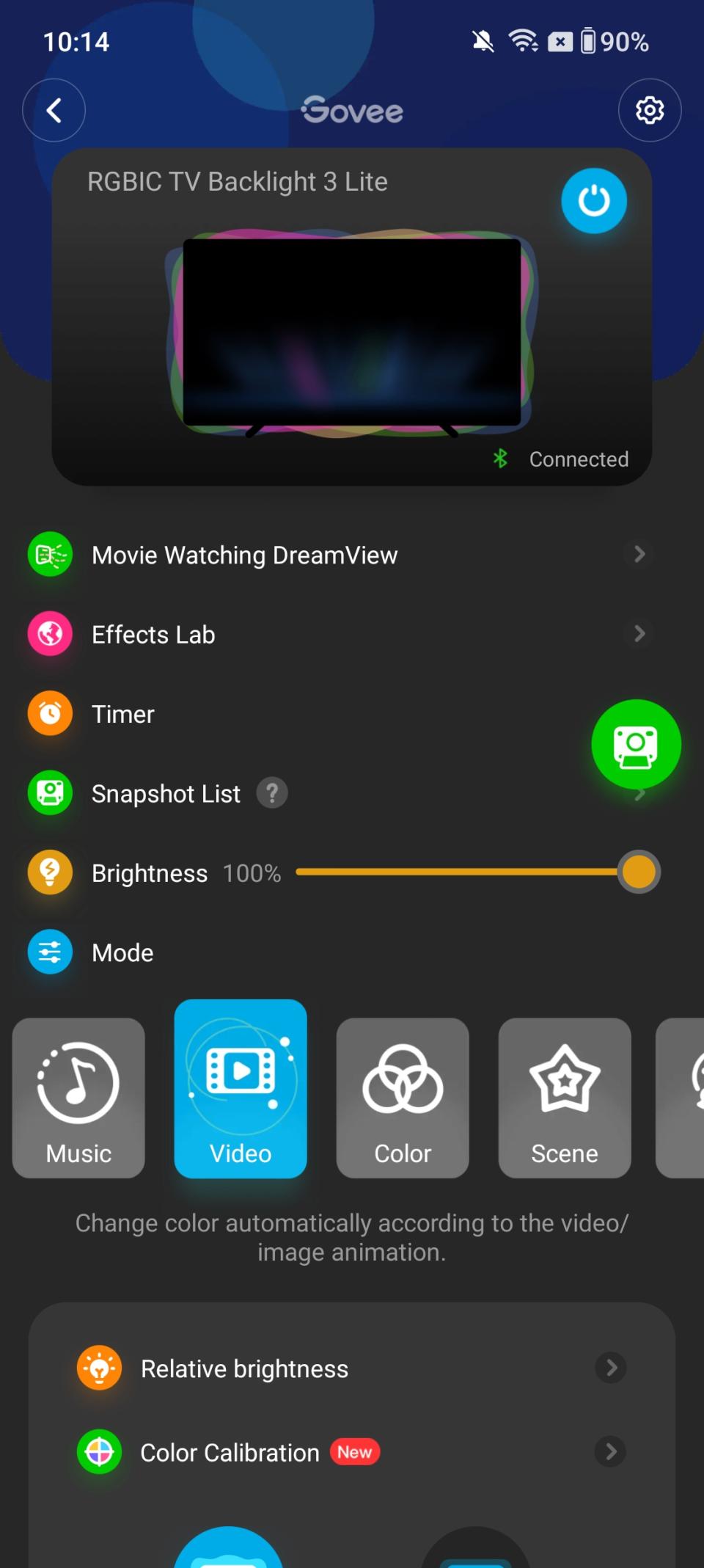
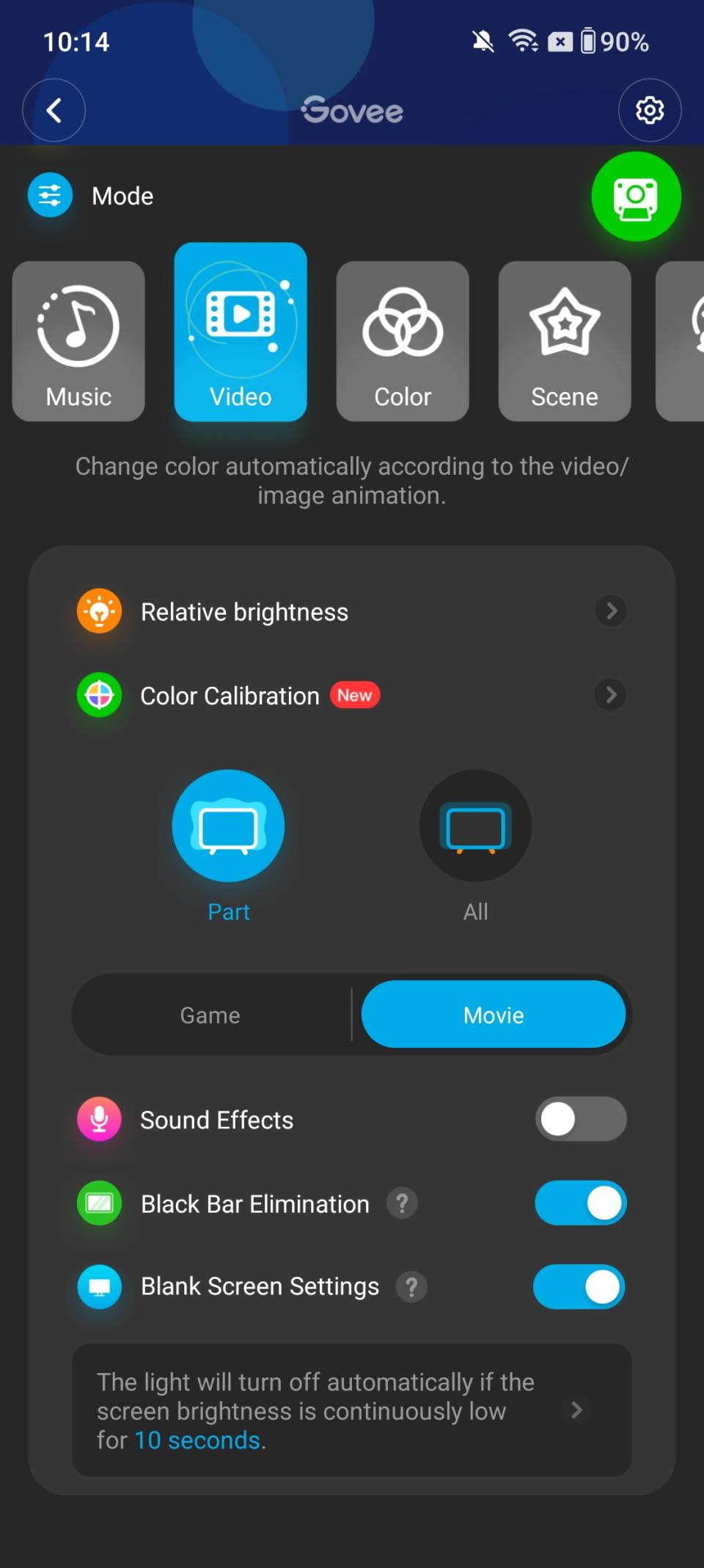
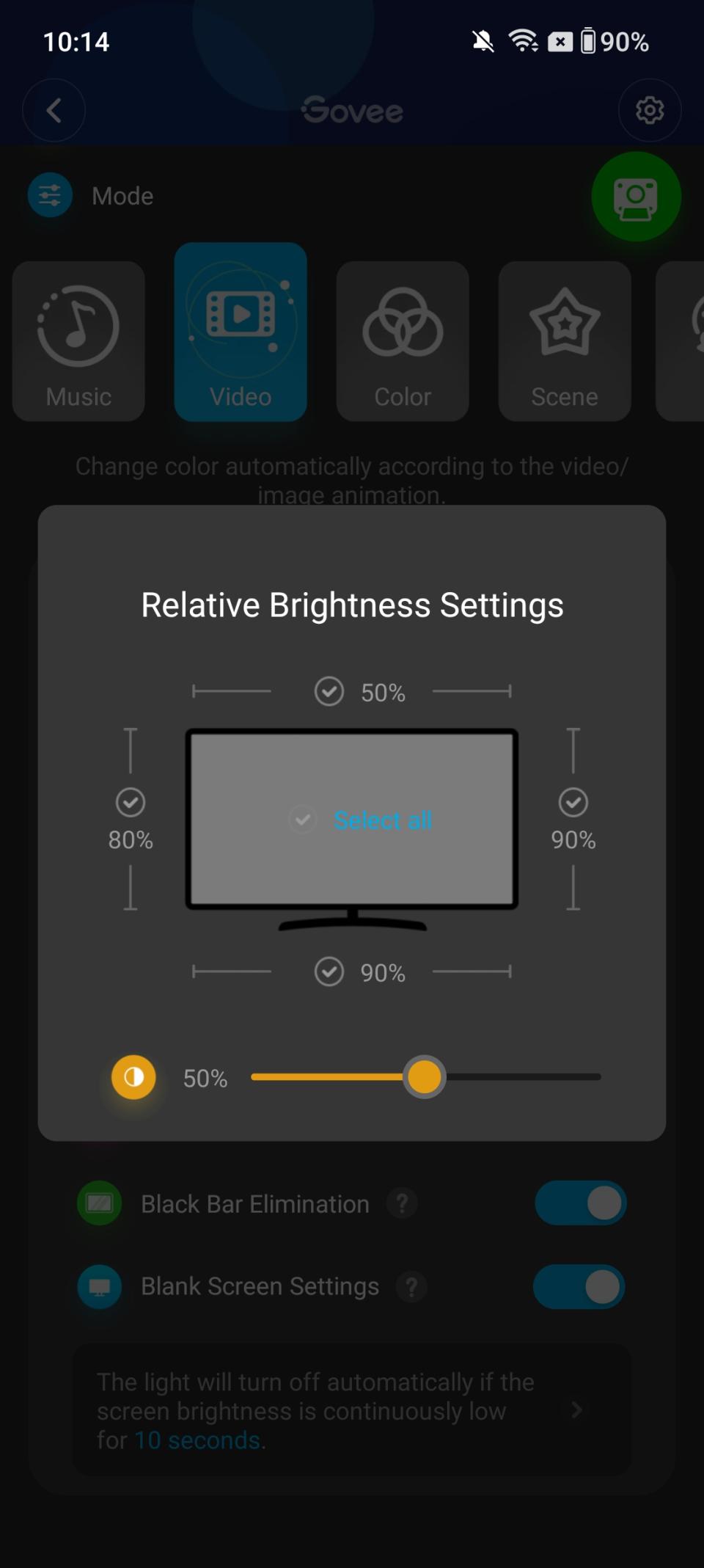
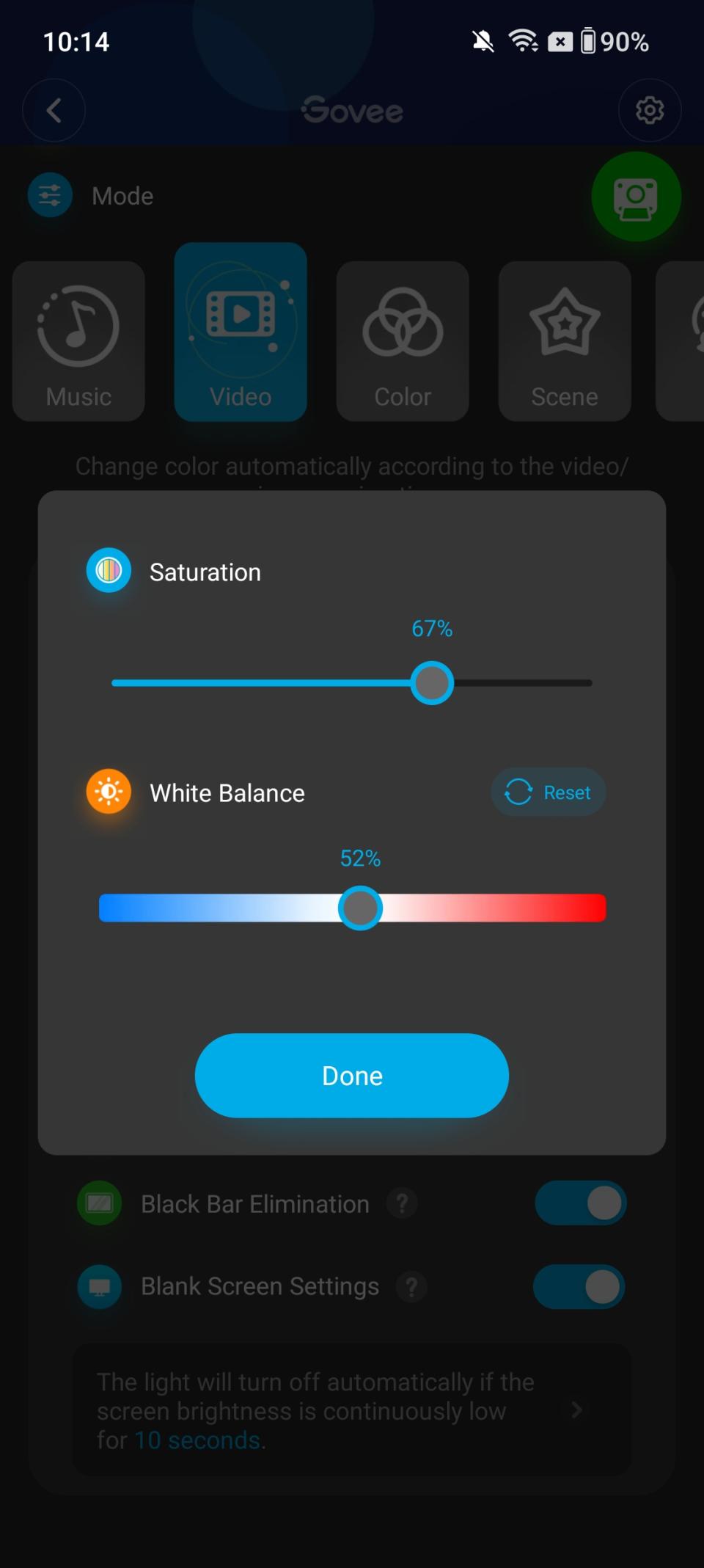
Lastly, though not new to the TV Backlight 3 Lite, Govee has added white balance adjustments, color correction, and relative brightness to different zones of the light strip. By using these options, you can better ensure the accuracy of the backlights during your TV viewing sessions.
Let there be (back)light

OK, so you have the lights all set up and configured; now it's time to see them in action. If you aren't familiar with devices like the Govee TV Backlight 3 Lite, here's a quick explanation of what's happening. The camera on the top of your TV watches the events on your screen and then sends that info to the control box, which then sends it to the multi-zoned light strip on the back of your TV. This essentially expands what you see on the screen, beyond it, and onto the wall behind your TV in light form.
In my testing of the TV Backlight 3 Lite, it performs much like the rest of the excellent Govee smart lights. The colors represented by the RGBICW light strip are vibrant and reactive to what is being shown on screen. What helps this light strip stand out over the version shipped with the older Govee TV Backlight T2 is that W at the end. See, the new model gets a dedicated white LED to produce more accurate colors and true white tones. That said, the T2 light strip is brighter, and the camera does better at capturing what's on the screen.

The accuracy is because the TV Backlight T2 has two camera modules that can split the TV screen into sections. By doing this, Govee is able to have a better focus on each side without the need to use software tricks to compensate for the image distortion, i.e., fisheye. The brightness win for the T2 is due to having 60 LEDs rather than the TV Backlight 3 Lite's 30.
Don't get me wrong. The Govee TV Backlight 3 Lite gets plenty bright and is more accurate than the original model. But sometimes, it's tough to beat out better hardware with software. Below is a video sample of the TV Backlight 3 Lite so you can see it in action.
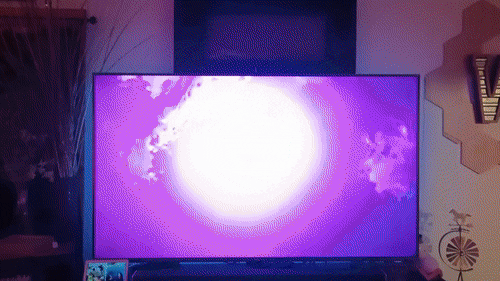
For reference, I've included an image from the TV Backlight T2 below to show how it looks compares to the 3 Lite.

Again, while the T2 is brighter and the 3 Lite seems to miss some of the action on parts of the screen, the newer model still does a good job, and you'll likely still be plenty satisfied with the result.
Should you buy the Govee TV Backlight 3 Lite?

If you don't already have a replicating TV backlight? Yes. But if you do, it also depends on what you have and if you enjoy it or not. What makes Govee's solution such a great one is that you don't have to change anything in your TV setup. You won't need to use any additional HDMI input boxes or anything like that. Simply attach the light strip and control box and set the camera on top of your TV. For some, the camera on top of their TV will be annoying. But I quickly forgot it was there.
Another benefit to the Govee TV Backlight 3 Lite is its affordability. At full price, you can get started for $90. But there are regular discounts both on Amazon and Govee's site. If you want a more visually accurate option, Govee's TV Backlight T2 is fantastic, but it starts at $140. Either way you go, if you are looking for a way to enhance your next TV binging session, movie, video game, sports, or anything else on your television — the Govee TV Backlight 3 Lite is a great option to do so.

Govee TV Backlight 3 Lite
See more
The Govee TV Backlight 3 Lite is a great way to your television viewing experience beyond your screen. By adding this responsive backlight to your entertainment set up it makes everything you watch more immersive and can be done affordably.

