Google’s Pixel C Reviewed: A Gorgeous Lap-Tablet for Android Fans
It seems as though this year’s hot new machine is the tablet with the detachable keyboard. That’s what the industry would like to be hot, anyway.
Microsoft’s got its Surface Pro 4 tablet, a full PC in a tablet with a magnetically attached keyboard/screen cover. Last month it also released the Surface Book, a touchscreen laptop with detachable keyboard.
Apple now has its iPad Pro with optional keyboard cover.
Today, there’s another option: Google’s astonishingly beautiful Pixel C, a tablet-laptop hybrid designed by the makers of Google’s absurdly expensive, lovely Pixel laptops.


This is the first tablet designed and built entirely by Google, and you cannot imagine how brilliant and gorgeous its hardware is. You just want to rub it like a worry stone.
It’s two parts: The tablet and the keyboard. Each is clad in cool, smooth aluminum.

They attach magnetically in any of three ways. First, face-to-face, so that both important surfaces (screen and keyboard) are protected for transport:

Second, back-to-keyboard, so that you can hold the whole thing like a clipboard when you’re using the tablet.
Finally, the tablet part snaps magnetically to the top half of the keyboard, like this (below left). At this point, you can raise the screen to any reasonable angle (right):

It’s quick, satisfying, and fun to do. It also has an incredibly strong grip. You can carry the whole thing by the screen or by the keyboard part: It doesn’t come apart.
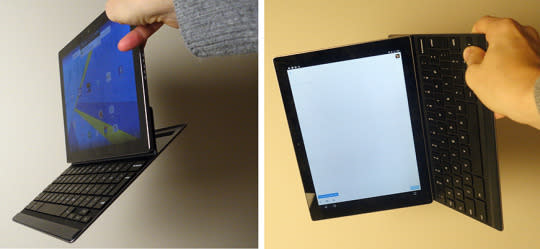
That is something you definitely don’t want to try with a Surface or iPad Pro.
And since both pieces are metal, and the keyboard is a real keyboard, you can type anywhere you’d type with a keyboard, including balancing the Pixel C on your knees.
All of this weighs only a pound, which is startlingly light. The Pixel C is also surprisingly small. Here it is on a piece of paper:
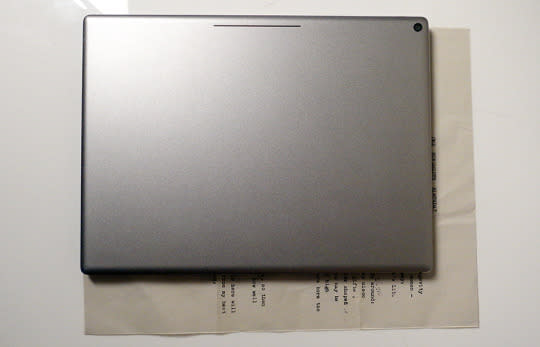
This thing was born for the airplane tray in coach. Let the guy in front of you recline—what do you care?
The guts
The keyboard keys travel just as much as they would on a real laptop. They’re almost as big as a laptop’s — just fractionally closer together. It takes a few minutes of adjustment, and then you’re typing away at full speed.
The keyboard communicates with the tablet via Bluetooth (no pairing is necessary). That’s good, because it means there are no little connectors to line up when you’re attaching it. But that’s also bad, because it means the keyboard requires its own battery. Still, that’s OK, because the tablet part charges the keyboard part whenever the two are face-to-face.
Night typers note: The keyboard is not illuminated.

On the back, a colorful indicator light comes on when you’re powered up. When you’re not, you can double-tap that gauge to see the battery level:
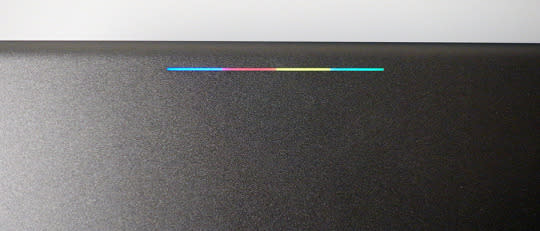
Google says you’ll get 10 hours of work out of a charge. The Pixel uses a USB-C jack for charging, data, and video output. Just as on the 2015 MacBook, you’ll need a splitter if you want to use more than one of those functions at once.
The speakers (on the right and left edges) won’t exactly blow your hair back. They’re quite clear, but you can’t crank them very loud. There’s an 8-megapixel camera on the back and a 2-megapixel one on the front.
The 10.2-inch screen is gorgeous, although its proportions are kind of weird: 1:√2. Or, in English, it’s much more square than other tablets. Works great for documents and Web pages — and terribly for watching TV shows and movies, where huge black bars fill up most of the screen space:

Inside, there’s a potent processor — this is a very fast machine — and 32 or 64 gigabytes of storage, depending on whether you buy the $500 or $600 model. But that’s just for the tablet; the keyboard is an extra $150. Since you’d be loony not to get the keyboard too, that’s $650 in all.
Of course, you can get full-blown laptops for that much money, even touchscreen models. More on that in a moment.
The OS
This machine would be on the top of every holiday tech-gift list — and birthday list and wedding registry — if it ran Windows, or the Mac OS, or even Google’s Chrome OS.
But it doesn’t. This is an Android tablet.
What that means, first, is that a huge range of laptoppy tasks are out of the question. No Photoshop, Quicken, iTunes, Lightroom, or any other “real” laptop programs.
There are hundreds of thousands of Android apps, of course. Most were designed for phones. Many don’t look so great when thrown onto a tablet screen, especially in Pixel C’s landscape orientation. They just don’t take advantage of the broader space available to them, resulting in goofy layouts or phone-derived navigation.
Here, for example, is what the Android Facebook app looks like on the Pixel C — a single, awkward column without the usual controls and lists on either side:
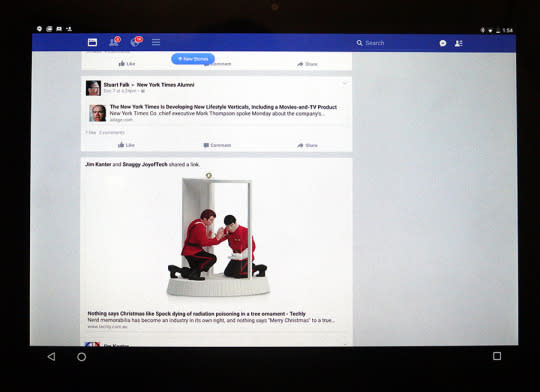
But maybe these traditional observations about Android tablet apps are beginning to fade. On the Pixel C, you shouldn’t use the Twitter and Facebook apps. You should go directly to the Twitter and Facebook websites, where you get the full, multi-column experience.
You can do a lot on an Android tablet. Your productivity needs are easily taken care of now that Microsoft has released free, stripped-down, Android versions of Word, Excel, and PowerPoint. (Word even offers the change-tracking feature of the desktop Word.)
Of course, you can use Google’s own pretty wonderful online suite: Docs, Sheets, and Slides.
There’s no full Photoshop, Lightroom, Final Cut, or Adobe Premiere on Android. But there are Android equivalents for familiar desktop programs like Dropbox, Netflix, Skype, Kindle, LastPass or 1Password, Evernote, Spotify, and so on, plus hundreds of thousands of mobile apps (Tinder, Yelp, Instagram, Vine, WhatsApp, and so on).
Meanwhile, Android is a perfect place for some of Google’s best work: Google Maps, Google Now, Google Translate, YouTube, Google Photos, Chrome, and the like.
Pixel questions
So: Could you buy an actual laptop running actual desktop software for $650? Of course.
Will it have a detachable touchscreen that you can use separately as a tablet? Will it magnetically close into a protected clamshell? Can you fold the keyboard underneath so you’re basically holding a clipboard? Does it weigh a pound? Does it look and feel amazing?
Not likely. Making the leap to an Android-only machine is a big step for most people, and may not be wise for creative types who need real desktop programs—or who miss the ability to split the screen between two apps. But if you assess the Pixel C as an enhanced tablet instead of a hobbled laptop, you’ll be rewarded by one of the most successful mobile hardware designs ever dreamed up.
Don’t miss these other great Yahoo Tech stories:
Surface Pro 4 Review: Microsoft’s Laptop-Tablet Hybrid Is a Stunner
Microsoft’s Surface Book Takes on Apple’s MacBook Pro — and Wins
Apple iPad Pro Reviewed: One Spectacular, Very Productive Copycat
What People Really Think of the iPad Pro: It’s too Darned Big!
David Pogue is the founder of Yahoo Tech; here’s how to get his columns by email. On the Web, he’s davidpogue.com. On Twitter, he’s @pogue. On email, he’s poguester@yahoo.com. He welcomes non-toxic comments in the Comments below.
