Google OnHub Review: The Wi-Fi Router Steve Jobs Might Have Built
The most exciting moments in tech come along when some genius takes a look at the sorry, complicated state of a particular technology — and vows to remake it with beauty and simplicity.
Steve Jobs had a knack for that; computers, Wi-Fi, and music stores were among the industries he made over with class and simplicity. Google’s original product — Web search — was like that, too; its purity and effectiveness blew away the Lycoses and AltaVistas of its day.
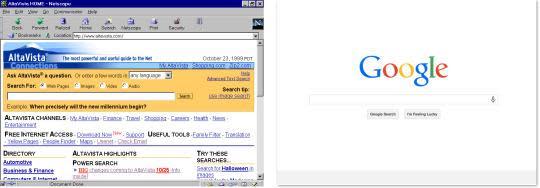
Now Google is back with the same ambitions. This time, the technology it wants to remake is the Wi-Fi router — the base station that powers your home’s wireless network. Google’s $200 OnHub router is designed to blow away its rivals in three categories: beauty, effectiveness, and setup simplicity.
The company could not have chosen a better target. We all rely on our home Wi-Fi more and more every year. Phones, tablets, and computers need it, sure, but so do TV boxes, home security systems, thermostats, coffeemakers, and home-automation products of every stripe.
Yet even after decades of competition, the routers sold by the Big Boys — Netgear, Linksys, Belkin, D-Link, and so on — are ugly, lousy, hostile beasts. I mean, look at these things. Would you want one on your bedside table?

Now, I’ve been writing tech reviews for 25 years. If you tell me I have to review a router, you’ll see my eyes start to twitch and splotchy red patches break out on my skin. Every single time, the experience turns into a nightmare that sucks away a weekend. Oh, how I’d love somebody to invent a router that truly “just works”! To say that I was rooting for Google to succeed this time is putting it mildly.
All hail the cylinder
First of all, the OnHub is not ugly. I’m not sure it’s the masterpiece of minimalist design that Google thinks it is, but at least you don’t feel like throwing a blanket over it:

Apparently, 2015 is the Year of the Cylinder. You’ve got your OnHub, you’ve got your Amazon Echo… Pretty soon, all our homes will look like this:

The OnHub weighs 2 pounds, and it’s 7.5 inches tall, 4.6 inches across. To get at the jacks, you have to remove a sleeve (now available in blue or black). Unfortunately, the explanation of how to do that is found on some buried Help screens in the OnHub’s accompanying app. (The trick: You have to turn it like a pill-bottle cap before it comes off.)
A glowing ring on the top of the OnHub acts as a status indicator. Unfortunately, you’ll have to refer to the instructions again to figure out what the various colors of that ring mean.
This physical design is not just about electrical engineering; it’s also about social engineering. Google knows that to produce the best Wi-Fi coverage for your home, a router should be placed centrally — not in a closet, not in the basement, not on the floor, but out in plain view. Google hopes that by making its router nice-looking, people will be more likely to leave it out and so get results they’ll be happy with.
There are two really awkward parts of the OnHub’s design. First, it has only one spare Ethernet jack for plugging something else in. Normal routers have four or eight of these things, for connecting devices that have to be wired.

You could always get those extra Ethernet connections by plugging in a switch (basically a splitter with more jacks). But clearly, Google was thinking that, if it wants people to put the OnHub out in plain view, nobody’s going to want a bunch of extra cables sticking out of it. So you’re kind of stuck there.
The other awkward part is related: A router has to be plugged into your cable modem or DSL box! So unless you want to hire an electrician to run some wires, you will in fact be limited in where you can place the OnHub; it has to be within wire’s reach of whatever box connects you to the Internet.
Coverage all over the house
That said, once you’ve got it set up, you should be happy with the results: This thing blasts Wi-Fi through your home like a fire hose on an anthill.
My house is pretty rambling. We live on three floors; I have an attic office. For years, we’ve had an Apple Time Capsule base station on the ground floor, which gives us four bars on the first floor, two bars on the second, and nothing at the far ends of the house. So we’ve had to supplement that with a range extender, one of these things that plugs into an outlet and tries to amplify the fading signal from the main router.
The OnHub laughs at all that. I put it on the second floor, and we now get four bars — full strength — in every room on all three floors! It’s glorious, and it’s fast. The bottleneck will be your Internet service, not the connection from your gadgets to the OnHub.
That kind of coverage is great — for $200, it had better be — but it’s not noticeably better than other routers in this price range.
Snappy, musical setup (sometimes)
So the OnHub looks better than other routers and works as well as the best of them. What about the Big One: setup?
Clearly, setup and administration is meant to be the OnHub’s biggest breakthrough. Most routers you have to set up and administer in a Web browser. You type an ugly Web address (such as 192.168.86.1/api/v2/status) to open up a cheerful, friendly dashboard like this:

The OnHub is different. You download a free app (iPhone or Android), and then use that for all your setup and administration. It’s a lovely app and an ingenious idea.
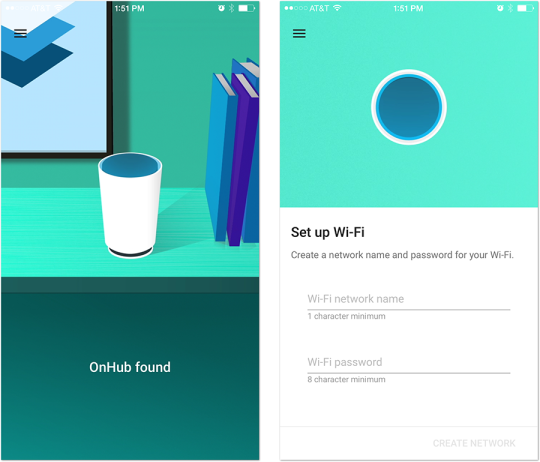
If you have an Android phone, the setup is absolutely magical. The OnHub communicates with a little musical sound — it sounds like a ringtone — to do the setup. Very, very cool, and just what you’d expect from a “breakthrough” router. The setup takes two steps and about four minutes.
Unfortunately, life isn’t as sweet if you have an iPhone. I spent an hour trying to get the stupid thing to work without success; the app kept freezing on the second screen, with no Next button. My eye started twitching. I was thinking, Oh, no, no, no: Network hell again!!
Turns out Google’s iPhone app isn’t yet compatible with iOS 9, which my phone was running. (Dear Google: iOS 9 comes out in a week. You might want to look into that.)
So I borrowed an iOS 8 phone. Even then, the setup process involves ducking out of the setup app, opening your Settings app, navigating to the Wi-Fi section, and then choosing the OnHub’s own, temporary Wi-Fi network. Then you have to type in a long, nonsensical password that appears on a sticker on the bottom of the OnHub.

Really? A $200, state-of-the-art router — and we’re copying sequences of characters off a sticker?
I know Google could do better than that. I could do better than that. At the very least, how about a password made of words (fleshy-anthill), so we could remember it in one glance?
Anyway. Once you’ve entered the password, you go back to the OnHub setup app and finish. (Unless you have iOS 9, in which case you stare at the screen and feel the red splotches spreading on your skin.)
Simple administration
Once the OnHub is set up, you can return to the app to monitor and control the way it’s being used. More specifically, you can use the app to:
See how many gadgets are connected to it at any given moment.
Prioritize those connections. For example, if your kids’ gaming is degrading the signal so much that you’re getting freezes watching Netflix on your TV, you can prioritize the TV’s connection to get rid of those glitches.
Run speed tests. The app can show you the speed from your device to the hub and also from the hub to the Internet. So if you’re not happy with the speed you’re getting, you can figure out which part of the chain is the problem.
Show the password to a visitor on your phone.
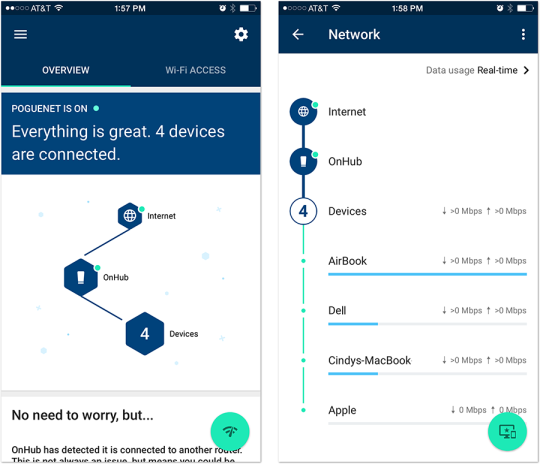
Beware, though: Google really wants this to be “the router for the rest of us” and not “the router for power users.” So Google didn’t include a lot of software features that rival routers offer, such as parental control, the ability to set up a guest network (with access to the Internet but not to your computers), and Web filtering.
Future proofing
Despite that populist interface, Google says that the OnHub is actually beyond state-of-the-art. For example, it’s got 13 antennas inside: six each on the 2.4 and 5 gigahertz bands, and one that monitors the hotspot and constantly adjusts to give you the best range and speed. It’s a full-blown 802.11a/b/g/n/ac router, with a theoretical maximum of 1,900 megabits per second. (In the real world, you won’t get anything close to that. Router makers apparently do their “maximum” measurements on the moon.)
The OnHub is also well positioned for the future. It’s got all kinds of stuff inside that hasn’t even been turned on yet, like Bluetooth and Zigbee (a common home-automation standard). There’s a USB jack that doesn’t do anything yet, too. Google says it will constantly upgrade your router remotely.

Google also swears up, down, and sideways that it won’t use the OnHub to monitor your Internet activities. That may be hard for some people to believe. (After all, the company’s entire business model is based on tracking what you search for or write emails about and then showing you ads that match your activity. Can it really resist knowing exactly what you’re doing online?)
Speaking of futures: Google says that the OnHub is only the first in a line of products, to be manufactured by various Asian companies. This one is from TP Link, and an Asus model is on the way. Maybe those other products will offer more Ethernet jacks, and maybe they’ll cost less than $200.
And more speaking of futures: There’s something Google’s not telling us about this device. Why does it need a 3-watt (that is, loud) speaker? Why does it have 4 gigabytes of memory, and specs like a laptop? Why all those unused circuits and jacks? Why does it say “Built for Google ON” on the bottom?
I join other reviewers who suspect that Google might have much bigger plans for this router than just giving you a good Wi-Fi signal. It looks and feels a lot like it could be the cornerstone of Google’s future home-automation archipelago.
A strong signal
Somebody has finally recognized what an absurd gulf there is between the importance of today’s Wi-Fi routers and their quality. That is a tremendous realization.
The OnHub costs $200. That’s twice the price of some routers that do an equally good job at filling your home with signal, like this one. So if you don’t care about the ugliness of the router and the ugliness of its setup, you can save a lot of money.
But you can also think about it like this: There aren’t many consumer goods you use more often, more hours a day, than your Wi-Fi router. As with other consumer goods that you use multiple times every day — your car, your home, your phone — this one is worth spending on, if you can afford it.
Google didn’t go far enough in simplifying the setup, the single Ethernet jack is a limiting factor, and the OnHub is missing some advanced features like the Guest network. In other words, Google swung for the fences but just missed the home run.
Still, for nontechnical people, this is the router to buy if you’ve got the bucks. Not every router can bring you joy instead of red splotches. This one can.
David Pogue is the founder of Yahoo Tech. On the Web, he’s davidpogue.com. On Twitter, he’s @pogue. On email, he’s poguester@yahoo.com. He welcomes nontoxic comments in the Comments below.


