Google Meet slides in time-saving UI update for its toolbar on desktop

What you need to know
Google was spotted rolling out an update to its bottom UI toolbar for Meet on desktops.
The UI brings convenient menus for microphones and cameras, which users can open to choose their desired devices and test them.
The new UI also adds another cogwheel for Meet's settings in a much easier-to-reach spot than its three-dot menu.
Google has been spotted rolling out a new UI change to its bottom toolbar in Meet for desktop users.
The bottom row of available options and features in Google Meet now features an up arrow beside the microphone and camera buttons. As Android Central's Nick Sutrich spotted, clicking the arrow produces a small, pill-shaped floating UI right above the toolbar.
For microphones, this menu shows which device manages your voice while the other is for audio. Users can click on each of the shown devices to open a submenu full of all available hardware that can get the job done. Google Meet displays the default microphone/audio source of your desktop computer or laptop. Beneath, users will find auxiliary devices like headphones.
There is also an option to test the device if something isn't working properly. Clicking on the camera option will reveal a menu that mirrors the microphone's selection.
Google popped in a small cogwheel for additional settings when opening the floating UI action bar. Opening this brings users to Meet's general settings page. The company hasn't brought any changes to this, aside from users finding a more convenient spot to access it.
Users can still open the app's settings by clicking on the three-dot menu at the end of the toolbar near "end call."


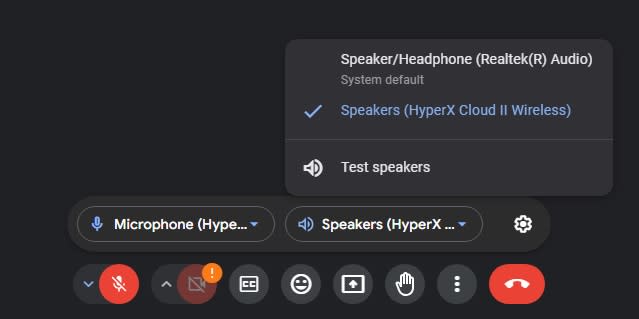
Users on desktop using Google Meet should begin seeing its subtle UI changes in the bottom toolbar. Additional internal tests show that the UI is appearing on more desktops and laptops, signaling its widespread reach.
Google has been slowly updating Meet since 2024 began, with features like video effects and portrait touch-up. The former, which launched in January, delivered goofy backgrounds, filters, and appearance adjustments to Meet. The Workspace app also gained some AI assistance, courtesy of Duet AI, for its Studio lighting and sound on desktop.
Portrait touch-up rolled out in March, bringing with it two modes: subtle and smoothing. Google stated the features were designed to make users feel "comfortable and confident" when using a webcam in Meet. There were other appearance-based features like under-eye lightning and eye whitening, as well.
