New Google Maps feature keeps you guided when you're in a tunnel

What you need to know
Google Maps has addressed the challenge of tunnel navigation by integrating Bluetooth beacons into its features.
Notably, this functionality is exclusive to Google Maps on Android and is not available on iOS.
This feature appears to have started rolling out in October 2023, and Maps will ask permission to scan for beacons when you enable it.
Google Maps on Android is finally playing nice with tunnels. Now, with support for Bluetooth beacons rolling out, you won't lose your way when navigating underground.
Navigation apps like Google Maps, Waze, and Apple Maps need a solid GPS connection to track where you are on the map. But if you enter a tunnel or somewhere where the GPS signal takes a nosedive, these apps might temporarily lose sight of you on the grid.
Thankfully, Google Maps is now adding support for beacons (spotted by SmartDroid), so it can keep tabs on your location without missing a beat. Your phone connects to these Bluetooth beacons in tunnels, giving the app the lowdown on your location.
The beacon support is disabled by default. To turn it on, head over to the "Navigation settings" on Maps, find the "Bluetooth tunnel beacons" switch, and flip it on. Don't forget to authorize Maps to scan for Bluetooth devices once you've enabled the feature.
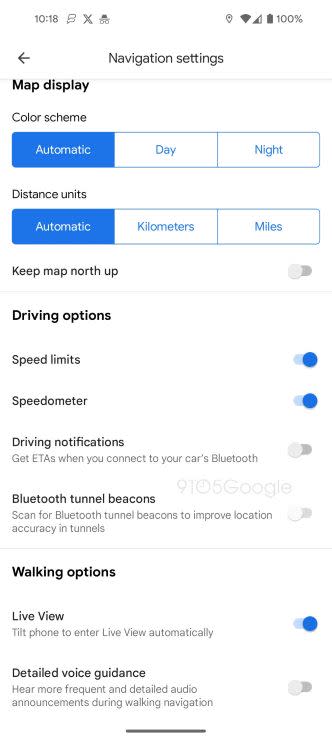
Some Android users appear to have received this feature back in October, as per 9to5Google, but now it's spreading to more devices. However, this support is exclusive to Android for the time being.
Waze, a Google-owned navigation app, already supports Bluetooth beacons in tunnels across various locations like New York City, Chicago, Paris, and more, according to the Waze Beacons program support page. Google Maps is a bit too late to the party, though this is one of the app's biggest updates in years.
More recently, the app started displaying 3D buildings during navigation on both the mobile app and Android Auto.
Navigating through tunnels can be a headache for GPS apps due to signal struggles. Sure, you might think it's just a tunnel, and what's there to do except stay on the road, right?
Well, Google says otherwise. Staying connected in tunnels is about keeping location services on the radar, improving driver safety, and offering a view of what's happening underground in real time, the Waze Beacons program support page notes.

