Google makes passkeys virtually accessible to everyone with new alliance

What you need to know
Google's Password Manager on Pixel phones is stepping up its game by letting users upgrade online accounts to passkeys.
In a recent update, Google spruced up its Pixel password manager, giving it the power to recognize accounts compatible with passkeys and nudging users to upgrade their security.
Google's got your back with a guide on upgrading accounts to passkeys, so now you can sign in with your face, fingerprint, or trusty PIN/pattern/password.
Google Password Manager on Pixel now lets you upgrade online accounts to passkeys, and the search giant is teaming up with various brands that support passkey upgrades.
In the recent December Feature Drop, Google updated its password manager on Pixel phones so that it recognizes accounts that can use passkeys and suggests a quick security upgrade. This feature is set to arrive on other devices soon.
As part of its effort to expand passkey support for everyone, Google has partnered with several companies that not only back passkeys but also make it a breeze for users to set them up by landing on the right page, according to a blog post.
The list of companies on board for this passkey expansion includes Adobe, Best Buy, DocuSign, eBay, Kayak, Money Forward, Nintendo, PayPal, Uber, and Yahoo! Japan. TikTok is also gearing up to join the party soon.
If you navigate to Google Password Manager on your Pixel, you'll spot a card saying "Simplify your sign-in," located between the Password Checkup tool and your credentials list.
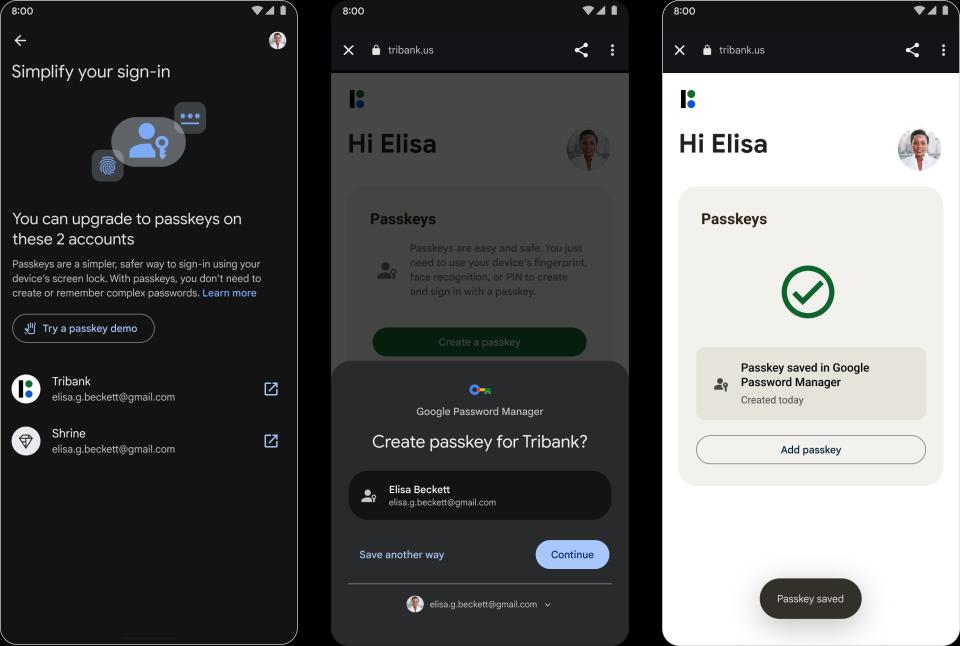
Google provides a guide on how to upgrade certain accounts to passkeys, removing the hassle of creating or remembering tricky passwords. From now on, you can simply use your device's existing security method (face, fingerprint, or PIN/pattern/password) to sign in.
Google has rolled out the passkey upgrade experience to all Pixel smartphones, starting with the Pixel 5a and newer, as well as the Pixel Tablet. Google's Pixel Launcher also now flaunts a Password Manager shortcut, making life easy for those who don't want to dig through the Settings menu or add another icon to their homescreen.
Passkeys aim to kick the old username and password duo to the curb that's been haunting the internet since forever. Passkeys ride on the coattails of the method you use to unlock your phone or password manager for authentication.
Google's latest move is a strong sign that it's serious about increasing passkey adoption.
