GMKtec NucBox K6 review

30-second review
Another in the wide release of new GMKtec NucBox designs, the K6 takes a step back from the performance level of the K8 and offers a neat combination of features and flexibility.
If this mini PC looks slightly familiar, and you caught our previous K8 review, their similarities are sufficient for them to be easily confused.
That's because it uses the same enclosure as the K8 with the same port arrangement and possibly the same mainboard.
That similarity extends to being mostly plastic and having a slightly annoying awkward internal access, but it's nicely finished, and the grey colouring has a distinctly Star Wars Empire vibe.
It inherits from the K8 (or vice versa) the dual M.2 PCIe 4.0 slots, dual 2.5GbE LAN ports, and a reasonable selection of USB that includes a single USB 4.0 port.
No Thunderbolt, unfortunately, but at this price and from AMD, that wasn't likely to happen.
The K6 offers a slightly cheaper option than the K8. It uses a Phoenix 7040 Series processor from a mid-2023 generation instead of the new 8040 Series Hawk Point silicon that the K8 had.
In the number of cores and threads, these chips are identical, as is the GPU, and they both use the same TSMC FinFET 4nm process. The only significant difference is that the Hawk Point chip is rated for Ryzen AI up to 16 TOPS, whereas this processor is only 10 TOPS capable. You are unlikely to notice the difference unless you have a specific AI project.
Like the K8, the K6 is a simple but effective design that harnesses AMD's latest mobile platforms to deliver a quiet but powerful platform.

TechRadar exclusive: Save $10 on the GMKtec K6 mini PC
Get an extra $10 off with the code Techradar-10OFF
Choose between the barebones, 32GB/1TB, and the 32GB/2TB configurations and save ten dollars with this TechRadar-exclusive code.
Offer available at the official GMKtec website, and Amazon (for the 32GB/1TB click here, for the 32GB/2TB click here). View Deal
GMKtec NucBox K6: Price and availability
How much does it cost? From $400
When is it out? Available now
Where can you get it? Directly from GMKtec
Unlike the K8, which had only three SKUs, the K6 offers a much wider choice. The starting point is a Barebone model, which can currently be sourced for $399.99 (£315.23).
Above that is a 16GB RAM option with a 1TB SSD and 32GB models with 512GB, 1TB or 2TB storage. The cheapest with RAM, storage and Windows 11 Pro installed is the 16GB and 1TB SKU, costing $499.99 (£394.04), and the most expensive is the 32GB/2TB option at (£496.49)
All these units are available in the grey colour scheme, called Space Blue, and an alternative Steel Blue colour.
Given the high specification of these systems, the prices seem highly competitive. Although this is on a Flash sale, and the MSRP of the Barebone is $180 greater than the sale price.
If you believe they will ever sell it at that MSRP price and want one, you should buy it now.
However, the GMKtec NucBox K3 Pro was launched in November 2023, and the cheapest SKU that isn't a Barebones was $640, which is the same price today.
Value: 4 / 5

GMKtec NucBox K6: Specs
GMKtec NucBox K6: Design
All plastic
Awkward internal access
Lacks Thunderbolt
It seems pointless to go into greater detail about this machine than to say it's the same as the K8, and you can read the review of that here.
What it offers is exactly the same catalogue of good points and a few less wonderful aspects, the most noticeable being the slightly convoluted access to the internal parts.
Maybe we've done this process too many times, but getting inside is getting easier, and once the lid is popped off, four screws get you to the inner sanctum where the storage and memory are located.
The snag with this arrangement is that a small cable connects the fan in the secondary cover to the main board, and without prior knowledge, someone pulling it away could so easily rip the end off the connecting cable.
Maybe Pogo Pins would have been a better idea than an easily damageable connector and ribbon cable combination? However, once you know what to expect, it's relatively straightforward, unlike the new Asus Nuc 14 Pro that we're currently looking at.
We didn't previously notice that where the pre-installed 1TB SSD sits, another M.2 2242 module sits underneath with the WiFi electronics on it.
Those who intend to directly wire the machine and not use WiFi could replace this with even more storage if they so wished.

The transition to dual M.2 2280 slots in these designs is a welcome change since you can easily get a faster or larger drive than the factory-installed option. Cloning these drives is much easier with two slots.
If this design has a weakness, it's that GMKtec only exposed one of the two USB 4.0 ports that the AMD Ryzen 7 7840HS natively has, for whatever reason. And because Intel owns the chips for Thunderbolt, that isn't an option.
Design: 4 / 5

GMKtec NucBox K6: Features
AMD Ryzen 7 7840HS (8 cores, 16 Threads)
20 PCIe Lanes
Radeon 780M GPU
Technically, the processor in this NUC is a generation back from the latest Hawk Point designs, like the one in the K8.
However, the differences between these chips are subtle since they both offer Zen 4 architectures with RDNA3 and XDNA.
This chip has 64 KB (32 KB data + 32 KB instruction) per core L1 and 1MB of memory per core L2 cache, the same as the Ryzen 7 8845HS seen in the K8, and it also has the same core configurations and clock speeds.
As was mentioned earlier, the only significant difference is that the Ryzen AI performance is greater in the Hawk Point chip, but in every other respect, they're brothers.
One important aspect of these processors is that they have 20 PCIe 4.0 lanes, allowing for some significant internal bandwidth for storage and peripherals. As each of the two M.2 PCIe 4.0 slots will take four lanes, that still leaves twelve to be used for the WiFi, dual 2.5GbE LAN ports and other USB slots, which is plenty.
The number of PCIe lanes has brought us dual M.2 slots, and it avoids GMKtec having to use PCIe switches to support all the I/O included.
Where this silicon might be better is that the Radeon 780M integrated GPU isn't substantially better than the 680M that came before it. With more competition from Intel with the integrated ARC GPU replacing the Iris Xe on some Ultra series chips, this subsystem is ripe for improvement.
That said, compared to the AMD Radeon Vega 8 and the Intel Iris Xe GPUs, the 780M has more performance, even if it doesn't make the NucBox K6 a gaming machine.
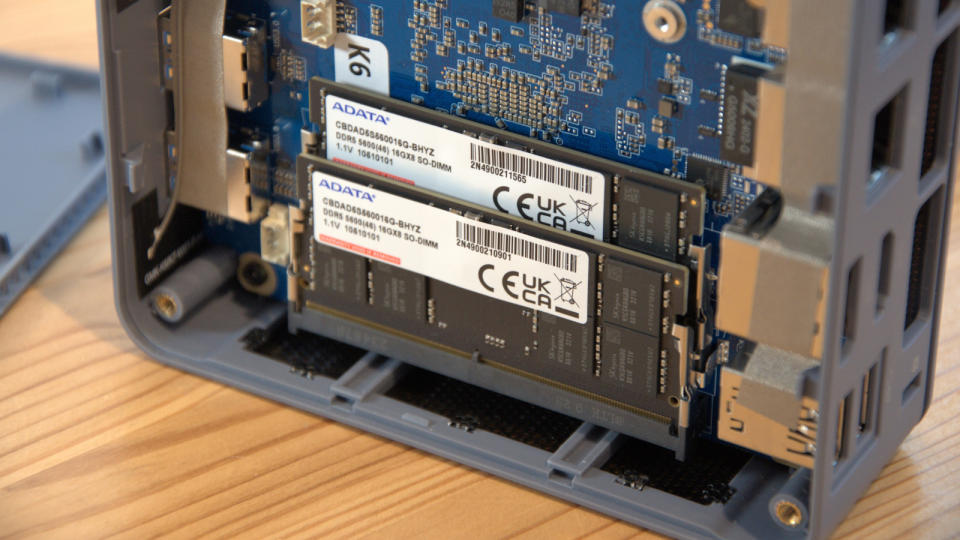
Features: 4 / 5
GMKtec NucBox K6: Performance
Matching K8 performance
Radeon 780M
MasonSemi MC5000 1TB NVMe
Having just covered the K8, I think it is the best machine to compare with the K6.
The results are interesting for several reasons, not least because in many of the graphics tests, the K6 edged the K8.
In reality, the difference between these two platforms when the variance of these benchmarks, if run repeatedly, is considered is paper thin, if not imaginary. Re-running these tests on another day might reverse the winners or reduce the margins dramatically.
Most of the benchmarks show that for most users, there is no big difference between them that a user would immediately notice.
The K8's advantage is in AI processing, and none of our benchmarks currently test that aspect. Hopefully, we'll add an AI benchmark once more people use this capability regularly.
Oddly, the K6 is better in one place: the SSD that GMKtec chose to install. On the K8, they used a Lexar SSD NM7A1, a drive that doesn't do justice to the PCIe Gen 4 slot.
The cheaper K6 comes pre-installed with a lesser-known brand, MasonSemi, and its MC5000 SSD.
This machine might not have the kudos of Lexar branding, but its performance is markedly better. It achieves over 7,000MB/s reads and 5,000MB/s writes on CrystalDiskMark.
The better SSD doesn't impact the PCMark 10 score much, curiously, but it appeared to make the K6 launch more rapidly.
Performance: 4.5 / 5
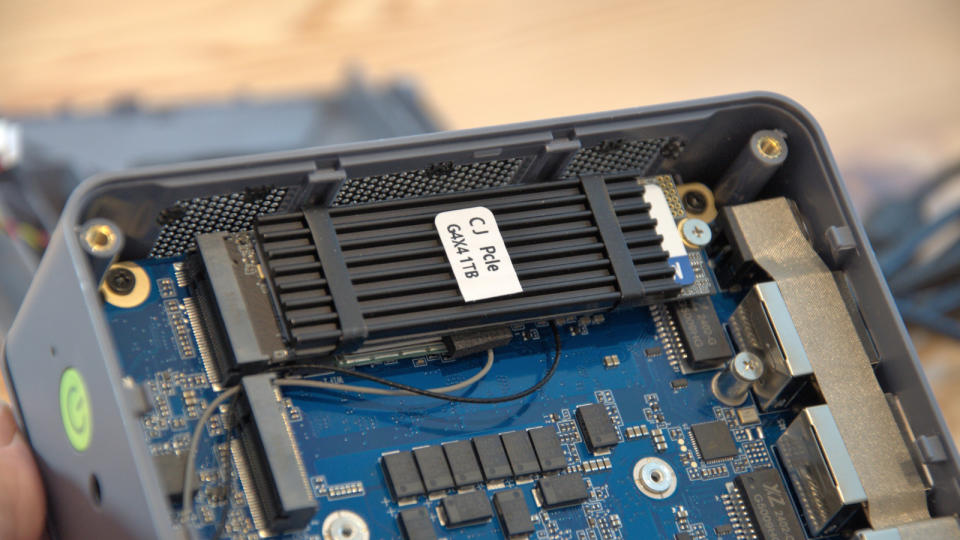
GMKtec NucBox K6: Verdict

Unless you intend to run AI tools on your NucBox, the K6 is practically the same experience as the K8, but for around $100 less outlay.
That makes it a powerful system that can do the work that would have been exclusively the remit of a tower desktop system only a few years ago.
Almost everything about this design is right, except for the awkward internal access and the lack of Thunderbolt. When GMKtec creates the K10, it should use both USB 4.0 ports, not just one. But these are relatively minor issues
For the asking price, the GMKtec NucBox K6 provides a wide selection of reasons to purchase and relatively few to pass.

