Give your phone’s voice a classy British accent
Your phone’s virtual assistant is great and all. But it’s not really such a personal assistant. It sounds exactly like everyone else’s virtual assistant.
Since I changed my phone’s voice to a British accent, though, I’ve felt much more calm, relaxed, and sophisticated.
To make this change yourself:
iPhone: Open Settings -> Siri -> Siri Voice—and choose the accent you want.
Android: Tap the menu icon (top left) on the Google Now screen; then tap Settings -> Voice -> Languages. Choose “English (UK).”
Cheerio!
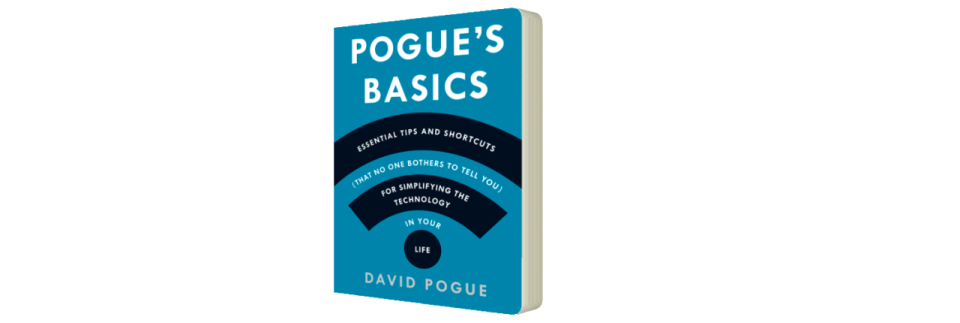
Adapted from the New York Times bestseller “Pogue’s Basics,” available here.

