My favorite 10 Android apps to download for your new phone

The apps on your phone are like the food that’s served to you at a restaurant. The ambiance of the restaurant may be alluring, and the service may be excellent, but you’re really there because of the food. The apps on your phone are what essentially make up the majority of your experience with your phone. Think about it, how often do you open your phone to do something, and not open at least one app? That would be like going to a fancy restaurant, but never trying the food.
Apps are what make our phones so special. But not all apps are created equal. Just like you wouldn’t compare the steak at Denny’s to the steak at a Ruth’s Chris, some apps are *chef’s kiss* (ok, enough with the food analogies), and should absolutely be on your Android phone right now for you to have the best experience possible.
If you just got yourself a fancy new Android phone for the holidays, then these are the best Android apps you've got to try first. Why do they rise above the rest? Below we share the must-have apps for your new Android, why they are awesome, and how they maximize your user experience. Just be ready to hit the Google Play Store frequently.
Pocket Casts

If you’re someone like me who’s free time (any time I’m not working or sleeping) is spent listening to podcasts, then a great podcasting app like Pocket Casts is the jam. The user interface is incredibly clean and easy to navigate, especially if you’re new to the app. And if you’re like me and you can do without lengthy or redundant podcast intros, the app has helpful features that help you quickly skip beyond those intros and get to the good stuff.
The app can also sync with other devices, so if you step away from your phone to pick up your Android tablet, you can continue to listen right where you left off on your new device. You can easily organize podcasts into lists and label them with icons for quick and convenient navigation. If you’re a podcast fiend like me, this app is a great one to use for your podcast management and listening.
Download: Pocket Casts
SwiftKey Keyboard
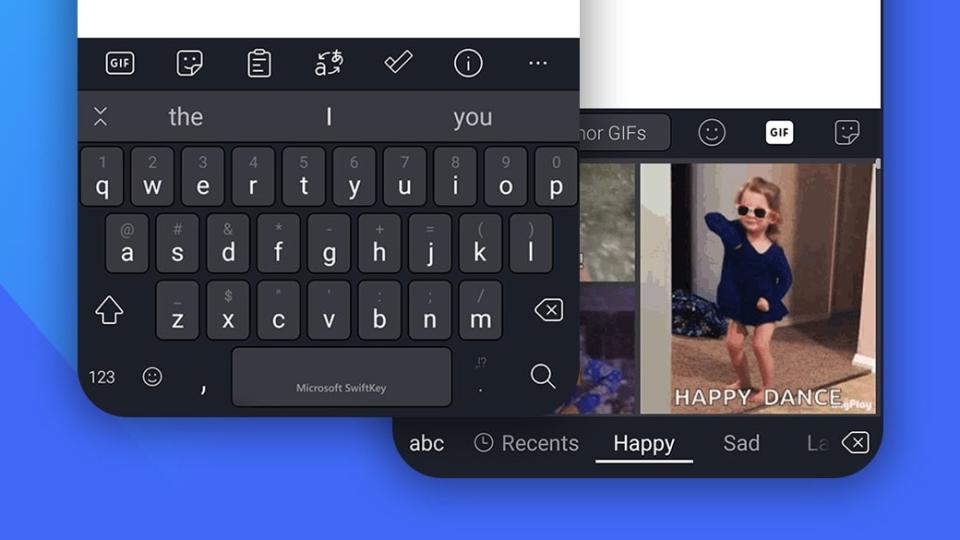
SwiftKey Keyboard is one of the original third-party keyboard apps that has survived the test of time. Why? Because their UI and predictive text engine are simply better than everyone else’s. SwiftKey learns the way you type, your habits and words choices you prefer to use. This helps it suggest whole words accurately and anticipate what you’re going to say next. This ultimately leads to you being able to fire off whole text messages with just a couple thumb or finger taps.
There is also a swipe style typing feature called Flow you can use for those who prefer to swipe to type. Flow will suggest words as you slide your finger or thumb over the keyboard. When you lift your finger off the screen, the word will be placed in the message. It’s not for everyone, but it's surprising how accurate the swipe typing is.
SwiftKey supports over 100 different languages and has over 80 color themes for customizability. You don’t have to be stuck with your run-of-the-mill lame keyboard that comes with your Android phone. Time to make the upgrade to SwiftKey Keyboard.
Download: SwiftKey Keyboard
Otter
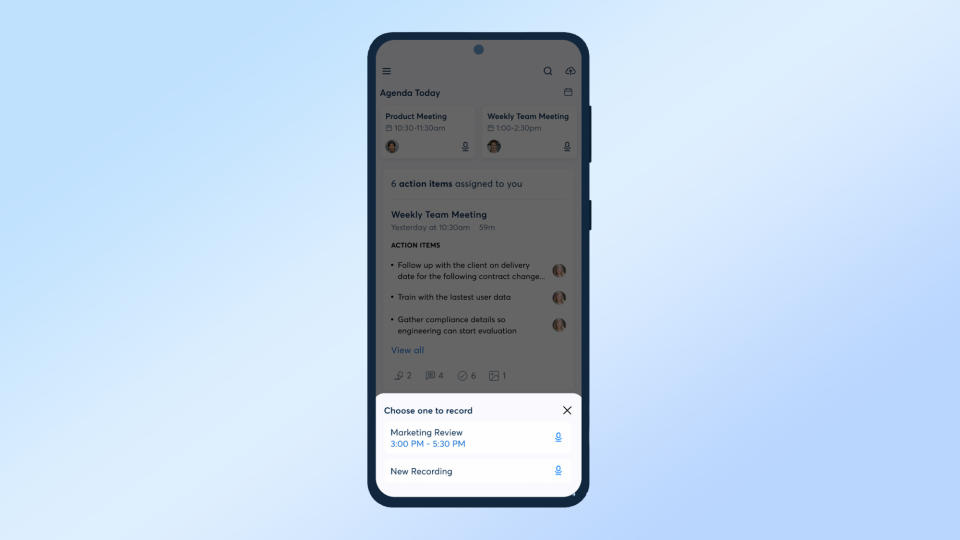
If you want to quickly transcribe a verbal conversation, interview, a lecture, or take meeting notes, Otter is a fantastic tool for productivity in that arena. The UI is straight forward — press record during a meeting or any conversation, and Otter will transcribe it.
Not only that, it can identify different speakers, which is helpful later when you are reviewing the transcription. You can also make edits in the transcripts which helps accuracy and conversation context. If you’re looking for an easy and reliable transcription tool, Otter Voice Notes is it.
Download: Otter
Google Drive
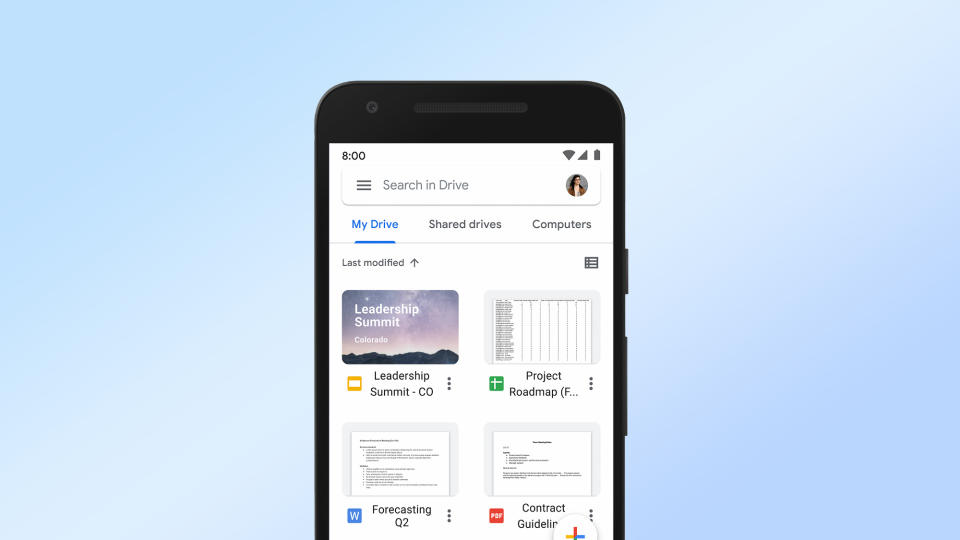
When it comes to file storage, Google Drive is hard to beat. You get 15GB of free storage out of the gate. If you butt up against that ceiling, you can purchase more if needed.
The real advantage comes from the integration of Google’s Suite that includes Google Docs, Sheets, Slides, Gmail, Google Calendar, etc. This makes storing and accessing documents for school, work, and just managing your day-to-day much easier.
Download: Google Drive
Tasker
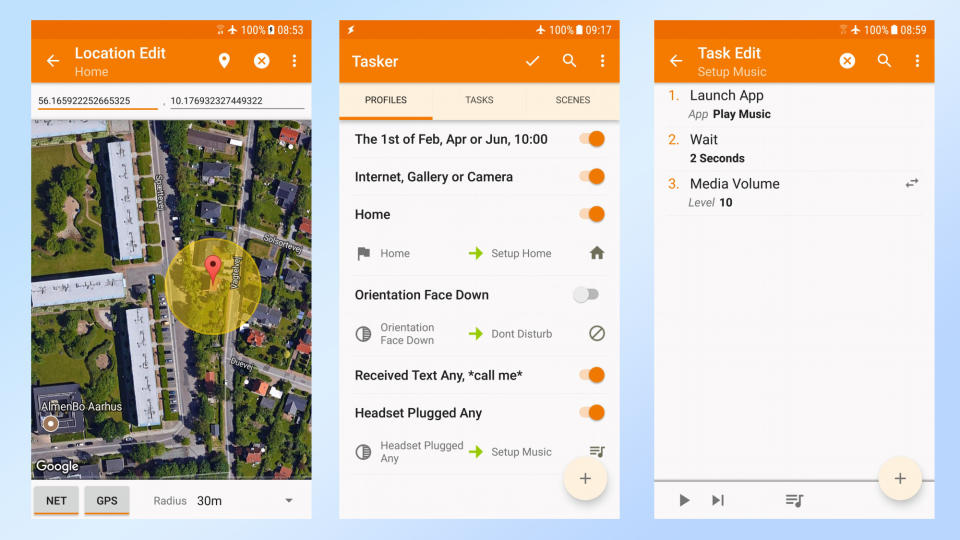
Tasker is arguably the most powerful app you can buy, albeit, also one of the most intimidating. Tasker is an app used to create custom automations for your phone. For instance, you can create automation to turn on your smart lights in your home when you walk in the door. Or you can have Tasker automatically launch your preferred music or podcast player app when you connect your headphones. Or automatically send your location to anyone who asks you “where are you” in the Whatsapp messaging app. Or create automatic cloud backup storage scheduling at preferred dates and times, so you can, lets say, backup all of your photos at the end of every week without you actually needing to do it manually.
You get the picture; Tasker is powerful and has what feels like seemingly endless possibilities for phone automation.
Download: Tasker
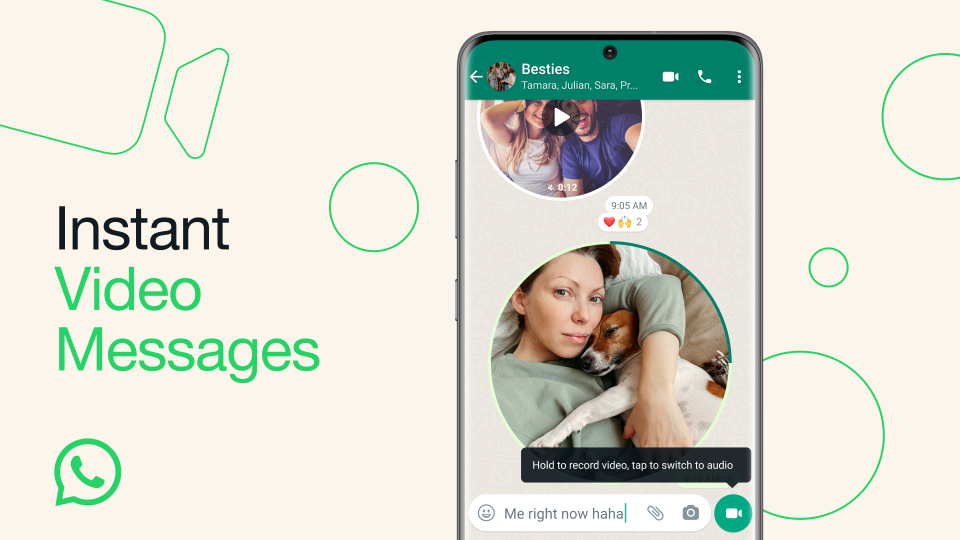
WhatsApp doesn’t require an account, is free for the first year (and only a dollar per year after that), and has a massive 800 million people user base. The user base alone is incredibly important. Since it is essentially free, you can chat with other Whatsapp users, even if they are overseas, for free. Text messages are encrypted and the app also has a web-based client and the ability to make voice calls.
One especially cool feature in WhatsApp is Broadcast Message. Think of this as a BCC function in an email. You can send the same message to two different people, the conversation will be threaded like a group where you can see everyone’s responses, but the two other recipients won’t be able to see the other’s messages. This can be helpful when you are trying to relay messages back and forth between parties that may not know each other, or if you don’t want to connect the recipients for one reason or another.
WhatAapp has been around forever, and although there are what feels like hundreds of other messenger choices out there, WhatsApp is still one of the most popular and useful ones available.
Download: WhatsApp
MobileTrans: Data Transfer

Switching from an iOS to Android device, or vice versa, leaves many questions up in the air. What about my pictures? What about all my text message conversations?
MobileTrans alleviates these worries with a simple, yet robust file transfer system that seamlessly moves all your files over from one device to another. It transfers over contact, messages, photos, documents, apps, music, video and other data from one phone or OS to another. And there is no need to purchase an additional cable or burn up any cellular data in the process.
If you’re making the brave leap from one OS to another, MobileTrans will help you through the transition.
Download: MobileTrans
VSCO
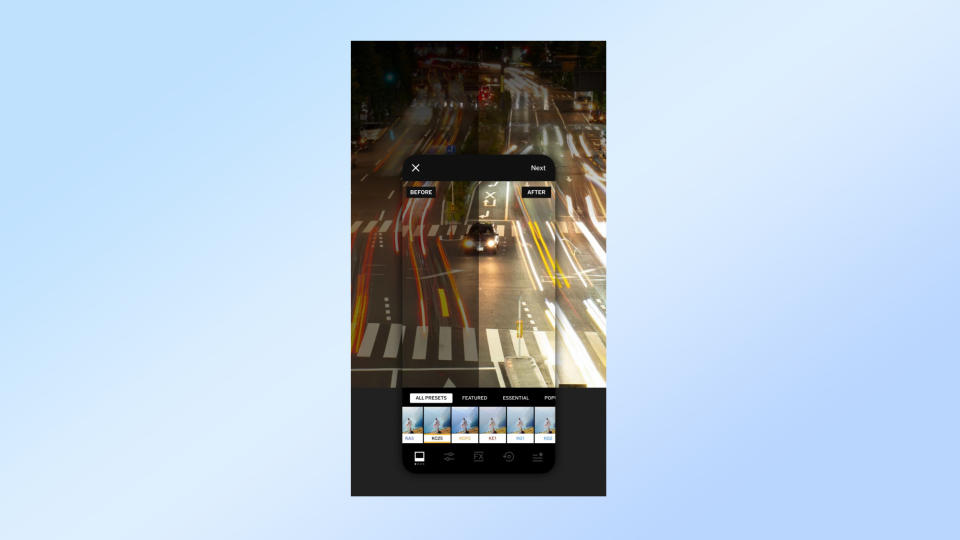
Do you ever wonder why it seems like your photos aren’t up to snuff compared to others you see online. That’s because you’re not taking advantage of a great photo editing app like VSCO.
VSCO has a bunch of handy presets to quickly spiff up your photos. You’ll find quick filters and effects that can liven up otherwise bland photos. There are other editing tools if you want to get into the nitty gritty of photo editing as well.
One of our favorites is the Journal section in the app. Here, you can look at images uploaded from around the world and explore the settings the photographer used. It’s like a quick template for how to produce amazing photos.
Download: VSCO
DuckDuckGo

If you value your online privacy, DuckDuckGo is a great browser to help eliminate tracking, search privately and quickly wipe your data with the press of a button. DuckDuckGo is a simple browser, and that’s ok, because its primary focus is your online privacy.
By default, the app eliminates ad trackers trying to follow you around the web. It even rates websites with a privacy grader with A grades going to the more secure websites and Fs for janky, sketchy websites. And when you’re ready to remove your search history, a convenient button to the right of the search bar quickly deletes your browser history with a quick press.
Download: DuckDuckGo
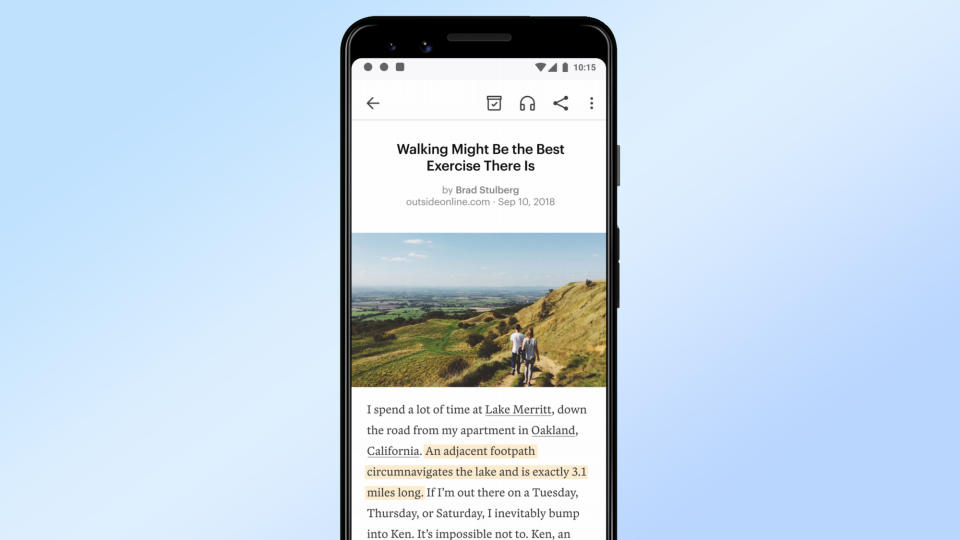
At the end of the night when it’s time to decompress and catch up on everything you missed, Pocket is a convenient storage place for all of the content you didn’t have time for earlier in the day. Since life is too busy to be able to read everything you want on your phone the moment you see it, Pocket saves the content for you, whether its images, videos, or articles, and reformats it for a comfortable viewing experience on the device you’re using.
Instead of having to go to one app or another to find everything you wanted to read, Pocket keeps it all in one app. You can even create an online account and sync your account to other devices, so you can view saved content whether you’re on your phone, computer or tablet.
Download: Pocket

