What to Know About Copilot+ Recall, the AI-Powered Time Machine on Windows 11
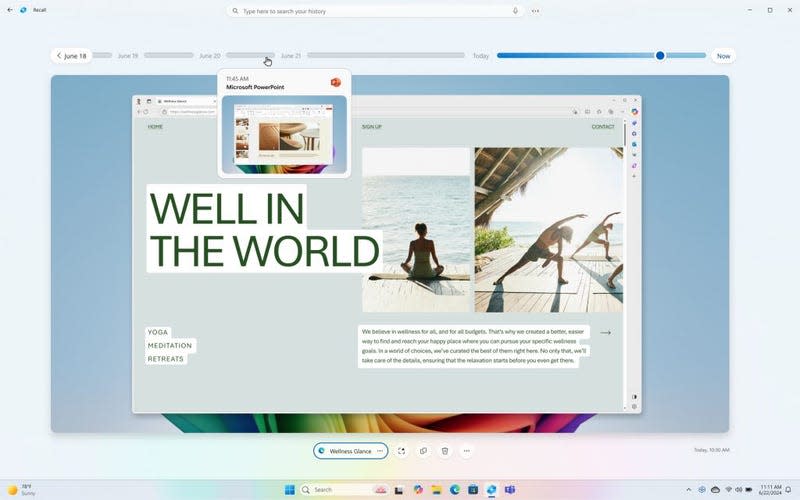
Out of all the big blowout declarations from Microsoft Build, from the launch of all new “Copilot+” PCs with Snapdragon X Elite chips to new software, perhaps the most standout offering is Recall. It’s an always-on screenshotting time machine that is supposed to let users search through every last minute of their existence on PC, from browsing to watching videos to using apps.
For some users, the idea of their PC continuously recording them seems like a nightmare. As with any software tracking you, Microsoft has been trying to address a host of privacy details that may come up with Recall. However, a few minor details could spoil the promise of a PC that truly remembers everything you do on it.
Microsoft has repeatedly claimed that the program won’t send any information to outside parties and that all your data is encrypted on-device and tied to your user profile. Gizmodo reached out to Microsoft for clarification on whether any part of the AI process is handled through the cloud, though we have yet to hear back.
Recall is supposed to work thanks to the NPU that powers the Snapdragon X-series chip. It remains unclear if any part of the background snapshotting or reviewing your history will have any impact on the PC’s CPU or GPU.
This isn’t Microsoft’s first time trying an always-on time machine for PCs. The company had tried features like System Restore that let users revert their computer to a previous point in time, but it was more to help recover from some crash or bug rather than provide a “time machine” on Windows.
In an interview with the Wall Street Journal’s Joanna Stern, Microsoft CEO Satya Nadella said this is something Microsoft has always wanted to have on PCs. Yet, we’re still in the “very early stages of understanding how our relationship with AI agents should be shaped by us.”
Even though we’ve seen it in action under Microsoft’s controlled showcase, there are still a few variables to consider. While Microsoft promises you’ll be able to delete anything the feature captures, you might need to do some work upfront to ensure it won’t automatically start snapping up your private photos or specific sites you may visit that you haven’t already specified.
Which PCs are Getting Recall?

Copilot+ PC users will find the app as an icon on their taskbar. This will allow them to access the feature’s UI, though you’ll have to go into Settings to change exactly what the PC will automatically record. The main app includes a single search bar and a list of results that could be drawn from your apps. Microsoft only displayed it when working with File Explorer, the Edge browser, and other 365 apps like Word or PowerPoint. Each result in either text or visual matches will draw up a history of you browsing or using the app.
Currently, only the Copilot+ PCs will have access to Recall’s features. Gizmodo reached out to Microsoft to ask if any more upcoming “AI PCs” sporting the Intel Core Ultra 7 or 9 chips will also get access, but we have yet to hear back.
Microsoft said in its FAQ about the feature that it’s currently working with Intel and AMD to bring the Copilot+ PC features to other laptops and desktops in the future. Only those Snapdragon X, ARM-based PCs will have the “Copilot+” monicker, at least for now.
We do know that Intel has upcoming Lunar Lake chips, which it claims contain NPUs with 40 TOPS of AI performance, which, on its face, should be enough to handle the new feature. Last month, AMD introduced new chips in the Ryzen PRO 8040 series that are also supposed to handle AI tasks. For now, you’ll need a PC with a Snapdragon X Plus or Elite chip to access Recall.
Recall Will Eat a Chunk of Your PC’s Storage

Recall will take up a lot of space on your hard drive, which could prove a problem for those who don’t opt for 1 TB SSDs on their new Copilot+ PCs. Microsoft said the minimum drive space needed is 50 GB for those above 256 GB. You’ll be able to increase the amount of space available to Recall, but anybody who games on PCs knows how quickly 50 GB increments can stack up and inundate a drive. For computers below that amount, it will default to 25 GB of your drive space, enough to hold just three months of snapshots.
You can switch it off if you don’t want it to bite into your hard drive, and you can manually limit how much storage space you’re willing to allocate to the new feature. Once the PC reaches the set limit, it will delete older screenshots to accommodate the new ones.
Is Recall Keeping Data Safe On-Device?
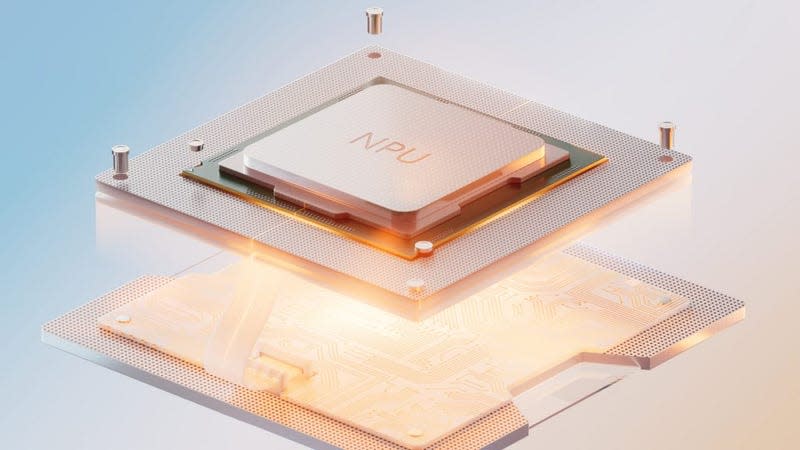
This is a big point of contention for Recall. Microsoft tried to get in front of it by saying that none of the users’ screenshots would be accessible by anybody not using your Windows profile, not even Microsoft.
All the screenshots are supposed to be encrypted and kept on the PC’s drive. The screenshots are linked to a user profile on the device, so if you have two separate profiles, you won’t see each others’ screenshots, but two users on the same profile will.
As for what Recall won’t screenshot, it will be up to each user to set it manually. Recall doesn’t record the Edge browser’s InPrivate mode, akin to Chrome’s Incognito mode, but that’s not a guarantee if you go online with any other browser. Microsoft promises it will not record material protected by DRM.
You also have to manually set which websites or apps you don’t want Recall to keep tabs on.
Recall won’t hide the passwords you type in. It won’t hide sensitive documents or your financial information. If somebody has access to your computer, know they might be able to look back through your history for when you typed in the password to your bank account, though it might not record your precise inputs. If a website isn’t cloaking your password, or you click the icon to reveal what you typed, Recall could be recording that.
What Existing Apps Is Microsoft Borrowing From?
Macs already have a feature called Time Machine, which is mainly used to back up files to an external hard drive. However, Microsoft has its version of this with features like System Restore. Recall is reminiscent of the Mac app called Rewind. The application creates a searchable recording of your daily activity, whether browsing or doing a Zoom interview. You can also search for something you’ve read or what somebody said in an article or a video. OpenAI CEO Sam Altman just so happens to be a big investor in Rewind.

