Download Adobe Stock for free: get free images, videos, vectors, audio and more
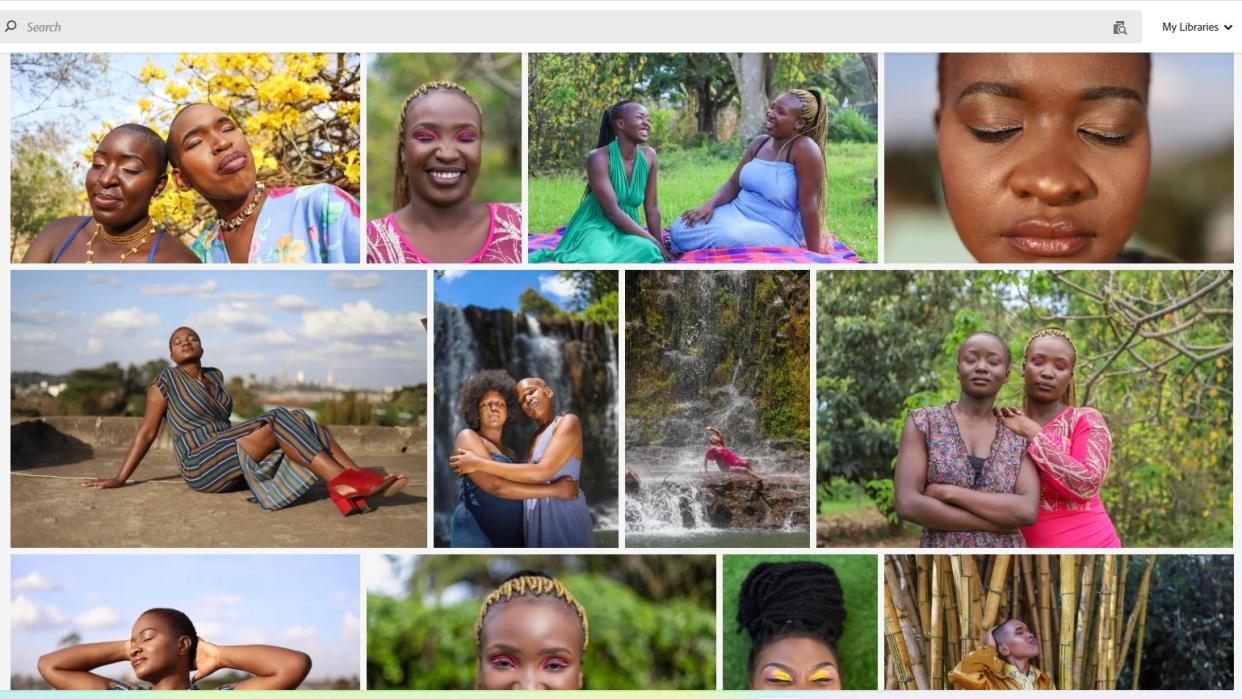
Get Adobe Stock for free
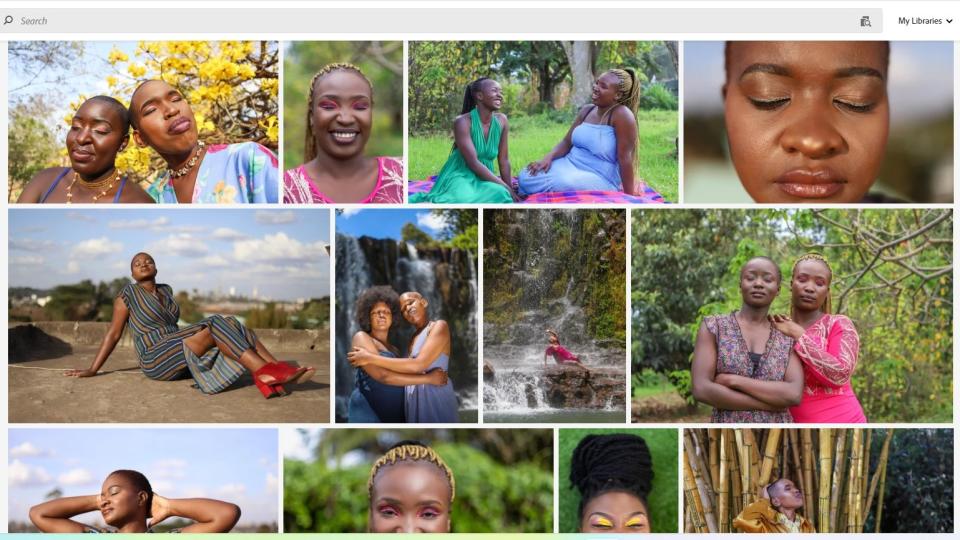
Quick summary
Method 1
Method 2
Method 3
FAQs
Want to download Adobe Stock for free? Then here's some good news: you don't have to break the law! Adobe actually allows you to get a number of stock images, videos, and other assets for free, without paying a penny.
That's pretty fantastic, considering Adobe Stock is number one on our list of the best stock photo sites (to learn more about it, jump ahead to our FAQs). And if you're currently struggling through the cost of living crisis, every little helps.
Best of all, there are THREE ways of doing so. Read on, and we'll explain each in turn. Importantly, you don't need a Creative Cloud subscription, although you do need an Adobe ID. And while you need the former to access Photoshop, our guide to the best free photo editors might be able to help there, too.
Quick summary
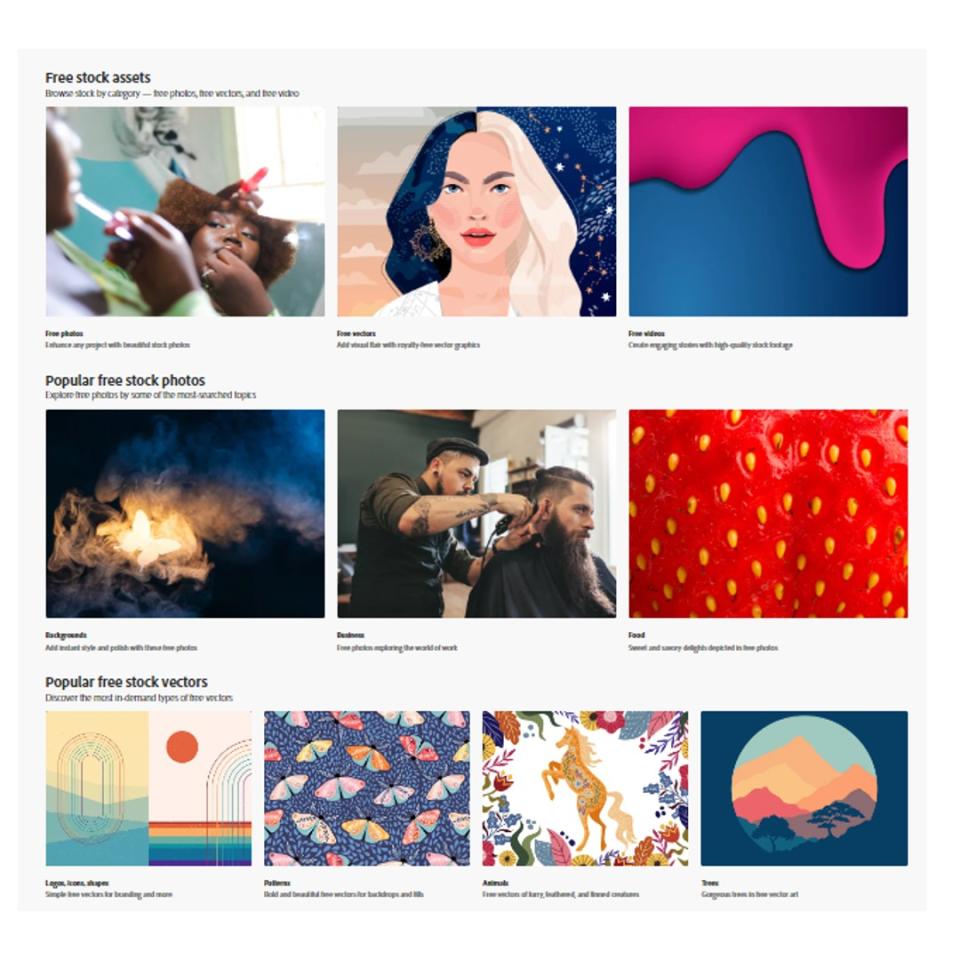
Option 1
Once you sign up with Adobe Stock (which itself is free), you'll be able to access more than a million free assets that you can download and use without charge.
Read more below
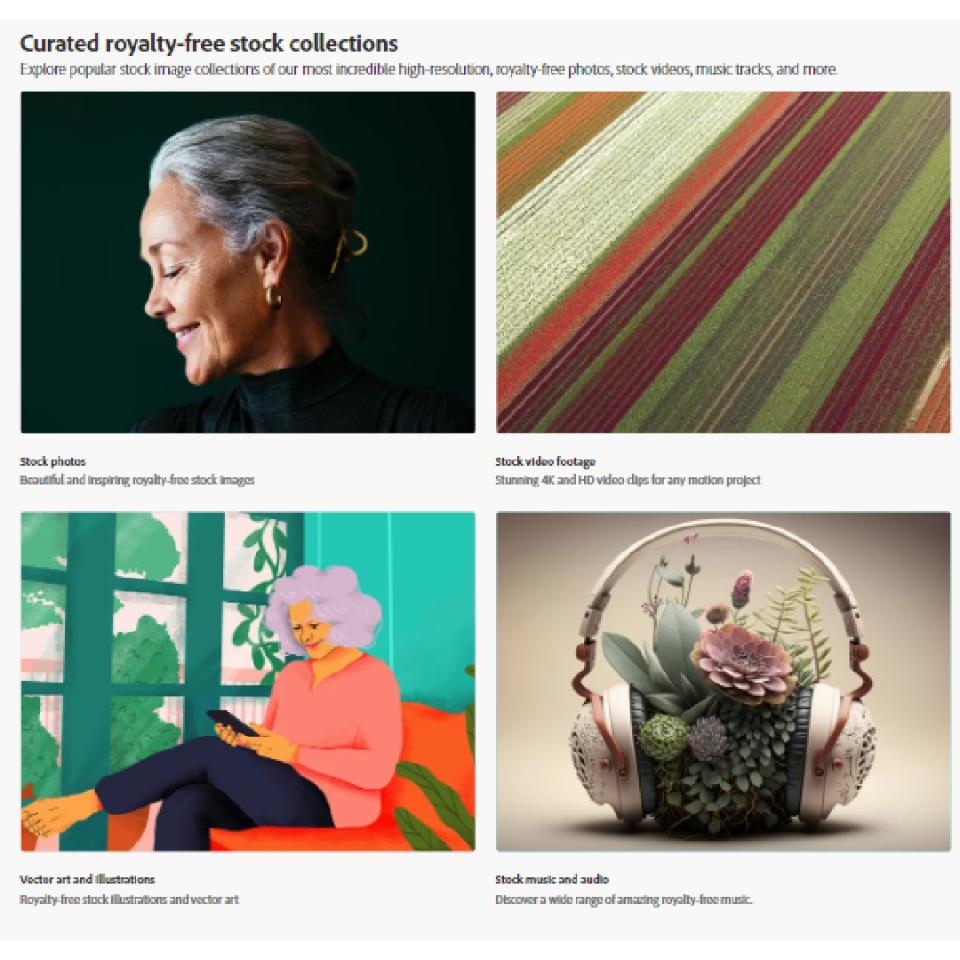
Option 2
Take out a free 30-day trial to Adobe Stock, and you can download up to 10 Standard assets for free. You can keep and use these assets even after the trial is ended.
Read more below

Option 3
Adobe Firefly is a relatively new service that uses generative AI software to create images based on keyword prompts. You can use these just like normal stock images.
Read more below
Download Adobe Stock for free: method 1
Although most of Adobe Stock's assets need to be paid for, there are more than a MILLION Adobe Stock photos available for anyone to download for free. And we do mean free. You don't need to give any credit card details to access them, nor take out a subscription to either Adobe Stock or the Creative Cloud.
You'll need to create an Adobe ID, if you haven't already. But that won't cost you anything, and you won't have to give any details other than your email address.
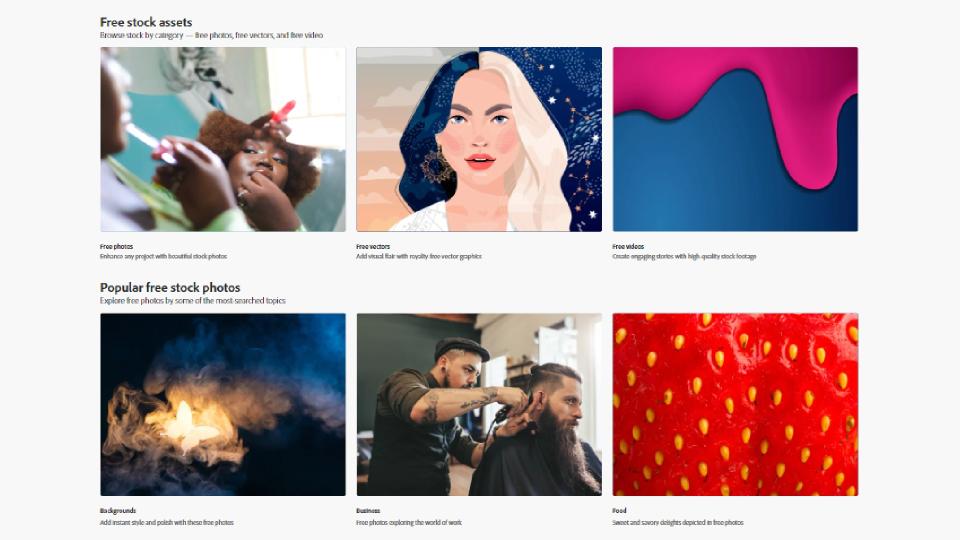
Once you've done that, you'll be able to access a variety of free assets to download from https://stock.adobe.com/free.
At time of writing, Adobe was listing 503,986 free photos and 512,141 free vectors here, so you should be able to find something suitable. You'll also find lots of videos, design templates, 3D assets, and motion graphics templates, including work by recipients of Adobe Stock's Artist Development Fund.
You can browse these free Adobe Stock files by category or topic. All of these free images are cleared for commercial use, and are royalty-free.
Download Adobe Stock for free: method 2
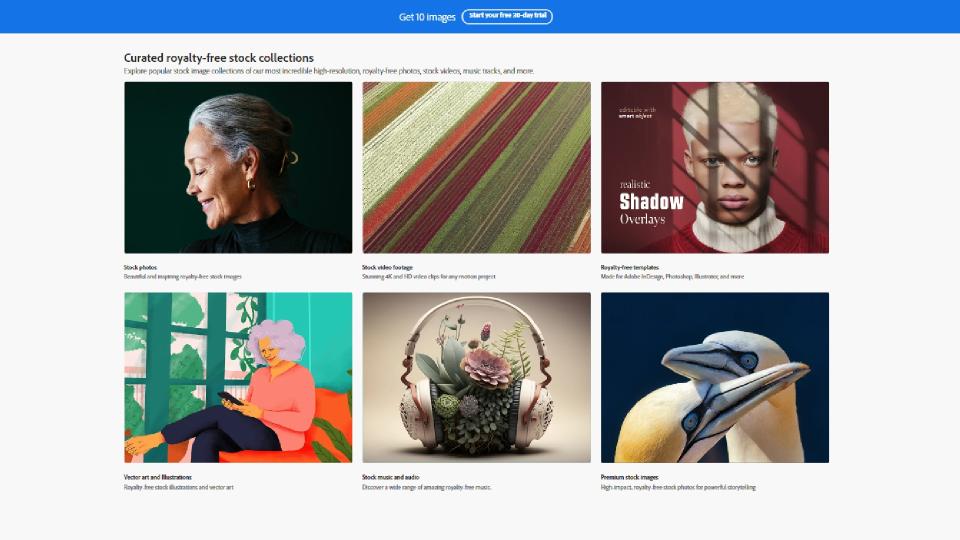
Another way to download Adobe Stock assets for free is to take out a free 30-day trial to Adobe Stock, which lets you download up to 10 Standard assets for free.
What we mean by 'Standard assets' here is quite specific. That's because Adobe Stock divides its assets into 'Standard' and 'Premium'. The latter are, as the name suggests, higher in quality than the former, but there are plenty of great Standard files that are worth downloading too.
To begin your trial, visit https://stock.adobe.com/promo/firstmonthfree and click the button that reads 'Start Free trial'. You’ll need an Adobe ID to start your trial, and you'll need to supply credit card details. However, as long as you cancel your subscription before the end of the trial, you won't be charged.
If you do cancel, you'll still get to keep the 10 free Adobe Stock assets you've chosen. Alternatively, if you want to keep your subscription, just do nothing and you'll be charged automatically from the second month onwards.
Download Adobe Stock for free: method 3

The third way to download Adobe Stock for free has only been around a year, and is a little bit weird, so bear with us.
Adobe Firefly is a new service that uses generative AI software to create unique images based on keyword prompts. In other words, type in a sentence like "Photorealistic penguin on a surfboard near Weston-super-mare pier" and you will get a range of images to choose from. If you want to see examples of what you can make, check out the Community Gallery tab.
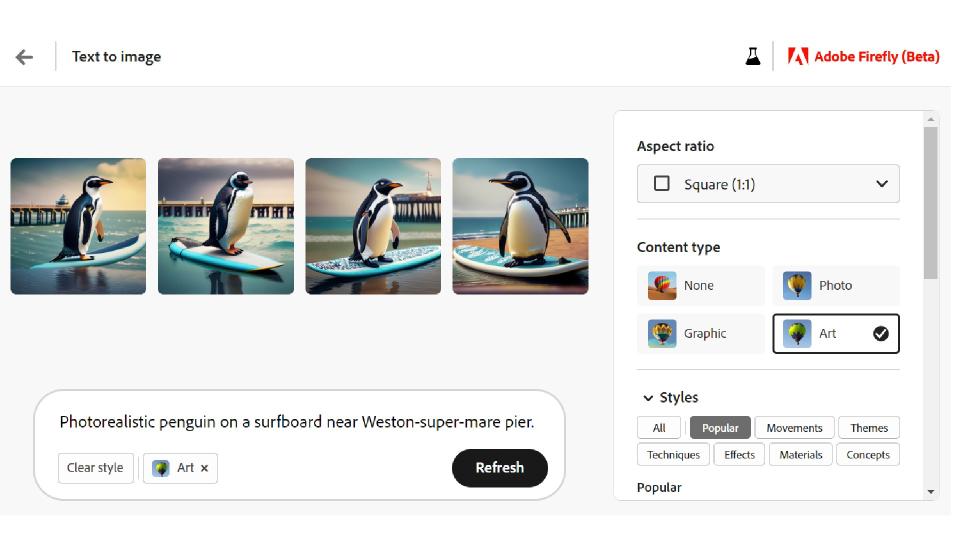
While AI software is very controversial in the photographer and artist communities, Adobe argues Firefly is different. That's because its AI has been trained ethically, by using existing images on Adobe Stock, openly available images and those which are out of copyright. And image sellers on its stock libraries also have the chance to opt out of having their work studied in this way.
Whether that seems ethical to you or not, the fact remains that using Adobe Firefly gives you a third way to get free illustrations and photo-realistic images from Adobe. Simpy go to the Firefly website, click on 'Get Firefly free' and then start playing around with some prompts.
For more details, see our article on How to make Adobe Firefly work for you and this summary of the latest Firefly features.
FAQs
Want to know about how Adobe Stock works, how much credit packs and subscriptions costs, and whether there's any way to get a discount? Then keep reading, as we answer the most common questions about Adobe Stock.
What is Adobe Stock?
Adobe Stock is one of the world's biggest image libraries, providing more than 200 million files in total. These include stock photographs, video clips, animations, illustrators, icons, templates, 3D models, audio clips, and other assets for you to license, royalty-free. You don't have to have a Creative Cloud subscription or use any Adobe apps to use Adobe Stock. You just need to sign up with a free Adobe ID.
How is Adobe Stock different?
In many ways, Adobe Stock is similar to other large stock image libraries such as iStock, Getty and Shutterstock. However, probably the biggest difference is the way that Adobe Stock is cleverly integrated into the Creative Cloud software suite as a whole. This means that if you're, say, working in Photoshop, you don't have to leave the app to search for a stock image, try out a watermarked version and then buy it: you can do all this within Photoshop.
How much does Adobe Stock cost?
Adobe Stock assets can be bought directly from within Creative Cloud desktop apps such as Photoshop and Illustrator, or via the website stock.adobe.com. However, you can't just pay for a single asset, you have to pay for a bunch of them at once. There are two methods of doing so.
Option 1 is to buy a credit pack. These allow you to download packs of five, 16, 40, 80 or 150 credits. The bigger the pack, the cheaper each credit gets.
Just to make things a little more complicated, different assets cost a different number of credits. So you can buy standard images and templates for just one credit, whereas videos cost between 8 and 12 credits each, and premium images start at 12 credits each.
You'll find all the pricing information for your region here.
Option 2 is to take out an annual or monthly subscription. Annual plans are the most economical, allowing you to download more assets for less money.
Where can I search for Adobe Stock assets?
You can find Adobe Stock assets in multiple places. The most obvious is the main website, stock.adobe.com. But you can also search for Adobe Stock assets from within the Creative Cloud home webpage and directly within Creative Cloud apps like Photoshop and Premiere Pro. If you find something you like, you can import a watermarked version into the app and try it out before deciding to buy.
Is Adobe Stock part of the Creative Cloud?
An Adobe Stock subscription is NOT included in the Creative Cloud All-Apps subscription, which has to be paid for separately. However, it's still worth subscribing to the Creative Cloud, because Adobe Stock is so beautifully and seamlessly integrated into a range of Adobe apps.
With a Creative Cloud subscription, for instance, you'll be able to import Adobe Stock assets quickly and easily into apps like Photoshop, Illustrator, After Effects, Premiere Pro and more, without ever having to leave the interface.
That's a fantastic productivity boost. Plus, because you can trial Adobe Stock assets in your designs before buying them, it will probably save you a lot of money over time too.

Get an all-Apps Creative Cloud subscription: $59.99 per month (US) / £56.98 per month (UK) / AU$87.99 per month (Aus) Get the best use out of Adobe Stock by taking out an All Apps subscription to the Creative Cloud. When you're working in apps like Photoshop, InDesign and Illustrator, you'll be able to import and try out Adobe Stock assets without ever leaving the interface. View Deal
Can students get a discount on Adobe Stock?
No, there's no educational discount on Adobe Stock. However, if you’re a student, teacher or anyone working in education, then you can get a big discount on an All Apps Creative Cloud plan.
This means the price of the Creative Cloud plummets just $19.99 / £16.24 / AU$21.99 per month for the first year, and then (if you decide to continue) $29.99 / £24.96 / AU$43.99 the following year.

Educational discount: Get an all-Apps Adobe Creative Cloud subscription (first year only): $19.99 per month (US) / £16.24 per month (UK) / AU$21.99 per month (Aus) Students, teachers and anyone else working in education can get an Creative Cloud All Apps subscription at a huge discount, allowing you to make the best use of Adobe Stock. If you choose to continue in the second year, you'll benefit from the still-low price of $29.99 / £24.96 / AU$43.99.View Deal
What file formats are Adobe Stock assets available in?
Photos and illustrations are available on Adobe Stock in JPEG format. Vectors can be downloaded in either AI, EPS, or JPEG format. HD and 4K videos are available in various formats, including MOV. 3D assets are available as model (OBJ), light (EXR or HDR), and material (MDL) files. Design templates are available for Photoshop as PSDT files, for Illustrator as AIT files, and for InDesign as INDT files. Motion graphics templates are available as MOGRT files for use in Adobe Premiere Pro.
How do I create a free Adobe ID?
Creating an Adobe ID is free, easy and involves no commitment. You only have to provide an email address; alternatively you can log in via your social media account. First, go to https://account.adobe.com, and then select Create an account. Provide the necessary information, then choose Create account. You will receive a mail from Adobe with a link to verify your email address. (You may have to wait for some time before receiving this, so be patient.)
Read more:
Best stock video sites
How to shoot and sell stock photography
Best web hosting sites for photographers
How to download Photoshop
How to download Adobe Premiere Pro

