CPU-Z sees its first native release for Windows on ARM64, though it's missing a few x86 features
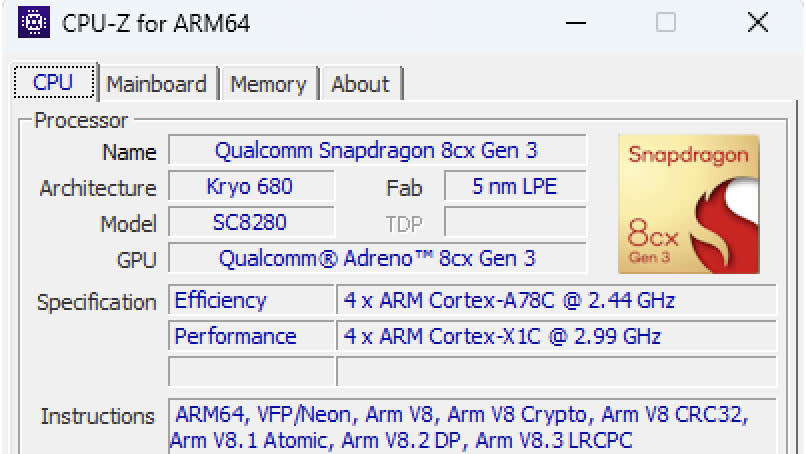
CPUID has released the first version of CPU-Z for Windows on Arm64. This little program has been a regular component of many a PC tinkerer’s toolbox for many years, and its appearance on the platform may be a good omen for the ever-optimistic and industrious proponents of Arm PCs. At first glance, CPU-Z for Windows on Arm64 looks a lot like its older Windows x86 / x64 Windows classic style sibling, but there are some noteable differences to the feature set.
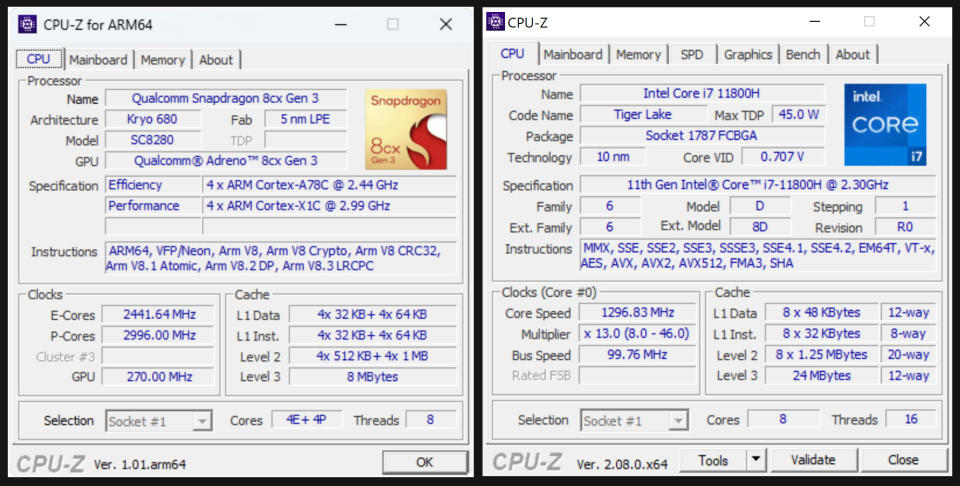
Of course, CPU-Z for Windows on Arm64’s UI has been tailored to highlight the key specifications of this particular type of processor, so you can see differences in the UI fields even on the main CPU tab. A side-by-side image showing the stock CPUID screenshot of the new tool vs the latest x86 version running on a relatively modern laptop shows several field / layout changes on the CPU tab.
Interestingly, on the Arm64 version of the app, you can see details captured from a system packing a Qualcomm Snapdragon 8cx Gen 3 SoC, with its logo to the upper right. The main tab of the Arm64 version of the app also folds in several fields for iGPU specs. Perhaps this is why, at this time, there is no separate GPU tab in the interface.
Other differences in the CPU-Z editions that are easy to spot are that the new Arm64 version lacks tabs for SPD (memory module details and timings), and that there is no built-in benchmark available. We don’t know if CPUID will be working on a benchmark for the new Arm64 edition, it isn’t widely used by enthusiasts on the x86 platforms and has been dismissed as a benchmark of any value by some.
CPU-Z for Windows Arm64 provides the following information:
SoC name, architecture, process.
Cores topology (hybrid architecture) and real-time max clock for every coreset.
GPU name and clock.
Soc caches topology.
System, mainboard, and BIOS.
Memory type, size.
Windows version, edition, and build.
CPU-Z is fully supported on Windows 11 for Arm64.
If you download CPU-Z for Windows on Arm64 today you will probably get version 1.01.arm64, like we did (the x86 release is at version 2.08). The download page and the ZIP file don’t include release notes, all we have is the product page, which includes the bullet point details above, and some installation notes. At the time of writing, there is only a setup.exe installer version available.
CPU-Z has sometimes been a source for new processor names, specifications, and even benchmark leaks. Perhaps that trend will continue and spill details of some highly anticipated and powerful Windows on Arm processors in the future.
