How To Clear Fallout 4 From Your Backlog

Bethesda’s open-world RPG Fallout 4 arrived on PC, Xbox One, and PS4 on November 10, 2015. Given that it’s nearing ten years old and is vast enough to easily take up well over a hundred hours of your time, it’s entirely possible that you may have fallen off this title too soon.
Read More: Get Seven Fallout Games For Just $25 In New Bundle
If curiosity, a desire to start tending to that backlog of yours, or the upcoming Fallout TV show has you in the mood to dip back into Fallout’s last single-player entry, this guide is for you. You can currently play Fallout 4 on Xbox Series consoles and PS5 via backwards compatibility, and PC in addition to the old platforms it was released on. I’ll go over whether it’s worth it to resume an old save or you’re better off just starting from scratch, with considerations for both approaches.
Okay, it’s time to get out of that vault of yours and hit the nuked wastelands of Massachusetts once again.
How long is Fallout 4?
Fallout 4 is as long as you want it to be, babe. According to Howlongtobeat.com, the Game of the Year version, which includes all of the expanded content, will run you 33.5 hours for just the main quest, 111 hours for the main story and side content, and 211 hours to finish everything Fallout 4 has to offer. That’s, um, a lot of stuff to play through.
Read More: How To Clear The Witcher 3 From Your Backlog
If you have just the base game, then there’s a little less content, totalling 160 hours for a completionist run, and 81.5 if you want to dip into side quests in addition to doing a complete run of the main story.
Resume or Restart?

Fallout 4 is an enormous game—especially if you have the expansions. So if you’re returning to it after a few years, odds are your memory of what you were doing might be pretty hazy. Fortunately, Fallout 4 makes it fairly easy to figure out whether or not you want to pick up where you left off, or nuke your progress and start fresh.
Did you invest a ton of time into settlement building? Do you have a mini-arsenal of cool weapons and power suits? Did you polish off a few faction quests already and want to continue your character’s personal story? Were you really invested in the main quest but never finished it?
As you start to answer yes to more questions like this, it should become apparent what you’ll lose by hitting New when firing up Fallout 4 for the first time in a while.
That said, starting yet another new save in a Bethesda game is something many folks enjoy, and Fallout 4’s opening is pretty fun.
Whether you’re starting fresh or resuming a years-old save file, here are some things to consider.
Restarting from a new game: Know the kind of game you want to play

As I’ve already stated numerous times: Fallout 4 is a huge game. And if you’re here to soak in the vibes with the premiere of the upcoming (and pretty cool-looking!) Fallout show, maybe you’re not in the mood for 100-percenting this goliath of a game. And let’s be honest, that’ll take up a good chunk of your year. But hey, maybe that’s exactly what you want?
If you want to just roam the wastelands…
The opening of Fallout 4 is a touch linear. You’ll go through the scripted sequence that leads you up to the bombs that devastate Massachusetts; then you’ll wake up, fight your way out of the vault, go to the nearby gas station to collect Dogmeat (you’re a monster if you leave that poor boy all alone). Then, if you want, you can head over to Concord to meet up with Preston Garvey (take the power armor with you if you decide to travel with him back to Sanctuary).
If you plan on just roaming and questing, mostly ignoring the main story, I do recommend putting up with Preston until you can start working on your own settlement. You don’t have to engage in settlement building too much to benefit from it. Just having a place to store weapons and power armor, and to rest up, can make the game far more manageable.
From there, your time is your own.
Main quest, side quests, or a little bit of both
The joy of Fallout 4 is that you can really just take it at your own pace. Even if you are mainlining the central quest, it’s worth it to stretch your legs a bit, take on some other side quests, level up, and find new gear.
Fallout 4 has four faction quests: The Brotherhood of Steel (starts with the “Reveille” quest), the Railroad (starts with “Road to Freedom”), The Minutemen (starts with “When Freedom Calls”), and The Institute (starts with the “Synth Retention” quest). For the Institute quests, you’ll need to play up to the main story quest titled “Institutionalized.”
With the exception of The Minutemen, the other factions can turn against you depending on how far into each faction’s questline you go. The following quests will result in hostilities:
Mass Fusion: Institute quest: Follows “Mankind - Redefined” and turns Brotherhood of Steel against you.
End of the Line: Institute quest: Follows “Powering Up” and turns the Railroad against you.
Tactical Thinking: Brotherhood quest: Follows “Blind Betrayal” and turns the Railroad against you.
Spoils of War: Brotherhood quest: Follows “Tactical Thinking” and turns the Institute against you.
Precipice of War: Railroad quest: Follows Operation Ticonderoga and turns the Brotherhood against you.
Resuming an old save: Check your Perks, active quests, and inventory
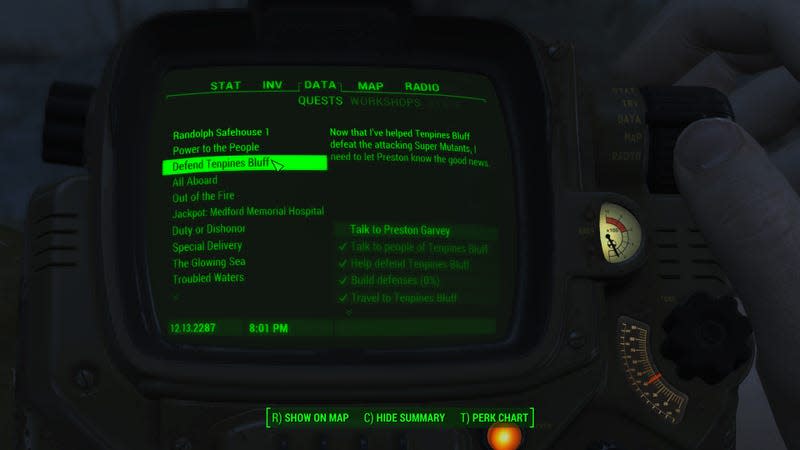
Let’s say you’re not in the mood for a brand new character. Resuming a years-old save can be bewildering, so here are some practices to try and piece together where you were.
See what settlements you have and return there to manage your inventory
If you’ve been out of touch with Fallout 4 for some time, odds are you don’t remember much of what’s on your character. Head to a settlement such as Sanctuary to sort through and stash any unwanted inventory items. Then check your Perks to get a sense of your character’s strengths and weaknesses. Stock up on restoratives and ammo that matches your desired weaponry and get ready to head out.
Figure out which quests are active
There are tons of quests in Fallout 4. But with four faction quests and a main quest, you can start to wrap your head around where to pick up from. Check your Pip-Boy for the following quests to get a sense of where you are.
Main story quests are as follows:
Following these quests, the story splits up based on which faction you’ve aligned yourself with:
Brotherhood of Steel (following “Show No Mercy”):
The Railroad:
The Minutemen:
Can you really clear Fallout 4 from your backlog?

Fallout 4 is massive, but there technically is a finite number of quests you can do, discounting the procedurally generated “roaming quests” like the constant need to defend settlements. Of course with settlement building, you can sort of play Fallout 4 indefinitely. And if you’re on PC, mods can take you ever further down a rabbit hole of endless open world gameplay.
But if you’re looking for some satisfaction in crossing Fallout 4 off that backlog of yours, consider just doing the main quest. Or getting your fill of some of the faction quests. Set a goal for yourself to reach a certain level (there’s no level cap, but technically the game sort of breaks when you cross level 65,535). Or just play until you have had enough of this game to consider it “done.”
Fallout 4 offers some great wasteland-roaming vibes, pretty decent first-person gunplay, and more than a couple of interesting stories here and there. If you’ve fallen off it for a few years, however, it’s worth jumping in to see a little more of the devastated Commonwealth and possibly find a neat gun or two.

