How to break up with the streaming services you're not watching

The streaming landscape has changed dramatically in recent years. There are now more platforms, movies, and shows to keep up with than ever, and that means more money heading out of your bank account every month if you're keen on catching everything you want to see.
It also means an opportunity for apps that collect information on everything playing across streaming services because it can be a challenge to figure out what's showing where, and which app you need to watch what you want.
These apps can also help you decide which streaming services you might want to unsubscribe from, at least temporarily. You don't have to sign up for every one every single month, and we've included three apps below that will tell you which streaming platforms are currently worth your while.
Watchworthy
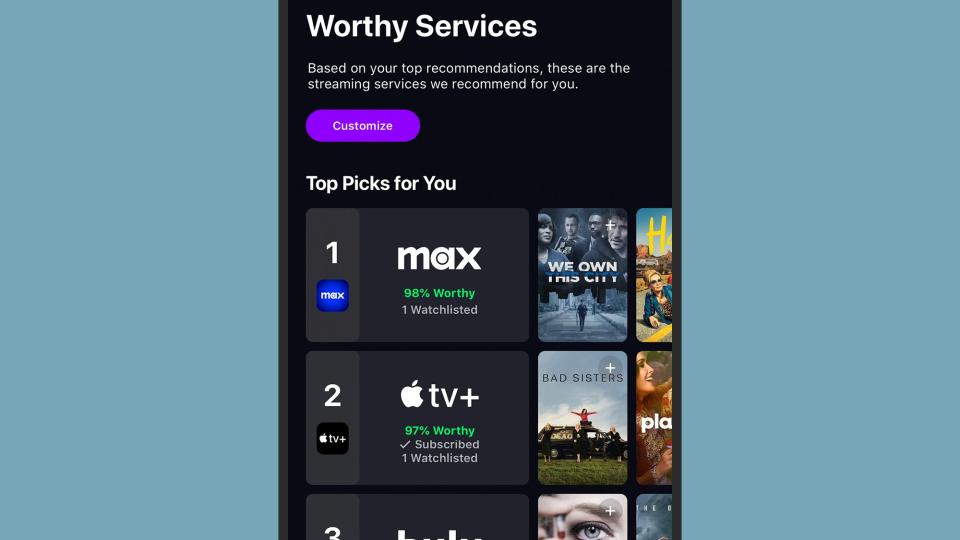
You can sign up for Watchworthy for free through the apps for Android or iOS. During the setup process, you're asked which streaming services you've already signed up for, and prompted to rate a few movies and shows so that Watchworthy can get an idea of the sort of content you're interested in.
As time goes on, you can continue to add ratings. The primary goal of Watchworthy is to direct you towards films and TV shows that it thinks are worth your time, based on what you've previously liked. Head to the Worthy tab in the app to see a list, to get more details on a movie or show, and to see why it's been recommended to you.
Over on the main Home tab, you get a list of titles that you've queued up to watch next, together with selected highlights of what's proving popular with other people, and what's just arrived and is now available to view across multiple streaming services. You can also tell the app what you're in the mood for watching right now.
Most importantly for this article, if you tap on Discover, you'll see a link for Recommended Services: If you tap on Find Out Now, Watchworthy then tells you which streaming services are best for you, based on your recommendations and watchlist. Tap Customize to change the selection based on everything that's ever aired on a service, or what's been made available to stream recently.
Queue
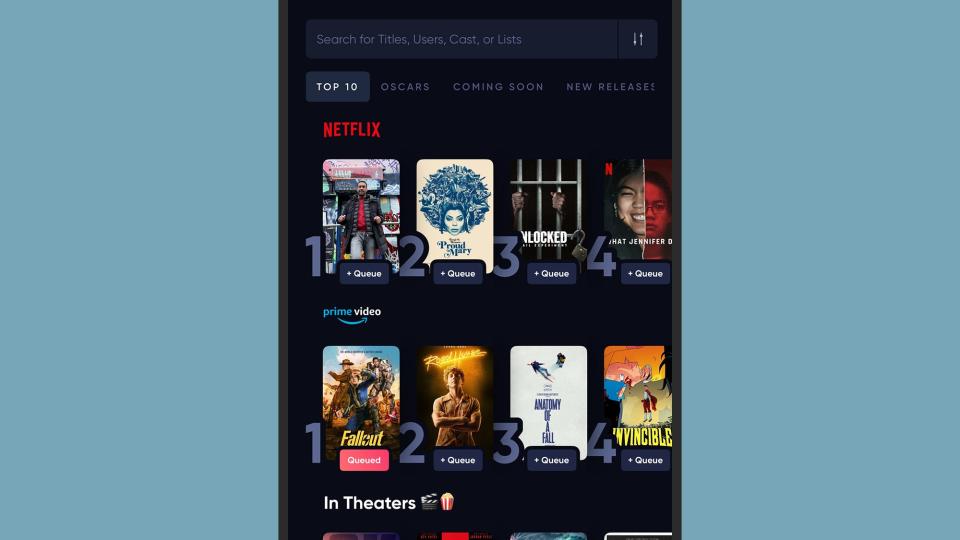
Queue for Android and iOS is first and foremost a recommendation service for films and shows, and the idea is that you're never stuck for something to watch in your queue—no matter which streaming services you're already signed up for. To get the app's algorithms started, you'll be asked to add a few titles you've already seen when you sign up.
You've then got a few options for finding new content to watch, across the various taps in the app. If you go to My Queue and then tap Spinner, for example, you're able to 'spin the wheel' to get something to queue up next—you can set all kinds of criteria before spinning too, such as the streaming services to include, and the genre you're in the mood for.
The Updates tab gives you a constantly updated feed of movies and TV shows that are recommended for you, and in each case you can see more details about the recommendation, add it to your queue, or give it a rating if it's something you've already seen. As you would expect, the more ratings you add, the better the recommendations get.
When it comes to weighing which streaming services you should actually be signed up for, it's the Discover tab that's the most useful. You can view recommended movies and shows split up by streaming service, so you can see at a glance which has the most compelling offerings, and the options along the top of the screen let you have a look at what's just been released and what's coming soon.
JustWatch
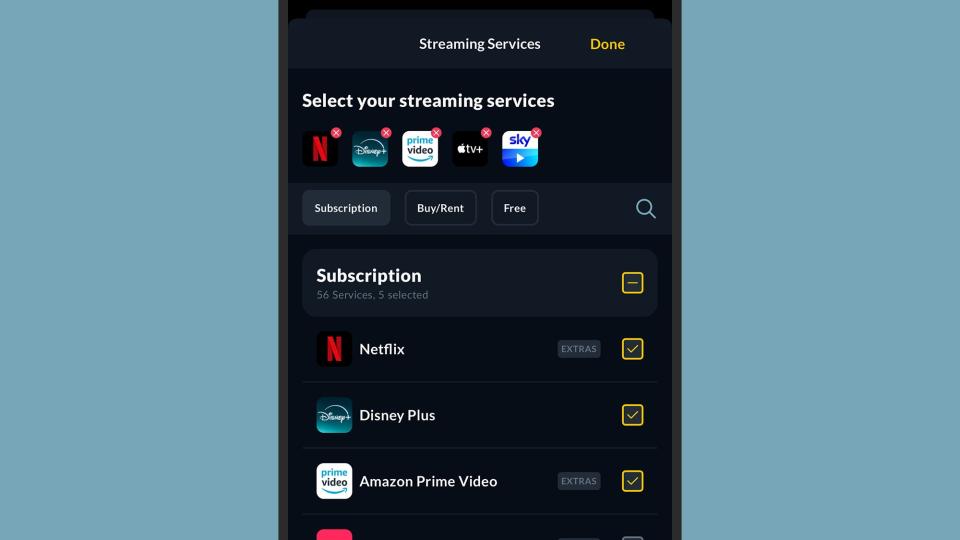
JustWatch is one of the best resources out there for finding out which movies and TV shows are on which streaming services—and so it's also very useful for deciding which streaming services you should be signed up to. You can sign up for a free account with JustWatch on the web, or in the apps for Android or iOS.
You'll be asked to tell JustWatch about the streaming services you're currently subscribed to, and the films and TV shows you've already watched. Anything you've already watched can be rated too, which then feeds into your recommendations about what you should be watching next—most of these recommendations are on the Home tab in the app.
In terms of comparing streaming services against one another, you can use the search tool from any tab by tapping the magnifying glass icon up in the top right corner. You'll be told which platform a particular title is streaming on (or available to buy or rent), so you can see what's on where and which services are most useful to you.
Head to the New tab in the JustWatch app and you get a useful breakdown of the movies and shows that are newly added, coming soon, and leaving soon, across all the major streaming networks. This is another useful screen to refer to, because you can make sure you don't unsubscribe to a streaming platform right before it adds something you're interested in watching.

