Best Gaming Keyboards 2019
If you want to get some serious gaming done on your computer, a run-of-the-mill office keyboard isn't going to cut it. Especially if you’re involved in the competitive e-sports scene, good gear can help keep you at the top of your game for years to come.
Tom's Guide tests dozens of keyboards each year, and our evaluations led us to recommend the Corsair K70 RGB Mk.2 ($180) as the best gaming keyboard for its incredible comfort and versatility. If money is tighter, the Turtle Beach Impact 100 ($23) is the closest you can get to a mechanical feeling from a membrane keyboard.
Latest News and Updates (July 2019)
Tom's Guide has reviewed the SteelSeries Apex Pro, which lets users customize actuation on a key-by-key basis. Our evaluation will go live soon, so stay tuned to this page (or the Tom's Guide homepage) for a link.
Gaming keyboards sometimes go on sale during Amazon Prime Day, which will be happening soon. Stay tuned to Tom's Guide to see if any of our favorites will be available cheaper than usual.
Best Gaming Keyboard Overall

Corsair K70 RGB Mk.2
Best Gaming Keyboard Overall
Key Type: Mechanical | Switch Type: Cherry MX, Various | Illumination: Full RGB | Size: 17.2 x 6.5 x 1.5 inches
Gorgeous design
Key switch selection
High-quality components
Helpful extra features
Expensive
As our best gaming keyboard overall, the Corsair K70 RGB Mk.2 has everything you could want. You can choose from a variety of authentic Cherry MX switches, light your keyboard up with subtle RGB patterns and control your media effortlessly, thanks to discrete keys. Not only does the K70 RGB Mk.2 perform incredibly well in-game, but it also looks beautiful and incorporates quality parts that can last a long time. Pick up a K70 RGB Mk.2, and you won't need (or want) another gaming keyboard for a long, long time.
Best Gaming Keyboard Under $50

Turtle Beach Impact 100
Best Gaming Keyboard Under $50
Key Type: Membrane | Switch Type: N/A | Illumination: None | Size: 17.6 x 5.8 x 1.5 inches
Mimics mechanical keyboard feel
Simple installation
Inexpensive
Compact design
Tiny Backspace key
Limited lighting and extra features
Usually, membrane gaming keyboards feel exactly like a $20 office model, but the Turtle Beach Impact 100 tries something a little different. The keys on this inexpensive membrane keyboard do their best to mimic mechanical Red switches, and do an admirable job of it. Not only is the keyboard comfortable and resilient, but it's considerably cheaper than buying an actual mechanical model. While the Impact 100 does not quite measure up to an actual mechanical keyboard, its sleek design, simple installation and compact profile are all strong arguments in its favor.
Best Mechanical Gaming Keyboard

Razer BlackWidow Elite
Best Mechanical Gaming Keyboard
Key Type: Mechanical | Switch Type: Razer Mechanical Switches | Illumination: Full RGB | Size: 17.5 x 6.5 x 1.7 inches
Gorgeous, functional design
Great in-game performance
Smart bells and whistles
Comfortable, no-frills wrist rest
Occasionally wonky software
Razer has been building some of the best gaming keyboards for years, but the BlackWidow Elite is arguably the best one it's made yet. With a choice of three high-quality Razer switches, a full media control bar, pass-throughs for both USB and 3.5 mm audio, and a comfortable wrist rest that won't take up too much extra desk space, the BlackWidow Elite has everything you need to excel in both gaming and productivity. If you have other Razer gear, you can even synchronize the attractive RGB lighting.
Best Keyboard Design

Roccat Vulcan 120 Aimo
Best Keyboard Design
Key Type: Mechanical | Switch Type: Titan Switch Tactile | Illumination: Full RGB | Size: 18.2 x 9.3 x 1.3 inches
Interesting, beautiful design
Great performance
Comfortable switches
Fun lighting options
Tedious software
High price
The Roccat Vulcan 120 Aimo is one of the most beautiful keyboards on the market. With a striking, elevated-key design, the keyboard is striking to behold. More importantly, though, its tactile switches and slim keycaps make it incredibly quick and responsive, whether you're typing everyday documents or in the middle of a heated multiplayer match. It just goes to show that not every mechanical keyboard has to look the same.
Best Small Keyboard

Logitech G Pro
Best Small Keyboard
Key Type: Mechanical | Switch Type: Romer-G | Illumination: Full RGB | Size: 14.2 x 6.0 x 1.4 inches
Small and sleek
No extraneous buttons
Detachable cord
High price
No carrying case
The Logitech G Pro is a colorful, responsive and durable keyboard that respects the scarcity of your desk space. This tenkeyless peripheral offers comfortable Romer-G mechanical switches, as well as colorful RGB backlighting. Between the robust Logitech Gaming Software and the device's small profile, it's a perfect fit for either a cramped home setup or a life of travel on the tournament scene.
Best Gaming Keyboard for Mac
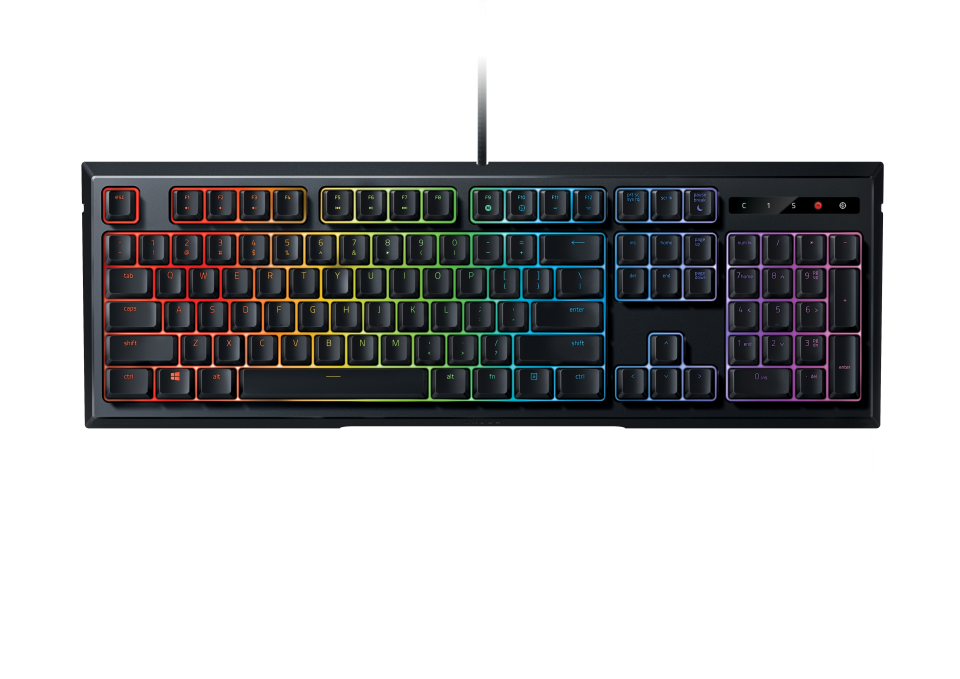
Razer Ornata Chroma
Best Gaming Keyboard for Mac
Key Type: Membrane/Mechanical | Switch Type: Razer | Illumination: Full RGB | Size: 18.2 x 6.1 x 1.2 inches
Good in-game performance
Convenient wrist rest
Pretty RGB lighting
Hybrid keys add nothing
Similarly priced keyboards are better
While most gaming keyboards will work just fine with Macs, few companies go out of their way to make sure that their software will work as well. Razer is a notable exception to the rule, and the company ensures that its excellent Synapse 2.0 software is fully compatible with Mac operating systems. While any Razer keyboard can complement a Mac, the Ornata is the best gaming keyboard for Macs we've tested. With a stylish appearance and a reasonable price tag, it's both comfortable and functional.
Best Wireless Gaming Keyboard

Best Wireless Gaming Keyboard
Key Type: Mechanical | Switch Type: Romer-G | Illumination: None | Size: 18.8 x 8.5 x 1.3 inches
Great wireless functionalityGood for both productivity and gamingFirst of its kindBulky designQuestionable extra keysNo backlighting The Logitech G613 is the first mechanical gaming keyboard from a major manufacturer to drop the cord and go completely wireless. The keyboard itself is perfectly competent, with Romer-G mechanical switches, discrete media keys and a built-in wrist rest. What's more exciting, though, is its flawless wireless connectivity, making it perfectly suited to both living-room play and gaming nooks that don't need to be overburdened with wires.
Best Gaming Keyboards: What to Look For
Unless money is extremely tight, the most important feature in a gaming keyboard is a set of mechanical switches. Most membrane models simply don't measure up, due to shallow key travel and a lack of tactile feedback. RGB lighting is a common feature, but also one that can add dozens of dollars to a keyboard's price tag. Look for it if you want your keyboard to match the rest of your gaming setup. Extra macro keys are useful for gamers who play a lot of MMOs or competitive shooters. Tom's Guide also has a comprehensive primer on how to find the best gaming keyboard for your setup.
On the other end of the spectrum, if budgeting is your primary concern, we've also rounded up the Best and Worst Cheap Keyboards you can buy. None of them can match a dedicated gaming keyboard, but some are better than others if you just need to play a few casual titles now and then.
How We Test Gaming Keyboards
When we're evaluating a new gaming keyboard, the first thing we check is how easy it is to set up. We plug it in, install its software (if necessary) and learn how easy (or difficult) it is to tweak its settings. Then, we run it through a typing test alongside our everyday keyboards to see which one types faster and more accurately. From there, we evaluate the software, rating how easy it is to set up individual profiles, control backlighting and reassign keys.
Finally, we run each keyboard through at least four games from a variety of genres to see how well it performs, and whether it has any genre-specific strengths or weaknesses.
A good peripheral has easy-to-find, responsive keys. Genre-specific keyboards should have a special feature that elevates them above all-purpose ones.
What Gaming Keyboards Cost
Mechanical gaming keyboards start around $80 for tenkeyless models, and range up to $180 for full-size models with full RGB lighting. The sweet spot for full-size, non-RGB mechanical keyboards tends to be between $100 and $120.
On the other end of the spectrum, if budgeting is your primary concern, we've also rounded up the Best and Worst Cheap Keyboards you can buy. None of them can match a dedicated gaming keyboard, but some are better than others if you just need to play a few casual titles now and then.


