AYANEO Retro Mini PC AM01 review: Compact but mighty enough for light gaming

Quick menu
• Pricing & specs
• Design & build
• Software
• Performance
• Competition
• Scorecard
• Should you buy it?
AYANEO is a Chinese tech company that primarily produces Windows gaming handhelds. Rather than being a trend chaser, AYANEO was actually in the Windows gaming handheld scene before Valve released the Steam Deck. Now, the AYANEO is doing a slight pivot from its usual fare with the release of the adorable Retro Mini PC AM01, which is designed for both gaming and everyday use.
Since I'm someone who regularly reviews laptops and is also a huge gaming handheld fan, I was very interested in checking this out to see just what it was capable of. But is it a good gaming alternative to more expensive gaming handhelds? On top of that, does it function well enough to handle computer needs for the office, personal use, or student tasks? I've put the Retro Mini PC AM01 through our set of benchmarks and testing to see just how it stacks up.
Disclaimer: This review was made possible thanks to a review unit provided by AYANEO. The company did not see the contents of this review before publishing.
AYANEO Retro Mini PC AM01: Price and specs

Pricing & specifications highlights
This is a good value mini PC, even before the limited-time early bird pricing.
The processor isn't as powerful as what's found in the ROG Ally or Legion Go gaming handhelds, but it's still better than the AYANEO 2S overall.
Configuration options allow you to choose how much RAM or SSD storage comes with the mini PC, or you can get a Barebone option to customize yourself.
Value rating: 5/5
AYANEO Retro Mini PC AM01
Pricing: Starting at $199.99 | $419.99 (reviewed at)
OS: Windows 11 Home | Barebone
CPU: AMD Ryzen 3 3200U | AMD Ryzen 7 5700U (reviewed at)
RAM: 8GB | 16GB | 32GB (reviewed at)
Storage: 256GB | 512GB | 1TB M.2 2280 PCIe 3.0 SSD (reviewed at)
Heat Dissipation: 35W
Ports: 1x USB-C 3.2 Gen 1, 3 x USB-A 3.2 Gen 2, 1x USB-A 2.0, 1x HDMI 2.0, 1xDisplayPort 1.4, 1xRJ45 port, 1x 3.5mm headphone jack
Dimensions: ~5.2 x 5.12 x 2.4 inches (132 x 132 x 60.5mm)
Weight: 486g (standard edition), 466g (Barebone edition)
As is always the case with AYANEO, the Retro Mini PC AM01 can only be purchased from Indiegogo, but it ships worldwide. Additionally, every time AYANEO launches a new product, the company sells a limited number of the devices at a lower "early bird" price point than what is offered later, first come, first served. So, you might want to act fast and see if early bird prices for your preferred configuration are still available.
All in all, there are seven configurations to choose from, including a Barebone model with a Ryzen 7 5700U for those who want to put their own RAM and SSD inside. So you determine what option works best for your needs and price range.
At the time of writing this, some AM01 configurations were still available at early bird prices, starting as low as $199.99 for the AMD Ryzen 3 3200U with 8GB RAM and a 256GB SSD. Meanwhile, the configuration that I reviewed — the most expensive option featuring an AMD Ryzen 7 5700U, 32GB RAM, and a 1TB SSD — sells for $459.99 but is currently discounted to $419.99.
AYANEO AM01 configurations

Ryzen 3 3200U + 8GB RAM + 256GB SSD
Ryzen 3 3200U + 16GB RAM + 512GB SSD
Ryzen 7 5700U + Barebone
Ryzen 7 5700U + 8GB RAM + 256GB SSD
Ryzen 7 5700U + 16GB RAM + 512GB SSD
Ryzen 7 5700U + 32GB RAM + 512GB SSD
Ryzen 7 5700U + 32GB RAM + 1TB SSD
So, what configuration should you get? That depends on how you intend to use the mini PC. If you're looking for something to game on that's most akin to the specs in the ROG Ally, Legion Go, or AYANEO 2S gaming handhelds, then you'll want to get the more powerful AMD Ryzen 7 5700U with 16GB RAM and a 512GB SSD. As always, the more RAM and higher capacity an SSD you have, the smoother your system will run and the more files you can have on the system at once. So, if you plan on gaming with the AM01, you might want to grab one with 32GB RAM and the 1TB SSD.
That being said, if you simply want to use the mini PC for basic office tasks like video calls, internet surfing, and simple programs (like Word), then the AMD Ryzen 3 3200U with 8GB RAM and a 256GB SSD should do the trick.
AYANEO Retro Mini PC AM01 recommended configuration

AMD Ryzen 7 5700U | 16GB RAM | 512GB SSD
This configuration allows for a solid office or simple gaming experience. These specs are similar to what is found in popular Windows gaming handhelds like ROG Ally, Legion Go, and AYANEO 2S. View Deal
AYANEO Retro Mini PC AM01: Design and build


The front of the AM01 also features a USB-C port and a headphone jack.
Build quality and design highlights
There's no denying the AM01 has an adorable retro design, even if it is a Windows mini PC in the form of an original Macintosh.
The inclusion of so many useful ports makes it very easy to connect monitors and accessories to the AM01.
Thanks to the compact shape, the AM01 hardly takes up any room and is very easy to travel with.
The power cable is very short and might feel limiting for some desk setups.
AYANEO not only plans for you to upgrade the AM01's SSD, RAM, and Wi-Fi card but provides these tools in the box to help with the process.
Design rating: 4.5/5
As you can see, the AYANEO Retro Mini PC is adorable with a compact design that basically copies the look of one of the first Macintosh computers, complete with a fake floppy disk reader. There's even a power button on the front that looks like the original device's power switch. But despite its Apple nostalgia, the AYANEO AM01 is a Windows 11 mini PC — a rather confusing design choice all considered, but one that looks good all the same. Altogether, the AM01 has a sturdy build and looks good wherever you put it.
AYANEO also makes it easy to add flair to the AM01 by including stickers that can be placed over the large black plastic piece on the front of the mini PC. I personally like the look of the AM01 without any of the stickers, so I chose to forego putting any on. Additionally, the small rainbow icon on the front of the mini PC is actually held in place via magnets, and there are three additional included options to put in its place if you like the look of those more.

Several things are included with the purchase of the AYANEO AM01.
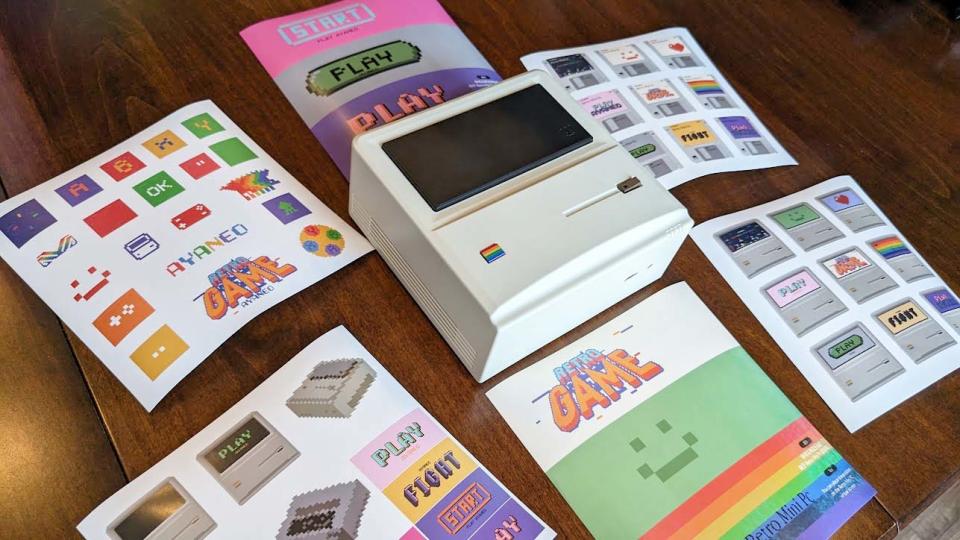
There are four rubber pads on the bottom of the device that keep it from sliding around, lift it off a desk, and allow for better ventilation. Heat tends to expel itself most from the AM01's left side, so you especially want to make sure you don't block that area while it's running.
As far as ports go, there are plenty of connections on this compact casing to meet your various monitor or accessory needs. Altogether, there is an HDMI 2.0 port, a DisplayPort 1.4, one USB-C 3.2 Gen 1 port, three USB-A 3.2 Gen 2 ports, one USB-A 2.0 port, a RJ45 port, and a 3.5mm headphone jack. Most of these connections are on the back of the device, but the USB-C and headphone jack are on the front for easy access. It also comes with an HDMI cable and a universal power adapter cable with different heads. However, the latter's short length makes it difficult to plug into certain desk setups, so you might need a powerstrip.
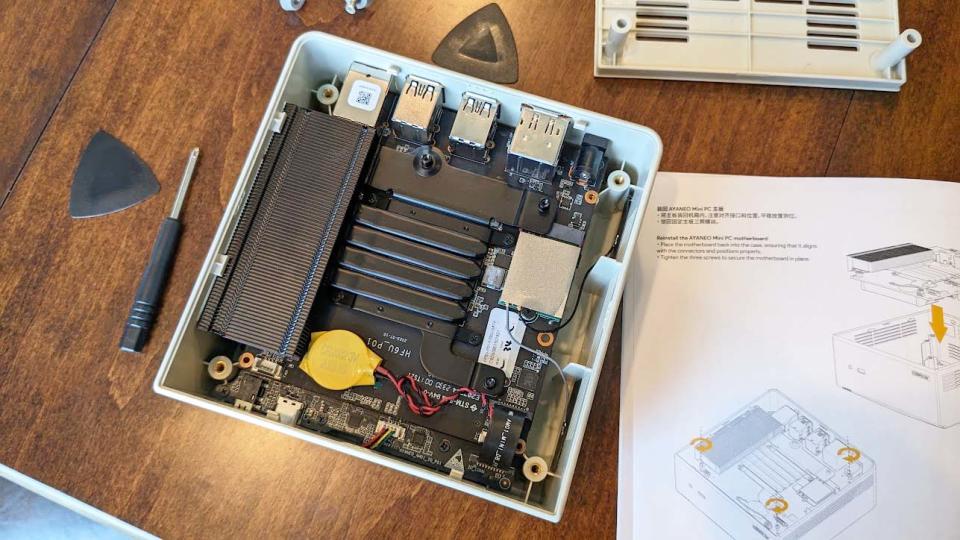
Something I love about AYANEO is that the company always fully expects you to upgrade the components within its products and even provides the tools to make the process easier. In this case, the Retro Mini PC AM01 comes with two plastic picks, two screwdrivers, an SSD bracket, and a 2.5-inch hard SATA cable to make it easier to open the casing and upgrade the SSD, RAM, and/or Wi-Fi card. There are even illustrated instructions in the included manual on how to open the device. That all being said, it's worth noting that removing the motherboard does void the warranty, as explained by a sticker found inside the AM01, but this is to be expected.
Thanks to its super compact shape, I was able to get the AM01 to lie under my monitor, where it doesn't take up a ton of space. This allows my desk to look a whole lot cleaner. Additionally, the small size fits conveniently into a bag should I want to travel with it.
AYANEO Retro Mini PC AM01: Software
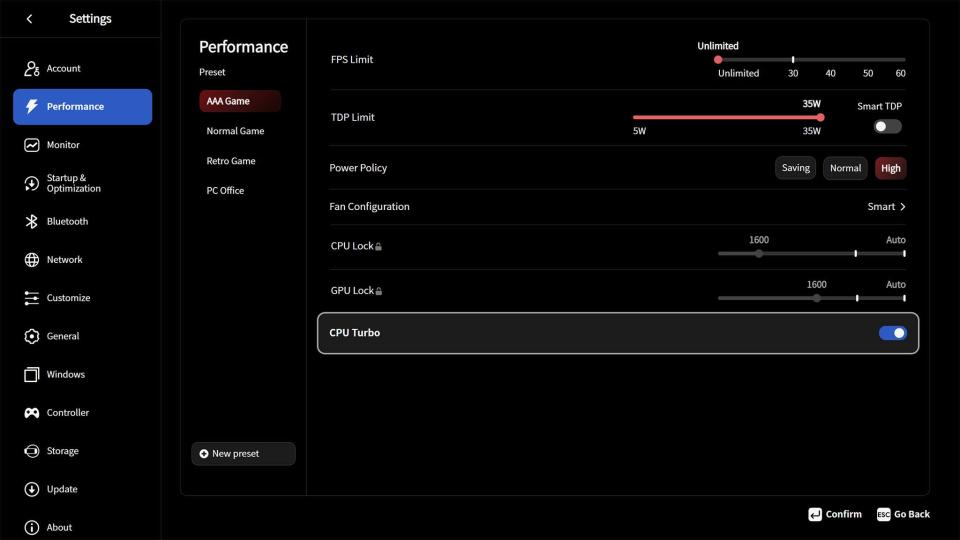
Software highlights
Oddly enough, you'll need to connect a controller to the Retro Mini PC to interact successfully with AYASpace at first.
AYASpace is riddled with typos and confusing sentences; however, it does make it easy to adjust settings.
Design rating: 4.5/5
The AYANEO Retro Mini PC comes with AYASpace software, which can be used to update the system's settings or access your game library. However, the user experience from an English speaker's perspective isn't great. There are typos everywhere and confusing statements that can sometimes be hard to interpret. Additionally, AYASpace interface options show controller buttons even if you're trying to use a mouse and keyboard.
More PCs and gaming

- Best mini PCs and NUCs
- Best gaming handhelds
- Best gaming laptops
- Best Windows laptops
In fact, the first time I interacted with AYASpace, it notified me that there was an update and wanted me to press a hamburger button. I attempted to press Enter, Tab, and other keys, but none of these made the program respond. Finally, I connected my Xbox controller to the mini PC, and then I was able to press the Menu button and start the upgrade process. After the upgrade was installed, I was then able to interact with AYASpace using my keyboard and mouse, but the icons still sometimes displayed as if I was using a controller.
Despite its rather unrefined interface, AYASpace is a very handy program. The Settings tab provides four preset options labeled AAA Game, Normal Game, Retro Game, or PC Office. There is also the option to add a new preset if I so desire. Within each of these presets, I determined my preferred settings for the FPS limit, TDP limit, fan configuration, and power consumption. This way, I can quickly jump between different settings options to match my current use of the AM01.

In case you don't know, Thermal Design Power (TDP) determines how much power (in watts) the system consumes. Higher TDP provides better performance for more intensive gaming, but it's better for the system to have lower TDP settings when doing simpler office tasks. So you'll want to adjust these settings depending on what you're doing with the mini PC.
AYANEO Retro Mini PC AM01: Performance and gaming
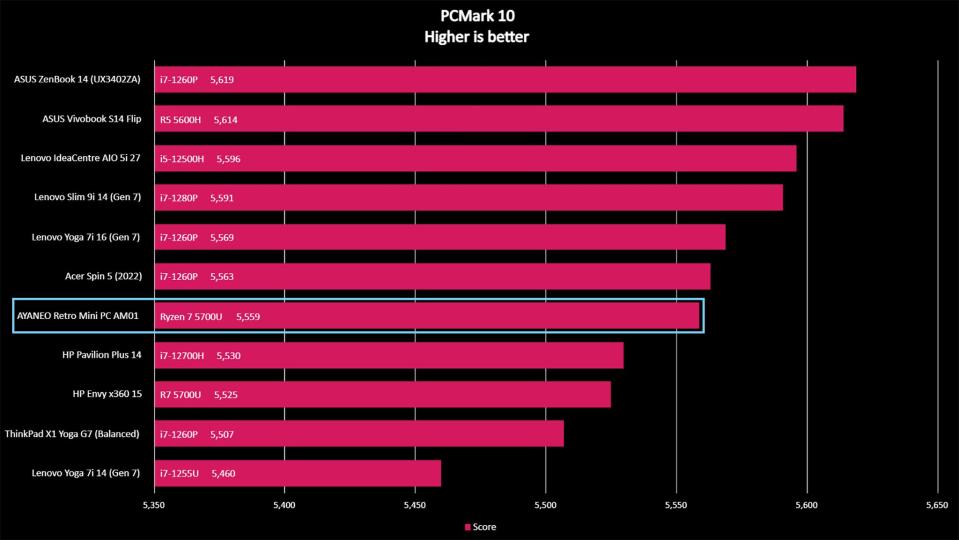
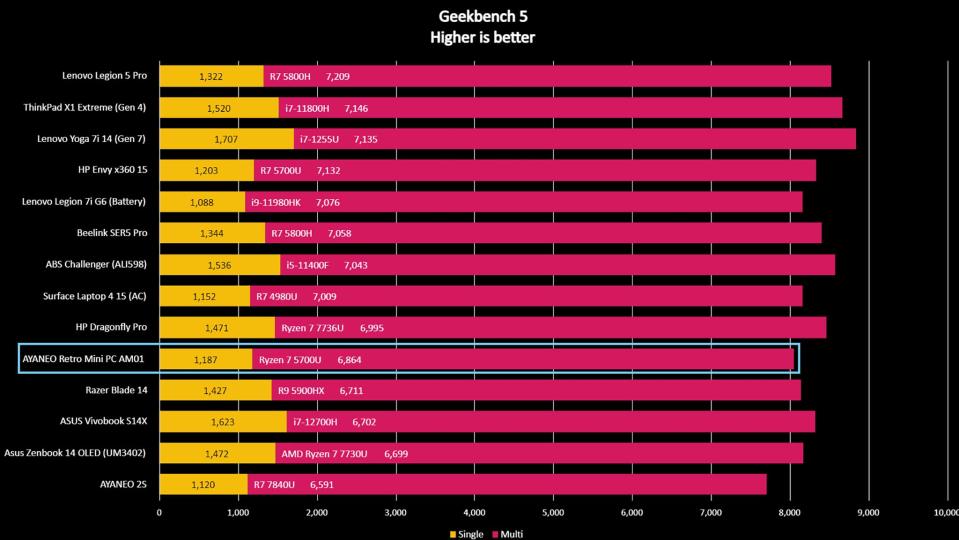

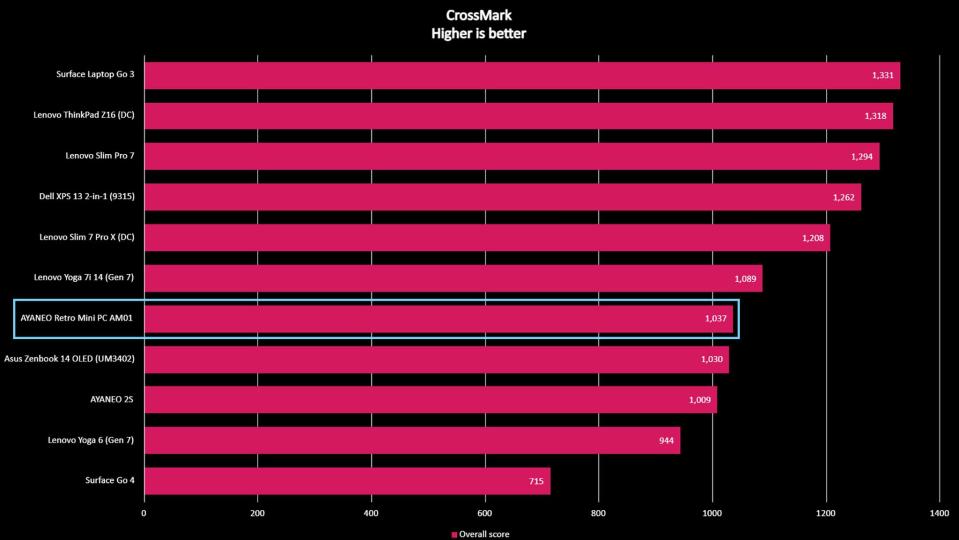
Performance & gaming highlights
With respectable CPU and SSD performance, the AM01 makes for a great office or student computer.
As expected, the Ryzen 7 5700U processor is perfect for handling less demanding games with lower graphics, like retro game emulators or game streaming via Xbox Game Pass.
The AM01 benchmarked higher than the AYANEO 2S gaming handheld in almost every way but also produced lower results than ROG Ally or Legion Go in almost all tests.
It wasn't smooth at all, but the AM01 was able to run Cyberpunk 2077 and Baldur's Gate 3, which is impressive.
Performance rating: 5/5
Considering that both the Ryzen 3 3200U and the Ryzen 7 5700U chipsets are somewhat old at this point, you shouldn't expect them to offer the very best experience out there. However, they are both reliable and should serve you well in a variety of scenarios. Just don't expect it to be an amazing multitasker. It can handle simple programs and a browser at once, but once I start running something more intensive, it can slow down, which isn't surprising.
As far as the Ryzen 7 5700U model goes, I found that it ran smoothly, allowing me to quickly open any programs I installed on the mini PC without having to wait long. The mini PC also proved itself while I surfed the internet, typed up documents, or attended virtual work meetings. In each case, it met the challenge and often made me forget I was working with a mini PC.
As usual, I also ran several benchmarks on the AM01 for a more quantitative read on its capabilities. In PCMark 10, which tests how well a system performs while running everyday office tasks, the AM01 earned a score of 5,559, which places it around the performance of an Acer Spin 5 2-in-1 laptop and an HP Pavilion Plus 14 laptop. This is a great place to be. Meanwhile, the AM01 also scored well in Geekbench 5 and 6, which test CPU single-core and multi-core performance. This wasn't surprising, given how well the device previously handled any tasks I gave it.
Surprising gaming performance for less demanding titles

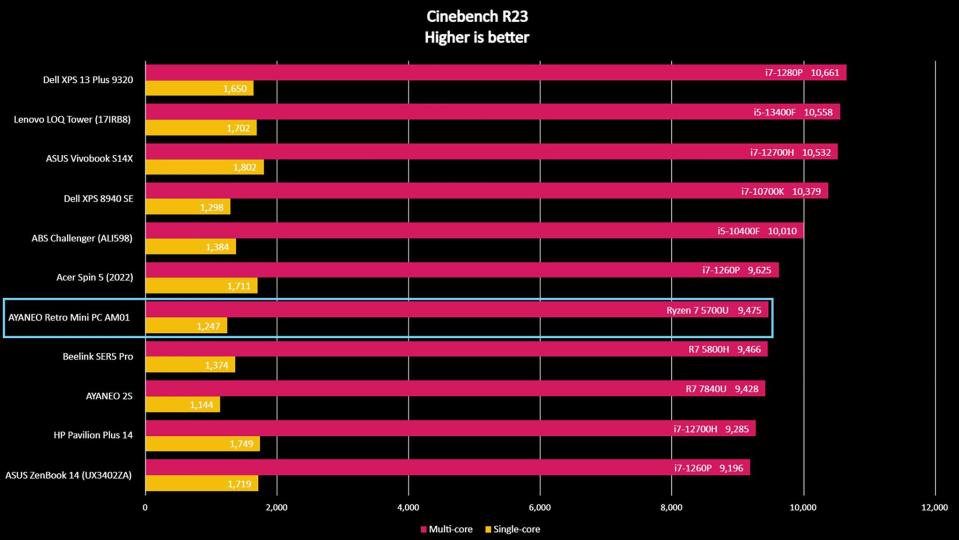
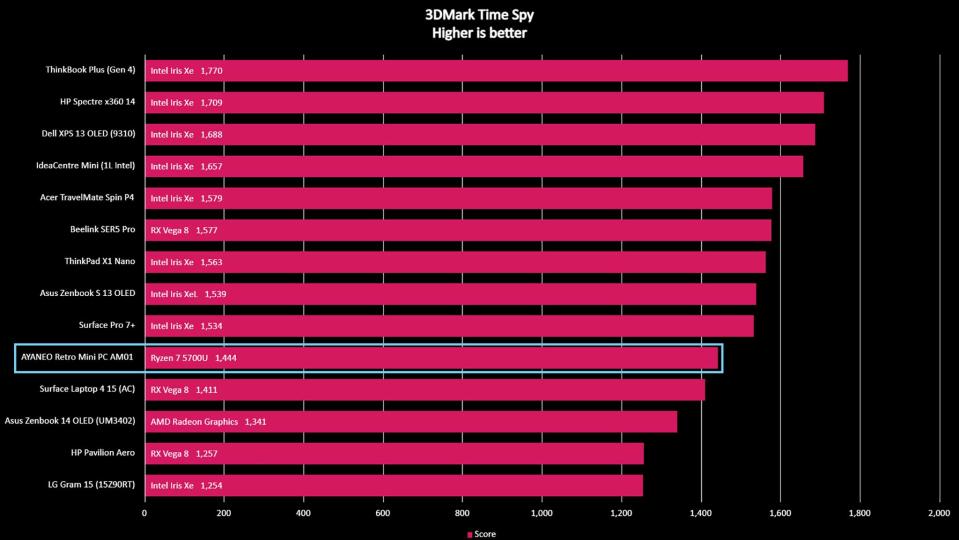
Obviously, the AM01 is not the most powerful gaming PC out there, but I was honestly very impressed with its gaming performance. To test it, I downloaded Steam and played some classic as well as lighter games for a few hours, including Among Us, Commander Keen, Star Wars Jedi Knight: Jedi Academy, and Portal. With these older titles, the system ran very smoothly and made me forget that I was even playing on a mini PC. It's also a great device to host emulators on. Once again, to get the smoothest gaming experience, it is best if It doesn't have any additional programs running at the same time.
I knew that the mini PC wouldn't be able to handle demanding games very well, but out of curiosity, I also ran Baldur's Gate 3 and Cyberpunk 2077 on it just to see what would happen. Yes, when on low graphics settings, these titles do run on the AM01 rather than making the mini PC crash, which is impressive on its own. However, the experience is very choppy. During Cyberpunk 2077 benchmarks, the AM01 only ever reached as high as an average of 8.58fps, which isn't how you want to play a fast-paced shooter.

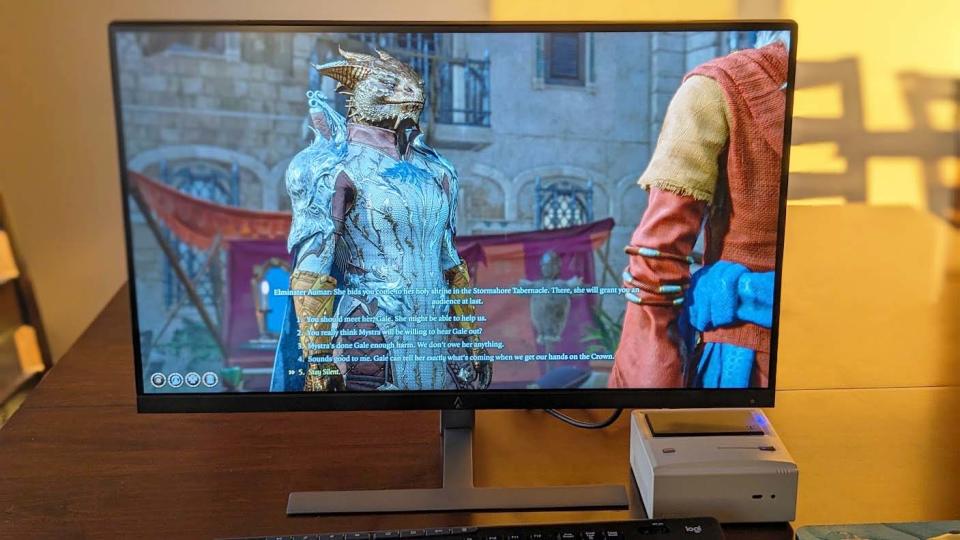
Of course, the best way to experience the latest graphically intensive games on this mini PC is with Xbox Game Pass Ultimate or NVIDIA GeForce Now, which both allow you to stream from a distant server rather than running games locally on the AM01. You'll just have to make sure you wire the AM01 into the internet using its handy RJ45 port or at least have a decent Wi-Fi connection for your games to run well. So, really, you want to stick to emulators, classic games, and streaming when gaming on this mini PC.
AYANEO Retro Mini PC AM01: Competition

You really need to be careful when choosing a mini PC, as many of them on the market can come with shady software that you don't want to get tangled up with.
If you're looking for a relatively powerful all-purpose mini PC, then I suggest you check out our own Harish Jonnalagadda's Geekom AS 6 review. It features an AMD Ryzen 7 7735H, AMD Radeon 680M Graphics, 32GB of RAM, and a 1TB SSD. As you'd expect from the latest and greatest mini PCs, it comes with Windows 11 and supports Wi-Fi 6E. Additionally, there are plenty of ports to help you connect various devices. You can use it for gaming, office, or student use. It sells for $679.99 at Amazon.
As you can see from our own Ben Wilson's Lenovo IdeaCentre Min (Gen 8) review, this is yet another fantastic mini PC. He describes it as "a sleek aesthetic housed in a solid chassis, loaded with an impressive selection of ports to support various displays and external devices." At any rate, it's an excellent choice for anyone who primarily uses office software and wants a compact computer. It has a starting price of $519.99.
Now, if the reason you were initially drawn to the Retro Mini PC is that you want a compact gaming machine, then you really ought to look at my ROG G22CH review. To be clear, this is not a mini PC but rather a compact gaming tower outfitted with a powerful RTX GPU and Intel Core 9i CPU. As you'd guess, it's rather expensive due to these internals with a starting price of $2,499.99, but it doesn't take up much room and works beautifully.
AYANEO Retro Mini PC AM01: Scorecard
AYANEO Retro Mini PC AM01: Should you buy it?

You should buy this if...
You should not buy this if...
With its adorable design, compact shape, and impressive performance, the AYANEO Retro Mini PC AM01 makes for a great light gaming device or simple work computer. It can't multitask well when running more demanding programs and struggles with more graphically intensive games, but it's perfect for surfing the web or working with typical software.
As far as gaming goes, it's ideal for running emulators, streamed games, or locally downloaded classics. Of course, if you want to upgrade the RAM, SSD, or Wi-Fi card, AYANEO makes the process easier by providing screwdrivers, plastic picks, and illustrated instructions on safely doing so.
Another part of what makes the AM01 so useful is the good selection of ports it offers. You can connect various accessories or monitors to this mini PC without feeling limited. The AYANEO Retro Mini PC AM01 won't take up much room but still offers solid performance for a variety of tasks.

AYANEO Retro Mini PC AM01
The AM01 can be used for just about anything you want from an entry-level gaming device to a office computer or even an NAS system. It can handle graphically lower tasks very well and has a compact shape that makes it easy to place wherever you want. Plus, the design is undeniably cute and nostalgic.

