Asus ROG Strix Scar 18 (2023) review: "the most powerful we've tested so far"

The Asus ROG Strix Scar 18 is the largest laptop in the brand's current lineup, joining the 18-inch hype train alongside the Razer Blade 18 and the Alienware M18. With all that space to accommodate the latest and greatest components, it's no wonder these machines are often regarded as some of the best gaming laptops around. The latest Scar 18 might be the first 18-incher I've tested to truly earn its spot on that list though.
I'll get it out the way first, I'm coming into this review without being a massive fan of these larger laptops. They're designed as desktop replacements, with bulky chassis' that won't hold up to a backpack and a good range of ports to keep everything connected. Adding a screen, hinge, and the cooling required to run those high-end components in a technically portable device inflates the price over a standard gaming PC significantly, though. Yes, these are hugely impressive gaming laptops - but do we really need them?
The answer for the majority of players is no. You're either going to spend less and bulk out a desktop PC or spend less and pick up an infinitely more portable gaming laptop to travel with. Very few players are looking to spend more on a top-of-the-range gaming laptop that sits permanently on their desktop - with the added luxury option of being able to close up and hit the road every now and then. If you're one of those players, though, you need to be looking at the Asus ROG Strix Scar 18.
Design

If you've taken a look at the Asus ROG Strix Scar 16 (or last year's ROG Strix Scar 17 SE) you pretty much know what you're in for here. Asus hasn't reinvented anything for its larger device, this is a stretched Scar model with all the RGB your retinas can handle. The translucent plastic sides and top of the main deck returns, which isn't my favorite design choice - it cheapens a premium-priced product, especially considering that plastic material is pervasive in this build. It does allow those LEDs to shine bright, but unless your setup is particularly color-heavy there's little other benefit.
Of course, the lid itself is a cool aluminum with a soft finish, offering up a dark contrast to the - again - RGB ROG logo in the corner. This is a bold piece of branding that won't suit those after a more professional finish, but I did enjoy the particularly crisp lighting effect up top. That's about as far as metal goes in this build, though - the rest is all plastic, a pleasantly durable feeling plastic - but plastic nonetheless. Considering this device is going to cost you upwards of $3,000 that's a little disappointing at first glance. But looking at the rest of the market, it's easy to see why this build is working in our favor.
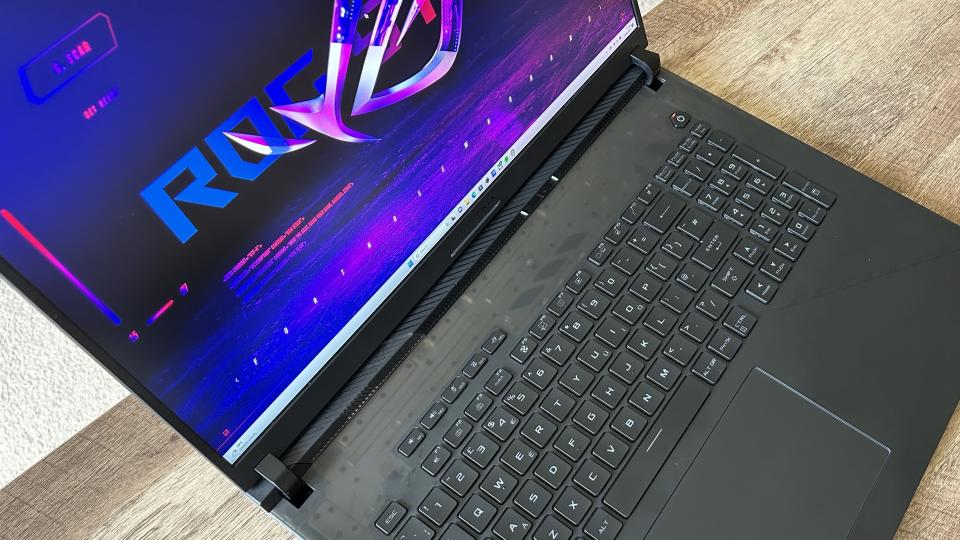
It's not like Asus messed up here. In fact, quite the opposite. The plastic material is still solid, durable, and feels great under the hand - and by dropping the price of the chassis, the ROG Strix Scar 18 has a major one-up against the Razer Blade 18. After all, the Blade edges close to $5,000 in a comparable specification - a cost that must have been helped along by the full CNC Aluminum chassis. In a world of hugely expensive gaming laptops, we'll take anything we can to bring that price down.
In case it wasn't already obvious, the sheer size means this isn't a portable machine. The Strix Scar 18 weighs in at 3.1kg - that's an 80% increase over the Asus ROG Zephyrus G14's 1.72kg. That means this is going to be perched on your desk for the majority of its life, either as your central workspace or connected up to a monitor and extra peripherals.
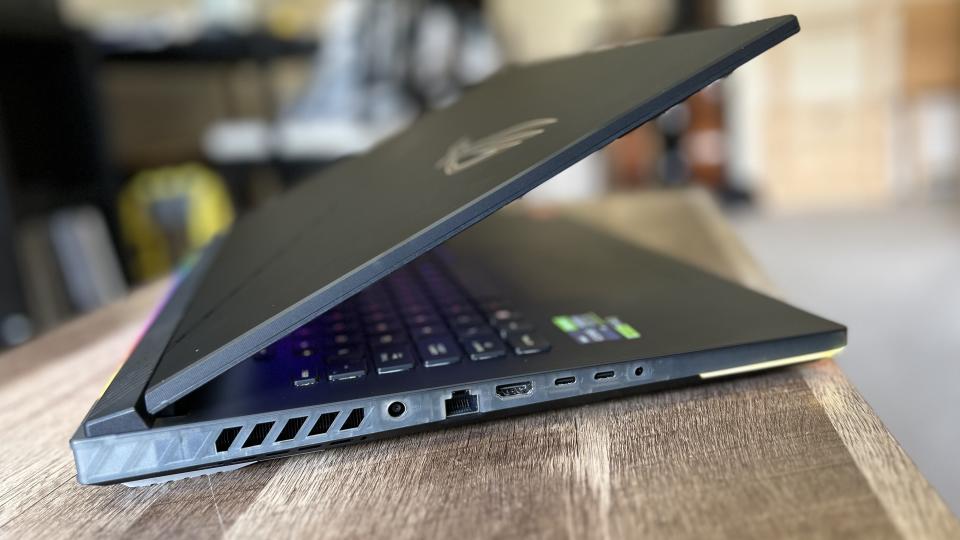
The 18-inch screen and full-sized keyboard are working hard to offer an all-in-one PC gaming solution in this instance. Things get messy, however, should you wish to connect all your peripherals. Ports are placed on either side of the rig, making for cable management hell once you've got a monitor, speakers, keyboard, and mouse to contend with. Cables were still splayed across my desk even when I was using an external docking station. A rear I/O would have tidied this up immediately, so it's frustrating to see a giant RGB-covered grill sitting where my cables really should be in this form factor.
Yes, you're getting two USB-C ports running along the left, with an Ethernet and HDMI 2.1, but your USB-As sit along the other side of the machine. If you're running a desktop-style setup, this configuration isn't going to be the most attractive.
Features
The Asus ROG Strix Scar 18 has been developed to offer a feature set similar to that of a desktop PC while also carrying a luxury 18-inch display up top. That means you're getting bountiful ports, a solid tactile keyboard, four room-filling speakers, and high-end components under the hood. All that works together to almost replace a gaming PC - besides those niggling port frustrations.
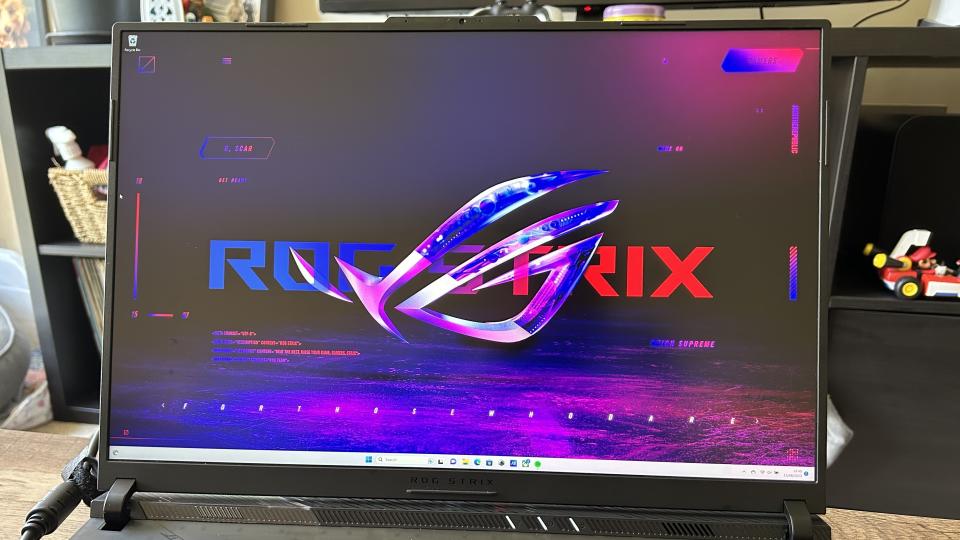
The display up top certainly makes up for the wires below it though. A super bright (often too bright to be comfortably used indoors at full whack) 1600p display flickers at a super speedy 240Hz, offering stunning colors and vivid contrasts. This isn't the mini LED screen that other Asus gaming laptops are being graced with this generation, but the IPS panel still manages to pull excellent viewing angles without anything looking blanched. Crawling through the crypts of Baldur's Gate I was surprised to be able to see every fine detail my torch would allow me to - without having to squint through any darker shadows. The sheer size of such a display also meant I was completely immersed in gameplay right from the start, with the space to take in the wide vistas of Red Dead Redemption 2 comfortably.
Underneath all that you've got a full-sized keyboard with a number pad included. Many of these larger gaming laptops are generous with their keyboards, save for the Razer Blade 18's strange numpad-less offering, and everything feels tactile and snappy under hand. There's a little more tension in each press than I've found in other decks, giving a more mechanical feel to the chiclet keys which is appreciated considering actual mechanical switches will cost you a lot more.
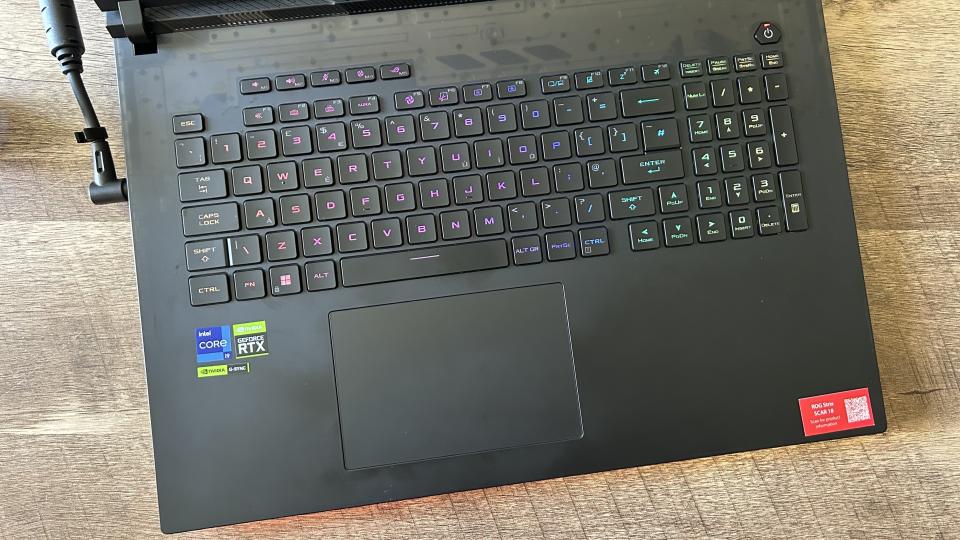
Everything is also nicely spaced - though if you regularly make use of the function row in your gameplay it's worth noting that everything is shifted slightly to the right here. 'F1' begins above the '2' key which did take some getting used to in certain games. Full-sized arrow keys, a comfortable snap, and a whole number pad to make use of means this is one of the most versatile keyboards I've used on a gaming laptop in a while though.
I was impressed by the keyboard, but it was the four speakers surrounding it that really blew me away. The Dolby Atmos support is the cherry on the cake, but even running natively this machine could pump out robust, well-rounded sound across my entire room. While not as loud as some, there's definitely more than enough volume in here, and the audio is still handled with care even at higher levels. Bass lines are kept distinct but powerful without disintegrating into crackly messes, while the top ranges still manage to carry excellent detailing as well. It's a shame that the particularly loud fans will get in the way during actual gameplay.
Those fans are needed though. Asus has sent its Scar 18 off with the very best components you can squeeze into a gaming laptop right now. All configurations start off with an Intel Core i9-13980HX processor but split into a choice between an RTX 4080 or RTX 4090 GPU in the US (I spotted some RTX 4070 models floating around UK retailers as well). That's still an incredible combination, pairing the DLSS 3 support of high-end graphics cards with the octa-core hyper-threading raw power of Intel's biggest mobile chip to date.
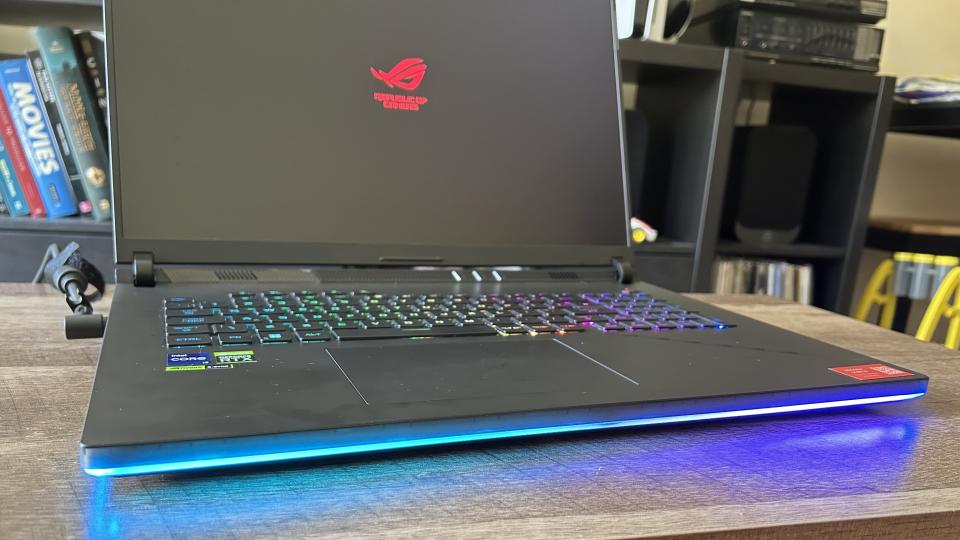
It's no wonder Asus has paid so much attention to cooling then. The two fans sit over the CPU and GPU respectively, channeling a steady airflow through the entire chassis with plenty of opportunities for escape. It's a sophisticated system that works well. I never noticed the keyboard or main deck area heating up to uncomfortable temperatures - even after longer sessions in more demanding games on the Turbo preset. Yes, those fans are going to call for one of the best gaming headsets, but your fingertips will thank you.
Elsewhere you'll find a MUX switch to swap your GPU output and a 720p webcam. The latter is still frustrating, especially in a machine of this expense in 2023. 1080p has been the standard for so long now it's baffling that gaming laptop brands still insist on using an almost useless lens - especially in a rig designed to take over from a full PC setup.
Performance
Benchmarks
PC Mark 10: 8,948
Fire Strike: 34,507
Time Spy: 20,132
Cinebench (Multi): 31,665
Shocking nobody, the Asus ROG Strix Scar 18 takes the power of its high-end components and channels it all into a supremely fast machine. Between extremely high framerates, rock-solid reliability, and even the option to output to one of the best 4K monitors (with ray tracing no less), this is the best performance we've seen from a gaming laptop yet.
The extra space in the chassis compared to the Razer Blade 18 means you're getting vastly improved performance in both industry tests and in-game benchmarks. While the Blade was spitting out a respectable 155fps in Shadow of the Tomb Raider's QHD+ Ultra settings, the Strix was reliably pumping out average framerates of 171fps. The Scar 18 nailed a 23% increase in performance from the Time Spy benchmark and a 28% boost in Fire Strike. Yes, the Blade 18 had a slightly weaker processor in our testing, but that i9-13950HX configuration comes in at around $600 more than Asus's more powerful entry.

This kind of performance can easily hold up against a gaming PC - it's why you're interested in buying a larger 18-inch gaming laptop after all. Everything about the Asus ROG Strix Scar 18's design and feature list has been configured to reach these heights, and this laptop hits that brief with aplomb.
The Asus ROG Zephyrus Duo 16 was the most powerful gaming laptop I had tested before the Strix Scar 18. While there are some tests that keep the dual-screened Zephyrus in the running, though, the majority of benchmarks and 3D Mark runs put the Scar 18 on top. Yes, the Duo 16 is doing all this while running a second screen - which has to be taken into account - but on paper, the 18-incher has stolen the title.
Three-figure framerates abound here - you're going to be hitting those lofty goals no matter what you throw at the Scar 18. That's incredible - even though these kinds of speeds are available across the new generation, I've never seen test after test stick above 100fps before. Between more demanding games like Returnal and Total War: Three Kingdoms, and more Nvidia-friendly titles like Shadow of the Tomb Raider, this machine was consistently offering up some of the highest numbers we've seen in a benchmark session yet.
Should you buy the Asus ROG Strix Scar 18?
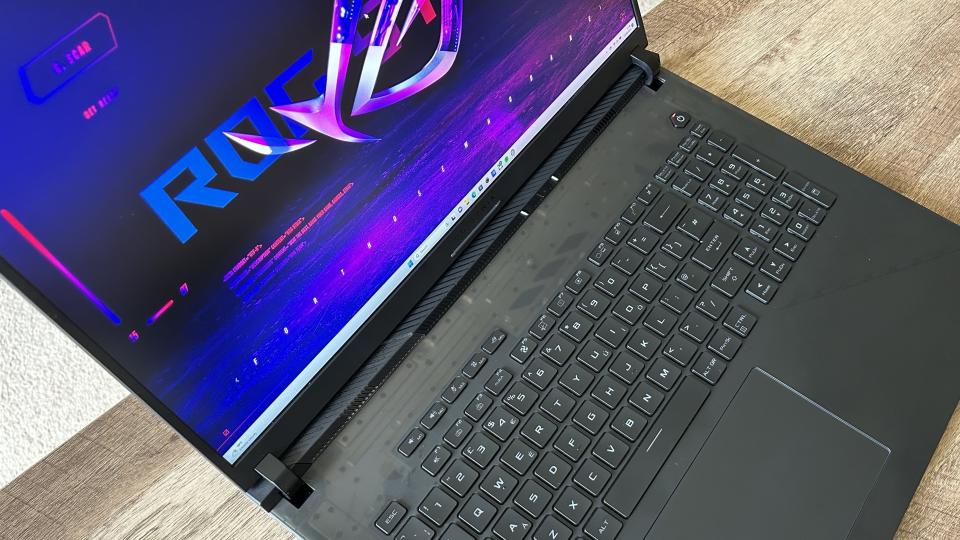
Very few players will get their money's worth from an 18-inch gaming laptop. By design, they're too large to fulfill that portable gameplay lifestyle we've been sold and don't quite hold up to the upgradeability and connectivity on offer from a gaming PC. Add in the fact that they cost significantly more than either a smaller rig or a desktop, and the market is limited.
Still, if you are looking for a desk-based gaming laptop and you've got the budget to spend big (but you still need to be able to transport your rig every now and then), this is the model I'd recommend. The Asus ROG Strix Scar 18 packs a serious punch, going over Razer's head in terms of both raw component power and resulting speeds. You're not getting as sleek a chassis as the Blade 18, but the chunkier form factor does lend itself to a significant boost in performance for less cash - and that's a win for the vast majority of players.
How we tested the Asus ROG Strix Scar 18
I used the Asus ROG Strix Scar 18 for all daily work and play (while also testing against the Alienware M18) over the course of three weeks. By default, the Scar 18 was hooked up to a Samsung Odyssey G5 gaming monitor for work and the odd hour of gameplay, but primarily set up as an all-in-one device for everyday play. During this time I was playing Baldur's Gate 3, Red Dead Redemption 2, and Planet Coaster while testing across Shadow of the Tomb Raider, Total War: Three Kingdoms, Returnal, Rainbow Six Extraction, and Hitman 3 for in-game benchmarking. For more information on how we test gaming laptops, check out the full GamesRadar+ Hardware Policy.
Updated 09/07/2023: This headline has been altered to reflect our recent testing following the review of the Alienware M18.
We're also rounding up all the best Alienware laptops and the best Razer laptops on the market right now. Or, if you're after some transport options, check out the best laptop backpacks available now.
