Is the Apple iPad Pro (2024) with M4 Chip the Ultimate Touchscreen Slate?

"Hearst Magazines and Yahoo may earn commission or revenue on some items through these links."
Apple’s latest iPad Pro is the most significant revamp of the iconic slate since it first debuted in October 2018. Once again coming in 11-inch and a larger 13-inch display, the iPad Pro debuted alongside a new iPad Air, which is also available in two screen sizes.
Despite the evolution of many hardware and performance features throughout the years, the iPad Pro has had several iterations since its 2018 debut that all looked (and felt) similar to their predecessors, which is why the latest release is monumental and exciting in equal measure. With an impossibly slim profile, a stunning OLED display panel, and the Apple M4 chip that’s not yet available on a Mac, the 2024 iPad Pro is brand new through and through, and so are the Magic Keyboard Pro and Apple Pencil Pro that arrived with it.

iPad Pro 13-Inch (M4)
amazon.com
$1299.00
I'm a tech editor who's been reviewing Apple products for 10 years, so naturally, I was itching to put the range-topping iPad and its accessories to the test before the official launch event even finished. Here’s why the new product’s design, hardware, and everyday performance, together with the new optional accessories, make it the best iPad yet, let alone the ultimate full-size tablet.
How We Tested
I tested the iPad Pro with a 13-inch Ultra Retina XDR display, the updated Magic Keyboard, and the Apple Pencil Pro, starting the process a day after their official unveiling on May 7. The device was used as my go-to portable computer, replacing a MacBook Air with an M3 chip that's been my go-to laptop since its launch. I used it for work, as well as for off-the-clock tasks like browsing the web, parsing through social media, reading, streaming video, and gaming.
Incredibly Slim Design
At first glance, there's no mistaking the latest Pro for anything but an iconic iPad. Its rectangular silhouette with rounded corners resembles the third-generation iPad Pro from back in 2018 — but its new slim design puts it in a league of its own. Measuring 5.1 millimeters thick, the 13-inch iPad Pro is not only the slimmest iPad to date but also Apple’s thinnest product. At 5.3 millimeters, the 11-inch version is imperceptibly “bulkier” and just as elegant in the metal.

Picking up and interacting with the big-screen iPad Pro is quite the experience because its construction is impossibly thin. Having used every iPad and countless other tablets for over a decade, I was stunned by how sleek the new Pro is. The 6.5-millimeter previous-generation iPad Pro with a 12.9-inch screen, which is also heavier by about half an iPhone 15 than the follow-up, feels more cumbersome despite having a similar footprint.
The slimmer design makes the new iPad Pro more convenient as a touchscreen-only slate. I found the device much more comfortable to use for portrait mode interactions, especially if those included taking notes and sketching with the Apple Pencil Pro. Its thinness and weightlessness transported me back to the turn of this century when I relied on a large notepad to jot down class notes and organize my thoughts while doing homework.

Another benefit of the iPad Pro’s slim build is that essential snap-on accessories like the new Magic Keyboard and the Smart Folio don’t add too much bulk to it. For example, the previous iteration is noticeably unwieldier with the Magic Keyboard attached, but thankfully, that's not the case with the new iPad Pro.
Stunning Display
The Ultra Retina XDR display is hands down the most consequential (and visible) hardware upgrade of the new iPad Pro. A first for an iPad, the Pro’s screen consists of not one but two OLED panels. The innovative hardware arrangement hasn’t impacted the device’s thickness because, remarkably, it’s thinner than the mini-LED screen of the outgoing 12.9-inch iPad Pro.
Apple promptly dubbed the dual panel setup mentioned above Tandem OLED, allowing the iPad Pro’s display to deliver incredibly high peak brightness. Millions of individually backlit pixels make its OLED display (a tech favorite among consumers) a best-in-class viewing experience with vivid and accurate colors, not to mention its extraordinary contrast.

Optional nano-texture glass is another novelty that Apple brought to the iPad family alongside the latest Pro. The $100 option is an absolute must for pro users whose work routines need strict color accuracy. A dedicated reference mode available in the display settings is another handy bit that will appeal to this crowd.
Simply put, every moment spent viewing and interacting with the iPad Pro's Tandem OLED display felt awesome. Throughout my testing, images, videos, and gameplay looked captivating even in brightly lit indoor and outdoor spaces. ProMotion — a longtime iPad Pro calling card for many years — made ordinary tasks like scrolling through webpages, social media feeds, and documents, as well as switching between apps, smoother and more pleasing.
The Ultra Retina XDR display is fantastic, and it alone is enough for me to recommend the iPad Pro over the previous iteration, even if it was the only upgrade. Thankfully, the fancy new display is now available on both iPad Pro sizes. For comparison, the last two 11-inch versions of the slate have IPS panels that are a step behind the mini-LED screens of their 12.9-inch siblings.
The Apple M4 Chip
The Tech
The M4 chip is the latest iteration of Apple’s industry-conquering silicon, utilizing an even more advanced 3-nanometer architecture than the M3 that precedes it. Its arrival as a core component of the new iPad Pro is a big deal because it's the very first Apple device to have it. Since the M1’s arrival in 2020, Apple chips were first available on Mac before making their way to the iPad.
What does this chip mean for your everyday interactions with the slate? Well, by cramming billions of transistors into a minuscule hardware bit, the M4 chip makes the iPad Pro peerlessly powerful and uncompromisingly energy efficient. Fitting such an advanced hardware component into a device that’s a hair thicker than 5 millimeters is a massive feat, making the iPad Pro the most powerful device in its class by a mile.
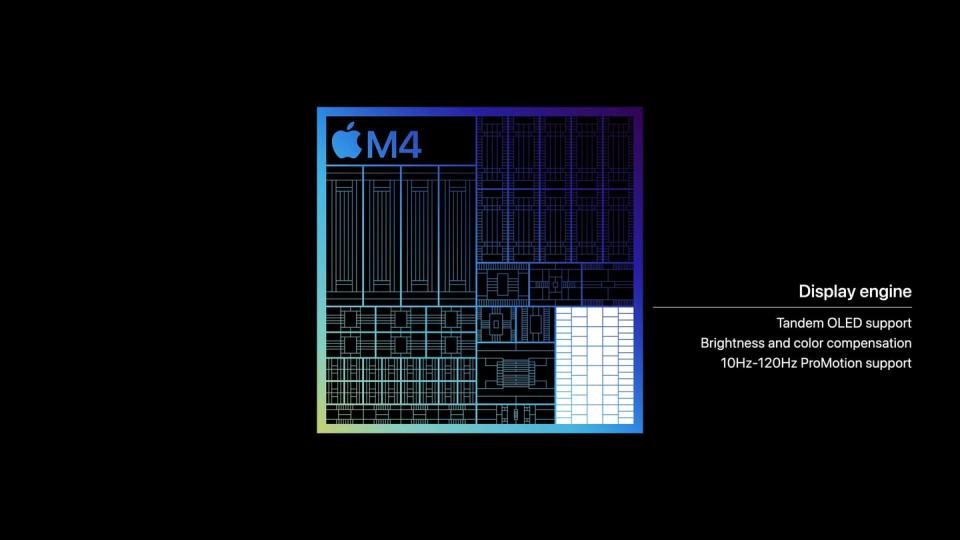
Compared to the M2 silicon of the previous iPad Pro, the M4-toting sequel delivers a 50% bump in CPU performance and an even bigger leap in graphics oomph. The Neural Engine of the M4 chip is also superior, ensuring that the iPad Pro is primed and ready for a future full of AI-infused interactions.
The Performance
The real-life performance and speed of the new iPad Pro are nothing short of superb. Opening and switching between the apps I use for work — a web browser with 10+ open tabs, Slack, Microsoft Outlook, Apple Pages, Affinity Photo 2, and Apple Music, to go with the occasional peak at iMessage and social media, all performed instantly on the device. Using the macOS app switcher keyboard shortcut to toggle between these apps was intoxicatingly quick.
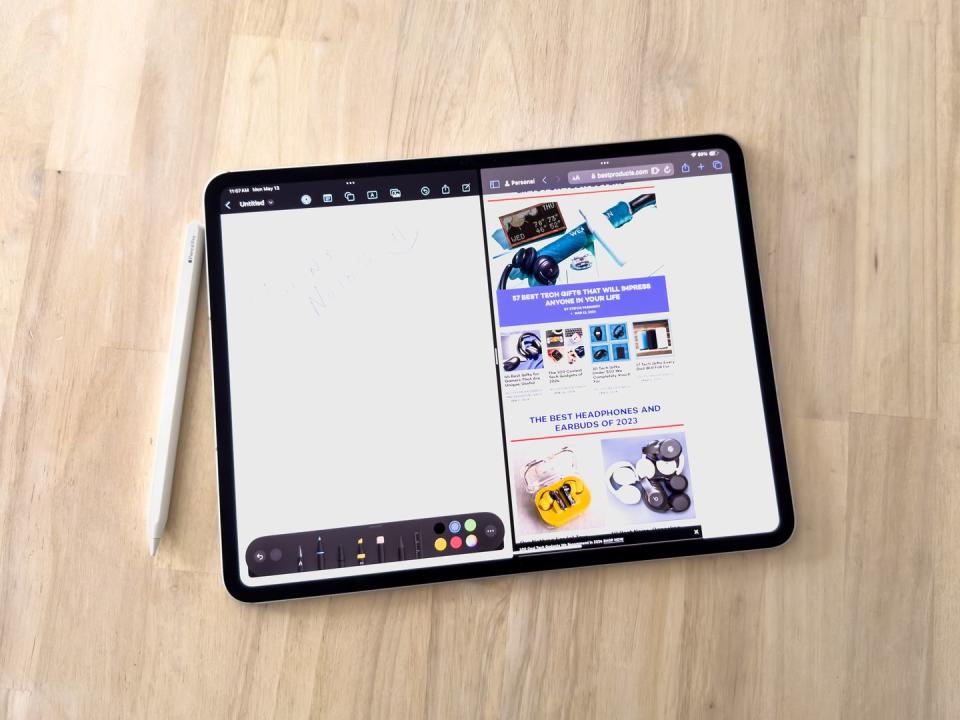
Of course, editing large image files and 4K video content on the iPad Pro are easy tasks, thanks to its M4 chip. Rather impressively, the iPad Pro's performance in this department puts it in a category dominated by much bulkier laptops.
Gaming on the iPad Pro with a wireless Xbox controller was also an excellent experience, thanks to the 10-core GPU of the Apple M4 chip. Resident Evil Village and Death Stranding Director’s Cut — a pair of blockbuster games — ran flawlessly on the device.

The battery life of the 13-inch iPad Pro is stellar, considering its slim design and top-shelf hardware. I had no trouble getting 6-7 hours of screen time using the slate instead of my laptop. Powering up the device is fast and easy via its bundled charger and countless third-party adapters and battery packs.
The New Magic Keyboard
The revamped Magic Keyboard transforms the iPad Pro into a full-blown laptop in a snap. The accessory’s aluminum palm rest, haptic trackpad, and integrated function row are major improvements over the original that’s been on the market since 2020.

Using the new Magic Keyboard on the 13-inch iPad Pro gave me full MacBook vibes. Having access to frequently used shortcuts sped up my workflow, while the premium finish and improved trackpad treated me to a sensory experience worthy of the product’s price category. The backlit keys with satisfying travel are excellent, as expected.
The Apple Pencil Pro
Adding a Pro moniker to the Apple Pencil marks the most substantial update to the input accessory for more than half a decade. The new accessory brings a host of improvements over the second generation, headlined by haptic feedback, a squeeze gesture for activating customizable app shortcuts, and a barrel roll motion for a whole new world of pen and brush input possibilities.

I’m no graphic artist, but I can fully vouch for the fact that the Apple Pencil Pro's haptic feedback and squeeze gestures have gotten major improvements from its previous version. Tapping into the tools of the Freeform app and correcting my inputs by squeezing the accessory took my experience to a new level.
Other Noteworthy Upgrades
Placing the Face ID in landscape mode is an invisible but important design tweak that the new iPad Pro has over its predecessors. The upgrade is super handy for the 13-inch version. I’ve been using it instead of a laptop, so having a best-in-class front-facing camera with Center Stage tech improved the quality of my virtual meetings and FaceTime calls.

The Pro's rear camera ditched the dual sensor layout for a single 12-megapixel snapper with a LiDAR scanner and updated flash. In addition to capturing excellent photos and 4K video, the new camera hardware improves augmented reality experiences and mundane tasks like scanning documents. I’ve never been a proponent of using a big-screen iPad for capturing content (that’s what the iPhone Pro is for), but the last-mentioned improvement came in handy during my week of testing the device.
Conclusion
Apple has totally perfected the traditional tablet computer with the latest iPad Pro. Since 2012, I have put every iPad iteration and countless big-name Android and Windows tablet alternatives through their paces, and the Pro looks and feels like the absolute pinnacle of the touchscreen slate form factor. Its standout design and build, class-leading hardware, supreme performance, and industry-leading platform experience are second to none and worth spending big on, whether it's for yourself or to make someone an unforgettable tech gift.
Pricing of the M4 iPad Pro kicks off at $999 for an 11-inch slate with Wi-Fi connectivity and 256 GB of storage. The 13-inch Wi-Fi version with the same amount of memory starts at $1,299. You can order the Pro in silver or space black with up to 2 TB of storage. Adding 5G cellular connectivity to each iPad Pro costs an extra $200.
The new Magic Keyboard and Apple Pencil Pro cost $349 and $129, respectively. I highly recommend both accessories to anyone who’s considering the iPad Pro.
Top-spec 1 TB and 2 TB variants have 16 GB of RAM, which is double the storage of their lower-priced versions. Power users who plan to use their iPad Pro for graphic design and media projects with an external monitor and other accessories should have them on their radar.
If you're torn between a well-equipped iPad Pro with the latest accessories and a MacBook Air or an entry-level MacBook Pro for their superior battery life, keep in mind that the touchscreen slate will get you a more powerful chip, a much nicer display, and a dual camera with Face ID. Go for the iPad unless you're hellbent on using a traditional laptop — you won't regret it.
You Might Also Like

