My Android smartphone was ruining my social life but not in the way you'd think — here's how I fixed it

Going with one of the best Android phones over an iPhone is about as divisive of a decision as you can make. Some will love you for it while others will be left scratching their heads.
Sure, you can tell your iPhone-wielding friends all about customizing your home screen with a new launcher, being able to run emulators or even sideloading apps but for the most part, trying to convince someone to make the switch from iPhone to Android is comparable to getting them to switch their political affiliation. It’s just not going to happen.
If Apple finally decides to let Android owners use iMessage, the division between these two smartphone camps may finally come to an end. However, when others around you are constantly reminded that you’re not one of them thanks to green bubbles in group chats, being an Android user means you stick out like a sore thumb.
In fact, this social pressure is one of the main reasons that Gen Z is far likely to choose one the best iPhones over an equivalent Android device, even if it has faster charging speeds or can fold in half like the Samsung Galaxy Z Fold 5 or the OnePlus Open.
If you thought green bubbles were bad, I’ve personally been dealing with an Android smartphone problem that made me feel completely ostracized from both my friends and even my family. For those who have experienced this problem first hand, fortunately I’ve found a fix but I had to do a deep dive into the settings in Messages to finally restore my sanity.
Just about ready to leave the group chat

While WhatsApp, WeChat, Facebook Messenger and Telegram are the most popular messaging apps worldwide according to Statista, text messaging continues to be the communication tool of choice in the U.S.
If I had to wager a guess as to why, iMessage is likely the reason. Long before messaging apps became widely available, Apple’s solution to text messaging allowed iPhone users to skirt data fees from their mobile carrier as long as they were sending messages over a Wi-Fi connection.
Back when I lived in Korea, I didn’t have to worry about the blue bubble vs green bubble debate as everyone used KakaoTalk instead of texting for this very same reason. When I returned to the U.S. though, I was immediately struck by how popular text messaging still was, even though there were far better alternatives like the best encrypted messaging apps.

Being the only Android user in a room full of iPhones can be challenging enough, so when it was time to upgrade to a new smartphone, I went with the Nothing Phone 2 as it’s the closest you can get to an iPhone while still using Android. For instance, there have been multiple times when I put my phone down at a social gathering only to have someone else pick it up thinking it was their iPhone.
With my iPhone-like Android device in hand, I decided it was time to get back into group chats with iPhone users — green bubbles be damned. However, this is when I ran into a new problem I had never seen before. If I replied to a group chat that had iPhone users in it, I would see the message together with everyone else’s but the other people in the chat would get an individual reply from me.
When this happened the first few times, I wrote it off as a bug that would likely be fixed soon. However, when it occurred in a group chat with my family while making holiday plans, I knew this wasn’t a one off. As I was added to more group chats, the problem became so bad that I would stay silent even when I had something important to add to the conversation.
I eventually stopped responding to group chats with iPhone users altogether and just let my wife do the talking. This was no way to live though, so I knew I had to find a solution quickly or I might have to ditch Android and switch to using an iPhone myself.
Finding a fix was harder than I thought
If you’ve experienced this phenomenon yourself, you likely looked online for a solution like I did. Even putting together the keywords for a successful Google search is hard enough on its own and while I found some forum and support posts, most of them were about iMessage on Mac sending individual messages.
I dug deeper though and kept searching for a solution to my problem. In the end, I finally found it and while it was right under my eyes, it eluded me for longer than I’d like to admit. If you’re an Android user that’s been sending individual responses to group chats with iPhone users, here’s how to nip this problem in the bud once and for all.
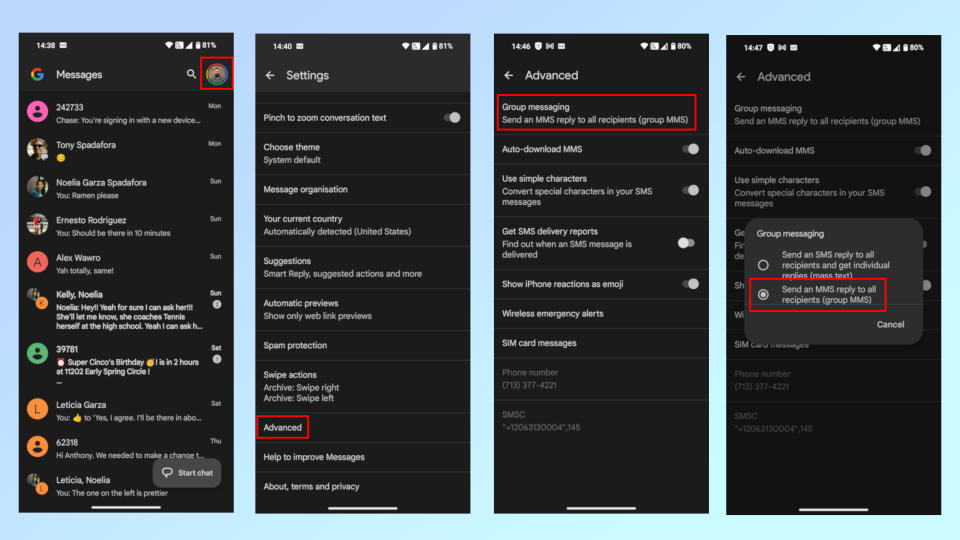
In the Messages app, tap on your profile picture to pull up the main menu and then select Message Settings. From here, scroll all the way down to the bottom and tap on Advanced. Here you’ll find a setting for Group messaging which you need to tap on to bring up more options.
While “Send and SMS reply to all recipients and get individual replies (mass text)” is selected by default, it’s this setting that you need to change. By selecting “Send an MMS reply to all recipients (group MMS)” instead, you can fix this problem.
And I thought green bubbles were bad enough
Now that I’ve fixed this problem, I can see Google’s reasoning behind making mass text the default option. You see, MMS messages cost more to send than SMS ones do and the search giant likely didn’t want Android smartphone users racking up a higher bill than normal after upgrading to a new device. However, in my case, this default setting led to a whole lot of confusion and frustration.
I’m happy to pay a bit more on my phone bill each month to avoid awkward messages from iPhone users after they get an individual response to something that was supposed to be said in a group chat. Fortunately though, as I’m a T-Mobile customer, sending MMS messages actually won’t cost me anything extra.
After switching this setting around, I jumped back into that family group chat from earlier even though the holidays have come and gone. While not everyone got the purpose of my test message, my aunt did as she was the one who pointed out I was sending individual messages in group chats in the first place.
I know something like this is more of a niche problem but if you’ve been as frustrated as I was or want one less reason to resent the Android users in your group chat, please spread the word as this problem never should have occurred in the first place.

