Analogue Duo review: "This modernized TurboGrafx-16 needs a bit more gas"

Over the past decade, the retro-hardware makers at Analogue have raised their public profile with a series of modern-classic game consoles. Slap an original Nintendo or Sega cart into one of Analogue's modern systems, and you can expect faithful, crystal-clear retro gaming. These usually work on modern HDTVs, though there's also 2019's handheld Analogue Pocket, the company's most popular system and best gaming handheld contender.
Unlike the shiny new Analogue Duo featured below, the hardware maker's previous systems have mostly been modelled after popular retro game consoles with carts that are still cheap at resale shops. Instead, this latest $249 premium recreation focuses on the far more niche ecosystem of 1989's TurboGrafx-16 (also known as the PC Engine), and the result is a different sales proposition, not to mention a tougher grading curve.
You may have a blast with Analogue Duo if you already love its source console or you're just curious what all the new-age retro fuss is about. But, the Duo isn't perfect for either approach. At least, not until one of the console-maker's famously hush-hush firmware updates possibly drops at a later date.
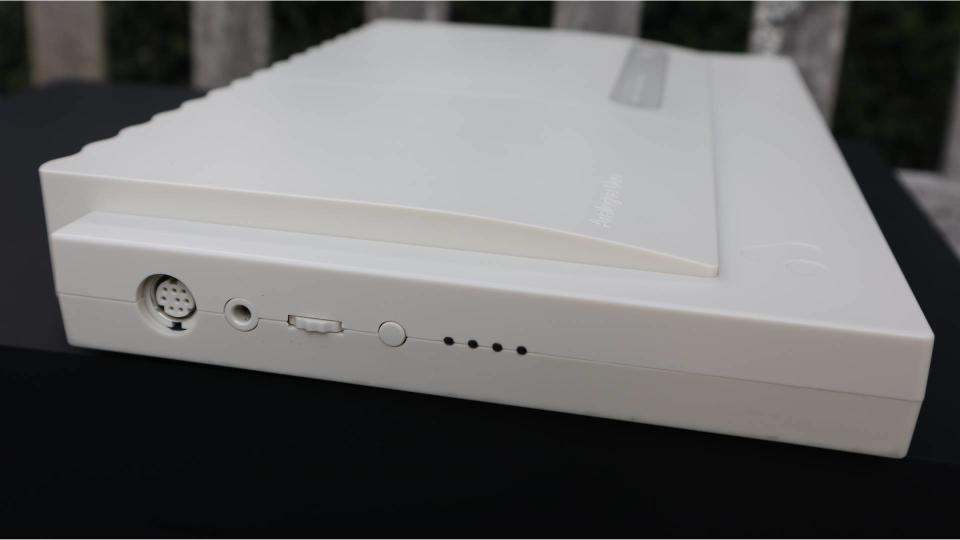
Features
If you missed the TurboGrafx-16 in its era, you’re not alone. Its Japanese version, the PC Engine, substantially outsold the Nintendo Famicom for a few years, as it catered to that market’s hardcore tastes and delivered remarkable arcade conversions for its time. The same didn’t happen in the West, with Sega and Nintendo reigning on most playgrounds.
Still, its library remains beloved, fueled in part by some of Hudson and Konami’s best PC Engine games of that era. As an arcade-calibre platform, TG16 shines when its button-tap latency and visual crispness are maxed out, but you can’t nail either of those by plugging original systems into modern TVs or using software emulation. Analogue Duo’s first immediate win is using FPGA technology to nail these TG16 necessities.
Like other Analogue consoles, the Duo’s reprogrammable FPGA circuit board is tuned to replicate classic consoles at the silicon level. This differs from software based emulation used by the likes of the Turbo Grafx-16 Mini, with Analogue’s method using brute processing to shrink the time between tapping buttons and, say, R-Type’s lasers firing by precious milliseconds. Overkill? perhaps, but TG16’s most frenetic games live and die by twitchy, responsive controls.
Duo also offers a variety of visual modes for screens up to 1080p resolution. While I prefer its crisp, “integer-scaled” pixel option, Analogue also includes a handsome “Trinitron” mode to better resemble a bulky, high-end CRT. I appreciate that Duo has a solid variety of newbie-friendly visual toggles (along with a gimmicky mode to recreate the ugly, portable TurboExpress screen), but anyone familiar with Analogue’s past should know that 2019’s Analogue Mega SG came with way more fine-tuning toggles for video purists.




Design
Analogue Duo’s physical design borrows liberally from NEC’s original TurboDuo and PC Engine Duo system revisions: thin, rectangular body, handsome touches to the top, and a wavy-line aesthetic on its backside. Its bold style may be an acquired taste for some, but I was immediately charmed by its combination of straightforward and slightly askew lines. It looks cool on a shelf next to other retro consoles.
Its worst visual aspect, sadly, is its sensitive plastic shell. My cream-colored review unit was noticeably scuffed by its shipping box’s black cardboard in three places. You might be safer picking Duo’s black variant.
Duo’s cartridge slot accepts original, credit card-sized HuCards, though unlike original systems, Analogue’s plastic shell hides the games’ colorful labels (boo, hiss). HuCards fit snugly enough, but I don’t like the lack of a physical click into place like the original systems’ power buttons provided. Like on the original TurboDuo, Analogue Duo also incorporates a CD-ROM slot, automatically slurping up and running original discs with that tell-tale CD-seek sound.
Its bold style may be an acquired taste for some, but I was immediately charmed by its combination of straightforward and slightly askew lines
Analogue Duo sports the same mix of 2.4GHz and Bluetooth gamepad compatibility as 2021’s TV-compatible Analogue Dock, and this maxes out at four gamepads. For TG16’s slew of five-player hits (particularly Bomberman ‘94), you can reach a fuller player count via two USB Type-A ports, or plug in an original TG16 gamepad via the miniDIN port.
A technical note and warning: No TG16 or PCE variant included more than one miniDIN port, and Analogue Duo follows this trend. Original system owners had to shell out for an admittedly cheap two-to-five-player “TurboTap” adapter, and these work on this system as well. However, as soon as you plug any TurboTap into console, it disables all modern wireless and wired gamepads

Performance
I had a nice pile of OG TG16 gamepads to plug into Analogue Duo and test, and most worked fine, including NEC’s later-era six-button gamepad. I had the most trouble getting the clicky XE-1 HE joystick to work; this required enabling a built-in “passthrough” mode on Analogue Duo, and then keeping a modern gamepad handy, as passthrough controllers do not work with Duo’s menu system. If you want to only use a single, weird controller like the XE-1 HE and nothing else, you’re out of luck until Analogue figures out an update or solution for you.
I mostly had a stellar time testing original physical games. Analogue Duo immediately identifies any inserted HuCard or CD-ROM and displays its name and info on the screen in a menu, then quickly loads each game. I struggled to find issues with hardware accuracy, in terms of frame rates or sprite flicker; if a game ever looks weird or slows down on a real TG16, Analogue Duo will apparently handle it the same way. I reached this conclusion after hours of play, often recording and replaying my sessions to compare them to the original machine.
Out of the 45 HuCards I tested, four that worked fine on original hardware didn’t automatically work on Analogue Duo. One of these, the PCE retail version of Adventure Island, required a manual override in the system menus to tell Analogue Duo that this was indeed a Japanese HuCard. Two PCE retail HuCards, Shinobi and Power Drift, worked fine on original hardware but never booted on Analogue Duo, no matter how much I wiggled the HuCard. Power Drift in particular would partially register on Duo with glitchy menu images before crashing.

Similarly, a few functioning HuCards would require some double- or triple-insertion attempts before they ran. In my case, Bomberman ‘94 did this the most, which stank since I played that one the most frequently. In select cases, a HuCard would seem to be fully seated, and its game name would appear in menus without any apparent issues, but booting the games in question would lead to weirdly distorted audio. Unplug, replug, try again, and the audio would be fine.
Tests of two Everdrive “flash card” models during Analogue Duo’s pre-release period went poorly, as well, despite the same drives working fine on original PCE hardware. The older Turbo Everdrive v2.5 consistently booted to an error message on Analogue Duo. The newer model fared better with seemingly perfect play of its HuCard ROMs (especially the rarest SuperGrafx games). But, its attempts to play CD games on Analogue Duo suffered from constant audio and video stutters.
Most CD-ROMs played just fine on Analogue Duo, though as of press time, some kind of data-loading bug appears to be in play that has caused multiple CD games to stand still as if they’re waiting for the CD to load new data. Worse than that, I ran into some crashing issues when I tested a community-made, professionally printed CD version of Castlevania: Rondo of Blood with an English translation.
Less than 100% game compatibility happens with throwback consoles on occasion, but usually in the form of tolerable in-game glitches that get patched later, not issues this severe. Is my experience a fluke? Could a firmware update help? It’s unclear. But I’ve reviewed multiple other Analogue systems during pre-release periods with better game compatibility.

Should you buy the Analogue Duo?
Had Analogue Duo shipped years earlier in this state, it’d be easier to recommend. Thanks to its best features, including a slick menu, solid wireless gamepad support, and the FPGA difference, I much prefer playing the TG16’s library on Analogue Duo over 2019’s TG16 Mini, which admittedly packed a ton of games and features into a $99 box. However, if you already collect and own the TG16’s library of rarer games, add-ons for the OG console like the Super HD System 3 PRO may be a more attractive option.
Additionally, Analogue’s own FPGA-fueled Pocket system, as paired with a TV-compatible Analogue Dock, delivers pretty much the same quality TG16 gameplay experience. Not to mention the MiSTer ecosystem of FPGA systems offers up similar functionality for those who like to tweak settings, but admittedly isn’t as newbie-friendly.
Might the Analogue Duo become more powerful or feature-rich by way of a mysterious, anonymous Github “jailbreak” file upload in the future? This scenario has played out with nearly every other Analogue console, either to add support for backed-up ROM files or to support other consoles’ game libraries, but Analogue is careful to walk a legally clear line of what it does and does not formally advertise.
In the meantime, Duo’s aesthetics, native wireless controller support, and built-in swapping between TG16 variants and regions are great perks for this console’s biggest fans. And for the large majority of games I tested, the FPGA difference shines on modern TVs. But for a console as niche and hardcore as TG16, Analogue Duo needed to clear a higher bar of compatibility, and I think it’s just a bit short.

How I tested the Analogue Duo
To put the Analogue Duo to the test, I spent hours using 43 original HuCards, 15 original CD-ROMs, and a pair of ROM-filled, TG16-compatible flash carts. I also used an original SuperGrafx console to compare performance, particularly in the event that a HuCard didn’t work on the Analogue Duo. (Thanks to Incredibly Strange Games in Seattle for loaning nearly every game I tested.)
If you'd like to learn more about how we test consoles, head over to our GamesRadar+ Hardware Policy to learn more.
Looking for something that'll run the latest games? Check out the best gaming PC and bag yourself a powerhouse rig for less. Alternatively, take a peek at Nintendo Switch bundle deals and pick up a portable pal.

