Amazon launches a social network for spending money
Amazon (AMZN) is virtually everywhere you look at this point; from your nightstand, to your refrigerator and, of course, your smartphone. And now the company is launching its own kind of social network called Amazon Spark.

Available Tuesday for Amazon Prime members using the company’s iOS app, Spark is a Pinterest-like service that lets users upload images of themselves using products, or just products. Other users can then view those images and follow links to purchase the displayed items through Amazon.
You don’t have friends on the social network, though. And you can’t search for particular users. Instead, you can follow people so that they show up in your feed more, but you won’t get any updates on their lives or anything along those lines.
So far, the majority of the images I’ve seen on Spark look like they were taken by professional photographers, while just a handful seemed like they were shot by regular consumers using their smartphones.

Spark is obviously designed to let you view products in their natural habitats (your home) rather than against a plain white backdrop. The shots are meant to make products look more inviting, so you’ll feel more inclined to purchase them. Like Pinterest, Spark also provides you with ideas for things like decorating your home or wedding favors.
The service’s social aspect is similar to Facebook’s (FB) Instagram in that you upload, comment on and share images. When you do upload a photo of a product to Spark, you have the option to add a link to its Amazon Prime page, giving other users a quick means to purchase it.
Purchasing made social
Images with Prime links have small shopping bags in their bottom right corner with a number corresponding to the total products you can view.
One image by a user named Ray had a shopping bag with the number 2 next to it. When I tapped the bag, the image popped open with two orange circles pointing to the products being displayed — in this case a treadmill and elliptical machine. Tapping the circles pulled up amazing Prime purchase links for the items.
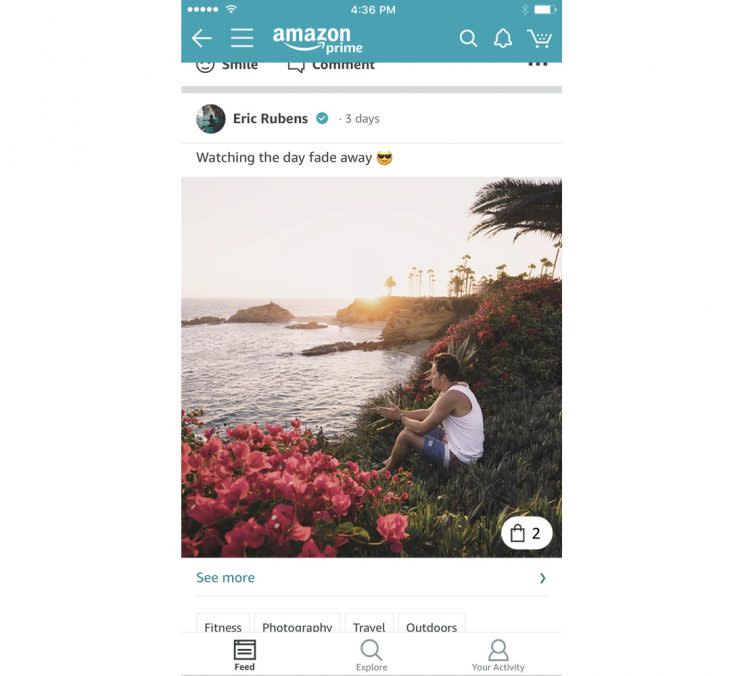
You don’t have to include purchase links in your photos, though, and you can always just upload a photo you want to share like any other network.
To ensure you’re not bombarded with images of items that you have no interest in, Amazon requires that you select up to five areas of interest. I chose Video Games, Electronics, Technology, Automotive & Vehicles and Fitness, because I’m a nerd, but also want to seem cool.
If you get tired of an interest, you can easily delete one of the five and add a new one. For instance, I deleted electronics, and added home decor to get ideas for how to furnish my new apartment.
Like any social network, Spark gives you a public profile made up of a profile image, your Amazon Wish Lists and registries, and your community activity. So if you ever left a particularly snarky review for an item you didn’t like, everyone who follows you will see it.
Of course, Amazon also offers a number of privacy options, including the ability to hide all of your activity. In other words, you can still troll blender manufacturers by leaving obnoxious reviews with little fear of reprisal.
Spark also has an Explore section that allows you to view Amazon’s Staff Picks and trending posts, as well as popular posts in a variety of categories.
Amazon isn’t commenting on if or when Spark will be available for Android users, and won’t say if the service will eventually be broken out from the Amazon app and exist on its own. For now, it feels a bit barebones. That said, it makes shopping for products you find incredibly easy, which is the entire point of the site.
Amazon wants your money, and it will get it anyway and anywhere it can.
More from Dan:
Microsoft Surface Laptop review: A great notebook with one small flaw
Amazon’s Echo and other smart speakers do much more than you realize
Amazon’s imperfect Echo Show is the smart device I’ve always wanted
China vs the World: Smartphone giants face a low-cost threat
Email Daniel at dhowley@yahoo-inc.com; follow him on Twitter at @DanielHowley.


